While the ubiquitous TI-83 still runs off an ancient Zilog Z80 processor, the newer TI-Nspire series of graphing calculators uses modern ARM devices. [Ivoah] managed to get Debian Linux running on a TI-Nspire calculator, and has written a guide explaining how it’s done.
The process uses Ndless, a jailbreak which allows code to run at a low level on the device. Ndless also includes a full SDK, emulator, and debugger for developing apps. In this case, Ndless is used to load the Linux kernel.
The root filesystem is built on a PC using debootstrap and the QEMU ARM emulator. This allows you to install whatever packages are needed via apt, before transitioning to the calculator itself.
With the root filesystem on a USB flash drive, Ndless runs the Linux loader, which starts the kernel, mounts the root filesystem, and boots in to a Debian system in about two minutes. As the video after the break demonstrates, this leaves you with a shell on the calculator. We’re not exactly sure what to do with Linux on a graphing calculator, but it is a neat demonstration.

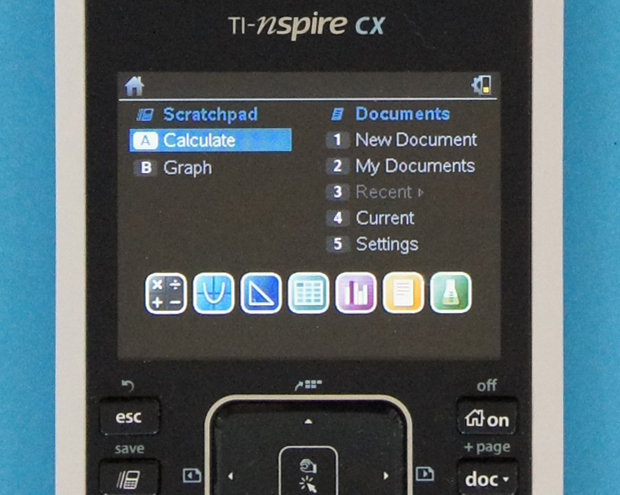














I’ve seen this before… A guy even connected a wifi dongle through otg and had text based internet
No, you’ve seen the Linux kernel running on the calculator but not Debian.
I need to know this, where do I go to find out how he did it?
I’m the one who made the tut, and you can change [Codinghobbit] to [Ivoah]. Codinghobbit is the name of the blog
And currently the blog is not at home. Chrome reports that it is taking too long to respond.
Yup, that blog is fairly often unreachable, even when Hackaday doesn’t link it.
BTW, @Hackaday… while Ivoah’s tutorial is an improvement (more detailed steps) over information posted over a year ago, the fact that someone managed to run Debian Linux on a Nspire thanks to debootstrap is in no way new ;)
Let’s add that on all Nspire Clickpad and Nspire Touchpad calculators, as well as Nspire CX calculators manufactured before the spring of 2013 (hardware revision < J), nLaunch / nLaunch CX / nLaunchy can be used to single-boot Linux. TI's boot1 + boot2 remain, but TI's OS and Ndless are not mandatory on older calculators.
Blog is running under Debian on a TI N-Spire
:-)
Blog is actually running under Debian on an old iMac G3, hence the downtime.
Uh, pics of battlestation?
Why can’t I reply to your commend Brian? Anyways, here are the pics: http://imgur.com/a/K4ZeX
“Where should we put the server?”
“Eh, put it in the corner by the radiator”
Ha! Props for hosting on that machine.
You can’t respond to Brian because we’ve reached maximum nesting level on comments.
“We’re not exactly sure what to do with Linux on a graphing calculator, but it is a neat demonstration.”
Run a graphing calculator emulator, obviously!
I just installed wp34s over my Nspire today and thought this is going to be the ultimate hypercalculator! Apparently I am wrong. The plan has changed: run a VM on top of of linux over the Nspire, and then install Win 7 and fire up the free HP Prime emulator.
HP Prime (RPN mode) on Win7 on Bochs on Linux on nspire: It may seem like the long way around, but finally, a way to make a Ti usable!
More seriously, this is the first I’ve heard that wp34s is ported to nspire, and that’s actually very interesting, so thanks!
Still waiting for the day I can run Linux on my toaster. This is cool too. ;-) Curious to see how well the BB textmode demo runs.
It’s netbsd. While I typicall stick to Open and Free, and avoid linux like the plague, this is still cool…
http://www.embeddedarm.com/software/arm-netbsd-toaster.php
You stick to open and free, AND avoid linux like the plague? Which OS do you stick to?
OpenBSD and FreeBSD…. I use OpenBSD on my edge devices and more exotic hardware while I prefer FreeBSD for all my other server uses. For desktops, I use FreeBSD and Win 8.1 (some win 7 based on hardware)… I also have some OS/2 Warp going on. I play with a lot of other OSes also.
Purely for philosophical reasons?
Just use free Linux then? https://www.gnu.org/distros/free-distros.html
I prefer the BSDs for various reasons. I’ve always had less problems with them historically, and the community support has always been easier to deal with. Philosophically, the old thought that BSD people are more about using the right tool and sharing knowledge holds truer than the linux crowd… Been my experience for over 20 years of use within both communities.
I m waiting a day when i will be able to run linux on transistor
Yeah, when’s someone gonna port the linux kernel for a 2N2222?
Ha, what? That’s kinda of a funny nerd joke or meme, like I’m such a nerd/hacker I ported linux to a npn
True singletasking.
I recorded bb running on the Nspire: http://youtu.be/QD_0Vp2REu8
If I put my calculator online, will thousands of script kiddies across the world try and brute force hack root access to my calculator too? And if they are successful, will they display a “L0L I hack3d j00!” on the display using a mathematical function? I’m tempted to find out…
What? Lay off the drugs and 1980’s movies
Hack the Planet!
Here is what you do, get a hub and a USB wifi adapter and amaze your friends with the power of the world wide web on your calculator!
I’m thinking hotplug and udev and probably lots of other stuff could be removed. They don’t have USB host do they? Brought down to pretty much a kernel, init and a shell that 2 minute boot time might be much better. Then what? I dunno, maybe Nethack?
> They don’t have USB host do they?
Yes, they have OTG.
Does the original kernel ( https://github.com/torvalds/linux ) have working USB OTG on the TI Nspire now? I wanted to boot ArchLinux a few months ago, therefore I need to recompile the kernel to enable CGroups, but OTG was broken with DeviceTreeBlob…
One more ways kids can now cheat in school…
Which is why calculators are not allowed on math tests.
Quite a few maths tests allow calculators…
This sort of proves my suspicion that the makers of scientific calculators aren’t sure what to do to stay relevant. Anybody with a smartphone can get scientific and graphing apps. The TI-Nspire is essentially a handheld with smartphone guts, and old-school calculator buttons on the front. (Why didn’t they use qwerty for the alpha keys?!?! Dumb!!) TI can’t really afford to keep the tooling for a dedicated, proprietary calculator, hence they tap the ARM infrastructure (which they no doubt helped create). Expect to see more of this.
QWERTY Keyboards are banned on US standardized tests so no calculator manufacturer is going to adopt them as a standard on calculators.
Are QWERTZ?
Oh goodness. I won’t say what suspicion about whose relevance that proves.
dvorak ftw!!
While I happen to be waiting for my math class to start and have ndless running on my CX CAS (solely so I could port drugwars to it), I also have one of the real TI wifi cradles sitting in my glovebox, it is a neat combination with installing Debian after you get the thing to work. That said, why aren’t we covering things like Microsoft’s new wireless display adapter running LINUX+BusyBox or something slightly more exciting. I wager once people break into that the dongle will support more than just Miracast.
“We’re not exactly sure what to do with Linux on a graphing calculator”
duh. You run ‘dc’
That TI keyboard – kinda sucks. However, the combination of keyboard, screen and power supply (battery) needs only an expansion port to be highly competitive against Arduino, Raspberry Pi etc.
Maybe the calculator department should have a few words with the Beaglebone developers…?
Re running linux on a toaster: This sounds like you are trying to recreate the “Talky Toaster” character from “Red Dwarf”. Much as I enjoyed that character, the thought of being surrounded by yet more “smart” appliances (after the already existing smart phones, spy cams, etc.) is troubling…
Re 2N2222: PN2222 is same part in plastic (rather than metal package) and cheaper. The 2N3904 is almost identical, more often in stock, and also usually less expensive.
While the above app is interesting, as a hacker, I’d really like to see available an off-the-shelf Raspberry-Pi that INCLUDES a small (but legible -ie- at least 7-8 inches) display at an affordable price. Combine that with a real portabe keyboar (eg – Logitec K400), and you’d have a portable hacker workstation you could throw in a backpack, and use with real world fingers, and not have to wear reading glasses.
What version of debian is it?