
It’s been a little over a year since Makerbot introduced their new line of printers, and since then there have been grumblings about the quality of the Smart Extruder that each one of these printers comes with. While there is no 3D printer extruder that will not eventually clog, wear down, or otherwise break, there are reports of the Makerbot Smart Extruder failing in only hundreds or even tens of hours of use. Considering that a single large print can take a dozen or so hours to complete, you can easily see the why the Smart Extruder is so despised and why even the availability of a three-pack of Smart Extruders is a joke in the 3D printing community.
Of course a cheap shot at Makerbot that plays right into your preconceived ideas and prejudices is far too easy. We’re here to solve problems, not just state them, so here’s what we’re working with: to quantify the long-term reliability of 3D printers we need a way to measure the mean time before failure of extruders. This is already a solved problem; it’s just not implemented.
On aircraft and some very expensive engines that power things like buildings and ships, there’s one gauge, tucked away in the control panel, that keeps track of how long the engine has been running. It’s called a hobbs meter, and the idea behind it is extremely simple – when there is power going to the Hobbs meter, it counts out hours on a small clockwork display. The resolution of the display is only tenths of an hour, usually, but that’s good enough for scheduling maintenance and to be mentioned in NTSB accident reports.
Spend enough time with a 3D printer, and you’ll quickly realize the ‘estimated print time’ is merely a ballpark, and with failed prints the ‘total print time for this object’ isn’t exactly a perfect measure of how many hours you’ve been using your extruder. Only by directly measuring how many hours are logged on a hot end or how many kilometers of filament have been sent through an extruder will you ever get an accurate idea of how long an extruder has been running, and how reliable a printer is.
Hobbs meters are available from Mouser, but you’ll be overpaying there. The better option is from a vendor in a different niche; $30 for a meter that can connect directly to the extruder heater. If enough people add this and keep proper logs, there’s a slight chance of improving the state of 3D printers with real data and not the prejudices of people trying to justify their own designs and purchases.
But perhaps that’s too hard; adding a $30 item to a printer’s BOM just for the sake of data is a bit much. Luckily, there’s an even simpler solution that won’t cost a dime. Just measure the time a heater has been on in the firmware, or save the total length of extruded filament in a microcontroller’s EEPROM. Every printer firmware out there, from Marlin to Repetier to Sprinter has in it a way to calculate both the length of time a heater has been on or how much filament has been pushed through a nozzle.
However, this is 3D printing we’re dealing with. An organized community is not a luxury we currently enjoy, and for this to work several things are needed. The first is somewhere to upload failure statistics. This would be a web site, naturally, with the ability to input the printer make, extruder and hot end model, and the time since last clogged nozzle. The website itself is just a database, some JavaScript, a bit of CSS, and some hosting costs; not hard until you consider tens of thousands of operators would have to know about this website and contribute.
Secondly, if we’re not going with mechanical Hobbs meters there would need to be a ‘total time heater on’ or ‘total length of extruded filament’ variable in the various firmwares. There would hopefully be standardized Gcodes or Mcodes to read and reset this variable.
Will this happen? Of course not. Organization isn’t a strong suit of the RepRap project, and any company that implements Hobbs meter functionality will probably lock that up in proprietary obfuscation. However, Makerbot isn’t dumb, and given they’re selling three-packs of extruders, I would bet they have some data on the MTBF of their extruders. A community-based measurement of the most common cause of broken printers is certainly possible, but like all problems it’s one of organization, not technology.
3D Printering is a semi-weekly column that digs deep into all things related to 3D Printing. If you have questions or ideas for future installments please sending us your thoughts.

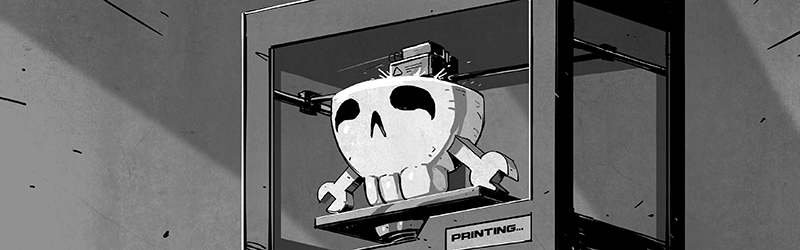













Or you could make a Hobs chip from an AT-Tiny with about a dozen lines of code. Cost… next to nothing.
My thoughts exactly. Finally a good use for the Millis function.
Yeah, my vote would be for everyone to pile on top of Whosawhatsis’ attempt to standardise cabling for 3d printer controller boards (https://plus.google.com/105535247347788377245/posts/6gPeQmmvWCC).
In that he’s create a standard ribbon cable header for extruders to use, would not be hard for there to be a pin used to communicate with an ATTiny85 or similar at the extruder side which could count up usage time. In fact he’s already included I2C pins in that cable, a little microcontroller on the extruder could easily communicate back over that.
That way if you swap out extruder heads (for different materials etc) each would have its own independent count which the firmware could report and display.
Finally a good use for a microview!
of course one can create something like this, i just do not see the need. If something breaks, replace it. A typical nozzle-part outside the world of makerbot lives for quite a while, and strongly depends on what nozzle/system you have, and so on.
So its a quite a useless counter IMHO.
With all metal hotends, what would be the wear? The Bowden?
If you read the article the idea is to quantify the MTBF of hot-ends in the industry in a way that users can use the data to make decisions. Clearly there is something in some hot-ends that is is failing very quickly.
My Transmogrifier came with a Calvin and Hobbes meter from the factory, I guess they were ahead of the curve back then.
An interesting thing about 2D printing are the head issues as well. HP Deskjets get a brand new print head when you install a new (not reman) cartridge, it seems. I’ve disassembled enough HP Deskjets and other brands to observe the results of the built in head maintenance routines. Surely there’s a way for 3D printers to “clean and maintain” their own print heads?
The problem is that the issues with an inkjet print head aren’t the ones that plague FDM extruders. Inkjet heads have incredibly tiny nozzles (on the order of 20µm or less) that are easily clogged by just about any kind of particulate or old ink. The intent behind the cleaning cycle is simply to remove it.
FDM printers have nozzles on the order of 200-500µm. They’re too big to clog on their own in normal operation. The issues are the feed mechanism and the heater element. Unfortunately, there’s only one preventative measure to keep these from failing early, and that’s to build them well in the first place.
I must be missing something… I built a Rostock Max a while back. It isn’t amazing, but it only clogs for one reason, the hotend gets too hot. If it’s too cold the extruder (I use an EZStruder) will just strip plastic and stop feeding. To prevent the hotend from clogging I installed a fan to cool the hotend (so only the tip is super hot). This completely solves the hotend clogging problem IMHO.
I left out, over 1,000hrs on my printer with the original hotend. I’ve replaced a few brass tips but that’s it. I honestly don’t understand how the hotend itself could break.
Already ahead of you. However the meter is connected directly to the PSU. Printer powers on, the counter keeps counting. Around 500hrs now on my printer, I would estimate, around 300 on the counter.
I can say this, the j-Head I had on there lasted ~200 Hours with no real clogging. The thing that killed it was a loose thermistor that shot the temp to god knows what and melted the PEEK and Teflon. Made worse by me trying to clean it with a 1.5mm drill bit which ended up giving me a 1.5mm orifice.
Here is a link to my blog. http://engineerd3d.ddns.net/3d-printing-techniques-large-bore-j-head/ be easy on it as its home hosted.
Here is a youtube video with me printing with a damaged j-head. https://www.youtube.com/watch?v=17K4vWrreKw
I would expect the brass nozzles to last about 200-300 hours before cleaning. Probably over 2000 hours before it looses tolerances in the orifice, then its time to redrill to the next size up. eg .4mm to .5mm……
Heater resistors are a consumption item, mine lasted less than 100 hours. I switched to a cartridge and never had a problem.
One more thing, my hour meter cost me about ~7USD. It may not be the most accurate thing out there, but it will do the job nicely for my use. Its also fairly loud, you can hear it ticking away.
I am surprised at the low ratings for hours of operation before parts must be replaced. Our PP3DP UP printer (our original machine) has had no problems with it’s extruder or heater for more then 3 years and has never required a cleaning. This is a machine that is used intensively by our students…perhaps this is a problem of machine design rather then usage?
The low rating comes from simple user error and the need to tinker with my design. Its ever evolving. So far its pushing around 150mm/s with resonable quality and 170mm/s is where things start to go flakey due to the weight. I am remedying the weigh problem with my delta which should allow me to reach around 200mm/s in print speed and probably around 250mm/s in movement speed. I hope so anyway. The other thing is that I am planing on expanding the capability with printing with large nozzels. I experiment with nozzels up to 1.5mm and find the sweet spot for 1.75mm filament is around 1.0 – 1.2mm.
What if one counted meters of filament extruded by the head instead of time? would that be a better metric?
I’m sure it has it’s merits but it won’t account for time when the heatblock is warming up, the print head jammed and filament not feeding, or any other instance when power is going to the element but no printing is being done.
I don’t have enough experience to know if any of those scenarios are relavent in the way extruders are failing.
Accounting for both would be an even _better_ metric
Measure both heat time and filament length.They wouldn’t be independent, but the relationship would be different for every user.
I don’t think you need to be that organised. It just takes one dedicated person to update the commonly used firmwares, UIs, and host the database. Organisation isn’t that big an issue, because most of the projects are open for patches, so you can just go through each and add the appropriate updates.
Unfortunately, I’m not that person, so now we have another problem: buck passing.
I feel a bit stupid. What is wrong with the smart extruders for the 5th gen Replicators? I have a 4th gen Replicator 2 and besides the occasional slippage (which is annoying) it works alright for me. I just have to clean it out every so often.
Now I am not feeling so bad that I have a 4th gen. All the new software coming out seems to solely focus on 5th gen and I’ve had that “unloved” feeling for some time.
I also don’t see much point in building this sort of counter. If the extruders are failing so quickly, they are obviously poorly engineered and no counter will fix that.
AFAIK, Makerbot is replacing these extruders under warranty, should they fail prematurely. Of course, the MakerCare extended warranty is a paid extra … And they apparently knew well that the design had issues.
http://3dprintboard.com/showthread.php?9077-Sources-MakerBot-Knew-of-Smart-Extruder-Issues-Prior-to-Release-New-release-coming
Greed wins over engineering any time.
What is amazing is their 4th gen Replicator had extruder problems and only when someone posted a fix online did Makerbot integrate it into their extruder.
Counters aren’t for fixing things, they’re for indicating where the problems are, or what works longest.
My Sailfish firmware counts both print time and meters used. But then again, I went with a FF Creator Pro X and have no knowledge of other 3d printers.
You know they could actually make the damn extruder more durable.
Guess hackaday ate my post…..
Found it. Too many links and it hits the spam folder. Unspammed now, and you should be good to go
Thank you Brian. Much appreciated.
Implementing this in printer firmware seems like an easy call, just a couple counters (heater and motor) and a little space to store the results, data extracted and/or reset via serial connection. Unfortunately my Arduinofu is not up to the job. A googledoc would do as a data repository, It would have separate columns for extruder type, Manufacturer, and DIY/kit/turnkey, as well as heater time, motor time, failure type and purchase-fail dates. If we eventually get smartheads with chips and standardized wiring so much the better but there’s no reason to wait. As for the why do this crowd, all I can say is if you are happy with the failure rate on your extruder, don’t use this feature, if you want to see the technology improve this is a chance to bring actual data to bear on a problem, so ….Science!
https://github.com/Ultimaker/Ultimaker2Marlin/blob/master/Marlin/lifetime_stats.cpp
Been there, done that.
A quick search on ebay and google shows tons of hour meters for less than $10.
Suddenly a Harbor Freight mill is looking a whole lot better as the workshop thing I don’t need but would be fun to make mayhem with.
Ultimakers introduced this in their firmware a few months ago. So this aklready exists ;) there is no stay gathering site though. My own um2 has printed for almost 1000 hrs now and i only cleaned it a few times after swapping filaments, nothing major yet.
Search for Hour Meter instead of Hobbs Meter and the prices are considerably less for the same type of device.
I have seen small devices like a 63mm glass fuse with a mercury line in them (as if a section of a thermometer) that count hours usage, can’t remember what kit they were in / what they’re called but pretty sure they’re cheaper than mechanical counters.
Really? The HAD answer is to -buy- a $30 single use clock? A small analog electric clock wired inline would do just fine.
The answer that makes sense would be to add a few issues to firmwares’ gits.
If all of us put together a database where we add the estimated time before failure of the parts, we could still get a reasonable experience of the durability.
Just to add another data point on ultimaker2 – my runtime is currently at 470hrs and 300m of filament. The teflon insulator was replaced at about 360 hrs due to developing a groove (which impeded filament extrusion). This was probably caused by the higher temperatures used in printing ABS. Still on the original nozzle, prints great.
With the standardised cables, i used a 6 way Molex style connector, will have to check the tyope, but i use it as a way of hot (when off) swapping my extruder heads as i run bowden. must get some pictures up, i have had this for a while since summer at least…