Hexapods are wonderful things. With their elegant gait and insect-like caricature, they’re an instant hit for coffee-table-conversation-starters. They’re also wonderfully expensive, with the redundancy of each leg chewing viciously into your pocket. This price point is a deal-breaker for many, but for others, it’s a challenge to let one’s design skills defy that barrier. [Mike Estee] is one such engineer who’s done his best to design away a stock structure with a cardboard variant that wont break the bank.
On the table, [Mike] assembles his hexapod frame from budget servos, corrugated cardboard, paper clips, and tape. The result is a hexapod frame that can be built for practically just the cost of the servos (about $80 in this case). In his posts, [Mike] details the design evolution of the frame focusing especially on the legs, which he intended to be folded from a single sheet. After a few revisions, [Mike] succeeded, and he’s graciously posted his latest revision on his blog [PDF].
While we’ve certainly seen impressive budget hexapods before, we really appreciate the elegance and simplicity of a design made entirely from a single sheet of cardboard. His progress is a step forward to reaching a ubiquitous low-cost, force-control based robot platform. While that’s a milestone many of us hope to see in the future, he’s done a fantastic job designing a proof-of-concept frame template that anyone can cut out and assemble with a couple of spare hours.

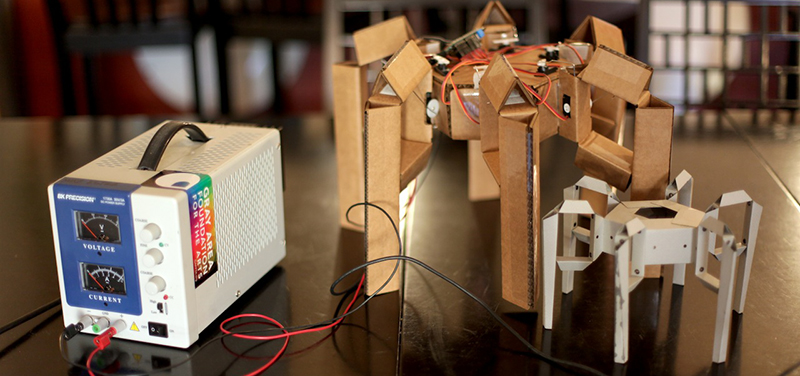














Well, my computer science final project may have just gotten a few hundred dollars cheaper…
Better living through stealing office supplies.
Because clearly no mere mortal can enter the ye ole grand office supply store to purchase our own paper clips and cardboard. Such items are reserved only for our betters and mere possession of any is a clear sign of criminal behavior :P
Thats an awesome idea. I’m stealing this. Thanks!
You can also 3D print many quad/hex walker designs if you have access a 3d printer. Cheap servos are cheap, and since any cheap micro (or a Raspberry Pi) can control many servos its really not that expensive to build one.
E.g. $3.50 servos http://hobbyking.co.uk/hobbyking/store/RC_PRODUCT_SEARCH.asp?strSearch=HK15138
3D printable replacement servo backs with attached ‘button’ (so you don’t have to glue them on and try to get them central) https://www.thingiverse.com/thing:30707
Compatible Quad/Hex design: https://www.thingiverse.com/thing:30088
The difficult thing is power, if you can use batteries that give you between 5 and 6v (like some old RC car nicad packs) you can save yourself a world of pain. Servos can pull at least 1A each on start/stall so you’ll be browing out all over the place (especially if the Pi is pulling from the same battery) if you try to move all 12 servos at the same time and are using a standard RC BEC. I’ve found even the 15A switching ones to be insufficient.
Servos that run off a 2S Lipo are available, but not for $3.50…
Thanks for posting these links, Liam! To get an efficient 5V output from a 2S Lipo battery, Servo Spline thief [JB] uses a very convenient switching power supply, the OKL2-T/20-W12 Series, that can output 20 amps at 5 volts.
Here’s his post:http://projectsbyjb.blogspot.com/2015/01/new-project-cheap-hexapod.html
That looks like a good part! I’m surprised no heatsink seems to be needed.
The servos actually do tend to run better at 6v (I guess it became common for RC stuff to run at 6v and they’re just maintaining compatibility, a lot of RC BECs still output 6V)
E.g. (from the specs) Torque: 3.8kg @ 4.8v, 4.3kg @ 6v, Speed: 0.21 / 60deg @4.8v, 0.17 / 60deg @ 6v
I do wonder if 20A at 5V will still brownout a Pi if its got 12 of the cheap servos attached, Perhaps a large cap would keep it on…
Another annoying thing about using Lipo is you really need to add a low voltage cutoff, or at least an alarm.
The step response curve looks very nice: 10A step, about +100/-120mV of over/under voltage and it recovers in a bit over 20us. Pick the right size (capacitance and ESR) for the input and output caps and minimize the lead inductance in the decoupling/power delivery and it’ll do the job. You can adjust the output voltage with an external resistor. If you really worry about brown out or want a different voltage, just use a second smaller module for the Pi.
Add a power supply supervisor with hysteresis and drive the enable pin of the module if you want to protect the battery pack from over-discharge..