No doubt anyone reading this has access to a few ancient laptops and the displays contained within. While those laptops are probably still stuck with a Gig of RAM and Windows ME, the display panels are probably still good. They don’t have HDMI, DVI, or VGA, though, which means those panels will need a converter.
[Jared] had a different idea. Instead of reusing laptop displays with a converter, why not connect them to an LVDS connector on some modern hardware? He had a RIoT board with a native LVDS connector, and with some clever reverse engineering and PCB fabrication he can put those old displays to work.
[Jared] had a very cool sunlight-readable ‘transflective’ LCD from on old Portege R500 laptop. If he was going to take apart one laptop to use with modern hardware, this was the one. Opening up the display he found a tiny connector but no obvious markings of what pins did what. The datasheet was also not to be found. By shorting two pins together, he could figure out what the pins were: shorting the clock freezes the screen, shorting the HSYNC and VSYNC means the screen loses sync. Blues, reds, and greens can be found the same way.
With the pins identified, a breakout board was in order. This is just a small board to break out the very small wires to solderable pads and a driver for the backlight. With that, and the RIoT with an LVDS output, [Jared] was able to use new hardware with this old but still serviceable display.

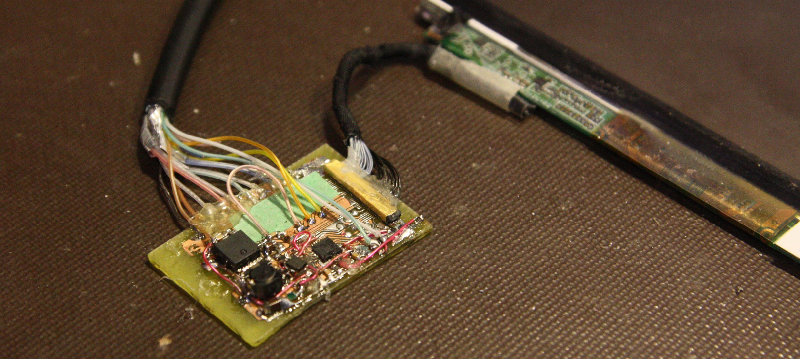














very interesting…shorting out to find the right connections…hmmm
gutsy and ingenious
and here I’v been cutting the traces and then bridging them back once I knew what they were…
hm, too late for me (damn it :-) ), but the guide could help in the future, if I come across an lcd again
Power to ground finds where the fuse is located (if there is one!)
Right, but that’s the interesting bit… he could tell which ones were LVDS signals by the fact the traces were routed to the connector *in pairs*… So, with a little bit of background-knowledge, very-little-risk of blowing that fuse… The LVDS-drivers, though… do it quick, I guess. And, well, it was being removed from a system that (I assume) is no-longer to be used…
If I were to reproduce that testing-method (or when I do), (hind-sight being 20/20), I might try to insert a bit of insulating-material between the pins I’m testing, or pull them from the connector, rather’n shorting ’em, but those drivers are apparently pretty resilient. And, anyways, we’re talking 100mV at 100ohms, they probably don’t have a huge drive-strength, they probably won’t burn themselves out (that’s the groovy-whimsical aspect I also give Jared props for)… especially being that LVDS is designed for high-speed over long-distances, in-which it’s entirely likely the coaxial cables they (sometimes) run through (might) appear similar to a short (capacitively), when transitioning.
A lot of risks taken, from some standpoints, but maybe not as risky as even the well-educated might presume.
If the display has separate sync pins, then it is really old TTL (?) panel not using LVDS.
Real LVDS drivers has a constant current with current steering, so they don’t blow when the outputs are shorted together. I have seen too many different drivers types (f(for higher speeds) with/without a level shifter that claims or being misnamed as LVDS. If something is AC coupled, then it can take a bit of shorting.
http://en.wikipedia.org/wiki/Low-voltage_differential_signaling
Yeah the laptop I was testing it on was junk, but still worked. I wouldn’t have tried it on a laptop I valued!
I think you’re right about the LVDS drivers, they should be constant current so shouldn’t burn out if shorted (in theory). The better way of course would be to cut the wire and make it open-circuit instead, but the wires were far too tiny on my LCD to make that practical.
-Jared
LVDS is a real pain to work with, displays are a real pain to work with … this project is not screaming fun to me XP
Finding (and wiring) the miniscule, only available from Japan or China, surface mount connectors will be your biggest challenge.
Suppose this will work with my Bondwell b200?
https://classictech.files.wordpress.com/2010/02/scan0008.jpg
Nope
I tucked the screen on mine away just incase
check out the VGA to LVDS driver boards at Banggood.
http://www.banggood.com/buy/Lvds-lcd.html
good value at $5
I have two of these and they difficult to work with since the breakouts are incorrectly marked. Half the products I have purchased from Banggood have a manufacturing flaw and need to be reworked.
You can find many driver boards for old LVDS laptop displays on ebay for quite cheap, they can all be converted to VGA, HDMI, DVI or DP (or even all 4 on the same board if you wish), and they’re of much higher quality than these (I’ve tried one awhile back, it had cold and cracked solder joints and was missing a resistor)… I’m currently using a 15,4″ 1680×1050 LVDS display with a capacitive touchscreen as the display and controls for my jukebox/media server at home, the driver board I purchased from ebay only cost me $18 and has both DVI and VGA ports… It was well worth the money.
Actually there are some ready to go solutions (ebay from china)
http://www.ebay.com/itm/LCD-Controller-Board-DIY-Kit-NTA92C-VGA-DVI-Lvds-Cable-Inverter-Power-adapter-/111037872404?pt=LH_DefaultDomain_0&hash=item19da5f7914
http://www.ebay.com/itm/M-NT68676-2A-HDMI-DVI-VGA-Audio-LCD-LED-Screen-Controller-Board-Monitor-Kit-/161076661419?pt=LH_DefaultDomain_77&hash=item2580eaccab
These are a bit expensive, I just bought such a board for 9,95€ from pollin (Germany & EU B-Grade supplier for tinkerers)
http://www.pollin.de/shop/dt/ODc3OTgxOTk-/Bausaetze_Module/Module/LVDS_Interface_PI_MDV6822_VGA_DVI_zu_LVDS.html