We’ve seen a lot of projects recently that take advantage of the Raspberry Pi 2’s augmented abilities. With the increased processor power and double the memory, it puts a lot more utility in the user’s hands. The latest project that takes advantage of this is the Pi-nk, which combines a Pi with a Kindle for some text-based awesomeness. [Edit: Use the Wayback Machine.]
[Guillaume] has put together this detailed how-to which, unlike other builds we’ve seen in the past, uses wireless instead of USB for almost all of the connections, including the keyboard. Granted, this isn’t a new idea, but he’s presenting the way that he did it. To that end, all of the commands you’ll need to use are extremely well documented on the project page if you want to build your own. When everything is said and done, you’ll be SSHing into the Pi from the Kindle and using the popular “screen” program to get the Pi to use the Kindle as its display.
Additionally, [Guillaume] has posted some schematics for custom enclosures for the Pi-Kindle pair if you’re more ambitious. He points out that the e-ink display is great if the Pi is being run in text or command-line mode, and we’d have to agree. This is a very clean pairing of these devices and puts the strengths of both to great use!

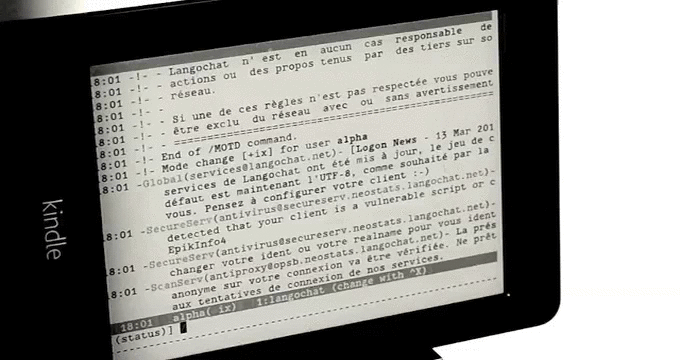













I want to see an X11 server on a Kindle.
Already been done quite a few times. Heck, HAD even had a post about one of them: http://hackaday.com/2009/09/03/ubuntu-9-04-on-kindle-2/
So the kindle is ssh’ing in to the raspberry pi, but a nice tutorial anyway
I like these hacks a lot, but they all use the Kindle as a separate computer. It would save so much more power to just use it as a screen. A little shameless self promotion: my Hackaday Prize entry is to do exactly that and interface a Kindle display directly to the GPIO on the Pi. Have a look, it might be of interest to you:
https://hackaday.io/project/4446-e-ink-raspberry-pi-display
If you have any comments or suggestions, please drop me a line.
I was going to say that the advantage of a kindle as display should be battery life. Using it over wifi kind of negates that.
Aww I was sorta hoping that this went into how to directly interface the E-ink to the Pi because I have a Barnes and Noble e-reader that gave up the ghost a while ago. A direct interface would be awesome for a low power application that doesn’t get checked all that often. Unfortunately I know exactly squat about E-ink :P
I should probably look into it.
I’ll be happy to answer any questions on twitter :)
The link to the original article is dead now.
As of July 2016, there’s a whole new jailbreak for Kindles here on Hackaday, which I followed to get here. There’s also renewed interest in Pi based systems, with articles on the “Raspsion” and even Ben Heck making a clamshell system based on a Pi Zero.
Would you care to re-share your build experience?
Just wanted to let you know, the Internet Archive has a copy of the page: https://web.archive.org/web/20160410110954/http://guilev-concept.net/pink
Yes, basically it is just a walk-trough of what he did. I would not call it a tutorial, as in those you usually have a clear goal what to accomplish and how to do that. listing a few commands and saying: ‘If you exactly did as I did, then it should be working by now” teaches you very little.
So, a description of what is in the box, what the problem is it solves and how it is going to solve that would be most handy. Like a lot of HaD readers I had to read trough the whole page to find out it was not that very interesting. I learned that the kindle eInk is pretty fast though.
FYI you cannot root the Kindles producted in the last 18 months or so without opening them and attaching a specific serial cable, me very unhappy. http://www.mobileread.com/forums/forumdisplay.php?f=150