The Nokia 3100 is a classic in the circles we frequent. The LCD in this phone is a very cheap and very common display, and it was one of the most popular phones since the phone from Bell, making it a very popular source of cool components.
Now everything is an Internet of Thing, and cellular data for microcontroller projects is all the rage. [Charles] thought it would be interesting to use the famous Nokia 3100 to transmit and receive data. After battling with some weird connectors, he succeeded.
The Nokia 3100 doesn’t have a USB connector, as this phone was made before the EU saved us from a menagerie of cell phone chargers. Instead, this phone has a Nokia Pop-Port, a complex connector that still has TX and RX pins running at 115,200 bit/s 8N1. By fitting a USB socket onto a prototyping board, adding a few level shifters, and connecting the pins in the right order, [Charles] was able to get his Arduino talking to an old Nokia Brick.
[Charles] isn’t quite at the level of sending SMS from his confabulation, and even following a tutorial from [Ilias Giechaskiel] didn’t work. [Charles] is looking for help here, and if you have any suggestions, your input would be appreciated.
There is a problem with using a Nokia 3100 as a cheap Arduino cellular shield: it’s only 2G, and sometime soon those cell towers will be shut down. For now, though, it works, and once those 2G towers are shut down, there are plenty of options with cheap, early Android and iOS phones.

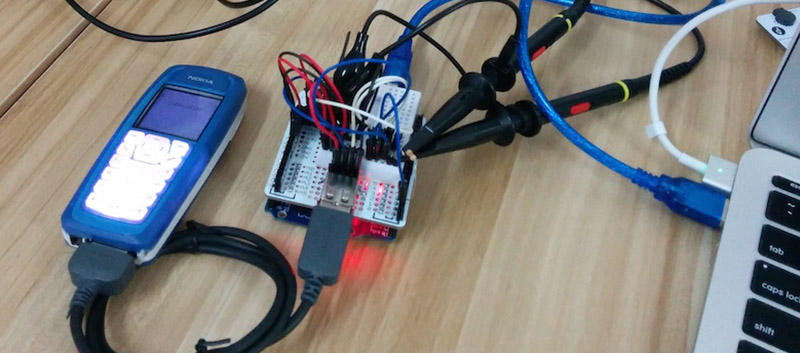















I did the same and was able to send SMS and make a call. For that, I soldered wires to the phone’s connector (not FMbus!) and used simple AT commands.
http://www.developer.nokia.com/Community/Wiki/AT_Commands (unfortunately unavailable now)
http://www.developershome.com/sms/cmgsCommand.asp
Hope this helps! Good luck, Charles!
Me too! It’s not that hard.
@Oliver @ Andrew I believe the Nokia 3100 I’m using does not support AT commands, so I’m using the F-Bus interface. I’d love to be wrong about that though :-)
It is possible that your phone uses a different version of the F-Bus protocol, as I don’t see it here: http://www.gnokii.org/docs.shtml#nokia. My suggestion would be to first try and communicate via gnokii over Serial directly before attempting to write Arduino code for it.
For your convenience https://web.archive.org/web/20140709170847/http://developer.nokia.com/community/wiki/AT_Commands
I did the same with Nokia 3310 three years ago:
https://www.youtube.com/watch?v=YvIPZwCcpeo
Did anyone online use the number and play with it when you posted the video?
What? I don’t understand , Could you be more specific ?
The number of your Nokia 3310 (964…) is displayed on your smartphone screen in the video. Has anyone sent it any commands or other communication?
Oh you’re right I forgot to blackout the number but luckily i didn’t receive anything because i no longer use that sim :)
Awesome! I’m digging into your project[1] right now. I guess I know what I’m doing this weekend :-)
If you’d like to help, I’d love for you to join the discussion at http://community.paxinstruments.com/t/nokia-phone-arduino-shield/87. I’ll be posting updates and notes there.
[1] http://www.avrfreaks.net/projects/avr-and-nokia3310-interfacesms?module=Freaks%20Academy&func=viewItem&item_id=3326&item_type=project
Glad to help you , Of course
In case of relevancy
https://web.archive.org/web/20140811092212/http://developer.nokia.com/community/wiki/AT_Commands
2G shutdown may happen soon only in the USA and Canada. Elsewhere it’s possible to enjoy it much longer.
I really don’t think 2G networks will be shut down in nearest future. There is plenty of M2M devices using 2G only modules. Most of commercially available modules (such as famous SIM900) do not support 3G connectivity. And now, in SDR era it is quite easy to build universal radio circuit. I think 2G is here to stay. :)
As far as I know only ATT has set an actual timeframe to shut down their 2g network.
Had a similar project done long time ago where I hooked N82 over USB. Those were available for like 20EUR with GPS and 3G. Unfortunately all I have screenshot image https://www.dropbox.com/s/6jgy4wwte3s5548/Scr000021.jpg?dl=0. Since the goal was proof of concept I only got LED on/off functionality done (switchable from the phone), counting and displaying arduino button clicks on the phone and constantly monitoring temperature. The temperature in the image is correct, its damn hot in malaysia just in case you are wondering :)))