I see the disturbing trend of moving away from keyboards as input devices — and I’m talking about a real, physical keyboard. This isn’t a matter of one decision that kills the keyboard, but an aggregate that is slowly changing the landscape. If you blink, you’ll miss it. We will not find ourselves in a world without keyboards, but in one where most of the available keyboards suck.
Rise of the Virtual Keyboard Generation

Tablets are great for screwing around, but when you want to get real work done in a reasonable amount of time, you grab a physical keyboard. In this scenario I don’t see the problem being those in the workforce going away from keyboards; it’s how the younger generations are learning to interact with technology that is troubling. The touchscreen is baby’s first computer. Families gather and the kids are handed their parent’s tablets while the grown-ups watch the game. More and more schools are outfitting classrooms with tablets, and for this I’m an advocate. Getting kids involved early in technology is imperative; knowledge evolves much more rapidly than printed textbooks. The tablet is a powerful tool in both of these areas. But most of the screen time kids get is with touchscreens and no physical keyboard.
How much time are K-12 kids spending in front of a physical keyboard? In the United States, if keyboard (typing) classes exist at all in a public school’s curriculum they’re usually only one-semester. Students who spend half of Elementary school using a tablet, and just one semester at a keyboard, are bound to prefer touchscreen-based entry over a physical keyboard.
Keyboard Erosion
We’ve already seen a strong push into touch-screens on laptops as the tablet market has grown. This is not necessarily a bad thing. Think of the computer mouse, it didn’t replace the keyboard, but augmented it and now is seen as a tool that itself is a necessity.
The scenario I hope I never see is laptop companies deciding that the market isn’t demanding keyboards at a high enough rate to make them standard. If you’re already manufacturing a touch-screen on your newest laptop, there’s huge cost savings to getting rid of all those keys.
I know what you’re thinking… just get an external keyboard. Most of the die-hard iPad users who I know have a Bluetooth keyboard built into the case so that they can get the typing work done when they need to. These keyboards are better than a virtual one, but are lacking compared to a proper physical keyboard. Call me old-fashioned but this is not the direction I want to see the computer industry enter.
Even if the keyboard isn’t eliminated, I find the erosion of keyboard quality to be troubling. My travel machine is an exquisite Acer C720 Chromebook (4GB, 128GB SSD, matte screen for those who care). I chroot into Linux thanks to the wonderful Open Source project: Crouton. It does pretty much everything I need and I’m quite happy with it — except for the keyboard.
I previously owned the C710 which has a full keyboard. In the 1-generation-newer C720 they have relegated the pgup, pgdn, home, end, and del keys as hotkey-remappings. The ChromeOS specific keys across the top don’t even have enough to be remapped as all of the F-keys.
Of course I say “full keyboard” when talking about the C710 and yet I often grind my teeth over the missing 10-key numpad. The point is, we’re losing keys through keyboard erosion that affects productivity.
Keyboard Education Ebbs and Flows

All is not lost, and that’s part of why I’m writing this rant well-researched opinion article. Computer literacy has been solidly linked to more access to better job opportunities. Going along with this, in the US the Common-Core requirements for schools are spurring computer literacy programs because testing is happening not on paper, not on tablets, but on real computers. Can you imaging writing a test on paper if you only held a pencil for one semester in your first six years of school? That’s the scenario some students face with computer-based testing.
Of course if you look closely in those pictures you’ll see the computers those schools are using are Acer C720 Chromebooks — part of the reason I raked its keyboard over the coals in the previous section. Still, what I’m looking for is a common consensus that typing skills are a necessary part of education. So I’ll take what keyboard time I can get for our students.
The Numbers
You can’t talk about this issue without trying to quantify the differences, but that actually turns out pretty hard to do. There are a lot of factors at play here. For instance, typing speed isn’t the only thing to consider, there is also user satisfaction which is heavily influenced by personal preference. So one set of data doesn’t rule them all. However, I do know of a few studies that I can loosely and unscientifically link together to make my point.
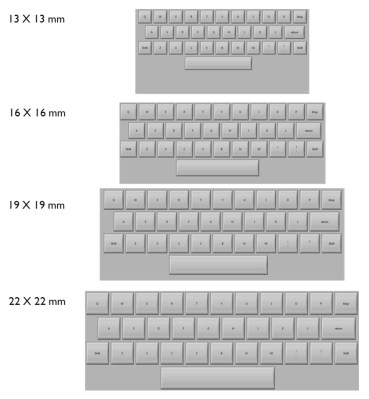
A research team compared iPad virtual keyboard typing to Netbook typing (yeah, it’s from 2010). It showed that the Netbook typing was faster but makes a point that at that time physical keyboards were the most familiar to people. Think about all the kids right now blazing through petabytes of text messages from tiny, cheap, smartphones right now. A real race would need to involve those type of practiced skills. There is data available that shows if you have to type on a virtual keyboard, bigger is much better.
I would also contest that typing on a tablet’s virtual keyboard in landscape mode sucks because you eat up so much screen real estate. So people tend to opt for a thin keyboard that is in the cover for the iPad. There’s a study for that as well which compares physical keyboards with thin ones meant for tablets. The gist is that the thicker the better. Haptic feedback of full keys is a win there.
Perhaps I’m Crying Wolf
Maybe it doesn’t matter. Perhaps those who need a keyboard — the programmers, writers, and data entry specialists of the world — will find their way to a quality keyboard and develop the skills they need to use it. Even on our own Hackaday crew we have people who swear by their hardware. I only have eyes for a Microsoft Natural Ergonomic, while [Brian Benchoff] will argue dusk till dawn for his Torpres and MX Blues. Still, I think waiting too long to master the finest interface tool ever built by man puts our kids at a disadvantage. And I want to know that any computer my heart desires comes standard with a keyboard worth using.
What do you think? Are we raising legions of techno-adjusted hackers who will have no real touch-typing skills? Will technology rise up and replace the physical keyboard with something better? Or do we need to spread the gospel of the Church of Keyboard Input? Join the discussion in the comments below.


















I fail to understand why the skills are mutually exclusive, people are learning to type on a non feedback copy of a physical keyboard, those skills will transition to a physical keyboard just as easily as I picked up a virtual keyboard the first time I used one. Secondly the idea that kids will be unable to touch type is absurd, you can touch type on a virtual keyboard much like you can on a mechanical one it all depends what you are used to.
Honestly I think this is a case of you projecting your own experiences onto kids, you had trouble with such and such ergo they obviously will too. The real answer is this is a complete non issue, anyone who MUST use a physical keyboard will learn and easily be able to pick it up by transferring their skills.
I repeat, complete non issue, wont matter, wont make a difference.
they are not touch typing. they are hunt and pecking. I can type dramatically faster than ANYONE on a screen keyboard, yes even the swype type of keyboards.
The problem is that the schools don’t require keyboarding anymore. Honestly you need to know how to type even half effectively to be useful in today’s and tomorrow’s business world.
This, i notice this too, as a person that has ‘typing pinky fingers’ (they ‘jump down’ at some point in bending) and always wears out the { key first, i type much faster on a proper (‘IBM style’) keyboard then on a touchscreen, when using a touch keyboard, when using a touch keyboard, i really miss the ‘homing’ that comes natural from feeling certain key shapes/patterns (dont really use the homing lips) and i make alot of typing mistakes because im never really sure if i pressed a key once or twice, vibrating is neat, but doesn’t really work either.
@timgray1
I’d qualify your statement a little bit. You need to type at a reasonable speed *for a given set of responsibilities.* As a programmer, I find that finger speed is essentially never a limiting factor for my productivity. I suspect many jobs are similarly limited more by meatputer throughput. On the other hand, lol @ any writer, journalist, etc who hunts and pecks.
Aside: did anyone else learn to touch type out of necessity while playing online games? My left hand naturally rests on WASD. :V
Speaking of gaming and keyboards.
Bungie wont be supporting the keyboard and mouse as input devices for gaming anymore.
Gamepads are not ideal for fps aiming.
Same way virtual keyboards and touch pads cannot replace the speed and accuracy of a mouse and keyboard.
I find ESDF much better than WASD, especially for RPGs. I map 2345tgvcxzaq to “powers” and the like and they all sit under my hand without me having to try and find that “0” or “9” on the far side of the keyboard.
that said one of these days i’ll learn to touch type properly. I don;t hunt and peck, but i sure don’t use 4 fingers on each hand while resting on the home row. I starting learning DVORAK and touchtyping at the same time at work, however i have to get stuff done and going down into the single digit words per second just makes e-mails far to painful.
sigh… that should have been single digit words per minute.
I’m a writer and i hunt and peck. Not so much because i don’t know how touch type, but because it is physically painful on such a small keyboard. Honestly, my dream keyboard would be a cherry mx red that was 25-30% larger than standard.
The erosion of the keyboard interface is linked to a general decline in actual literacy, in my opinion. First it was eliminating cursive in the schools and mandating only computer printed homework, now with the tablet becoming pervasive we are training monkeys to point at icons, monkey want – monkey get. It is bad enough we continue to teach the ridiculous QWERTY keyboard layout designed to slow down typists so they wouldn’t jam the mechanical keys 150 years ago, but the monkey point interface is only a step in the wrong direction. And don’t get me started on dependency on auto correct, spell check, auto complete, etc.
This is absurd and insulting to kids these days. The elimination of cursive is most likely due to the simple fact that nobody uses it, I can count on one hand the amoutn of times I used cursive in the last 5 years, everyone prefers block letters these days due to ease of reading.
Secondly what you call “monkey want- monkey get” is called good user interface design, there is no reason at all that we should artificially make something harder to access , its inefficient. If we can simple click an icon to get what we want rather than have to go through menus or suchlike then we increase our overall efficiency.
Thirdly the “QWERTY was made ot slow typists down” is very possibly complete rot and the fact of the matter is that the current keyboard configuration has continued by inertia”
Finally the invention, and oyu say “dependancy” upon auto correct/spell check etc is another example of efficiency, look at writing code, auto complete in a development environment is incredibly popular because it increases the amount of code a person can write, more efficient. Besides which does it matter if a machine or the individual correctly typed a word as logn as it is readable? Not to mention the benefit to dyslexics etc.
Oh and check the figures, the invention of this technology has not reduced the literacy of us or our children.
You might want to check your spelling mistakes before posting!
By the types of mistakes Ko made (switching last letters around), it is clear they are dyslexic. Does it amuse you to make fun of others with a handicap?
Being dyslexic is no handicap, just an annoyance to those of us that have it.
You were still able to understand what was said, right? Successful communication accomplished.
By the types of mistakes Ko made (switching last letters around), it is clear Ko was using a tablet keyboard.
By the types of mistakes Ko made (switching last letters around), it is clear Ko was using a tablet keyboard, which hampers precision in communication. Does it amuse you to make fun of others handicapped with a substandard keyboard? (It does me).
One of the problems, in not just my opinion, with eliminating cursive in schools is that children no longer know how to write their signature properly. My son, age 13, never learned “pretty” handwriting, so his signature is all blocky and odd. People may not have much of a need to hand write letters and such anymore, but you still have to sign paperwork from time to time, e.g. your driver’s license.
Your signature or “chop” can be anything you want it to be (including block letters). Over the years, mine has evolved (some would say devolved) into a meaningless scribble that could spell pretty much anything. No one cares – even on legal documents it doesn’t matter, you’d have to go to court, pay for so called “experts” and it’s still who has the more expensive lawyers that will determine who wins. I’m truly tempted to start signing everything with a mindless “X” and see what happens.
So you can’t write cursive anymore, well then practice instead of acting like a illiterate hick.
Mine too has devolved into a meaningless scribble, but it’s more due to the fact that when I do sign it, I want to do it quickly. Nobody likes the person at the till with the perfect signature that takes forever!
On my old credit card, when I received it, I spent time practicing and making a pretty signature on the back “like I learned ages ago in school”. At the cash register, it was rejected twice over the life of the card, because what I signed in 2.5 seconds to pay for my milk and eggs did not match what I had practiced and carefully signed on the back of the card.
On the new card it’s a squiggle, because I can get that out extremely fast at the checkout — hasn’t been rejected once yet!
In reply to [Sean]
I agree with what you typed (wrote? hah!) And the signature pad at many cashiers is a different height and angle than I’m used to when signing a check. So, the signature devolves further with each new angle/height/pad sensitivity.
Isn’t the whole point of a signature that people recognize it by its characteristic mistakes anyway? If everyone used flawless cursive in their signatures, they’d be useless.
Wow, all this talk about sign validation of credit cards made me feel like it’s 00’s again. I don’t remember the last time I used signature at checkout. Probably when I last used a card with only a magstripe. most likely earlier. It’s funny to see how behind the times US is in some aspects.
Anecdotal evidence in 3..2..1..: I learned cursive in school and my autograph sucks. I don’t care, autographs are more and more a formality these days.
Auto correct/completion is the best way ever created to write buggy code. That’s the first thing I turn OFF on my phones because it insists it is always right and the user is always wrong. It should suggest a word ONCE then if the user rejects the suggestion it should allow what the user wants to type. My latest phone is a Galaxy S4 and in the first text I sent on it, auto correct would not allow me to type a word not in its dictionary. Started typing and it replaced it with what it wanted. So I backspaced a letter and tried again. Nope! It was determined that I was an idiot and it knew what I really meant to type.
So off to the settings to fully disable all those annoying automatic functions that are *wrong* 99.9% of the time.
Web search engines have also become extremely annoying in how they treat everyone as if they’re drooling idiots. Search fro something and it’s “Oh, no. You didn’t mean that, you meant this other word that’s an entirely different thing! Let me not show you anything about what you’re actually looking for.”
It makes it very difficult to look up things like part numbers for electronics and vehicles, or creatively spelled company names. One especially aggravating instance was when Games Workshop tried to trademark “Space Marine” and I had just been reading an old issue of “Dragon” from the 70’s and had seen an ad for the “Space Marine” game by Fan-Tac Games. Well Google and Yahoo would by no means allow searching for Fan-Tac Games. Put it in quotes or any other trick – it would always replace Fan-Tac with Fantasy. So I posted about that annoyance on a couple of forums and behold! The next day it magically became possible to search for Fan-Tac Games.
It used to be that a quoted string, inputting a series of characters between double quote marks, was treated as an inviolate chunk. Search would return hits on that EXACT string of characters and if it wasn’t found it would come back with nothing found.
But now quoted strings are useless. Google, Yahoo and the rest rip them apart and will find “hits” using parts of the words or the words as parts of other words, in any order instead of the exact order in the string, any distance apart. Most recently, they’ll just ignore some of what you’re looking for to boost sponsored “Hits” to the top of the results.
Even worse are “hits” that contain NOTHING from what was entered in the search box. Some times I’ll have a look at the page source to see if what I search for is in hidden keywords etc and it won’t be there either. How can a search engine call that a “hit”? It’s like asking for a pail of sand and being directed to a muddy river bank.
Someone needs to make a new web search site that works it old school. Treat quoted strings just as they are in programming. If it doesn’t match *exactly* it’s NOT a match. Use AND, NOT and NEAR for when you’re not certain of an exact string to look for. If a user just enters a series of words without any special commands, look for them in the exact order entered, with results that have them closest together presented first. DO NOT chop up words and “Find” fragments of them. DO NOT append suffixes or “find” “matches” where an entered word is part of another word.
There should be user options to “loosen up” the strictness, which would be useful if a search turns up nothing. “We didn’t find any hits with your exact search. Would you like to search without using a quoted string?” “We did not find a match using the default settings for NEAR. Would you like to look for results with a looser value for NEAR?” “We did not find a match with the words in the exact order entered. Would you like to search using any order?”
Spellcheck should be a user selectable OPTION with the default being OFF!
Punctuation should be included in what’s searched for! Today’s computers can handle the extra data. That’s another huge annoyance with search engines, they will ADD any punctuation they feel like and highlight it in the results as if the user entered it, but if you do enter any punctuation, especially characters commonly used in part and model numbers like – and /, it’s ignored and the search engine will add and remove spaces willy-nilly.
If you have 7 or more numbers in a row, you’ll get a crapload of phone numbers in your “hits”, even if what you’re looking for has a / or other special character that’s not a – somewhere in the string. Where’s the “I am NOT searching for a phone number you idiot search engine!” checkbox?
We who most of the time know exactly what we need to find would like a search engine designed for speed, accuracy and from the POV that the user is not an illiterate idiot looking for the latest funny cat video or reality show bilge.
-A thousand times this. Why IN THE NAME OF EVERYTHING HOLY can you not put something in quotes and return a search on THAT EXACT STRING? And the spellcheck thing on phones. If these two things get written into one or another party’s platform in the next presidential election it will sway the vote by fifteen percent at least.
Quote:
” If these two things get written into one or another party’s platform in the next presidential election it will sway the vote by fifteen percent at least.”
+1
As far as the ‘Search for an exact string using quotes’ goes, I have used that regularly and it still works. Even tested it again before replying, and got exactly 1 result to a random phrase I chose, which was also correct.
Most other things I am in agreement with.
Yah Samsung’s auto correct feature and their software in general always felt crude and unfinished compared to other phone brands such as Nokia and Apple.
Instead of helpful it seemed like a gremlin that would randomly appear to fart in your face.
+1000
The point is that it is not good user interface design. It is an easy to learn interface. In the future computers will be more important than ever, so it’s worth spending some time learning an interface if it is better than one that requires no learning at all.
Although flawed in many respects the Linux command line is a very good example. It is intimidating for many people, but it, for example, makes automating any task trivial. Try making the computer press buttons in a gui. Not only is it slow and error-prone; it probably doesn’t even work on another computer.
Now imagine a system that is designed *today* for maximum productivity. I can’t imagine what it would be like, but it would probably have programs co-operating in some way and use the keyboard a lot.
Such tools are not just for nerds. I was surprised when I made my little sister use the i3 window manager and she loved it. I can understand old people who use tablets, but even then I feel a little bad about dumbing down the interface. If the people just had the courage, using a hardcore interface could actually do them good.
??
Cursive is useful for what? Does it make you smarter somehow? And what does that even have to do with illiteracy (the inability to read)?
What does computer printed homework have to do with illiteracy?
Nevermind… your entire post was an effort to raise your own intelligence by belittling others. That’s just insecure, dude.
Do you know what literacy means?
“your entire post was an effort to raise your own intelligence by belittling others. That’s just insecure, dude.” While I will admit to being a bit snarky I don’t see myself belittling anyone here, I’m just riffing on the original post which was, by the authors own admission, a rant. I use a QWERTY keyboard, although I don’t touch type, and spell check is my friend, since I can never remember the stupid i before e except after c and 20 other exceptions. Lighten up.
Well, cursive is useful for fast taking notes with a very simple device. I can write down everything as fast as I can type and I do not need a computer for it. Cursive allows me to do this.
You must be right-handed. Being left-handed, I have always hated writing. I haven’t used cursive since elementary school.
Either you should teach me to write or I should teach you to type. There’s no way I can write cursive legibly at any speed approaching my mediocre 80wpm typing speed. I am of the generation that was taught cursive in grade school, and I loved it and pushed my speed as high as I could. But a single quick push of a button that’s already under your finger is simply faster than stroking out a letter.
If your cursive signature is beautiful,
just think how impressed historians will be when they view your signature on Presidential documents!
I don’t think that’s right about qwerty. Something to do with stopping jams yes, but more to do with alternating each keypress from one hand to the other actually speeding up typing rates.
In an ideal world all this could be worried about but after I spent weeks playing with DVORAK I had to fix a PC on the shop floor and suddenly this skill was useless.
Ultimately I type on a QWERTY ACER generic keyboard that came free with this machine. I use it as its clean. The keyboard I used before was some microsoft random one I found as it was the cleanest in the cupboard of filthy old computer junk. Man I wish people wouldn’t eat all over there keyboards. Oh yeh, and why does everyone remotely senior in my company insist on using a wireless keyboard at the desktop? They never move. I just don’t get it.
I have a mechanical keyboard(Ducky SHINE 3 with Cherry MX Brown, IIRC) and it feels great after getting used to it. One significant advantage is that you can remove all the keys, wash them and clean the space below the keys.
I also learned a new layout, and it came with a very surprising advantage: I can now type without looking at the keyboard. I could touch type before, but with a layout differing from the keyboard, I have no reason to look down. That, and the new layout have improved my typing speed in the long term, but more importantly, typing became much more comfortable quickly.
People replying to you forget why cursive exists.
It was about the the respect for the written language and taking your time to write.
Yes we can get information across using the keyboard, why don’t you take a look at the majority of what is written with a keyboard (youtube comment sections will provide you with fine examples) and what is written in cursive consider Shakespeare’s secretarial hand. These are hand picked examples but if you’re going to write bollocks then head to printing block capitals, if you’re intending it to be a work of art I’d recommend cursive.
The erosion of literacy is due to the fact that the school system does not take the *time* to teach language any more. They forget aiming for quality because they need to provide as many students at a minimum standard. This is a simple fact of life, it’s not good or bad but it is the way it is. (It is the same reason your Hatsan escourt form Turkey is cheaper than your B25 form Belgium or your B525 from Miroku. They both do the same thing but one takes more time and effort).
What exactly are they spending that time on?!
TL;DR
It is not the fastest or most legible written communication but that’s not why it exists.
And so then an artist will learn to write in cursive. It’s not like it is impossible to learn on your own. I taught myself at 4 years old.
How many people are striving to become artists? How many people need it in their everyday lives? Why waste any time on teaching it, especially when your last paragraph complains about how the schools don’t have time?
Who’s complaining? I said that simply they don’t have time to teach it, it’s a symptom of that fact that the educational system doesn’t have the resources to teach to the quality of that past.
The loss of cursive is simply the tip of the iceberg.
You don’t need to be an artist to be proud of your written word.
A well thought out essay takes me time to write, I can’t write a well thought essay fast enough mentally to need to write faster than I can with cursive and so don’t feel that it’s slower.
Same way my c code looks like my python, I can’t code properly fast enough that I wouldn’t want to format my C like to the quaility python enforces. (whitespace being significant that is)
I thought cursive was created to be used with quills and fountain pens. Picking up the pens and putting them down created ink blobs. Writing in one continous motion minimized blobs and cut down on the time spent blotting the paper.
Our technology changes and we continually try to adapt to those changes.
I agree with your statement, although I cannot verify it. Before cursive we (our ancestors) had block lettering/calligraphy. Cursive speeds up the process, and results in fewer ink blobs by keeping the quill tip moving and in contact with the paper surface.
I think the people lamenting the “erosion/decline of literacy” instead mean the “erosion/decline of *penmanship*”. Literacy is being able to read and write (or type). Not learning cursive writing doesn’t affect literacy. It does affect how well one is able to write with a pen or pencil, penmanship.
> Not learning cursive writing doesn’t affect literacy
Ooohhh! Is it my turn to be a grammar troll?
Gopher it!
(you know I’m probably just sucking up for Brownie points)
My respect for the written language flows from the quality of the content that is written. Fixation on the formation of the letters is helpful to a point–the point where it aids readability–but beyond that it’s masturbation at best and cargo-culting at worst.
Historians have noted that with the advent of word processing (and ghost writers) it is more difficult to see the thought process politicians go through when making a speech, as opposed to the various drafts of The Gettysburg Address and the Declaration of Independence.
QWERTY wasn’t designed to slow typists down, it was designed to split up common digraphs (pairs of letters that occur frequently in written English) so that adjacent type bars didn’t jam the typewriter. That’s actually something of a benefit because you end up typing with alternating hands or fingers. Trying to change it now would be like trying to switch to decimal time (or, alternatively, base 12 arithmetic)- it would take an impractical amount of effort for a marginal gain.
Some one covered in the comments last week why it made sense (to the Babylonians) to use Base-60 for timekeeping.
But at SOME point, the U.S.A. should switch over to the metric system. Although I realize a number of countries that are officially metric still use some imperial units in colloquial speech.
I am not concerned by any of this. Why would I be? Isn’t the point of technology to advance?
Perhaps touchscreens suck today, but who’s to say it will still suck 20 years from now? Who’s to say the entire way that we interact with computers won’t so completely change that a keyboard isn’t necessary at all anymore? Think about it. The only reason we need a good keyboard is because that’s how we interact with the computer. If that remains, then the demand for good keyboards will remain. Why would we grief over that? I don’t grieve over the loss of 8″ floppies and CGA monitors.
The main thing for me that sucks about a virtual keyboard is that it takes up space and obscures the screen no matter how hard it tries. Very frustrating. That just means that software designed for a touchscreen needs to rely on a keyboard less.
As a mitigating technology, it would actually be kinda cool to have an LCD keyboard (keyboard only) that allowed for completely configurable keys and maybe even status messages (thinks like tab and app switching) to remove a ton of clutter from the screen.
If keyboards are really being phased out, the human-user interface will change as well. Personally I don’t think we have been doing touchscreens well at all because designers are still stuck in the keyboard/mouse mindset.
“As a mitigating technology, it would actually be kinda cool to have an LCD keyboard (keyboard only) that allowed for completely configurable keys and maybe even status messages (thinks like tab and app switching) to remove a ton of clutter from the screen.”
A while back a laptop vendor made a system like this, but they discontinued it shortly after launch. It was a really cool system. The top screen was a normal screen like you would expect, but the bottom was a touchscreen with a little button that toggled a hardware-implemented virtual keyboard overlay. You could read through an article using both screens, and when you were ready to type a comment press the button and the bottom screen would switch to a virtual keyboard. I believe it also had a virtual trackpad in keyboard mode, so you didn’t even need a mouse.
I found the laptop I was thinking of, it was the Acer Iconia (laptop, before they made a tablet with the same name): http://www.cnet.com/products/acer-iconia-6120-dual-screen-touchbook-14-core-i5-480m-windows-7-home-premium-64-bit-4-gb-ram-640-gb-hdd/
That sounds sweet. I’ll have to see if I can find more info about it
Lust: (verb) – http://www.artlebedev.com/everything/optimus/tactus/
I think it’ll all fall down to (or at least I hope it falls down to) people picking the most appropriate input device for the task at hand.
In much the same way that the keyboard made a terrible input for a car-driving game, all be it one that was passable if you weren’t serious, I see the introduction of touch-screen based keyboards in the same light – they are passable for the convenience they provide but, given the amount of typing I need to do for my job, I’m still going to want a proper keyboard.
Take video editing or heavy CAD usage – certainly possible using a keyboard and mouse but far better with a dedicated input devices that are suited for that purpose. Equally, a game-pad is usable for playing computer games but there are some games that are better suited for a mouse, or a steering wheel or a full-size joystick.
So, rather than me seeing the death of keyboards, I’m seeing the introduction of better tools for the purpose and users not accepting the status quo just because that’s what is around/was used before.
I think you have really hit the nail on the head. I do a lot of cad design and really need a custom input device rather than a full keyboard.
I think if you look at the Surface tablet/laptop/whatever-they-call-them then it illustrates the using the right tool/input device for the job idea. Simply browsing pinterest or watching movies can be done with the pen, but need to type out an email then use the keyboard. All in a form that is so portable and easy to use! I only wish i could afford one.
Remember the awful Arnold Schwarzenegger movie Total Recall, in it there are keyboards and small square monitors everywhere (and video phones). Touchscreens will definitely take over keyboards, even for simple jobs but it does require better interfaces.
In my job i used to use a Motorola scanner like this http://tinyurl.com/qhs5mwv but now i use one with a touch screen http://tinyurl.com/owedprq both do the same job and aside from a few software issues the touchscreen is the one i prefer (just without the handle). Its smaller, lighter and because i only need the numbers that’s really all that i have on the screen.
As for the literacy problems leading the change i can’t really say, sure we all see that there is a problem with the school curriculum but its the monkeys in charge who are causing those problems (we need a teaching/education revolution but that’s a story for another day).
There is not much stopping you from teaching yourself cursive or teaching your children cursive, school isn’t where we learn everything.
Disclaimer, in regards to common misunderstandings within the HackaDay comments all this has been said under a friendly discussing tone without sarcasm and anger and I am open to better ideas or suggestions. As for any grammar Nazis, sorry but I’m not perfect.
I agree, It’s the right tool for the job. I can use just about any keyboard, because I don’t do that much typing. I’m not writing a book, and when I’m coding the slow down isn’t the keyboard, it’s because I’m thinking. I do more CAD and photo work and usually have one hand on the keyboard and one on my tablet/stylus.
The keyboards I can’t stand are the ones that actually click when you press the key, so annoying. If LCD’s had better feedback, I think they would be much better. My main problem with those is that I have to make sure I’m on the key I thought I was on, and not half way in between. Needs a tactile feel as you slide between keys.
Oh, and I think the literacy problem comes more from parents not spending the time reading with their kids or the kids not taking the time to read, just watch a video instead, than anything else.
Did you catch the report a couple months ago of an official or educator that said parents SHOULDN’T read to their children, because it gives those children an UNFAIR advantage? B^)
As with most things, “eroded” keyboards will find their niche in the race to ever-thinner/ever-smaller/ever-more-portable devices (gets rid of those bulky keys, after all), but for much of real productivity there will be a market for full-on keyboards of some stripe. The real limit to electronics is the size of our hands and the resolution of our eyes. Swype/screenboards etc. can only get this stuff so small.
I use a Bluetooth keyboard with my phone/tablet when doing extensive emails/texts through it just because it’s faster and more accurate. If you can still buy trackballs (and you can) there will always be full-sized keyboards available. Heck, you can still buy typewriters and record players.
The erosion of writing skills, alluded to by @Miles, is real and disturbing, however. I get more and more student papers submitted that are simply laundered through Word grammar check and submitted verbatim. More disturbing, I’m seeing peer-reviewed journal articles and even a few book proposals that are sent in that way. Publishers and professional society editors don’t like to address the issue but the ever-malleable English language is in for a rough go as it morphs into a truly global lingua franca.
I think keyboards should definitely stay, Especially because I never remember where things like ‘~’ and other uncommon characters are on touchscreens. I think a big problem is that there is no standard for touchscreens, you can walk up to basically any computer these days and find a 10x esque keyboard and know your way around it. I more look at it from a coding standpoint so I guess I’m biased.
The only touchscreen keyboard I’ve used and felt like it actually worked well was the windows 8 split keyboard in portrait mode. It takes up much less of the screen and feels like it makes sense.
Man you’re right on the money. I’m forever holding alt and bashing some 4 digit num pad number to put in the necessary scientific symbol. ° – alt + 0176 for instance.
That is a really valid point that if touchscreen keyboards are ever to become universal they need to cater for all, programmers and scientists alike.
Are we now making up BS items ‘theverge’-style on HaD?
nah they’re just inspiring you to make an awesome input device. chop chop
The IBM Model F has already been invented.
In my opinion, the perfect user interface is one that removes anything abstract and unnatural from the process of communicating an idea. The idea, concepts, and productivity is far more important than the irrelevant things being gruffed about here.
The ultimate user interface would just get out of the way and let the ideas flow. Typing or using a touchscreen is not natural.
yeh and no rsi too
I’m relatively unconcerned, not because typing is unimportant, but because it’s a rote skill that can be learned very quickly.
I had two classes in my life with formal typing instruction. The first time, I thought it was stupid. The second time I thought it was stupid because in the two years in between I had become a fast typist through writing papers, chatting online, etc.
The best approach is probably to give a small amount of formal typing instruction to all students at a fairly young age—something easy to wedge into school computer labs. Even the ones who don’t become good typists then can learn on their own later when they find motivation.
I suppose there is a more general theme there. Although most schools can’t afford the most cutting edge hardware, school computing classes have the opportunity to offer complementary basic instruction and concepts that consumer usage of computers, phones, office apps, and games don’t provide.
i wouldnt mind if there were actually good virtual keyboard concepts, but its usually just a wonky querty
For real work, keyboard. For farting around, tablet.
You fart around your tablet – If so, I think you’re using it wrong.
Why? Toiled usage is widely spread.
No. Tablet is just not suitable for real work.
Touch interfaces are nice for those consuming data whilst keyboard and mouse are more suitable for those producing data.
This comment nailed it on the head.
Yes. Writing even a long email I find painful on a tablet’s touchscreen. It is impossible to touch type when there is no touch feedback. I was lucky enough to find a laptop with a full keyboard AND a number pad, and I use both.
Is early tech adoption killing the keyboard? No. The keyboard is not dying, but like most tech, slowly morphing. Today its all about touch interfaces. Tomorrow…who knows? All technologies have their day in the sun and then the next shiny, over-hyped, over-marketed thing comes along. It’s almost evolutionary. The most successful tech will emerge, but the less used stuff will find it’s niche.
As to the lower quality of things like spelling and overall literacy, I blame things like Common Core. These new systems are dumbed down for the purpose of “no child left behind”. Dependence on spellcheck adds to the problem, but it is not the core of it. Technology should enhance our abilities, not substitute for them.
Your friend is right about mx blues. They rock.
So which one of your coworkers has an MX Blue board?
This does, rather, concern me as well, though much of the transition has to do with products increasingly geared toward ‘consumers’ rather than ‘producers’ of content, and if laptop market reports are believed that seems to be the direction we are heading– A much harder problem to solve, and if you know the answer, I think there are some PC makers out there who would probably like to talk to you.
However, in addition, a couple of reasons I don’t ‘immediately’ see the keyboard going away– I mean in the case of a laptop is still (and may always have been) ‘a great place to hide the hardware’. I mean, yes there are cases like ‘MS Surface’ where they cram it all in, but generally with less power and at a higher cost.
A couple of side questions though, to ask– Voice recognition desktop packages have actually gotten really, really pretty good after training… But still I don’t know of anyone that ‘talks’ to their computer on a regular basis at least… Which when you think about it is a little strange as it is much more intuitive, accessible, efficient than swyping across a screen. Why has this never caught on ? (Disclaimer: I own a copy of Dragon Naturally Speaking)
Second, for some time I’ve been a deep devotee of Tablet PCs (meaning not what we generally have now, but the real deal ‘Wacom’ stuff that is getting increasingly harder to find). While these are a boon for anyone who works in say, Photoshop, it is worth mentioning the main reason I’ve taken to them– And I never use them for English… For whatever reason the handwriting recognition just seems faulty still and ‘so-so’– But rather for writing Chinese, which on a keyboard is possible of course via IME’s (and actually, considering the daunting task) reasonably fairly efficient– Yet no where as good as the very natural act of simply ‘writing’, in which case the recognition rate is really, really good…
Finally, one last thought that has come up typing this, as it is important to keep in mind ‘the keyboard’ really is quite a ‘Eurocentric’ thing: I feel ‘lucky’ in the sense that nearly every computer language I know of is based off English– But, if this is the way things are headed, perhaps the evolution/revolution ought not so much to come from around the input device but the structure of the language itself– Something kind of like ‘Scratch’, but with the power of C++.
I know typically people might say Scratch is a ‘kids’ language, but it has also evolved with the input device (a move to touch screens)– Why, on new devices, be forced to ‘write language’ in the ‘old way’ if we do not have to ?
I think the main reason that voice recognition has not caught on is twofold.
Firstly, there is the training…most people just want it to “work” right out of the box. Training takes time and reduces the “wow”factor by orders of magnitude for most sheeple.
Second is the social factor…people who are unfamiliar with the system see you talking to the machine and tend to make fun of you. It’s high school all over again. One bad experience and the fun goes out of it… game over.
As far as tablet handwriting…well that I think comes down to people using typing as a crutch to cover up horrendous handwriting skils. I know I do. My handwriting flat out sucks. I use it for my own form of encryption…nobody can read it except for me. If I need to convey information to the outside world, I fall to the keyboard, as I know that it will be legible(if perhaps unintelligible) to the masses.
There is a third reason for a limitation of adoption for voice recognition – coding.
Having spent several years sitting next to someone who used Dragon with tons and tons of macros to make it work on a day-to-day basis, while he could breeze through emails and general documentation, when he was doing coding, his pace significantly slowed and would often resort to using the keyboard or having to say the mnemonic of each letter because variable names missed out letters for the sake of brevity.
Oh, also crisp packets would cause havoc with his mic (much to his annoyance as I sat there grinning like the troll that I was, munching away on my lunch).
Doctors also tend to use their bad handwriting as a form of encryption.
The Chromebook C710 was a rebadge of the Aspire One V5. Both had identical hardware save for the Chromebook logo on the lid, BIOS image, and the keyboard legends. The Aspire One V5 has a typical key layout for a Windows laptop, with Capslock to the right of “A”, PgUp/PgDn keys, and Windows menu and start keys. On the C710 the Windows menu and home had their legends changed to the Chrome search spyglass, while the rest of the keys remained as vestigal reminders of the machine’s heritage.
The C720 was designed as a Chromebook, which is reflected by the keyboard.
tl;dr: The C710 is a bad example of “keyboard erosion”.
The C720 is the one being eroded. The C710 I could live with (who needs a dedicated capslock key?)
My first thought about this article is that it’s the same kind of argument that happens in every generation as new technology starts taking hold. I remember people saying similar things about calculators tearing away people’s ability to think for themselves. I’m sure there are many other examples (https://xkcd.com/1227/). It leads to discussions — that are already on this comment thread — about the intellectual decline of society, and often it ignores the brilliance to what “the kids are doing”.
If the touch screen will eventually replace everything, it will need to evolve into something that writers and programmers can use first. Rarely these shifts are that abrupt. At some point we’ll look back, with a bit of nostalgia for the old fashioned days when we used physical keys. I, for one, am excited to see what will replace the keyboard entirely. I am a programmer, and so it would have to be something that keeps me just as productive as today. But…progress!
I am more swayed by the point regarding education and preparing children for a life with keyboards. The problem is that I don’t know a good solution for this. I would be hard pressed to tell an under funded school to give all their kids laptops to learn on. I would love for schools to have real computer labs to learn and write essays on, as well as the iPads to take home for further enrichment.
But, kids are our future…so maybe their early exposure to the touch screen keyboards will lead them to develop systems that are more efficient than the qwerty of our day. Time will tell.
Long live the keyboard! Specifically, the Microsoft Natural Multimedia Keyboard, the finest keyboard ever made! (IMHO)
You misspelled IBM Model M, but otherwise, your comment is right on the money.
Seriously, the Model M has a fantastic feel, but a straightforward “me too” layout. The Microsoft Natural Multimedia Keyboard has a better layout, but inferior feel.
The IBM model M15 combines some of the best of both worlds, but it’s an extremely rare keyboard that’s hard to find.
Adapt or be left behind.
Personally I’m more concerned about the erosion of the mouse than I am the erosion of the keyboard. These all in one clickpads are fucking travesties. Trying to use one quickly and precisely is an exercise in frustration, especially if you need to alternate between both left and right clicking. I’ve yet to use one whose pointer didn’t jiggle like a fat jogger when clicking because it constantly decided my thumb intended to move the pointer around. There is absolutely no technical reason that a full multitouch clickpad couldn’t be placed right in front of a pair of genuine physical mouse buttons, except the fact we’re willing to sacrifice half our speed and productivity to make the case design five percent cleaner.
Try the Mac magic pad – that’s got it right, with a good physical click.
Most clickpads have a good satisfying click, including the XPS 14 I bought and almost immediately sold because it was impossible to click without jiggling the pointer or tell by touch where left click ended and right click began. Forget just sliding your thumb “far enough to be sure,” because that’ll send the pointer flying. As far as I’m aware the Mac clickpad has the same problem.
You are aware the mac clickpad has no buttons, so there’s no thumb action involved, right? The pointer stays rock solid still when I click it.
This brings to my mind the movie “Her”, much of the “future” portrayed in the movie, is a lot like “today”, except keyboards, mice and video game controllers are gone. Voice recognition has (will?) replaced them.
Which brings to mind the part early in the movie where “she” goes through his previous work and corrects misspelled words and grammar… the mistakes shown are handwritten.
Voice recognition could further alter society if it leads to fewer homonyms (words that sound alike but have different meanings. e.g. bear, bare) being used. Or it probably will lead to increased analysis of context.
A new RSI to worry about. Sore fingertips from pecking at a solid surface. Hard felts on a music keyboard are known to be a hurt in playing.
Interestingly timely topic for me. My daughter is just going into kindergarten this Fall. During my tour of her school one of the teachers and I fell into a casual conversation about IT in the classrooms and how as of 3rd grade all student tests are given on a PC here. In recent years the instructor has found that students were often struggling with the mouse and keyboard interface they’re expected to use as they’re kids of the iPad generation and haven’t had the same sort of exposure to physical interfaces as previous generations of students did.
When I went looking for a laptop, I first worried about price, of course, then processing power/GPU, then keyboard. I ended up with an off-lease Dell Precision M6600 with a sexy backlit full-size keyboard with all the function keys and a proper numpad. While it had everything I want, it does have the drawback of being ridiculously large and heavy… to the point of causing the shoulder strap on a cheap 17.3″ laptop sleeve to tear off on one side. In any case, it appears if you want to get a decent keyboard for a laptop, you should go with a business-class or mobile workstation-class machine.
I just can’t deal with these touchscreen KBs. When I went looking for a tablet, I bought the first Asus Transformer (TF101), then later their Transformer Infinity (TF700T). It let me use it as a tablet when it was handy, and when I wanted to SSH into my VPSs, I could use the keyboard and a decent terminal app. I still use IRC (via screen/irssi on one of my VPSs), and this tablet with its physical keyboard allowed me to keep up with the conversation. While it doesn’t have all the keys I would normally want, the terminal app allowed me to remap most of the keys I wanted to some of the Android and media keys.
For my home desktop PC, I originally went with the CM Storm Trigger gaming keyboard, which had Cherry MX Browns. It was a great KB until I spilled some soft drink into it. I ended up taking it all apart and cleaning the whole thing out, but now a few of the keys don’t work reliably (sometimes they work fine for a while, other times they just don’t work at all…). I ended up replacing it with a Corsair K95 with Cherry MX Reds (Reds were the only type they offered for this model at the time I bought it, otherwise I would have chosen Browns again, and the K70 hadn’t come out yet, either). While the keyboard for my laptop is pretty nice, it is heaven to sit in front of one of these mechanical keyboards. I wouldn’t trade it for anything, other than maybe a K70 with Cherry MX Brown keyswitches. :)
Speech and gestures are the only natural forms of communication. Recognizing gestures is still a ways off, speech maybe a few more years to be really effective. Give 20 more years and maybe we won’t need to read or write at all!
I don’t see a situation in which we’re not writing computer code anymore. And that is far more efficient via keyboard than by voice command. On the surface, you would think a natural language-language like Python would be easy with voice commands, until you start getting into nesting, classes, etc.
I’m *not* an advocate for more tech in the classroom. Kids spend plenty of home time immersed in computers as it is and feel that better education would come from hands-on learning and peer interaction.
Curriculum needs improvement before we even start thinking about delivery method.
“Are we raising legions of techno-adjusted hackers who will have no real touch-typing skills?”
Are you talking about classical touch typing, where the fingers remain centered over the home keys? Or simply being able to type without looking for keys?
I never learned classical touch typing. My fingers and hands float. I use all my fingers, but not equally, and may strike any particular key with whatever finger that is closest to it at the time. I don’t need to look, except to occasionally realign my hands, since I have no fixed point of reference.
I originally learned on an old Smith Corona electric. Then progressed to an Atari 400 membrane keyboard, on which hours of typing caused sore and bleeding fingers until I developed callouses. Then the Atari 800, with a real keyboard again.
And then came high-school touch typing class. The teacher was a good typist. I not only refused to touch type, but was faster at what she considered “hunt and peck” than she was at touch typing. She hated me. The electronic typewriters with golf-ball printheads maxed out at 80WPM, but I could do repetitive tests at up to 120WPM; so when she’d say stop on a two-minute test, the typewriter would keep going for another minute, while she fumed and classmates giggled.
Now there’s all these shrunken and stripped-down keyboards. I agree wholeheartedly that they’re terrible for productivity. But they must be really awful for someone who only learned classical touch typing, on a keyboard too small to allow it. I’m glad I’m not dependent at all on that technique.
Additionally, since my finger movements are more randomized than that of a classical touch typist, I think it might help avoid RSI.
So I don’t think classical touch typing is necessary. People will develop typing skills naturally and on their own, without any formal training, and correspondent to the amount of time they spend typing.
“What good is cursive writing?” Or any other hand writing? You write down a permanent copy that makes it very obvious should anyone attempt to alter the original. Unlike digital communications where it’s easy to in-detectably alter, hand writing is not.
While it’s slower to write (or type on a typewriter) then mail a letter, it’s much more secure from prying eyes and damn certain more private than any online message you want to send to an individual.
Hand hashing and then un-hashing a letter by hand? That would take quite a lot more time than typing. It would take me forever just to write out the public key…With a little photo-shop, I could rearrange your letter just about any way I wanted.
I think that most people don’t really need the majority of the possibilities that a full keyboard can offer. They are better off using swype or whatever they choose because chatting and writing a few e-mails doesn’t require too much effort. As for the physical keyboard I guess it will be a programmer/gamer/writer/office worker accessory, not a standard input device. It may become a bit more specialised and expensive, but is not likely to disappear any time soon.
As for touchscreens, there are already several keyboard apps that offer a full (or at least almost full) keyboard. Actually, I made one myself because I was fed up with most keyboards :D
I put a lot of this in the same category as calendar dates and phone numbers.
Sloppy computer programming led to online forms that won’t accepts anything other than digits for a phone number. No more the distinct protocol of parenthesis clearly enclosing the area code, and the dash splitting the number in two. A ten-digits string of numbers, with no punctuation, might be great for computers, but a nightmare to deal with manually, or to read off a computer screen.
Similar stuff with dates. Setting the year first, and using a separator might make logical sense for sorting, but this soon gets corrupted. So 2015.07.21 might make sense, until someone decides to optimise things and you get 15.07.21 which is great unless the date is 2011.07.03 which becomes 11.07.03. Add to that the fact that the decimal points confuse text editors and the whole mess looks like an aborted Internet address. So others use a dash “-” which looks like subtraction which Google will kindly do for you. Then others use “/” which is more traditional, but they likewise swap the order of year, month, day. Historians are going to be in trouble deciphering this mess millenia from now.
A problem with soft keyboards, is the inconvenience and no standard layout. Half the time I find myself spelling out “dollar” instead of “$”, or “115F” instead of “115°”. It’s just too much trouble to find where some jackass at Google hid them on the Android keyboard. I’ve given up on © and π … just too damn much trouble. BTW, even though you *say* one-hundred-dollars, you *write* it $100. What moron started this crap of 100$ ???
Oh, and add on to this the tendency in texting to drop punctuation and capitalization which then leaks over to daily documents, and you’ve got a real nightmare. We’ve all read online posts which combine multiple paragraphs into a single 1000 word mess, without a capital letter or comma in sight.
Setting the stardard as “communication accomplished”, is a pretty low bar.
What you lose in dumping a numpad you make up for in reduced RSI by having your mouse close to the resting point of your hands, rather than a mile off on the right, in my opinion. It’s worth getting and even traveling with an external numpad (+ a compact keyboard) rather than relying on a “full” 104-keyboard all of the time.
Other than that, I agree with you. Typing is the best way, bar none, to get textual information into a computer quickly and accurately. And the physical feedback that you get naturally with a keyboard is wonderful, and it’s a shame that so many companies are putting so much effort into re-creating haptic feedback electronically. I wrote some other stuff about keyboards here, a week or two ago: https://medium.com/@quince/on-typing-446d8993a21d
Umm. . .I still carry a fountain pen.
I’ve had a Google Nexus for almost 3 years now and I rarely use it. Not because the interface is bad, it’s great but because I’m only about 5% as productive using it. When I attach my Bluetooth mouse, I move up to about 60% as productive with it. If I had a Bluetooth keyboard, I’d probably be about 90% as productive. The reason being that it’s takes way too long to move around the interface using only touch.
I had to reset a user session on a terminal server yesterday for instance. I only had my cell phone on me. From the time I remotely connected to the network, opened the 2x client, zoomed and scrolled around and touched the screen, 30 minutes had passed. If I was on my laptop, that same process would have taken me 1 minute max.
My kids had ipads and they played with them all the time but only games. I got them laptops and they haven’t touched their ipads since. They requested mice because the touch pad was slowing them down. I agree. if I forget my mouse, I’m only about 40% as production with the touchpad. Whoever decided it was a good idea to remove the buttons from the touchpad and make the whole pad push down should be shot.
Whoever designed the ThinkPad keyboard should also be shot. The page up and down buttons so close to the up, down, left, right arrows is a horrible design flaw. I had to physically remove the page up and down buttons.
And what’s up with this 1366 x 768 standard resolution crap on today’s laptops? My 8 year old dell had 1680×1050 which was still a little on the low side but I could fit so much more on it and was way more productive. I run Linux on it now with an SSD drive. Makes a huge difference.
I get it. This is a rant – intended to solicit more rants in the comment section. But the blanket statement that schools aren’t requiring Keyboarding seems unfounded. I’m 43 and I never took typing/keyboarding or anything in school. I have kids and they all had to take several keyboarding classes starting in middle school. I’m still hunting and pecking(even as I type this) and my kids could all 45 wpm before they were even teenagers. Nah they get plenty of ‘puter-learning. From what I can see when I drop my youngest off, they need to bring back required PE classes.