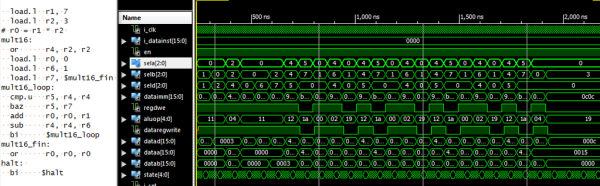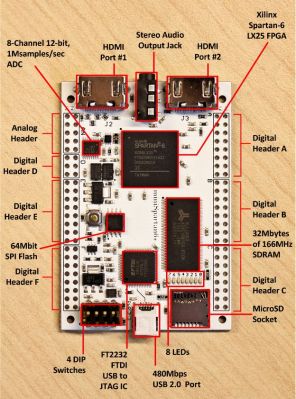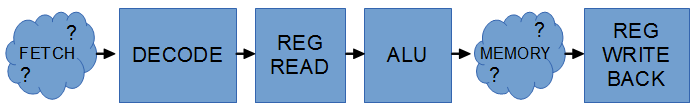Because people are generally idiots when it comes to choosing passwords — including people who should know better — Google created Google Authenticator. It’s two-factor verification for all your Google logins based on a shared secret key. It’s awesome, and everyone should use it.
Actually typing in that code from a phone app is rather annoying, and [Alistair] has a better solution: an Authenticator USB Key. Instead of opening up the Authenticator app every time he needs an Authenticator code, this USB key will send the code to Google with the press of a single button.
The algorithm behind Google Authenticator is well documented and actually very simple; it’s just a hash of the current number of 30-second periods since the Unix epoch and an 80-bit secret key. With knowledge of the secret key, you can generate Authenticator codes until the end of time. It’s been done with an Arduino before, but [Alistair]’s project makes this an incredibly convenient way to input the codes without touching the keyboard.
The current plan is to use an ATMega328, a real-time clock, and VUSB for generating the Authenticator code and sending it to a computer. Getting the secret key on the device sounds tricky, but [Alistair] has a trick up his sleeve for that: he’s going to use optical sensors and a flashing graphic on a web page to send the key to the device. It’s a bit of a clunky solution, but considering the secret key only needs to be programmed once, it’s not necessarily a bad solution.
With a small button plugged into a USB hub, [Alistair] has the perfect device for anyone annoyed at the prospect at opening up the Authenticator app every few days. It’s not a replacement for the app, it just makes everything easier.

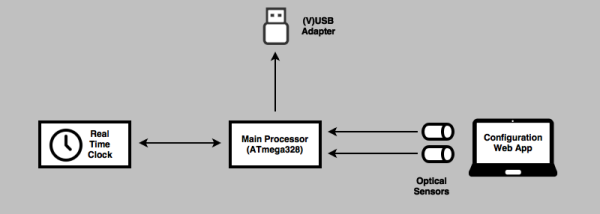





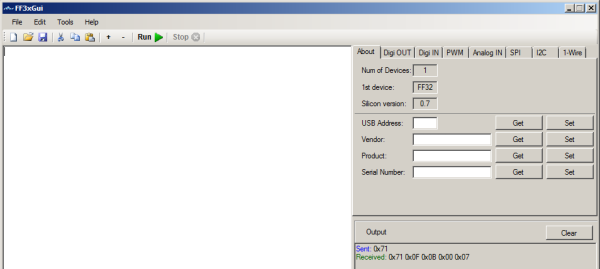
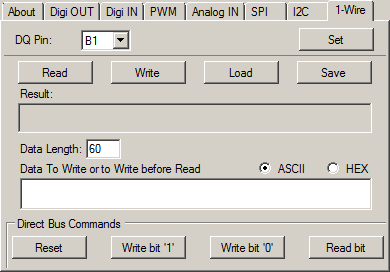
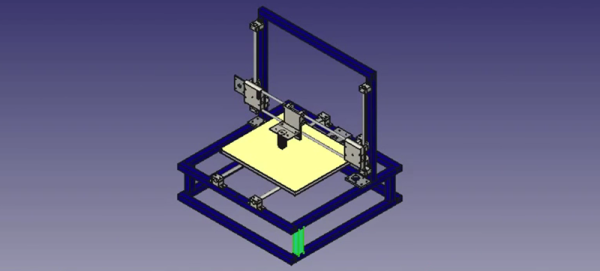

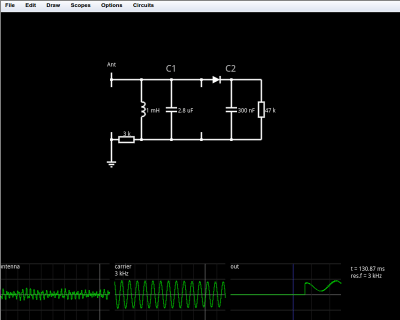 Like the original simulator, this one is great to show a classroom circuits and encourage building or studying circuits in the browser. There’s no extra software to install, which is handy for an impromptu demo. Another cool feature is the visualization of current flow as animated dots. The dots move in the direction of the current flow and the speed of motion is proportional to the amount of current. Watching a capacitor charge with the moving dots is very illustrative. You can also view data in a scope format or hover the mouse over things to read their values.
Like the original simulator, this one is great to show a classroom circuits and encourage building or studying circuits in the browser. There’s no extra software to install, which is handy for an impromptu demo. Another cool feature is the visualization of current flow as animated dots. The dots move in the direction of the current flow and the speed of motion is proportional to the amount of current. Watching a capacitor charge with the moving dots is very illustrative. You can also view data in a scope format or hover the mouse over things to read their values.