We’ve all got a pile of old devices lying around somewhere that are waiting to be torn down for parts, or turned into something useful. [Peter Voljek] decided to do the latter with an old Kindle eBook reader, turning it into a neat message board that can be stuck onto a fridge. With the addition of some server-side Ruby code, you can send messages to this by email, and it automatically displays the last message received. Throw on some magnetic sticky tape and you have a neat fridge door noticeboard.
[Peter] runs his Ruby web server on a Raspberry Pi, but it should run on any platform that supports Ruby, so you could run it on a NAS device, or pretty much anything that has a web server built in. The Kindle side of the hack exploits some secret commands to disable the screensaver, then uses AJAX and JavaScript to automatically refresh the webpage the RPi is serving.
Hey, why not combine this with the Kindle weather station hack to create a noticeboard that tells you what you need from the store, and reminds you why you shouldn’t leave the house at the same time?

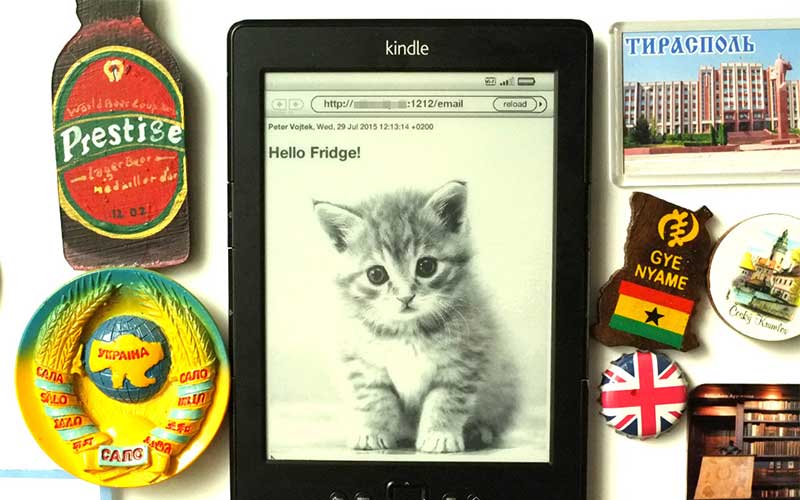














Yes, I think I’d like to do this with all my old tech lying around. I have a Kindle Fire and a Beagleboard Rev A02 collecting dust, among other things.
That’s an awesome hack. What about keeping the battery charged?
Plug it in once a month?
it takes a lot of current, iirc, but it might be possible to Qi charge it. I made a diy qi thingie and if you are not in a hurry, it will charge most things overnight. if kept always ‘on coil’ it should never run out.
Get power from the fridge.
Yeah. Drill a hole and hook it into the light.
Prove the light doesn’t turn off when you shut the door.
The uncropped image shows that the kindle is plugged in all the time. Simple and cool hack, awesome.
cut a hole in the fridge door and put a peltier between the cold and hot… or as others mentioned, plug it in once a month… or run a wire :P
I was thinking of this; stick a TEG between the cool inside, and the hot radiator of the fridge. Integrating the TEG in a fridge is a hack in itself.
The idea is novel however the article could do with a little polishing. Its not clear that you need to do a ruby gem get to load the gmail library (which to a complete ruby virgin like myself was confusing) You also need to gem get the sinatra library.
Then there is the issue of the code on the article page doesn’t match the code source file he supplies a link to. and there is no explanation about that. I can tell you the code on the article page runs fine, but the source code file throws errors.
I will give this a try when i get home on my RPi and Kindle (instead of at work on a VM). I’m going to contact the author and suggest a few edits to make the article easier for n00bs like me :-)
So there is a way to disable the screen saver! I had begun a similar endeavour but gave up when I couldn’t disable the screen saver in the settings. Never thought to DuckDuckGo it.
Why not just use a javascript imap client to check messages inside the Kindle without the (several watt) RPI server? I’m not sure about the js socket support in the old Kindle, but a kludge could use HTML to gmail.
I use Kindles in a protective acrylic case as large daylight visible sailboat navigation displays (the brighter the sun, the easier to read). They work great using WiFI to link to a local server (currently a netbook or RPI). The paperwhite has a built in light, so usable at night as well. The firmware seems to only change the pixels that need changing, so a 1 second update works fine without a flashing appearance.
Note that the incantation for the paperwhite is different than the old kindles: just ~ds in search instead of “;debugOn” then “~disableScreensaver”. Also, the Kindle phones home to Amazon with WiFi enabled and uses that to check for a net connection. If you are only using an isolated LAN, you have to spoof the query to Amazon or the browser will be disabled.
One other tricky thing– you have to name html files with .txt extension, and to be able to download a file to the Kindle (I have a button to create a zip file of GPS logs and video SRT subtitles and access a download page with files named xxx.zip.txt.)
This Amazon-phoning shit sounds annoying. Don’t suppose anyone’s working on an alternate firmware for the Kindles? Sounds like there’d be a demand. It’s just a simple ARM / LCD tablet, right? Shouldn’t be TOO hard to get Linux up on it.
Ok, gave it a shot, and came up with a way to dismiss the Raspberry Pi for the purpose of displaying an image.
Here is how I did it:
https://github.com/ericoporto/Last-Instagram-Pic-to-Kindle
So I decided to gave a shot on this, ditching the need for a Raspberry Pi entirely.
This is a photoviewer that get’s the latest pic from your Instagram profile.
Here it is: https://github.com/ericoporto/Last-Instagram-Pic-to-Kindle