The Internet is raising an entire generation that can speak entirely in emoticons. This reverses the six thousand year old evolution of written language and makes us (╯°□°)╯︵ ┻━┻. It is, however, fun. There is a problem with these newfangled emoticons: no one actually types them; they’re all copied and pasted. This is inefficient, and once again technology is here to save us once again.
For his Hackaday Prize entry, [Duncan] is working on an EmojiPad. It’s a (mechanical!) keyboard for typing emoticons, but it can also be used for gaming, CAD design, or as a USB MIDI device.
The keyboard uses 16 Cherry MX switches in a standard diode matrix configuration. This is a USB keyboard, and for the controller, [Duncan] is using an ATMega328 with the V-USB library This is all well-worn territory for the mechanical keyboard crowd, so to spice things up, [Duncan] is going to add individually addressable LEDs underneath each keycap. The ATMega328 doesn’t have enough pins to do this the normal way, so all the LEDs will be Charlieplexed.
A keyboard for emoticons demands custom keycaps, but [Duncan] is having a hard time finding a good solution. Right now he’s planning on using blank keycaps with vinyl decals, a somewhat expensive option at $1 USD a keycap. A better, even more expensive option exists, but for something as ephemeral as an emoticon keyboard a sticker will do just fine.

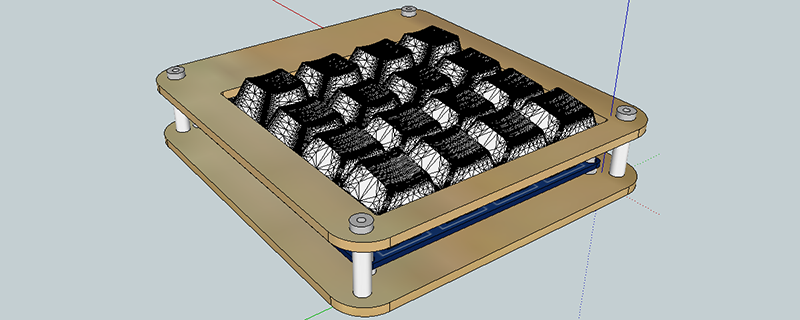



















http://www.artlebedev.com/everything/optimus/
If you’re going to be first post. Be a good one.
I was aiming for “oh dear, not this again”. Do/did they even make those OLED thingies? Eh, who cares.
As usual the builder and (more likely) our esteemed ‘editor’ haven’t looked around much otherwise they’d realise the key caps they want are these: http://www.fentek-ind.com/keys.htm#relegend. Point-of-sale (POS) key caps, been around forever.
Decals? Tacky.
More to the point is that the ‘Emoji Generation’ won’t need this (what’s a keyboard Gramps?) as it’s not compatible and not needed with their new-fangled iPhone / iPad / iBrainStemImplant anyway.
Ha ha ha, I’ve just remembered people talking up the the new-fangled ‘Keyboard Generation’. Oh God that’s so much lamer now than it was back then. Ha Ha Haaaaaaa.
Oh Christ, there were ‘keyboard warriors’ too. Ha ha ha make it stop.
http://www.ilcicali.com/2012/12/21/teensy-post-nerd-e-scacciafiga/
For a non-foldable I used the same spacers, but also a vinyl-paper-vinyl sandwich as the upper layer, with icons printed on the paper. To replace macros was just matter of a reprint.
┬─┬ノ( º _ ºノ)
Please be calm
hotdog==donut==D
What material are blank keycaps usually made of? Are they lasercutter-friendly?
ABS or PBT, mostly. I think Duncan needs to do a little more research into keycaps, though. The coolest option would be a run of doubleshot emoticon keys, which would require new molds be made. That would be horrifically expensive unless you got hundreds of buyers, and even if you do, no one is going to agree on the color scheme.
I’m typing this on these keycaps, btw.
I know it’s not as technical, but couldn’t you just use a program like KeyText? It’s a macro program you can use to type anything out. But.. where’s the challenge in that ;)
My local supermarket uses this kind of terminal with transparent keycap covers and stickers underneath.
http://www.2r2.com.br/image/cache/data/Produtos/Automacao/TMS%2044%20-%20Frente-350×350.png
I just found out last week you can type Unicode chars with the Alt key if you add a registry key and reboot.
“First create a registry key under HKEY_CURRENT_USER of type REG_SZ called EnableHexNumpad, set its value to 1, and reboot.”
Then hold ALT, then type in “+” on the keypad, then type the hex code of your character.
ಠ_ಠ
no need to type the plus key, it has also been enabled by default for as long as i can remember. just alt + code.
also it’s decimal, not hexadecimal.
Making each keycap a lithophane would be pretty sweet!