While it may not be the case anymore, if you compare a Mac and a PC from 1990, the Mac comes out far ahead. PCs suffered with DOS, while the Mac enjoyed real, non-bitmapped fonts. Where a Windows PC required LANMAN to connect to a network, the Mac had networking built right into every single machine. In fact, any Mac from The Old Days can use this built-in networking to connect to the Internet, but most old Mac networking hacks have relied on PPP or other network to serial conversion. [Pierre] thought there was an incomplete understanding in getting old Macs up on the Internet and decided to connect a Mac Classic to the Internet with Apple’s built-in networking.
Since the very first Macintosh, Apple included a simple networking protocol that allowed users to share hard drives, folders, and printers over a local network. This networking setup was called LocalTalk. It wasn’t meant for internets or very large networks; the connection between computers was basically daisy chained serial cables and later RJ-11 (telephone) cables.
LocalTalk stuck around for a long time, and even now if you need to do anything with a Mac made in the last century, it’s your best bet for file transfer. Because of LocalTalk’s longevity, routers and LocalTalk to Ethernet adapters can be found fairly easily. The only problem is finding a modern device that speaks both TCP/IP and LocalTalk. You can’t use a new Mac for this; LocalTalk has been gone from OS X since Snow Leopard. You can do it with a Raspberry Pi, though.
With a little bit of futzing about with MacTCP and a few other pieces of software from 1993 or thereabouts, [Pierre] can even get his old Mac Classic online. Of course the browsers are all horribly outdated (making the Hackaday retro edition very useful), but [Pierre] was able to load up rotten.com. It takes a while with an 8MHz CPU and 4MB of RAM, but it does get the job done.
You can check out [Pierre]’s demo video below.

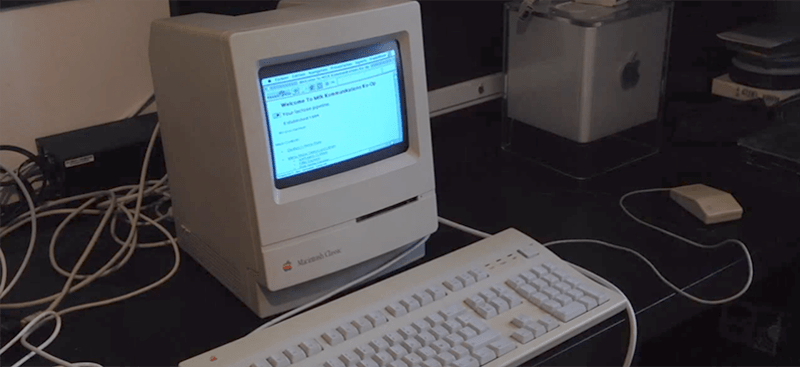














Or you can pick up a SCSI to ethernet adapter. Asante and others made them but I am betting they are pretty expensive if you can find one.
If you can find them, and then again for cheap. PhoneNet adaptors are like $5 on eBay, though why you’d use one for this hack instead of the plain, faster, full duplex RS422
An easier to find alternative would be a LocalTalk to Ethernet bridge, like an AsanteTalk or Cayman Gatorbox.
Another option would be to run the LocalTalk Bridge software on a second Mac that has both serial and Ethernet. (Either built-in Ethernet or a NuBus card would work.) I believe that would get your entire LocalTalk chain online.
I’m just pondering about the possibility of an ESP 8266 based localtalk-to-wifi bridge. That’d be nice.
That might actually be possible.
Yes, the only thing is, that it needs someone more knowledgable about networks than me to make it reality.
Nice G4 cube though
“while the Mac enjoyed real, non-bitmapped fonts”
No, the Mac used bitmapped fonts, but they were proportional, instead of the monospaced fonts that DOS PCs had.
I was going to say this but you did first.
Macs used separate bitmapped screen and outline printer fonts for a few years, which worked but could throw your page layouts off if you weren’t careful. Thankfully the platform switched almost entirely to TrueType with the introduction of System 7.
Macintosh didn’t have integrated scaleable fonts until 1991. http://www.truetype-typography.com/tthist.htm
TrueType was Apple and Microsoft’s reply to Adobe expecting them to pay a high licensing fee to package their PostScript Type 1 font technology with Windows and the Macintosh System. Adobe’s answer to that was to publish the Type 1 font specification they had been keeping secret. Hackers at companies such as Bitstream had cracked the encryption so that was another reason for Adobe to publish the specification.
Ah yes, i remember making something on a Mac Plus and sending it down to the SE/30’s LaserWriter across the school only to get there and find that the font was either not postscript or installed and getting a bitmapped blocky mess.
Hemmmm, that remember me My SE/30 with his PDS ethernet card and mactcp, that goes to the Internet whitout the help of special router (only the aaui to rj11 adaptor).
He was on this Page years before.
https://hackaday.com/2014/02/07/hackaday-retro-edition-retro-roundup/
“but [Pierre] was able to load up rotten.com.” WTF? Have you seen rotten.com? It’s very NSFW, and sick. A typo, perhaps?
I guess it wasn’t a typo, because the sick f*ck went to the site in the video.
Rotten.com……
It’s not a typo, it’s one of the older site who works with HTTP 1.0 in 2015
as seen on https://mac68k.info/forums/thread.jspa?threadID=275 few years ago
all started here even earlier: https://68kmla.org/forums/index.php?/topic/18925-diy-localtalk-ethernet-converter/
afair dougg3 (Doug Brown, creator of programmable Mac ROM SIMMs covered here http://hackaday.com/2014/12/23/rewritable-rom-for-the-mac-plus/ ) used real Zilog SCC and build hardware Localtalk interface