[Don] installed an Android tablet into his wife’s vehicle and realized he wanted to allow it to operate and monitor the garage door. His biggest challenge? Meeting the (what he refers to) as the WAF or Wife Acceptance Factor. He decided to use a Web app on a Raspberry Pi, along with a handful of switches and a relay. His list of goals were straightforward:
- Provide the status of the door (open/closed/unknown)
- Open and close the door
- Work across multiple platforms
- Secure enough to connect to the Internet
- Reliable and simple
The Pi uses two switches to determine the position of the door and relay to trigger the existing garage door opener’s operation button. This simple circuit could serve many different purposes, not just opening a garage door. It would be easy to replicate the relay driver, too, if you needed more than one switch for some other purpose.
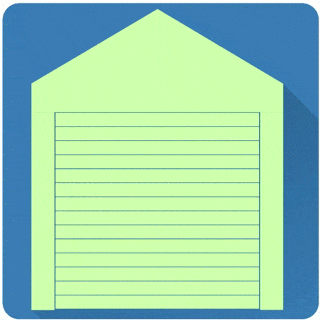 The Web app is available on GitHub. There’s a cool SVG animation (see left) that shows the status of the door as it opens and closes–presumably to help get the WAF higher. This would be a great starter project for someone getting their feet wet with the Pi or with Web apps. We saw a lot of garage door openers earlier this year, including one for a cat. Still, we liked the simplicity of this one and the mesmerizing animation.
The Web app is available on GitHub. There’s a cool SVG animation (see left) that shows the status of the door as it opens and closes–presumably to help get the WAF higher. This would be a great starter project for someone getting their feet wet with the Pi or with Web apps. We saw a lot of garage door openers earlier this year, including one for a cat. Still, we liked the simplicity of this one and the mesmerizing animation.

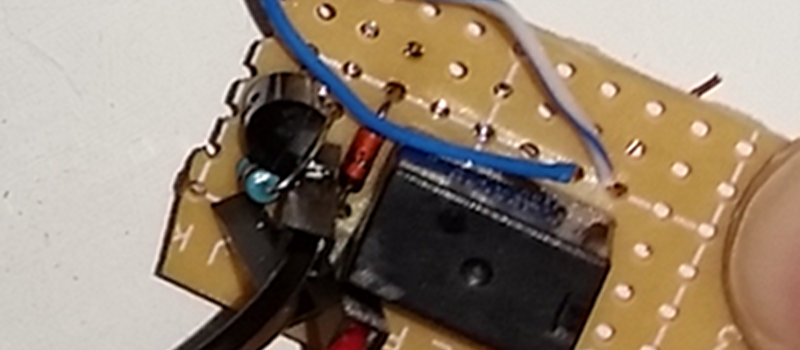














Some may say “yet another garage door opener project”, but I think there’s value in publishing these as there can always be a new angle or something to learn from the new entries and old articles tend to be forgotten a bit. Putting a new article on top of the pile, so to speak, helps keep the ideas flowing. Thx Hackaday.
If neither the door open or closed reed-switch is activated, which is a partially open garage door… the code (status.sh) considers this an “error”?
Also, the hardware could add a capacitor to ensure only a pulse can be output to the door controller, so a RPi stuck at 1 GPIO does not jam the opener’s button.
Yes, I just chose “error” because it wasn’t “opened” or “closed”. It’s not really user facing so it could have been “get_schwifty”.
The cap is a good idea. Thanks for suggesting it.
The WAF comment made me smile. :)
I’ve not had to deal with the WAF factor, but do have to deal with the GAF…..
:) same principle. Anyone that builds things to be used around the house is all too familiar with the concept even if it doesn’t have a name.
Thanks for checking this out, I appreciate it!