Pervasive connectivity is a mixed blessing at best, especially when it creates the expectation that we’ll always have access to everything we need. When what you need is on your work or home PC, there are plenty of options for remotely accessing files using your phone. But if your roomie or the cleaning crew powers the machine down, you’ve got a problem – unless you’ve got a way to remotely power the machine back up.
[Ahmad Khattab]’s hack required getting up close and personal with his PC’s motherboard. A Particle Photon steals power from the always-on 3.3 volt line of the vacant Trusted Platform Module connector on his machine. Outputs from the Photon are connected to the motherboard’s power switch connection and a smartphone app drives the outputs and turns the machine on and off. As [Ahmad] admits, there are plenty of ways to attack this problem, including Wake-on-LAN. But there’s something to be said for the hardware approach, especially when a Photon can be had for $20.
Astute readers will note that we recently covered a very similar project using a Particle Core. Be sure to check that one out for a little more detail on using Particle’s cloud, and for some ideas on powering the module if your motherboard lacks a TPM port. In the meantime, enjoy [Ahmad]’s video.

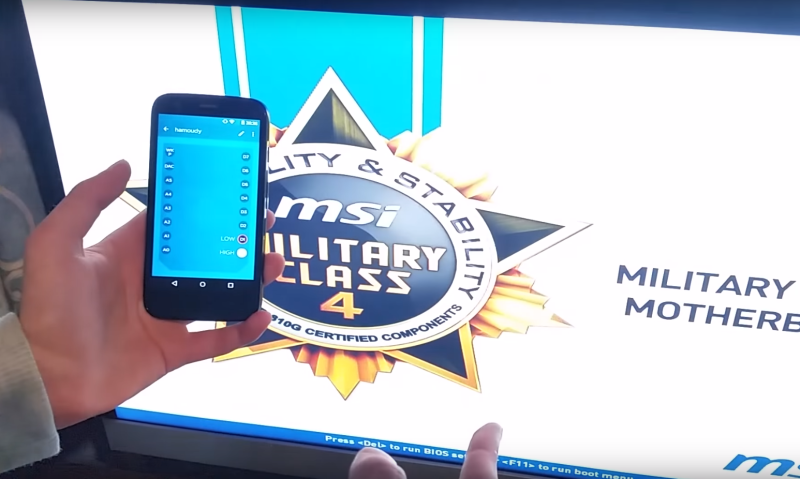














Great work! But what happens if the roommate or spouse accidentally unplugs the computer power cord?
Glue the cord into the wall?
Glue the roommate to the floor?
I lol’d,
This is Odin’s response to Thor being annoying in one of the Douglas Adams books.
On enterprise hardware, you often find power cord retainers that are designed to prevent accidental disconnect. Time to 3D print some for your existing hardware?
SOL !
I don’t understand the problem. Who turns desktop PCs off?
I’m being totally serious when I say I don’t know a single person who turns off their computers, UNLESS they are laptops.
In my experience it’s the other way around: to save energy people power down their desktops, but laptops are just closed and go in to hibernation.
“Who turns desktop PCs off?”
many Windows users turn off their PCs.
Not off, but sleep mode saves a significant amount of power on a gaming desktop as long (as the drivers don’t poop out upon resume).
But yeah I can’t be doin that, I have folder to sync and torrents to seed. Laptop stays on 24/7 for that
Now, how about a button that turns off the Windows 10 upgrade ?
That is a good one.
I am getting more complaints about that one then you can shake a stick at.
And Microsoft says they are not forcing us to change.
You can either uninstall the optional update that installed the nagware, or go into your notification settings and set the windows upgrade ones to ‘hide’.
Or you can run Linux.
Why? it’s a fantastic fast OS with many features.
Its a new Windows, people love to hate
And even more surveillance… If it weren’t for DirectX I would have uninstalled it long ago.
No more surveillance than what Windows XP had baked in…it now just has an option to be disabled and has been officially documented.
If you’re really that worried about “surveillance”, you’d stop using reddit, WordPress, Facebook, Twitter, Google, OS X, Windows, the internet (your ISP), etc.
Recently funded Kickstarter for a board that does almost the same thing. Powered off USB (requiring always powered USB ports).
https://www.kickstarter.com/projects/658903329/remoteboot-wifi-remote-management-module-for-pcs
Interesting, but in the vid, only wires are needed, no extra mosfets etc and you can do it with off the shelf parts with an app that comes with the hardware.
I have to ask why this approach? Is this guys coworkers so obtuse that a simple sign tapped on the front of the tower with huge letters saying “critical corporate hardware. do not shut off!” won’t stop them? Seriously, I work in a place were we have 200+ desktops running at any given time and no one has in the 4 years I’ve worked there decided it was a great idea to just go shut off a bunch of them.
I could understand if management at his workplace has instituted some strict rules about power usage preventing him from leaving his work PC on when he’s not using it. Then this would make sense. But if it’s just some asswhole walking around at night hitting power buttons, there are easier ways of dealing with it. Like telling the asswhile to knock it the hell off or he’s fired.
I very rarely shut off my desktop. But when I do, I need to access something remotely.