Certainly everyone remembers passing time in a boring high school class playing games on a graphing calculator. Whether it was a Mario-esque game, Tetris, or BlockDude, there are plenty of games out there for pretty much all of the graphing calculators that exist. [Christopher], [Tim], and their colleagues from Cemetech took their calculator game a little bit farther than we did, and built something that’ll almost surely disrupt whatever class you’re attempting to pay attention in: They built a graphing calculator whac-a-mole game.
This game isn’t the standard whac-a-mole game, though, and it isn’t played on the calculator’s screen. Instead of phyiscal “moles” the game uses LEDs and light sensors enclosed in a box to emulate the function of the moles. In order to whack a mole, the player only needs to interrupt the light beam which can be done with any physical object. The team made extensive use of the ArTICL library which allows graphing calculators to interface with microcontrollers like the MSP432 that they used, and drove the whole thing with a classic TI-84.
This project is a fun way to show what can be done with a graphing calculator and embedded electronics, and it was a big hit at this past year’s World Maker Faire. Calculators are versatile in other ways as well. We’ve seen them built with open hardware and free software, And we’ve even seen them get their own Wi-Fi.

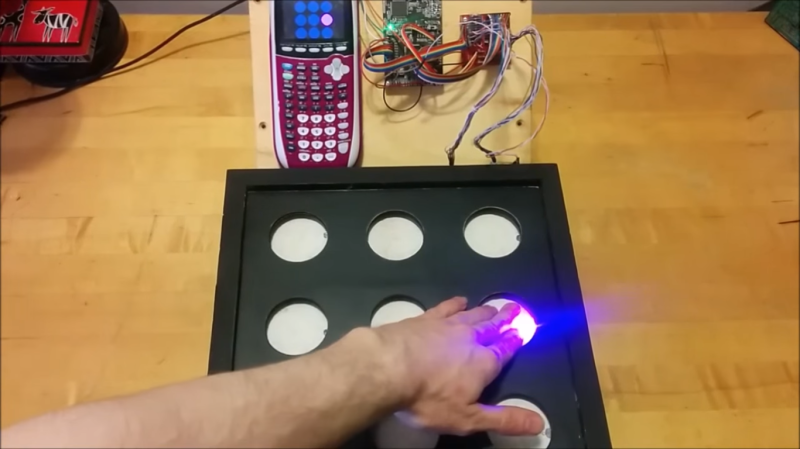














Not surprisingly it is possible to connect a TI Graphing Calculator, an TI83 to a BS2, or a BS1. I raised that issue with that group in last year’s Faire.
congratulations on mentioning something to them at a fair! they totally did it because of what you said as nobody could have come up with that idea on their own because it’s completely unique!
By chance have you ever been to a Maker Faire? I typically make a point to check to see what that particular group accomplishes. Two years ago they were just getting started presenting, and three years ago,I’m not even sure they were there. Last year they were there running on full thrusters. In fact they were interested in my statement partly because of what they were doing with that model. The two are mutually exclusive in this concept.
You did indeed discuss that with us, and we have appreciate you coming back every year to see what we’ve done to advance our work. Although as the sarcastic commenter correctly deduces, this project wasn’t a direct result of our conversation, the discussions have certainly helped push us in the general direction of ArTICL as a self-contained library for education and hobbyists, and towards making more easily-accessible demos like this one. Hope to see you at the Faire next year!
I suspect there are far more cycles devoted to gameplay on those graphing calculators as a class of device than used for math.
I don’t understand why the calculator is needed if there is a separate MSP432. Is it just for the display?
The calculator is useful as both a display and keypad, even if you could theoretically write the game logic just as easily (or more easily) on the MSP432 itself. If you were a student who had tried to write some TI-BASIC on your calculator, and your teacher provided an Arduino or MSP432 pre-flashed with ArTICL-based firmware, it would be a lot easier to write a little TI-BASIC program on your calculator to control hardware through the Arduino or MSP432 than to install an IDE, learn how to use it, and then write that Arduino or MSP432 program yourself. That’s the goal of the ArTICL project. (Not to mention that buying or building a separate display and keypad for either platform is no trivial task.)