The Pi Zero is a great piece of hardware, even if you’re not designing another USB hub for it. [Marcel] wanted to control a few RGB LED strips from his phone, and while there are a lot of fancy ways you can do this, all it really takes is a Pi Zero and a few parts that are probably already banging around your parts drawers.
This isn’t a project to control individually addressable RGB LEDs such as NeoPixels, WS2812s, or APA102 LEDs. This is just a project to control RGB LEDs with five four connectors: red, green, blue, power, and or ground. These are the simplest RGB LEDs you can get, and sometimes they’re good enough and cheap enough to be the perfect solution to multi-colored blinkies in a project.
Because these RGB LEDs are simple, that means controlling them is very easy. [Marcel] is just connecting a transistor to three of the PWM pins on the Pi and using a TIP122 transistor to drive the red, green, and blue LEDs. You’ve got to love those TIPs package parts!
Control of the LEDs is accomplished through lighttpd. This does mean a USB WiFi dongle is required to control the LEDs over the Internet, but it is so far the simplest way we’ve seen to add multicolor blinkies to the web.
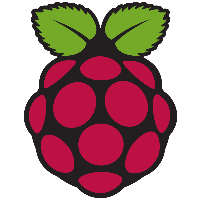
The Raspberry Pi Zero contest is presented by Hackaday and Adafruit. Prizes include Raspberry Pi Zeros from Adafruit and gift cards to The Hackaday Store!
See All the Entries || Enter Your Project Now!

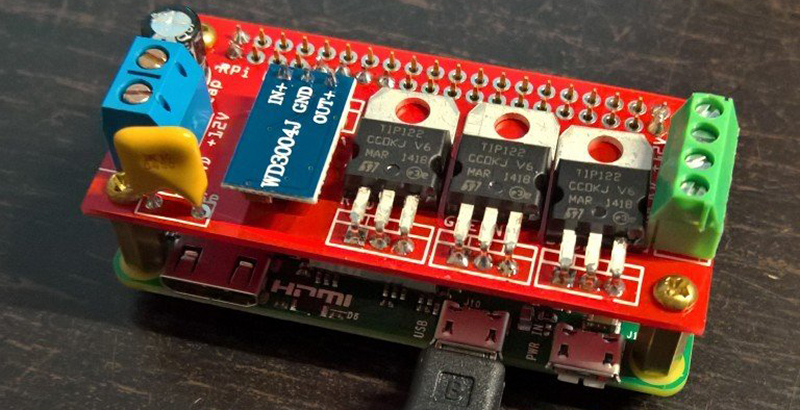














Five connectors? I thought most cheap RGB LEDs were 4 leads. Common-Anode or Common-Cathode
There are RGBW strips for a while now
“red, green, blue, power, and ground” ???
I only know these strips with r g b and power.
The Connector on the left has only 4 pins.
Just my 2 cents
That’s right. But he’s done it correctly, he has +12V, R, G, B connections so normal LED strip will work fine.
Nice and simple project! that’s all it takes sometimes :)
However, I still can’t find anywhere to get a Pi Zero.. Where do you get yours (And no – parts drawers is not an accepted answer ;)
At your local Microcenter
There’s no microcenter in my country, what should I do?
Unfortunately I cannot answer that question.
I’m sure there are outlets that ship to your location but they may have no stock at the moment.
move on, do that with an esp8266, smaller, cheaper, available
The summary could also mention, that the PI is also powered from the LED driver board…
Nice little project, especially as it does not add an additional USB hub ;-)
But guys, you go through the trouble of designing a PCB and have it manufatured, even with two layers without a ground plane and nice layout? Would have been simpler, cleaner, cheaper, and a lot faster if you would have used a breadboard!
I think it’s beautiful the way it is :-)
I wonder why they chose darlington pairs over mosfets.
Probably all they had in the parts bin.
The TIP transistors are in standard TO-220 packages. Even if you really do not want to transit to SMD, you can get MOSFETs in exactly the same package. They produce less waste heat than bipolar darlington transistors.
Still waiting to buy this damn thing. I believe Raspberry PI Zero name refers to board availability.
Ha!
I am convinced they don’t actually exist and they are in fact an elaborate hoax played by the Internet on me.
for the original pi i was registered on their site from before they showed the pictures of the first pcbs, tried to order on launch day (february) and got it on time for christmas (november). But hey am saving thounsand of euros on replacing hundreds of regular pcs with these machines so no complaints
I came here to say that!
It’s called “zero” because “0 in stock”.
Thought this would be interesting, given the OTG port on the Zero.
http://www.aliexpress.com/item/U-Wifi-150Mbps-Mini-Wireless-USB-Adapter-8G-USB-Flash-Disk-Wifi-Hotspots-Soft-AP-OTG/32238236095.html?spm=2114.40010308.4.2.U6TE4T
I can see more and more USB peripherals showing up with built-in OTG interfaces.