We have run out of fruits to name all the single-board computers on the market, but that doesn’t mean you can’t buy a rotten one. Bad documentation, incomplete specifications and deprecated firmwares are just some of the caveats of buying only by price and hardware features. To help you out in case you just need to find a great and open-enough SBC with community support, [Eric] has put together a decent list with 81 individually reviewed boards over at hackerboards.com.
With 81 boards, the list is as concise as it can be, ruling out almost half of the commonly available boards that are either deprecated or lack the necessary hacker-friendliness to use them off the groomed track. The list is derived from a survey held in June 2016. The survey resulted in more interesting statistics, such as the popularity ranking of certain boards (you can probably guess which one took the cake) and the most valued features of SBCs: Open source software support and the community ecosystem.
Thanks to [Greg] for the tip!

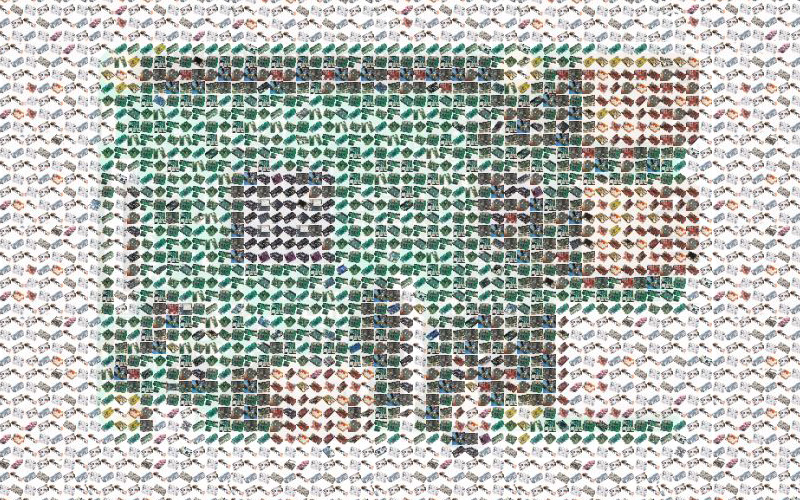














It would be interesting to see the survey results after the data was adjusted to account for the time in the market of each item.
This would show any booming products, which may be a real winner, or just a fad.
A nice to know with these things would be things like operating temperature ranges.
At work we’ve been using some 454MHz iMX286 boards, which work well enough, but have given us grief with exploding RS-485 transceivers, and the 128MB RAM is a bit tight. Something with 512MB RAM and a 1GHz CPU running at 85°C would be most welcome.
RS-485 transceivers sometimes explode at the drop of a hat, but they often manage to protect the logic on the other side. I’m a big fan of products that continue to use socketed DIP packages (As at least one major manufacturer in entertainment lighting does) for exactly that reason.
Some Olinuxinos by Olimex have a -20 to +85C range. Same brand also provide RS485 addon boards (no temperature info, so ask them).
No mention of the OpenREX — Just recently learned about these boards, basically being one of the most open source, open development boards there exists. It’s _expensive as hell_ though.
Whoa, a 10-layer board for that thing…
199 & 229 Euros ea., qty.-1. Not gonna happen for me.
It’s too bad Texas Instruments has done such a poor job helping out with the Beaglebone Black. It was by far one of the most promising boards but it has been fading into obscurity for several years now.
So, am thinking of putting the list into Google Sheets for Filtering/Sorting purposes.
Do i need to ask permission or anything, will make that Sheets file View-able by all.
See the bottom of the comments section, it seems somebody did that.
You need to ask the publisher about copyright issues, deviceguru(at)deviceguru(dot)com
but now I dont need to. :)
Best thing is they’re all much less costly than this SBC https://en.wikipedia.org/wiki/Chevrolet_small-block_engine
Yea, but not as much horsepower.
I just bought a banana pi M1 to evaluate it as a Ceph OSD. The real questions are whether 1GB RAM is enough and are there any ARM specific oddities to be aware of. £26 for one OSD is too good to not check out, because if I want more RAM the price suddenly increases to £50, and if I want x86 it’s suddenly £100.
I have been using one for a year (or more?) since when it was on sale. Does everything i ever wanted to, in headless mode. Haven’t noticed any incompatibilities so far: LMS, deluge, MQTT, owncloud, mysql, samba, vpn, privoxy, squid and a lot more that I’ve forgotten. Could not imagine life without it.
Aren’t all the TV-STICKS with android or W10 like the ARCHOS, also SBC http://imgur.com/6gwO58B
Yes, but I’m not seeing the easy fun happy joy way to get at the IO pins.
I’m probably going to have to do that to one I’ve got though… factory image is useless, and no market of any kind, and no sideloading of apps, no app manager, no recognition of any of half a dozen USB hubs, so can only either have pointing device or anything else plugged in…
Thanks for the tip HaD, I’ve been trying to decide for months!
Now I have a much better guide than Wikipedia’s terrible list.
RPi 3 can not run a 64bits Linux … (even with a 64bits processor). I preffer Odroid C2.
Really nice overview with a great survey summary table. What I am missing is a performance comparison showing how much DMIPS or whatever else we get out of the board. Some use ARM Cortex A15 or the NanoPI M3 8x A53 so it would be interesting how they compare to other CPUs.
That’s what I was hoping to see too.
BTW, if anyone knows a cheap SBC that can emulate Gamecube or Wii at full-speed…
Any way to get the min,idle,max power consumption of these boards?