Sometimes a simple modification is all it takes to get something just the way you want it. The Ikea LÖTTORP clock/thermometer/timer caught [Mansour Behabadi’s] eye. The LÖTTORP has four functions based on its orientation. [Mansour] loved the orientation feature, but hated the clock’s shrill beeping alert. Visual beeps or alarms can be handy when working with headphones or in a loud environment. With this in mind [Mansour] decided to crack his LÖTTORP open and rewire it to produce a visual beep for the timer function.
The clock is backlit, so [Behabadi] decided to use the backlight for his visual beep. Once the inside was exposed, [Behabadi] noticed that the buzzer’s positive terminal was wired to the red LED anode — a clever design choice, since the red LED is only used with the clock function. Simply removing the buzzer and soldering its terminal to the noticeable green LED provided the desired effect.
We meant it when we said he cracked it open. The screws were hidden behind the front plate, so the handyman’s secret weapon helped in reassembling the clock after this quick hack.
We’ve featured plenty of classy, unique, and ingenious clocks on Hackaday, so this modification is in good company.

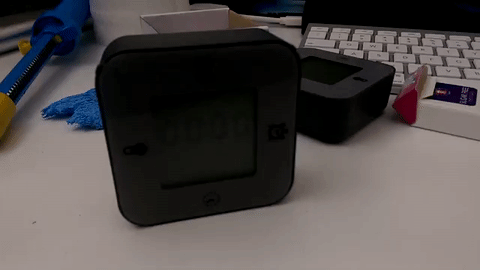














To answer the implicit question in the article: “ball bearing in a box with wires” is
1- an order of magnitude (maybe even two?) cheaper than a “real” accelerometer, and
2- an order of magnitude (maybe even two?) lower power than a “real” accelerometer.
It’s also at least two orders of magnitude less precise, but … do you care?
When they’re selling it for $5, you can be pretty certain the BOM is $1.25.
Your two points don’t explain why the same thing is used in something like the mentioned Dyson Hot+Cool which costs $500 and needs mains power to work.
There is an entire industry that centers around converting an enormous range of audio->Visual que devices. Doorbells, pagers, phones, alarms. I have an old a baby monitor custom made circa 1978 (or therabouts) that utilized a standard lamp. My father used to take me to houses that were wired for visual notifications from various devices.
Is there a way to get the front off other than the brute force method?
Yep. The front screen is a glued plastic layer covering the screw holes. Using a hair dryer to soften the glue and prying with a plastic tool should do it.
Thanks! On my way to Ikea!
So wait, the original clock does two beeps every second while it’s counting down? Who ever thought this was a good idea? It’d drive anybody nuts in no time at all.
No. It does two beeps every second after count hits zero.
Löttorp is for some reason called Klockis on IKEA in Sweden.
The worst part about this IKEA clock is, that it beeps with every position-switch and there is no other way to light up the backlight, than rotate the clock 90° and back (producing two loud beeps in the middle of the night)…
Yep, I kind of got that fixed as well as a bonus. :)
I added a button to the back of the clock, connected it to the + and the green LED and now I can activate the backlight at night without rotating it or without turning on the room light :-)
Thanks for this hack ! I gave me another idea : add a button at the back to activate the backlit. This allows me to view the display at night without having to turn the light on and use it my bedside alarm clock.