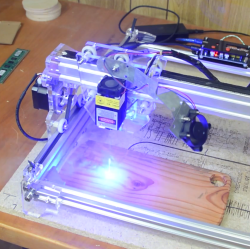 LaserWeb is open-source laser cutter and engraver software, and [JordsWoodShop] made a video tutorial (embedded below) on how to convert a cheap laser engraver to use it. The laser engraver used in the video is one of those economical acrylic-and-extruded-rail setups with a solid state laser emitter available from a variety of Chinese sellers (protective eyewear and any sort of ventilation or shielding conspicuously not included) but LaserWeb can work with just about any hardware, larger CO2 lasers included.
LaserWeb is open-source laser cutter and engraver software, and [JordsWoodShop] made a video tutorial (embedded below) on how to convert a cheap laser engraver to use it. The laser engraver used in the video is one of those economical acrylic-and-extruded-rail setups with a solid state laser emitter available from a variety of Chinese sellers (protective eyewear and any sort of ventilation or shielding conspicuously not included) but LaserWeb can work with just about any hardware, larger CO2 lasers included.
LaserWeb is important because most laser engravers and cutters have proprietary software. The smaller engravers like the one pictured above use a variety of things, and people experienced with larger CO2 laser cutters may be familiar with a piece of software called LaserCut — a combination CAD program and laser control that is serviceable, but closed (my copy even requires a USB security dongle, eww.)
LaserWeb allows laser engravers and cutters to be more like what most of us expect from our tools: a fully open-source toolchain. For example, to start using LaserWeb on one of those affordable 40 W blue-box Chinese laser cutters the only real hardware change needed is to replace the motion controller with an open source controller like a SmoothieBoard. The rest is just setting up the software and enjoying the added features.
If you’d prefer to roll your own machine from scratch, we have a list of helpful hints on homebrewing a system. Since handling exhaust is always an issue, check out this DIY fume extractor and filter setup for a laser cutter that took advantage of some items from IKEA.
Thanks for the tip, [Peter]!

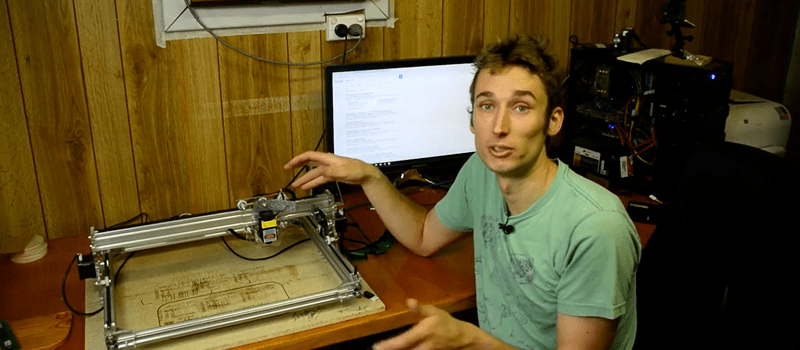














Laserweb is truly awesome. You also want to take a look at Visicut for your software options, it’s also very good.
For converting any laser to Smoothieboard, there is a pretty complete guide in the Smoothie documentation here : http://smoothieware.org/laser-cutter-guide
Now he has his laser cutter up and running, he could trim the masking tape (around his air conditioning on the background) to size.
Sorry, I could not resist. But seriously, thanks for the demonstration video. interesting to watch.
Well, I first though it was a big radio stuck in front a window.
But this makes more sense.
Donald Papp – I love this idea. Unfortunately it’s really off point IMHO.
95% of “Cheap Laser Engraver” will be of the k40 variant and stuff. They come in different flavors. Some with an analog meter, some with a digital one. Most all run a controller board that won’t work with laserweb – or anything other then the stock software – Mine came with a cracked version of Corel Draw and a plug in – but couldn’t use it just out of principal(not that I’ve never run a cracked program…but I never inhaled)
Only the smoothy board upgrade would let this work.. Being that a k40 varies in price from $600 a few years ago, to about $400 when they are on sale, and the smoothy board is $100 USD.
Just to say, there is a lot more to a cheap laser upgrade then this post imply.
“George Graves says:…Only the smoothy board upgrade would let this work”
Not true. An arduino running GRBL works great. I personally have one running a K40 with LaserWeb. I have seen arduino and a servo controller board for as little as $20
Smoothie allows for faster speeds, better raster/bitmap engraving results, and adjusts power to speed when accelerating better, though.
Plus all the rest of the additional features, the documentation, the large community, etc.
Hi
Really cheeky I know but I am planning on a similar conversion.
Do you have a wiring diagram available for the conversion that you carried out?
Many thanks
Nick
i was planing to get a small desk top laser engraver for 2017 and now stuck on what to choose
the model i wanted was the AS_5 10W from aliexpress (Pulse 10W, average 6W) that can by reviews mark anodized aluminum (i plan to make some tags as gifts) but it has it’s own controller
then found Laseraxe also from china that uses 2 motors but controlled by grbl (so i can also use laserweb) it has bigger work area.
can’t decade what to order
Thanks for the great video. I will have to try this on my laser engraver as the software is not working correctly. I am not sure if it is because I am using an old computer (Windows XP) or if it is the machine itself. Thanks again.
Thanks for the video. I do have a question about how to get my laser to turn off. Any ideas on how to fix it?
I plan on using a desktop cnc and replacing the dremel tool with the laser head …I have been using grbl sender with the m3 on /off controlling the dremel tool motor through a relay…my toolchain is corral draw to convert color to gray scale /black/white than fengrave to convert the dfx from corral draw to gcode now if the laser uses variable power out than I will have to go to an open source controller.
if on mac os, try http://paulkaplan.me/HexUploader/ to flash the hex file
nice were can I find a new laser head for my machine. I order one from china in January and I still have not gotten it yet
Hi im using a 80mm x 80mm cheap decaker 1.5w laser. is there a way to use this software with this type of machine there isnt a guide on these anywhere
cheers,
you would have to do a lot like change the mother board first.
You say to use NODE and GIT, but when I install them, they aren’t compatible with windows. They just sit there in a dos prompt window. I really need to get this machine operational. Is there anyone out there that can ACTUALLY help me with real solutions?
Dose it work with Meterk Desktop laser portable engraver?
Is it possible to get access to the video