Each year brings new Christmas light shows, with synchronised music and wild blinking decorations to light your eyeballs ablaze. Now, many of us have dabbled in the dark arts of blinken, tinkering with LEDs or flashing a neon bulb or two. There’s plenty of tutorials on how to control all manner of lights, but they’re often written for novices. Learning the basics of electronics for the nth time when you just need to know the specifics of a protocol or what IC you need can be a total drag. That’s why [Bill Porter] has written the Engineer’s Guide to DIY Computer Controlled Holiday Lights.
[Bill] covers the topic from start to finish – not just the technical side of things, but practical considerations about where to source components, and timescales for keeping your project on track. It’s no coincidence this is coming out in January – if you want to get something big up and running for Christmas, it’s time to start now! The guide gives links to forum communities that put in large group orders for parts early, and ship them slow to save money.
Other areas covered include software for creating advanced sequences for your lighting setup, which allow you to map animations over your entire layout. There’s also tips on which controller hardware to use for incandescent lights and the now-ubiquitous WS2811 strings. Even better, [Bill] shares specific tips on how to avoid common problems like voltage drop over long pixel runs and communication issues.
It’s a testament to [Bill] and his experience – the guide is an excellent way to get right up to speed with the state of the art in DIY Christmas light shows, and will save you from all manner of pitfalls. If you need to build something big this year and don’t want to reinvent the wheel, this is for you.
It’s not the first time we’ve heard from [Bill] either – check out his stunning wedding invitations or his repair of a science museum exhibit.

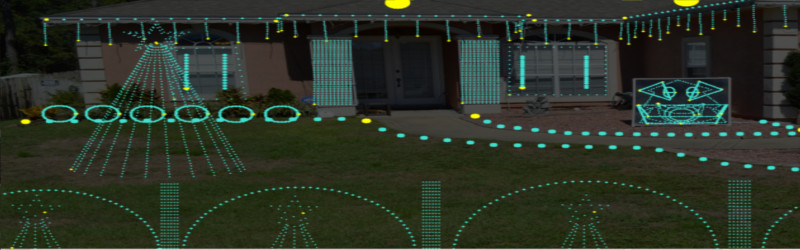














Thanks for sharing Lewin.
Here’s a video from my display this year:
https://www.youtube.com/watch?v=5T5lwi5iiYM?t=18s
suddenly my display feels so insignificant. kickass job man!
[youtube https://www.youtube.com/watch?v=5Cwl9jo-fsU&w=560&h=315%5D
I think you did pretty good with such a limited space!
thank you!
We’re can I day them
Yes very cool. I had the same kind of balcony during my rental hiatus and did nothing, so you are one step ahead of where I was. If/When you get a house you’ll be good to go.
That’s pretty damn intense! Your neighbors must love you…
Awesome work
Love it. Great stuff. I wonder how much this set up costs?
I’m probably around $2k to $3k into it so far after 2 years.
What about electricity bills? I know LEDs are energy efficient but does this kind of setup have any effect?
No, my whole display only has about 1600 Watts of regulation, I undersized my load on each power supply for a safety margin, and load is only close to that when all the LEDs are full white. Since the LEDs spend more time off than on, I suspect I don’t draw more than 500 watts on average over time. And the whole display is fed from one 15 Amp outlet with no issues.
Nice review, but seriously… if you just buy your controllers, is it really a hack?it’s not really a hack, is it?
Because obviously the controllers just knew how to put this show on right out of the box.
Who said it was a hack?
This article glosses over a couple of other vendors, although I understand why. LightORama.com also sells controllers, software, and other components. They are more of a prepackaged commercial solution and not as DIY. Their controllers are more expensive than Renard and use a proprietary (non-open) protocol. But I have found them to be far superior. I started with Light-O-Rama 11 years ago. Keep switching to cheaper alternatives, and keep coming back to LOR. Their warranty and support are excellent. Another vendor worth mentioning is HolidayCoro.com which sells thier own pixel controller and other supplies similar to Boscoyo.
You hit the nail right on the head for the first one. LOR is a commercial product and therefore not DIY. I do mention them as the motivation for the creation of Renards though. The second omission was also intentional. See section on “Open Source and other Drama”.
Pretty cool for some Halloween.
Late to the game in posting this, but here’s mine: https://www.youtube.com/watch?v=hPsbHmZ0KL4
How do you embed the video here?
You can just paste the URL, no HTML tags required.
https://youtube.com/watch?v=hPsbHmZ0KL4
It looks great BTW. :)
Haha, you also have to enable embedding…
If you’ve uploaded a video and want to allow others to embed your video on external sites, follow these steps:
1. Go to your Video Manager.
2. Go to the video you want to turn on embedding for and click Edit.
3. Under the video, click Advanced settings.
4. Under “Distribution Options,” check the Allow embedding checkbox.
5. Click Save changes.
But I’m confused… You successfully embedded it ???????????????????????? I enabled it (at least, it showed up for me in your post). Am I to conclude that you are a magical superuser?
Well it embedded it, but I still couldn’t play it on the HaD page. (Some browsers have a work-around, but not my mobile device.)
Can confirm that the video plays now!
Thanks on both counts!