Having soldered one end of a wire to a switch, you move on to the next step in your hack, soldering the other end of the wire to the more temperature sensitive pin 11 on the 6847 video chip. You set the soldering pen’s target temperature to something lower. You position the end of a tinned wire just so, with the solder held between the ring and pinky fingers of the same hand. You stare hard at the pin while you still know which one it is. Luckily this soldering pen has a display in the handle, close enough for you to glance at it quickly and see that the target temperature has been reached. You solder the wire in place.
The previous hack was one I did back in 1982 to my TRS-80 color computer but alas, there was no display in the soldering pen’s handle. I was just too early for the sweet soldering pen that [vlk] is making, and has entered into the 2017 Hackaday Prize. It’s powered by a LiPo battery and can go from 25 to 400℃ in 5 seconds. The handle contains the electronics, including an STM32F031, and we’re impressed with how small he’s managed to get it all. Two buttons provide control and an OLED display simultaneously shows what looks like two target temperatures, the current temperature, voltages, battery charge level, and status. And if you want to make your own, his page even includes the schematics. Watch how easy it is to use in the videos below the break.
While [vlk]’s soldering pen has all the precision and ease of use you’d want, check out what is probably the simplest approach to soldering iron temperature control we’ve seen here. Or you could go for something in between, this one that’s also powered by LiPo batteries but has the display in a small laser cut box.

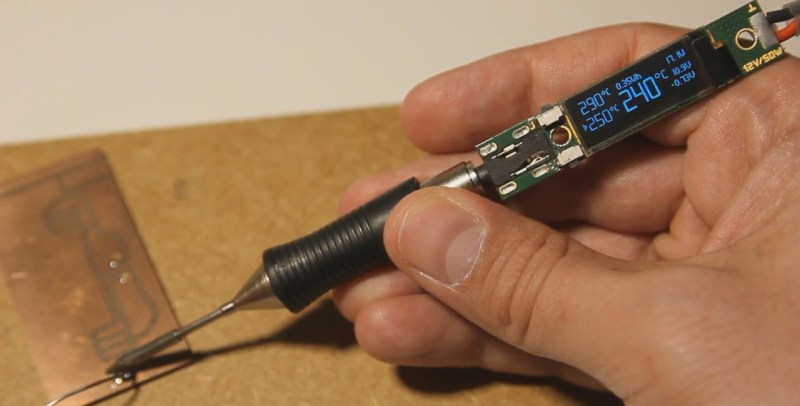


















Ah yes, the CoCo monochrome video hack. I remember that one.
That’s a wonderful hack – and a great writeup, thank you!
It’s a neat idea but I would much prefer to that a display on a proper soldering iron.
eBay or Aliexpress. These work. 12 to 24V. https://www.aliexpress.com/item/Mini-Portable-65W-Programmable-TS100-Electric-Soldering-Iron-Digital-LCD-Educational-Equipment-Top-Quality/32809422512.html?spm=2114.01010208.3.54.Tz82RF&ws_ab_test=searchweb0_0,searchweb201602_2_10152_10065_10151_10130_10068_10136_10137_10157_10060_10138_10155_10062_10156_437_10154_10056_10055_10054_10059_303_100032_100033_100031_10099_10103_10102_10096_10147_10052_10053_10050_10107_10142_10051_10084_10083_10080_10082_5180020_10081_10178_10110_519_10111_10112_10113_10114_10181_10183_10182_10185_10078_10079_10073_10123_142,searchweb201603_4,ppcSwitch_7&btsid=4321cfab-59e0-4225-924a-bec8200469c3&algo_expid=2ce86073-3527-4b5d-b2d7-deabc042bdce-7&algo_pvid=2ce86073-3527-4b5d-b2d7-deabc042bdce
Yipe! Nice URL.
I already have the TS100 for a year and is the best thing I’ve ever bought. 60W, temperature programable and sleeps-wakes up based on accelerometer, with interchangeable tips.
Soldering iron with an accelerometer?! That’s just good thinking!
Cool.
I didn’t mention it in the article but [vlk] (who made the one in the article) is also planning to add an accelerometer.
You can also skip it. My soldering station does not have one. It detects the iron not being used by the amount of power required. First it decreases the temperature to 250 (after about 5 minute), but you can wake it up by trying to solder and it is back up in a 5 seconds, won’t even see it. Then it goes down to 50 after a while (30 minutes?) if unused. To wake it back up you press any button.
I think it is better than accelerometer because it avoids turning ON by itself in case of motion or accidental motion (ex standing up from the desk am moving things around).
I bought the TS 100 thinking I would just keep it in my pack for when I’m traveling, but it has been so impressive that it is my main iron for a lot of stuff
Good to know. I have a couple USB types and they are OK for small tasks. And a pair of the TS100 which I have only tested (bought with a 12V PSU). I have some Turnigy batteries I will have to try with them.
This price does not include the power supply! ! ;)
But it already got cheaper since I bought mine – I paid around €50. But it’s really nice. It works with 12V but with quite a low power (~17W), so I use it with a Laptop car adapter to convert the 12V from a solar/battery system to 24V for good power. With a 19V supply from an (old) laptop it also works quite good.
Search term in Ali “TS100 soldering iron” http://s.click.aliexpress.com/e/a23VBYR if you order by price low to high the first results were replacement tipos
A thoughtful effort, to be sure–but it’s hard to avoid a comparison with the chinese TS100 pencil iron, starting with the STM32 and OLED screen. There’s open source firmware for the TS100, too:
https://github.com/Ralim/ts100
Thanks! I didn’t know about that one.
There is an off the shelf version of this, for those interested, known as the TS-100 soldering iron. I’ve been wanting to pick one up for a while now. The DIY version looks awesome, however :D
Why buy when you can build, right?
That’s a clean looking build!
I wonder how long that headphone jack will last though?
“You set the soldering pen’s target temperature to something lower. ”
You clearly have no clue how soldering works.
Or perhaps you have no clue? Temperature sensitive parts benefit from using the lowest temperature possible that gets the solder joint to wet properly with a reasonable application time. Higher temperatures mean greater thermal stress.
Yeah. With a high enough power, good enough temperature regulation and proper tip for a purpose, there wouldn’t be much need for raising the temperature for bigger parts either.
But with the typical realities in life, adjusting the temperature to compensate the amount of heat energy needed is a simple hack that works.
ahem..
https://hackaday.io/project/10140-soldering-pen
When I saw this article I initially thought it WAS this one. The OLED is a bit more bling, but sometimes simpler is better.
Thanks ;)
I know I haven’t worked on my version for quite some time.. I will get back to it as soon as I’m done moving..
Just remember that switching power supplies have capacitors between the output and mains and that sometimes the output might float at a very different voltage then expected.
So a strong suggestion is to make sure the tip is grounded properly, not shorted to ground, but through a resistor to limit the current.
Yea, the better stations usually have a switch or plug-in option to allow your tip to either be completely floating, hard-earth, or earth-connected over 1MOhm, depending on your application. The 1MOhm to earth is pretty much the standard option for most applications tho.
Yeah, the 1M might be too large to sink the current injected by those capacitors.
Hard earth can be dangerous when soldering in a powered circuit which is earthed itself (e.g. by an USB cable to the PC).
That is why most soldering stations use a regular 50/60 Hz transformer which has much better isolation and the tip is normally grounded through a 1M resistor.
That particular 0.84″ OLED display isn’t exactrly cheap ( http://s.click.aliexpress.com/e/iAIA2Bq ), but pretty slim for pencil-like electronic projects
Well, you can get the 0.91″ OLED displays for less than half the price, but they are a bit taller in the narrow dimension (12mm vs 9mm). They are also significantly higher resolution (128×32 vs 96×16), though that probably doesn’t matter much for this application.
We get it bro, you vape.