So I made an awful, kludgey, “there I fixed it” level repair, and I need to come clean. This is really a case of an ill-advised ground.
My thirteen-year-old daughter asked for help repairing her Macbook charging cable. Macbook chargers really aren’t meant to flex around a lot, and if you’re the kind of person who uses the laptop on, well, the lap, with the charger in, it’s gonna flex. Sooner or later the insulation around the plug housing, where it plugs into the laptop, cracks and the strands of wire can be seen. This type of cable consists of an insulated lead wire surrounded by a stranded ground wire. The problem with this configuration is that the stranded ground also gets flexed until it breaks, one strand at a time, until the cable stops working.
So it was with my daughter’s Macbook cable. I didn’t have the money to buy her a new one, and I figured we could repair the break. We busted out her WLC100 and sat down to get our solder on. She started off working while I supervised, then I took over later on.
We began by using an Xacto to cut away enough insulation to expose about half an inch of the stranded wire. We pulled the wire away from the insulated lead wire and twisted it into a single stranded wire parallel to the lead wire. Grabbing for the iron, we tinned the ground and soldered a length of 22-gauge solid wire to it. The way the ground connects to the plug is by passing through a conductive ring. My idea was to solder the other end of the 22-gauge wire to the metal ring. Here’s where things started to go wrong. This is, by the way, the part where I took over so you can blame me and not my kid.
My daughter was using the WLC100’s default tip. I should have grabbed my own iron, a WES51, or at least swapped in its ninja-sharp tip. The WLC100’s default tip is a big fat wedge and it was too big to put next to the plug, and the conductive ring quickly got covered in melted plastic and I couldn’t solder anything to it. Worse, I had accidentally burned through the insulation protecting the lead wire, and had to cover it in electrical tape.
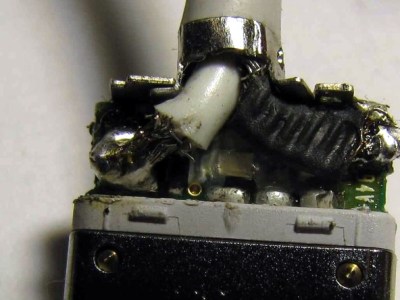
What now? We were left with not being able to use the cable at all. One option was to wait until the goop had cooled and burnish it clean with a Dremel, then attempt to re-solder using an appropriate tip. However, that sounded like a lot of work. The solid wire was still securely soldered to the ground, so instead of trying to attach it to the cable side of the plug, I could connect it to the computer side, by shoving it into the socket alongside the plug. The business end of the plug has a big silver ground surrounding small gold positive leads, and touching the ground with the wire should work just fine, right?
It did. The computer charged up as happy as you’d like. And yet, I was left with the distinct feeling the solution could have been, I don’t know, cleaner. Certainly, the iFixit route shown here comes out much cleaner by sliding off the housing, clipping the damaged wire, and beginning anew. Clean as this is, it’s just waiting to happen the same way again.
So, brethren and sistren, lay on with brickbats and tell what I did wrong. What approaches have you used to fix cables broken where they meet the plug housing, and how do you improve the situation for the future?

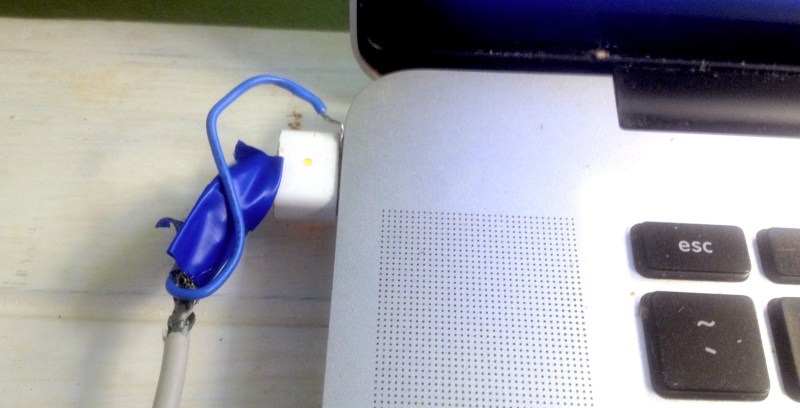














The first error was to use an Apple product :-P
Should have removed the MagSafe port and replaced with a barrel plug : )
I have done this with a number of “too clever” plugs that overcomplicate the standard.
Oh man, I’ve broken a few of those in epic fashion over the years. They’re like a sore thumb when plugged into a laptop.
I just finished replacing my barrel plug with a magsafe because I was tied of the jacks getting touchy overtime. Now I’m reading that the Magsafe cables themselves fail frequently…
Any kind of plug will fail one way or another. Just replace with something that is easy for you to replace later if it gets worn out or metal fatigued out.
But the Apple cables break way, WAY to easily. The design is just plain wrong which causes a lot of stress on the cable, both on the adapter’s end (where the thinner cable exits the adapter housing) and on the plug end shown in the article.
Apple really should have redesigned this 10 years ago, but they keep selling the same crappy ones. They even suggest you can wind the cable around the adapter using these foldout pieces of plastic to guide the cable. This will create a 90 degrees angle in your cable, destroying it in no time.
What I did was use some sugru-like material to make these fragile parts of the cable less flexible, which seems to work really well.
Of course, this is something you need to do when the cable is still in good condition so for the author, this wasn’t an option anymore (though it might help to keep the cable from breaking again now that is is fixed)
Think of it this way: still better than DIN plugs any time.
If only we could have kept the barrel connectors to about 3 or 4 sizes/current rating ranges.
I probably could find 14 combinations of various inside diameters and outside diameters
amongst my stray wall-wart stash & those universal power supply, with assorted end adapter sets.
And let’s not forget the joys of needing to check the (non-standardized) polarity of most of the barrel rigs, regardless of the labeling.
Then there are the occasional/random A.C. output ones to keep an eye out for also.
….sigh…..
Yes, that XKCD cartoon is applicable once again.
https://xkcd.com/927/
Couldn’t help it, could you?
Got to agree with that, the only good thing that IMHO comes from apple products is these good videos from Louis Rossmann ( https://www.youtube.com/user/rossmanngroup ) on repairing what Apple says is unrepairable.
But when you do get around to fixing this plug right, heat shrink a couple zip tie tails, some stiff tubing or even multiple layers of heatshrink to the end of the cable where it goes under the clamp to a half inch or so out, reduce the stress at the connection and it will last much longer.
You are completely correct about the heatshrink tubing prolonging its life. I can’t for the life of me understand how they let it go out into the wild like that with such a pinchable area and no sheath.
I like apple stuff. I use a ton of it and they rarely break.
What is the problem if I like it?
It’s the age-old ethical question of, should the fool and his money be soon parted?
Not all people like to live in a society where corporations can get away with selling bullshit, so they call out companies like Apple for their overpricing and other shenanigans. This in turn generates cognitive dissonance in the people who were tricked by Apple, and they fall along two lines: those who invent some excuse for why Apple is still good value, and those who deny the accusation alltogether.
I knew a person who bought a mac, and after she bought the mac she started commenting about every fault on every other laptop to affirm that she made the right decision despite paying twice the money. When the OSD driver on my Lenovo crashed and I had to reboot, she commented “Oh, so Lenovo is making crap these days”.
Personally I prefer it for the OS and that it ‘just works’, and I can modify it if I want to. That being said, I’m not a big fan of where OSX (now macOS) is going, and I probably won’t use anything past 10.11, specifically the whole SIP thing and how they butchered Disk Utility and how they keep hiding more and more functions under layers of eye candy. I also used to keep the prices down, and will continue to do so because to pay $5000 for a $1000 machine is rediculous, no matter how good the software is.
Same here.. Switched to Linux recently (now typing this on Ubuntu on my Mac Mini). I just got sick of them breaking more and more power user stuff and simplifying the useful things into useless on/off sliders.
Strange enough, for my workflow this is much more ‘just works’ than OS X lately. And yes, being able to choose multiple hardware vendors is brilliant. My new laptop is a Xiaomi Notebook Air with dedicated GPU and cost me less than 700 euro.
If you like it then its what you like and that is fine, but a lot of us don’t like the closed ecosystem that is apple, I do not want or need Apple to approve of every program or app I use. If something breaks then I want to be able to buy a part and fix it myself or take it to a shop of my choosing not just one of their approved service centers. Yes, apple products work good but that is because they are a walled off system from the start and we all know what walls are for don’t we?
Are you really posting on hackaday whilst being unable to install software without the app store
Honestly? I actually haven’t touched an apple product since before the Steve returned to save the day thing, so call it 20+ years ago since I ditched my powerbook and never looked back. Can you load software without it being officially sanctioned sure there is always a way, and I seen plenty of friends brick their Ipods trying so that kept me away for a bit longer, The Ipod touch was supposed to be so great but comparing a friends to the palm TX I had for almost a year I wasn’t impressed at all. Every time I go to look at new hardware Apple just cant seem to impress me when it comes to bang for the buck, sure they look great and I like that you can lock it down so even they cant access it and I’ll even agree that they just run with fewer problems, but the costs and limits that comes with those few good things (in my opinion) just isn’t what I am willing pay.
[nic0mac],
Unfortunately all our Palm T_ have dead batteries.
Yes, replacement batteries can be purchased online, but now my Android phone and my wife’s iPhone run circles around what the Palms could do.
My Casio Cassiopeia battery died once and lost all of the data (Contacts, Calendar, documents, ToDo list) and attempting to restore it from backup resulted in losing the backup as well (sigh!)
[Ren],
My battery is still chugging along when I dig the TX out of the “stuff that might be usable for something else box” but somethings up cause as soon as you turn on the wifi it dies, but by the time that started I had moved to Treo 680 (also in the box and works). Now I go with android for the phones cause they do more then what I need.
As ugly as this is, I don’t think it’s a fail, because it _worked_.
The apple design is criminal – I’ve lost count of the number of power supplies I’ve had to replace for my employees. Even more wicked is the USB-C stuff – Apple’s USB C “Power supply” — which is by no means cheap — doesn’t even come supplied with the cable to connect to the computer!!
I’m a Linux only sort of person and recently picked up the Dell XPS 13 developer edition because it ships with Linux (not counted as a Windows machine that way). I plugged in my travel charger since I still knew where the swappable tips were and the charging icon came on in the toolbar, great!
Took a trip and woke up the first day to find my computer at 12%. The travel charger is not recognized as official by the Dell bios so it will run the machine but won’t charge the battery. No problem, I have a Nexus 5x USB-C charger. I plugged it in and no dice. It seems you need the Dell brand USB-C charger for that to work.
I’m very excited by the physical standard of USB-C. But apparently the “Universal” part of it has been somewhat diminished.
That sounds like a classic example of why I tend to quip, on sight of any product from that company, about the “seventh layer of Dell”. A shout-out to literature teachers everywhere for keeping Dante’s ‘Inferno’ enough in people’s minds that they get the joke…
Long story short, what we have here is yet another example of bullspit tinkering by Dell, not anything to do with the USB Consortium. I sincerely hope whoever came up with the thought of “oh hey let’s put a ROM chip in the power supply to try and choke out generic suppliers” roasts in Hell for a few warm decades. (Especially since it only sort of worked.)
As someone who has read the Inferno, I’ve never understood that reference. There are 9 layers in Inferno: https://en.wikipedia.org/wiki/Inferno_(Dante)
I haven’t read it either, but I figured it was an equal/opposite reference to “7th Heaven” (not the TV series, which I never watched).
I’d thought Dell would query the USB C adapter for the wattage rating and then:
if ( get_C_wattage() >= SAFE_WATTAGE_MACRO )
{if ( !(get_C_wattage() < NO_CHARGE_WATTAGE) )
{start_charging(); return PSU_OK;} else { fire_risk_avoid_charging(); return PSU_WEAK_MACRO; }}
else
{ fire_risk_Force_PSU_MOSFET_off(); return PSU_ERR_MACRO;)}
//end of pseudo code
Instead of being greedy with:
if (!psu_genuine()) { exit(); // don't bother charging, he's a cheapskate, we at dell quit!
}
Charge_battery();
//EOF Pseudo Code
TL;DR:
Is your PSU rated higher than official?
Would hacking the Dell specific IC into ye ‘ol ‘top or is that the Dell’s only I/O port?
The Chromebook USB-C charger works with the XPS 13, it’s what I use. The issue is that USB-C has different capabilities, such as different voltages. The devices negotiate to pick which voltage to charge at, so e.g. phones will be 5v (though some now go higher for faster charging), and laptops are generally in the 18-20v range.
Your phone charger will only provide the lower voltages, whereas (at least with the chromebook charger) the laptop chargers support 5v + 19v so charge both phone and laptop.
More likely the laptop charger would give 20 V (and also 15, 9, and 5, if it’s standard-compliant. If it’s over 45 W, it has to give all of those voltages at 3 A). The voltages in that previous sentence are the standard ones for USB PD, so shame on any company who would require 19 V instead of 20.
Apple once kludged their own check for ‘legitimate chargers’ in USB, but it quickly got figured out.
They put a voltage divider across the data pins, and if the phone didn’t pick up the right voltages on the data pins it would classify the charger as phony, and either charge more slowly or not at all. Other manufacturers quickly got on the bandwagon, and worse, they would often use their own specific values! Good luck making a discrete compatible charger in that environment; you’d need a small MCU and DAC or something.
Someone could make bank by producing a USB adapter that connects between any USB charger and any USB device. It would test the charger to determine its capabilties. It would test the device to see what sort of trickery it’s looking for to determine if it can draw maximum amps. (Mostly Apple and Samsung.)
Finally, it would present itself to the device as a charger that can supply as much power as the charger can actually produce.
So if I buy a cheap Belkin (from a thrift store) 3 amp charger that just has the data lines shorted, then connect this dongle between it and my Galaxy S4, the phone will see it as a proper $40 Samsung charger and pull 2.1 amps instead of the 900ma it will from a generic data line shorted one, or the 450~500ma it pulls from one without the data lines shorted or a USB port.
There are charger chips that can do this sort of job, what’s needed is a DIY project telling how to use them, or a dirt cheap commercial implementation of one from China.
“a USB adapter that connects between any USB charger and any USB device.”
And I thought that was the idea behind USB-C from the start.
(sigh!)
The XPS 13 with a 4K screen and Windows is is definitely the worst laptop I’ve had the displeasure to use in the last decade. Everything is completely messed up with the display scaling, the SSD is crap, the USB type C docks are quite a problem with several of our users… Soldered RAM too… Overall it’s possibly the worst machine I can think of. And those were $2700 CAD!
That’s because your 5X appears to have a 15W charger (5V@3A). The XPS 13 will happily charge with anything over 40W (20V@2A+). Yay.
A friend of mine calls it Useless Serial Bus… seems that’s the case where it comes to charging things.
This is not necessarily Dell’s fault. Not every laptop accepts every USB-C voltage and they’re not supposed to. Not all chargers offer every voltage. There’s a complex handshaking protocol for USB Power Delivery and a lot of these chargers simply get it wrong. It’s a bit overengineered IMO. Because a lot of vendors have difficulty correctly following the standard.
A phone USB-C charger will only ever charge a laptop very slowly, and then only the ones that accept 5V. It would be a bit silly having to bundle a 60W charger capable of 20V/3A with a phone that will never use it as such.
There’s plenty of good chargers though that offer the whole range.
I’m going to go ahead and throw some more fuel on the fire here. You know what the worst thing is about apple’s chargers for me? The magnets. I often have my computer in my shop, where metal is being drilled and milled and sawed and such. The stupid magnet sucks in swarf and metal flecks until it shorts and ruins my power supply. I have a few of them that have turned to hunks of molten, blackened plastic. I’m also thinking about cutting it out of my laptop and replacing it with a barrel jack soon, but my laptop is about due for an upgrade and I think I just won’t buy another gimpbook.
It’s two dang wires. Positive and negative. How do you mess that up?
To be fair, most people don’t have laptops in their metal shops.
Perhaps you could get a bit of steel plate to stick over the connector? Or some tape, or just keep it in another room while you’re swarving? In general I though Magsafe was a pretty good idea. It’s supposed to (don’t have one, I’m more Atari than Apple) stop your laptop from crashing to the floor if you trip on the charging cable. That’s pretty useful, and if the downside is it pisses off metalworkers, the metalworkers just need to take a bit more care. Have you ever tripped over the cable yourself?
It’s a really common problem with the magsafe connectors. I’m not even sure that repair is sensibly possible.
Perhaps prevention is better in this case, with some kind of reinforcement before it breaks?
Sounds like this might be possible with some sort of snap-in shell with a strain relief. Might be a good exercise for the 3d printer crowd here.
Same thing I was thinking, beat me to it! There might even be a third party molded end fix.. just cut, and resolder into a properly designed connector.
Although I’ve gotta call no strain relief a pretty big design failure.
Everbody I know which has a Mac uses Sugru to reinforce the connector.
Put a small spring around the cable joint. Fairly cheap, and I’d think fairly easy as well.
The spring from an old clicky pen could work well if the cable is thin enough. I have no experience with mac, but I have seen it done with phone charging cables.
Yep I constantly hear people advising springs, so there must be something to it I figure.
I wonder what NASA and the military contractors and airplane manufacturers use though, perhaps they have the final answer.
Oh incidentally, all those disposable liquid soap dispensers with a press-to-pump system also have a spring in them, which I mention because those are suited for slightly fatter cables than the thin cables you would be stuck with when only having pen springs.
I use a self vulcanizing rubber tape, works great.
You could source a new cable, and splice it to yours. Also, the new cables have the connector in a 90 degree positioin, so it gets somehow a little less flexing.
This. Replacement cords with pigtails are available for <$10 on eBay. I can't vouch for their legitimacy, but since they're just two wires and a plug, I'd be less concerned.
I'd probably cut the original cord and install an inline barrel jack, rather than try to pry open the AC brick.
That’s what I do these days with failing headphone connectors, instead of attaching a new plug I just attach a piece of cable with a plug molded on it. Reason being that those separate plugs are too often too flaky, and getting a bit of cable with a plug is easier and cheaper too.
I’m going to summarise for everyone. Fuck you Apple. $250 billion dollars in the bank ooo that’s a great indicator of value for money products. Once again, Fuck off Apple.
Oh I’m in a bad mood. Wish there was a delete button. The internet is not a place for emotion.
Actually, I’m going to second your profanity :)
Profanity doesn’t count when you refer to it as profanity.
Drop those f-bombs son!
we need a rage room with Apple only products. I had so much fun once with a AK-47 and a few 3gs phones, almost as good as xes.
Just wanted to chime in and and say that you are not alone.
I’m going to third it. I’m trying to install Ubuntu on a late-2011 MacBook Pro 17″. GRUB nomodeset refuses to work. Blacklisting the Radeon hardware refuses to work. Thank dog I have a spare Inspiron laying around just begging for some FOSS love.
AFAIK Apple has close to a trillion, I think they passed the $250 billions mark many years ago.
Although there are many trying to get some of that, like qualcomm and the tax authorities of many countries.
Cord wrapping!
Most likely the cord is victim of wrapping the cord around the body of what it is connected to. This bends sharply at the end breaking insulation, then there is a twist as well because of the rotation of the hand about the device. Power tools get this often with people who have this “neatness” factor. The cord is trussed up on a saw like a roast turkey! It sits for 23 hours in stress and then a little use (no harm) then it gets it again.
Stop wrapping cords.
‘S nothin’ wrong with wrappin’ cords, s’long as ya don’t pull ’em tight.
I always make a small loop before wrapping the cord over the device to avoid a bend or excessive strain at the – often marginal – strain relief/cable boot. After that the cable can be safely wrapped.
These new magsafe connectors (magsafe 2), really suck, because the stick out too far from the laptop, and are always being knocked out of the jack when I use it on my lap. My old MacBook had the older Magsafe 1 connector which only stuck out from the laptop 1/4 inch or so, because the cable enters the connector on the side, parallel to the side of the laptop, instead of perpendicular to it. I’d love to meet whomever made that decision to change this and kick them in the soft parts.
I ground down my MagSafe1 right angle adapter to fit my MagSafe2 laptop.
Best decision ever.
Those were actually the NEW MagSafe 1 connectors. The original ones were perpendicular too. They had the same issues as the MagSafe 2 so I always wonder why they went back to this design.
I think we should band together and launch a kickstarter to design and market a better magsafe connector!
Then you upgrade to one of those USB-C MacBooks and you’ve forgotten all about MagSafe and now live in dongle hell.
But you do have a mad TouchBar, so…
This works:
At the first sign of cable breakage you just cast the whole plug part and 2cm of cable into epoxy :-)
Worked many times for us…
I would recommend something slightly flexible, like silicone. Otherwise the cable can crack where it enters the hard epoxy block.
I like it!
Woah woah woah!
There is a much better way to do this!
1. Search on fleabay for your generation magsafe + “Cable Only”.
2. Purchase one that doesn’t look too scuzzy. Ideally less than $8-10
3. Lookup guide to crack open charger shell.
4. Allocate 15 minutes of your day to fixing it right. :)
5. Solder in new cable.
6. Superglue charger shell back together.
Voila! A super nice OEM looking fix to the cable, and the original power supply is still there!
No connecting a cheapo power supply to your $$$ Macbook and blowing it up!
No crappy hackjob that’s gonna fall apart in 5 days!
Good luck!
What would I do?
Look on fleabay and see if the connectors are available from the usual suspects…. not a replacement after market adapter, as those tend to blow up and set the world on fire.
https://www.ebay.co.uk/sch/i.html?_from=R40&_sacat=0&_nkw=magsafe+replacement+cable&_sop=15
Looks a lot cheaper than buying a replacement adapter, and a lot easier and neater than the exacto and epoxy route.
If you are tempted to go down the hot snot and epoxy route, you can use a mix of bathroom silicone and talc or cornstarch to fabricate a “rubber” replacement housing, in whatever design you choose. It covers a multitude of sins.
doesn’t anyone sell just the replacement connectors, like those easy to diy repairs trs jacks?
Its not only Apple it is almost everyone. Things now days are only meant to last around a year. then there ment to breakdown just like clock work.
Its so sad that we are being forced to have to throw things out before there time is up. Mind you. Me as a hacker love it.
But me as a person think that it is disgusting.
If your laptop uses a MagSafe2 charger and you have an old unused MagSafe1 charger from an older laptop, you can grind the sides to make it fit. Saves buying one of the $12 Apple adapters. I have been using my old MagSafe1 charger as a spare and it works perfectly. It seems all they changed was the physical dimensions of the plug. It’s not about the price of the adapter. It’s about sending a message.
or you could rip the (financial) ass out of like this fellow, http://mikegyver.com/products/gadgets/, $200 for a magsafe extension, WTF?!?
“Magsafe cable extension. Perfect for extending your Magsafe cable.”. Glad they cleared that one up, I was considering ponying up $199 to use one as a dog leash.
Back when computer mice had balls, I shortened many a mouse cord a couple of inches due to wires breaking right at the point where the cord entered the front of the mouse.
What was odd is that most of the higher priced mice didn’t have strain reliefs molded onto their cords but most of the cheaper ones did. Thus I repaired many more from Microsoft and Logitech than I did the no-name generic ones. “For this price it should have a strain relief!”
Recently my Magsafe cable started to fray, so I just slapped on some Sugru. Worked great!
The mag plug needs more tail on the cable tapering towards it to reduce the leverage. Obsolescence in effect ladies.
I repaired my asus cable with F connectors: http://imgur.com/a/IAUQs
Mines broke the inner coil in the pins. I solve it easier by sanding the metal enclosing to make it shorter/smaller, allowing the shoveled pin to touch the MBP connector easier.
I love it!
A friend once came to me with a old mac book with a broken cpu fan. We ordered a replacement part, only to discover the old fan was fine – the connector on the motherboard came off somehow, without leaving an easy place to just solder it on.
Fan said it needed 5 volts, so my solution was to run a wire from it out through a vent on the side and splice it on to a usb cable.
I guess it looked like another take on “hackintosh”?
or did you hard wire the fan to the USB socket +5v pin to look stock from the outside?
Also you can still have the full 500mA (usually on modern machines… 2A*) through the USB port if it has a power control IC (Over-current protector).
Trace the +5Vusb trace to the IC and measure the other bulk-current connection/termination pins of the IC for a constant 5V…
Not easy to adjust the on/off-ness of the fan… however looks stock and is passable as a “design fault” (claim it is always that noisy).
Alternatively.. use a SOIC version of the ATtiny series for PWM temperature control if the noise to heat ratio is unbearable.
GND is easy… anything screwed to the casing (the fan bracket if available should do)
For plastic laptop users …. Find a suitable low-impedance GND.
* source, my E6400 charges a battery at 2A +/-10% all day long (OK, until a 20Ah 3.7/4.25 1cell battery is fully charged in a little more than 11 hours)
I wonder why laptops don’t do what phones have started doing. Have the charger unit have a socket on it, for DC output (since they already have one for AC input). Then just have a wire with a plug on each end for the charger laptop connection. When it inevitably breaks, which all low-power cables seem to do, right by the plug, you just buy a new lead.
Actually that’s probably what’s going to happen when USB-C takes off. Since it happened on phones after they all switched to USB. Since USB leads are all over the place, easy to get.
Of course it cuts into the replacement charger market. But I think people would factor it into their buying decision. Unless they’re buying Apple where they’ll take what they’re given.
Some USB-C Chargers (even powerful multi voltage ones) do this already.
fixed it Lego style for the charger of my wife: https://hack42.nl/wiki/Bestand:Legossafe_charger.jpg
https://hack42.nl/mediawiki/images/6/62/Magsafe_interiour.jpg
but then again, it was a right angle connector to begin with.
Perfect!
Ignoring all the Apple hater posts, so I may have missed someone else saying this: Used genuine Apple chargers are ~20USD on ebay all day long…
when it’s not in the budget, it’s not in the budget.
Fair enough. And it’s better to teach your daughter to fix something than to throw money at the problem!