The Raspberry Pi came upon us as an educational platform. A credit card sized computer capable of running Linux from a micro SD card, the Raspberry Pi has proven useful for far more than just education. It has made its way into every nook and cranny of the hacker world. There are some cases, however, where it might be a bit slow or seem a bit under powered. One way of speeding the Raspi up is to overclock it.
[Dmitry] has written up an excellent overclocking guide based upon Eltech’s write up on the subject. He takes it a bit further and applies the algorithm to both Raspi 2 and Raspi 3. You’ll need a beefier power supply, some heat sinks and fans – all stuff you probably have lying around on your workbench. Now there’s no excuse stopping you from ratcheting up the MHz and pushing your Pi to the limit!
We’ve seen several guides to overclocking the Raspi here on Hackaday, including the current record holder. Be sure to check out [dmitry’s] IO page for the overclocking details, and let us know of any new uses you’ve found by overclocking your Raspi in the comment below.

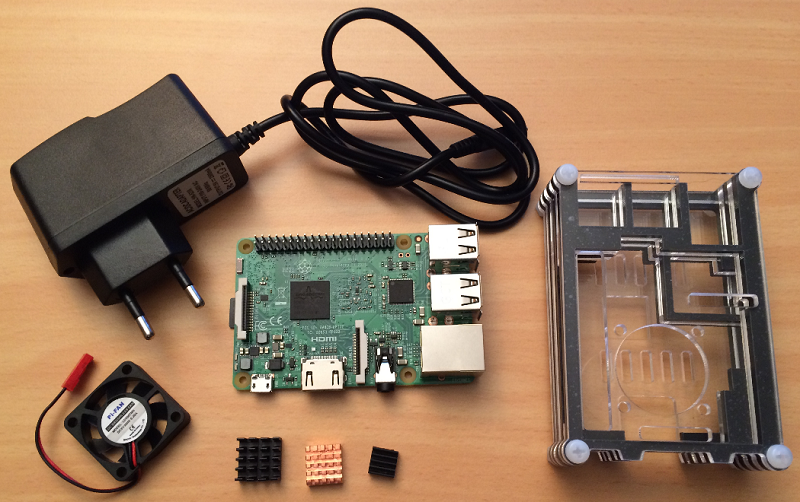














A must have feature for an overclocked pi would be a read only switch. Knowing this is a standard in SD cards, it shouldn’t be too hard to make a physical switch to prevent frying your SD card.
The write protect switch on a full sized SD card isn’t connected to anything. It is just a plastic tab that slides forwards and backwards with no electrical connection. The SD card socket has a tiny switch to detect the position of the tab and it is up to the device itself to honour the write protect bit. There is nothing stopping it from ignoring it entirely or just not having the switch at all like the old Raspberry Pi 1 boards.
How could one implement a hardware read only switch for the pi?
Disconnect MOSI. No idea if it’s a simple RX/TX style interface or something more complicated with a handshake, but that’s where I’d start.
It won’t work without MOSI. It communicates both ways, even if the card isn’t being written to. For instance, host says “give me the data at this address” and the slave returns the data.
Run this on the card: https://github.com/BertoldVdb/sdtool
SD cards have internal write protection feature with a password. You can find the article here by searching for “write protect”.
The Pi 3 is infamous for getting hot enough to boil water even at stock, when run under load without a heatsink.
Wonderful. Computing and it’ll keep my coffee warm.
“The Pi 3 is infamous for getting hot enough to boil water even at stock”
No it’s not.
It will get hot, as any chip will when under load. Almost every phone I have had has done this when playing big games. But boil water????? I can’t find any examples on youTube, do you have one that I couldn’t find?
https://www.phoronix.com/scan.php?page=news_item&px=Raspberry-Pi-3-Heatsink
the article url is literally trash. https://hackaday.com/2018/01/16/__trashed-5/
A nice online safety reminder – check your url before proceeding
That’s an odd one.
Seems you can dedicate an A/C unit heat exchange loop to a case housing with more than one of these things or even a desktop with a Pi or more inside. Last I looked into, seemed less of a mess than using Flourinert or a liquid submersion heat exchange method though at the same time a liquid heat exchange pump heat sink radiator system can be used to help increase the surface area the A/C unit can exchange in the VAC loop.
Interesting article(s) regarding tweaking the board parameters and power supply for tuning.
Be aware what happens with Flourinert under to high temperature if used as coolant… Has 2nd usage…
What is the second usage? I’m guessing one or two that are nefarious to create job turnover or new trade route… though I may be thinking highly pessimistic, i.e. highly toxic perfluoroisobutylene or global warming to open the Northwest Passage?
You definitely want condensers in your system if ever using flourinert to basically re-distill the vapor on top of the system so to fall back down or something like that. Thanks for sharing the warning also… I didn’t realize the need for scrubbers also for the toxic compounds.
I like the A/C that can dehumidify option the most with radiator heat sinks to aid in the heat transfer and create some sort of optimal A/C unit operating range buffer so increasing the lifecycle of the A/C unit by not overworking.
https://www.youtube.com/watch?v=a4gYv2BK-HQ
I’d love to see how much the more extreme thermal cycling hurts lifetime estimates.
Yes I agree. It’s something a lot of overclockers forget to talk about. It’s like the boy racers that chip their cars and add boost to the turbo then wonder why the engine goes pop a few months later. :)
If you’re the sort of person that’s interested in overclocking your computer, you’re probably buying a new CPU every few years anyway, so the reduced lifespan of an overclocked chip isn’t worth worrying about.
I was wondering using a thinned 100% silicone with mineral spirits to coat the board other than the heat exchangers and related connected surface(s) then submerge and see effect with water even since wouldn’t have to worry about electrolyte issues so much if at all. Maybe even antifreeze can be used with a heater core or radiator.
Seems there are opportunities with liquid gases also though more critical attention to heat exchange ramp up and down times to avoid shock and limit issues like noted above to maintain in increase operation life cycle.
I would almost argue that the PI was never useful in education, that was always a marketing thing, like the 1980’s computers that it was being likened to. Personally I never found it any more educational than any other computer on the planet, but somehow it got this mythic presence of making your kid into a computer coding genius … why? cause you plug it into a tv and can see the board?
“why? cause you plug it into a tv and can see the board?”
Yes. Exactly. My first computer was a commodore 64 (relatively speaking, way more expensive than a pi.) and the reason I was able to afford it was because I could hook it up to my TV, and I could wait to get the monitor later. PC’s changed that with dedicated video connectors, gave you better performance but it cost more. The cost of entry went up and lower income families weren’t able to keep up. and even if they did get a computer, dad wasn’t going to let Johnny tinker with the families $500-1000 (insert local currency here) computer. so while not meant for everyone/everything, $35 (insert local currency here) for a computer Johnny go nuts with has brought things back to the way it was years ago (a bit). It takes it back to being a “HOBBY” that is affordable/approachable for more people.
I haven’t invested in one yet due to the same observation. Micro-controller and embedded systems work seems like the Arduino and especially the clones are way more cost effective with getting the educational point across in more practical ways and means. Then just a laptop, notepad or tablet board is all you need really to me at least for just coding. Plus the visual effect is more obvious with like say for instance for applications where you do in fact need more hardware to perform the software processes. Maybe there is a price point effect though being so cheap to be able to code with a system and therefore practical to disperse to the population that gets dooped into thinking there are jobs in the market and not just industries that steal from people any way they can… including misleading educational institutions.
What about under clocking to simulate hibernation mode? Any mileage in that?
Never heard of Z-RAM before, very cool! I wrote a script that detects if it’s being run on a PiZero or Pi3 and applies RetroPie’s recommended OC settings including SD card clock boost. Makes a night and day difference in Pi performance, but heatsinks and airflow are a must. https://github.com/ghostbusker/PiOC/blob/master/installer.sh