Quality software development examples can be hard to come by. Sure, it’s easy to pop over to Google and find a <code> block with all the right keywords, but having everything correctly explained can be hit or miss. And the more niche the subject, the thinner the forum posts get. Bucking the downward trend [HansLuijten] provides an astoundingly thorough set of LED strip patterns in his comprehensive post titled Arduino LED strip effects.
Don’t let the unassuming title lead you astray from the content, because what’s on offer goes beyond your average beginner tutorial on how to setup a strand of NeoPixels. [HansLuijten] is thorough to a fault; providing examples for everything from simple single color fades and classic Cylon eyes to effects that look like meteors falling from the sky. Seriously! Check out the videos on their webpage. Those chasing lights you see around theater signs? Check. Color twinkle and sparkle? Check. Color wipes and rainbow fades? Check, and check.
[wpvideo wqi5xnXm]
At this point, an average forum post would be a jumbled mess of source which only works on an authentic Arduino Duemilanove running at 3.3v sitting on top of the 2nd printing of the author’s favorite issue of Make. But not here! These samples work with Adafruit’s easy to use NeoPixel library as well as FastLED, the quickest pixel in the West. On top of that the examples are clear and concise and explanation is plentiful. But the best part is definitely that each effect has a video clearly showing what it looks like.
If only everything were this easy to use, the open source revolution would already be here.

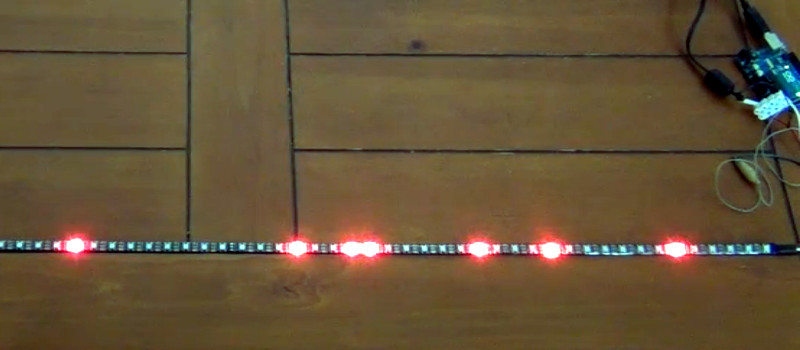














i was playing with some addressable led strips recently, building some effects for a show. after the usual stuff, rainbows, spectrum analyzer, spectrum waterfall, scrolling text, etc, I wanted to see if I could get an Ambilight setup going with VLC.
VLC does feature an “AtmoLight Filter” under Video/Filters, but it only support some old setups (atmowin, momolight,..) and requires a COM port to communicate. Since I already had a binary, framed serial protocol in place to talk to my pc software controlling it and didn’t want to change this, I thought I might try to use a named pipe, and hope that, under the hood, VLC just uses the CreateFile WINAPI to talk to the COM port. Turns out this works just fine, after looking at the source code for one of those old controllers (MoMoLight) the protocol was easily found. (For the # of ch it sends all reds first, then all greens and then all blues, in a DMX-like loop). So in VLC i just set the COM port to something like “\\.\pipe\mycom”, and then in C# it was as easy as “NamedPipeServerStream server = new NamedPipeServerStream(“mycom”);” to get the stream. Works like a charm. I was going to write an article about it, and i still might, but meanwhile the info is out there, have fun!
Shout out to my old fastled friends!
Wow that’s a great article having all the stuff in one place with examples. Always hated having to look on youtube to see what each effect should look like.
Yeah, I was pretty blown away!
check out this project: https://github.com/toblum/McLighting
Basically all these animations with a webinterface. Nice stuff!
“Seriously! Check out the video after the break. ”
…But there IS no spoon. (Not seeing any video neither)
There are videos on the site, but the site seems to be down at the moment – probably the Slashdot effect
Slashdotted, or Hackadayed, for me too. Sorry about that y’all.
Got the referenced video downloaded and re-hosted on our servers. But still, you’ll want to check out the original site when the storm dies down.
In addition, there is a coding error on the page which means that the videos do not play in Chrome. Works in Firefox, though.
Kerry is new here. I changed the text to reflect reality.
After the break means after the (invisible) page-break that separates content that will hit the blog page from the rest of the material, only viewable when you click through to the article. (We do this to keep the blog page loading times respectable.)
Aw shoot, sorry about that! There was intended to be but…here we are.
This is a better link for all of the code and more explanation of what he was doing. This isn’t in his forums, but the code, for NeoPixel and FastLED are available to download without registering to get it: https://www.tweaking4all.com/hardware/arduino/arduino-all-ledstrip-effects-in-one/