Simple tools are great, but sometimes it is most convenient to just use something easy, and since it gets the work done, you don’t try out some of the other features. Tinkercad is a great example of that kind of program. It is actually quite powerful, but many people just use it in the simplest way possible. [Chuck] noticed a video about making a 3D-printed hinge using Tinkercad and in that video [Nerys] manually placed a bunch of hinges using cut and paste along with the arrow keys for positioning. While it worked, it wasn’t the most elegant way to do it, so [Chuck] made a video showing how to do it parametrically. You can see that video below, along with the original hinge video.
There are really two major techniques [Chuck] shows. First, he adds the necessary pieces to create the hinges to the Tinkercad toolbox. That makes it really simple to add them to any of your future designs. Second, he uses a combination of numeric parameters and duplication to quickly and precisely place the hinge components across another object — in this case a Batman logo.
The hinge component in question is a type of pin hinge. If you slice it and look at the layers you’ll see that a bearing captures a pin that rotates inside of it. However, there are other ways to make a hinge. One popular hinge you’ve probably seen before is a living hinge. Have you ever used a plastic box where the lid and the box were one part connected by a thin piece of plastic? That’s a living hinge. They are hard to 3D print with common materials, but not impossible. You can laser cut them, too.
Personally, we’d probably just use OpenSCAD to do our parametric modeling, but we did like the tip about using the center point on Tinkercad, plus — for most people — it is a lot more fun to see the shapes forming instead of writing code like we do. If you are interested in parametric modeling that is graphical, check out SolveSpace which works well.

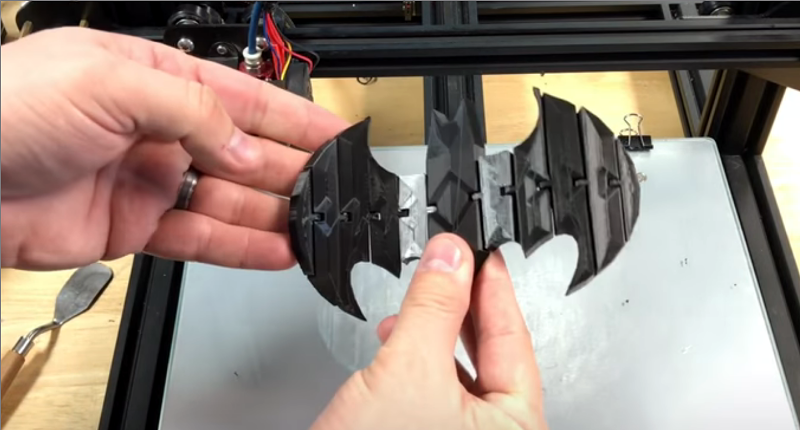














Bat-hinges.
Holy Bat-hinges Batman!
(Adam West was the best Batman)
Bat-a-rangs?
The Batmobile wouldn’t start. Batman said, “Robin! Check the battery!” Robin looked puzzled and said, “What’s a tery?”
+1
Ugh tinkercad… rant follows:
Not a fan of tinkercad since that time they sold to autocad, and locked users out from editing their files for no reason, only to come back after 6 months as if nothing happened. They were really rude when pulling the carpet out from it’s users and can’t be trusted not to do it again. It’s a problem with SaaS as a whole. if you invest in learing web apps you can’t own, you run the risk of having your efforts snatched away from you by some shitbag sell out CEO with a new business plan.
SaaS is in essence undoing the benifets of the personal computing revolution, it’s a return to 70s style mainframe computing for applications and services, where you need to ask permission from an authority to be able to access and process your own information.
Richard Stallman was right.
PS, nice model.