[Ramin Assadollahi] uses his Raspberry Pi Zero W as a self-contained mobile desktop, connecting to it over VNC from another computer when he wants to hack away at some code or work on a new project. But he often found himself wishing there was some convenient way of displaying pertinent into right on the device, such as what IP address the Pi Zero had pulled. Then he found the 2.13 inch e-Paper HAT for the Pi Zero from Waveshare, and it all clicked into place.
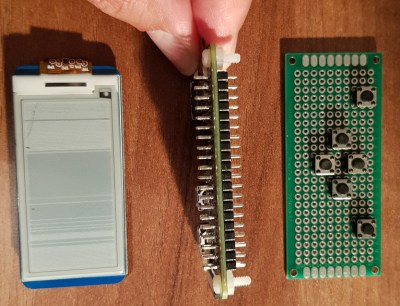 The final device, which he refers to as the StickPi, combines a Pi Zero W, the Waveshare e-Paper display, and a strip of protoboard featuring a few tactile buttons, all inside of a 3D printed case. To really get the most out of the internal volume of his case, [Ramin] soldered the header pins to the Pi Zero in the middle, allowing him to create a space-saving “sandwich” out of all the components.
The final device, which he refers to as the StickPi, combines a Pi Zero W, the Waveshare e-Paper display, and a strip of protoboard featuring a few tactile buttons, all inside of a 3D printed case. To really get the most out of the internal volume of his case, [Ramin] soldered the header pins to the Pi Zero in the middle, allowing him to create a space-saving “sandwich” out of all the components.
With the e-Paper display, [Ramin] now has a way to show information on the device itself without having to connect to it over the network. But thanks to the tactile switches on the back connected to the Pi’s GPIO, he also has six programmable buttons that could do anything he wants.
In the most basic implementation, each button could execute a command or script on the Pi. But [Ramin] has something a little more advanced in mind. In the video after the break, he explains that his next step is going to be working on an actual user interface for the Pi’s e-Paper screen, making use of the roughly gamepad style layout of the rear buttons. A “paged” interface with scrolling options would allow the user to perform all sorts of functions quickly and easily, and we’re looking forward to seeing what he comes up with.
This isn’t the first time we’ve seen somebody try to turn the Pi Zero into a more mobile-friendly platform, and the construction method here actually reminds us of a much smaller version of the Zero Phone.
















Interesting post thanks Tom Nardi especially as I imagine these types of displays could well have a far wider market with tighter integrations across many fields. Keen to see more of these approaches, cheers.
Yes, I really love the display, esp with the partial update feature. I would love to see larger screens supporting that feature, but haven’t found any.
Why would I pair a zero-power ePaper display with a powerhog like the Rapberry Pi?
I’m pretty sure no one can speak for an anonymous nick-name with no link to offer a clue Cyk, odd choice of nick though ;-) I would say there is a really good clue in the first sentence, though of course I cannot deign to know with certainty. So inferring motive for adding the display is as an extension perhaps as technical exercise for any number of reasons as well as long term ideals. Eg I often use development systems with much larger power usages than a Pi as means to evaluate production samples and sometimes in conjunction with smaller board level development systems to assess code efficiency before committing to bulk chip lots.
/Pompous mode on
In Australia it might be deemed a ‘Captain’s call’ or I guess appropriate use of existing stock for sheer cost efficiency such as instead of going out and buying even more stuff before gaining experience. At the very least as not having to defray questions from random nick-names which would not be otherwise be thought as criticism if some idea or enhancement were offered ;-)
/Pompous mode off or deferred
What’s with all this stuff about nicknames? Does it matter?
Do you have any tip for lower power consumption Linux boards?
why do you need to have linux on it at all? ie esp32 or esp8266… :-)
Why do I need ESP32 when I can use pen and paper, that has even lower power consumption :-)
Jokes aside; very platform has its place. I asked for low power Linux board, because I want something that runs Linux, OP apparently wanted that too (did you read the linked article?). Cyk entered the scene with remark that rpi consumes too much juice – he has apparently some better idea – so I asked him for anything that has lower power demands and still fits the description “Linux board”.
The esp32/8266 pulls something like 80-100ma with WiFi turned on.
According to Espressif it’s between 120mA and 170mA while transmitting over WiFi. It’s all on Google. Why is everybody posting some guesses from (obviously not too well) memory? https://bbs.espressif.com/viewtopic.php?t=133
the beagle bone green or allso black uses less power at least at idle
If you want one with a e-paper display, pick a Kindle or Kobo or probably any other ebook reader. As bonus, many include wifi.
Perhaps you didn’t notice, but this isn’t a battery powered device, so it’s not really a concern.
Though I don’t think I’ve ever heard the Pi Zero referred to as a “powerhog” before; it draws about the same current as the ESP8266 on average. The ESP offers significant power savings when sleeping of course, but again that’s not really something that’s going to come up in this project.
Yes, my measurements showed about 110mA for the whole system, so in theory the device can run off a 10000mAh phone battery charger (shown in my blog post) for about a hundred hours :-D
Care to give some examples of LCD displays of a similar form factor that mate to the rpi zero as well as this one ?
zero power is not the only feature of epaper displays, They are plainly visible in just about any ambient light situation without requiring additional illumination.
Only exception… in the dark when you want it to illuminate (like a back-lit LCD or – gasp – an old school VFD or LED).
Appears to be a delightful prototype for playing around displaying data that changes on the order of couple seconds ~ minutes++ e.g. weather or labels. Yay indicator!
This display appears to support partial updates:
https://www.waveshare.com/product/modules/oleds-lcds/e-paper/2.13inch-e-paper.htm
so you can have a dynamic display if you are creative about it.
Partial updates work pretty well in my experience. After a while static parts of the updated area loose a bit of contrast. On a clock that update every second I find it enough to do a full refresh every hour.
https://www.youtube.com/watch?v=BtAEb8K7rG0
Actually, partial updates are okay for even clicking through menus with the buttons on the back, just recently finished the initial code. It’s not fast but it’s okay for selecting which info to show.
“displaying pertinent inTo” -> “displaying pertinent inFo”
What’s that device next to his left hand?
Looks like a Q9 wireless keyboard/touchpad
Hi, I’m Ramin. This is my 5inch “slate” with a Pi 3, 5inch display and a 4000mAh battery as well as the Q9 keyboard, see the video here: https://www.youtube.com/watch?v=7MtBNnwIpPg&feature=youtu.be I’m not quite happy with the design yet, but will put this on thingiverse as well soon.
This is CRAZY! HACKADAY is featuring one of my design! I’m really blushed, proud and honored! You guys have benn such a source of inspiration for me over the years! Cheers!
In the video I see a couple, what look like Bluetooth mini keyboards, I was wondering if you could tell me who made them. Also is one of them (lower left one) in some sort of case?
I don’t know why, but it make me think of the memory cards of the Dreamcast … Doing a gamepad with the same kind of feature could be funny :) Maybe some informations could be displayed on the screen by “hijacking” a system like the Logitech one for the keyboard with a screen …