Most new cars have GPS, rear cameras, and all the other wonders an on-board system can bring. But what if you have an old car? [Fabrice Aneche] has a 2011 vehicle, and wanted a rearview camera. He started with a touch screen, a Raspberry Pi 3, and a camera. But you know how these projects take on a life of their own. So far, the project has two entries in his blog.
It wasn’t long before he couldn’t resist the urge to add a GPS. But that’s no fun without maps. Plus you need turn-by-turn directions. [Fabrice] did a lot of the user interface using Qt5 and QML. He started out running it with X11 but that was slow. It turns out though that Qt5 can drive the Pi’s video directly without using X11, so that’s what he wound up doing. The code that isn’t in QML — mainly dealing with the GPS location — is written in Go, while the code for MOCS (My Own Car System) is on GitHub.
There are a lot of interesting details beyond dumping X11 for performance. He also wasn’t satisfied with the stock Linux GPS daemon so he rewrote that, too.
Although he says the system is far from complete, it looks as if it would be easy enough to replicate. He’s using Arch on the Raspberry Pi, but honestly, it doesn’t look like it would be hard to use any Linux distro.
We saw a similar project using Android earlier this year. We can’t help but marvel at how far things have come since 1971.

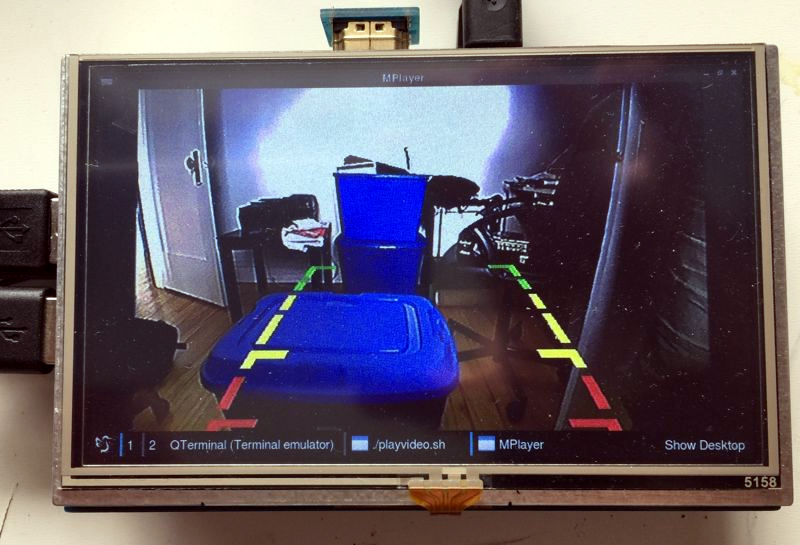














Does anyone where do the guidelines on rear camera image come from? Are they overlaid by the camera itself or done in software? I couldn’t find any information in the blog posts.
havnt read the blog so cant comment on this setup, but I’d say 9/10 times when I have been retrofitting reversing cameras from customers, if its sold as a reversing camera, the camera itself outputs the overlay along with its image. sometimes if your lucky there is a jumper to turn off the lines. the display is usually just a display.
That’s good to know, thanks! Either I haven’t paid much attention or eBay sellers don’t state that clearly.
The guidelines are generated by the camera itself, you can disable them by choosing a different input.
This is an unofficial cheap clone camera compatible with my car.
Bitmap in the EEPROM in the camera. Usually.
TinkerNut is doing a step-by-step guide for the backup camera. He has the overlay I believe on his site. https://www.youtube.com/watch?v=Kq_BJg_8iyU
The rearview distance guide marks are done in the camera. Note that they are not reliable for distance estimation.
That looks really good, especially the GPS navigation part.
7 years old car is not old, for example Lexus did install GPS navigation in its cars in 2002 (16 years ago) with a touch screen!
Personaly I like rPi use in this case as it gives unlimited posibilities ;)