Over the years we’ve seen a number of homebrew 6502 computers assembled with little more than a breadboard, a sack full of jumper wires, and an otherworldly patience that would make a Buddhist Monk jealous. Anyone who takes the time to assemble a fully functional computer on a half-dozen breadboards lined up on their workbench will always be a superstar in our book.
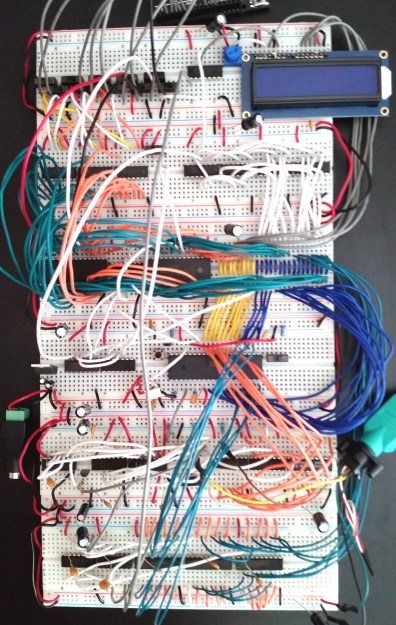 While we’re still too lazy to attempt one of these builds ourselves, we have to admit that the Vectron 64 by [Nick Bild] looks dangerously close to something you might be able to pull off within a reasonable amount of time. It’s still an incredible amount of work, but compared to some of the other projects we’ve seen, this one manages to keep the part count relatively low thanks to the use of a simple 16×2 LCD for output and user input provided by a PS/2 keyboard. You won’t be playing Prince of Persia on it, but at least you might be able to finish it in a weekend.
While we’re still too lazy to attempt one of these builds ourselves, we have to admit that the Vectron 64 by [Nick Bild] looks dangerously close to something you might be able to pull off within a reasonable amount of time. It’s still an incredible amount of work, but compared to some of the other projects we’ve seen, this one manages to keep the part count relatively low thanks to the use of a simple 16×2 LCD for output and user input provided by a PS/2 keyboard. You won’t be playing Prince of Persia on it, but at least you might be able to finish it in a weekend.
The computer is clocked at 1 MHz, and features 32KB RAM
along with 32KB EEPROM. That should be enough for anyone. [Nick] also points out he tried to use era-appropriate 7400 series ICs wherever possible, so no worries about historical revisionism here. If you’re looking for a design that somebody could have potentially knocked together back in the 1970s, this one would get you fairly close.
The astute reader might notice there’s no removable media in this build, and may be wondering how one loads programs. For that, [Nick] allowed himself a bit of modern convenience and came up with a scheme that allows an Arduino (or similar microcontroller) to connect up to the computer’s 28C256-15 EEPROM. With a Python script running on your “real” computer, you can write a new ROM image directly to the chip. He’s included the source code for a simple program which will write whatever you type on the keyboard out on the LCD, which should give you a good framework for writing additional software.
If you’re looking for a bigger challenge, don’t worry. We’ve covered 6502 breadboard computers that will make your eyes water. Incidentally, this isn’t the first time we’ve seen a similar LCD used for one of these computers, so looks like there’s no shame in sneaking in modern parts where it makes sense.

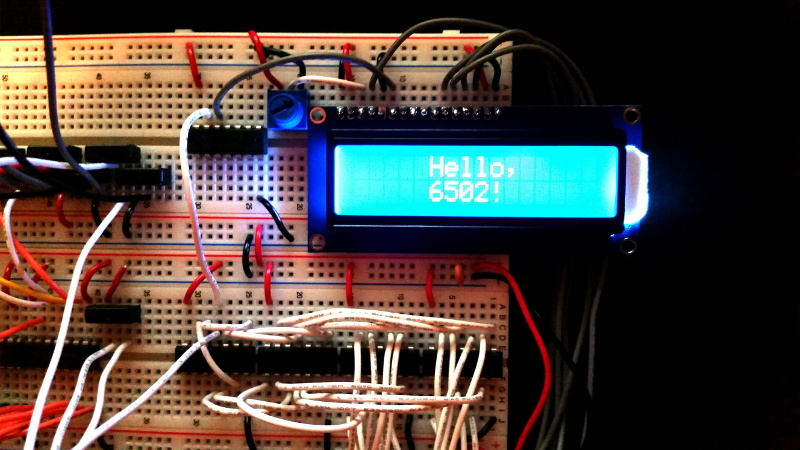














Fritzing PCB coming up soon?
It’s available at:
https://hackaday.io/project/165050-vectron-64
or
https://github.com/nickbild/vectron_64
Not a breadboard diagram, PCB…
do i smell a dare…
With that many breadboard, the parasitic capacitance would test even the most patient monks.
At 1 MHz all is well. Things start to become “interesting” in the 10 MHz region.
You do know that the lane-to-lane capacitances are about 4pf? And that the intrinsic capacitance between two legs (and or end) on a chip is ranging from like 1pf up to a whopping +20pf depending on encapsulation and chip types.
The inductances in the long wirings would affect the signals more than the breadboard capacitances.
“Bacteria use viruses to differentiate themselves from their competitors.”
https://www.upi.com/Science_News/2019/04/16/Bacteria-use-viruses-to-differentiate-themselves-from-their-competitors/6421555441033/
Great 6502 project, thanks for sharing!
I see the conversation is swaying towards… breadboards are not good for speed, so I wanted to chime in with… false!
Here is just one of my many projects pushing a breadboard to 40MHz. with some wires as along as a foot.
The VGA output is completely generated by the 100 ICs on the breadboard, most just 7400 logic…
https://www.youtube.com/watch?v=3fXuFCxMHVI
I don’t think I have even done a breadboard project of less than 20MHz, and I have done many.
Just wanted to put that out there. Don’t be afraid to go big, go fast, and breadboard it!
https://www.atomiczombie.com/vulcan-74
Cheers!
Radical Brad
Every time I see one of these breadboard beasties, I want to plop an AM radio next to it and listen to the emissions. You know, AM radio, that funny analog stuff from about 0.5 to 1.6 MHz? Supposedly the grey beards of yore could distinguish a Happy Computer from one going off the rails just by ear. Kind of makes you appreciate modern debugging tools
I did it a few years back on a 32 bit laptop using an 88-108 fm radio with antenna broken off. It probably still works, but plastic laptops never had great shielding. I found that there was a pulsing noise when scrolling in a browser.
Yep, back in the day, I used an AM radio to monitor what was going on in the guts of a TRS-80 Model 1.
Without more information like a schematic or better instructions, I can’t build this.
Disagree.
How bad do you want it?
Jack Tramiel’s maxim that Commodore’s computers were for the masses instead of the classes is something that I understand after reading datasheets and getting help from the community.
Without magazines like Compute!, Compute’s Gazette, Run, Ahoy, few people would have gotten past the basics.
Datasheets are written by engineers for engineers. We’re not engineers. And then what would we do with it if we learned it? We aren’t experienced enough to have a part knowledge of the necessary parts to use with it.
Only 2% of the American population programs so basically it is programmers singing to the 2% choir.
If you went around to normal neighbors and asked them who understands electronics, what percentage of the population can pick up the 6502 and breadboard it following the instructions? It doesn’t work like that in real life. The datasheets are written for the classes. Magazines like Compute and Compute’s gazette were written for the masses.
Fair enough — Grandma couldn’t build this. But I don’t think Grandma is interested in a 6502. I do think that anyone who’s gone just a little beyond blinky lights on an Arduino could build my project, however.
Strictly speaking, you need no datasheets to build this. You can blindly plug in chips and wires in the exact locations in the breadboards shown in the Fritzing diagram and get a working computer out the other side. Of course you’ll learn a lot more if you grab some datasheets and think about why it was built as it was. But if you just want a 6502 architecture computer, start plugging things in. No degrees required. :)
In college, we had to write not just a program but a flowchart? Couldn’t our teachers read a program? Why would the instructions in college require a flowchart? Because they understood most people were learning and required more information because no one wants to teach.
In the same way, if the next generation is to learn electronics, the teaching is more than giving people a diagram. It is a college course. It requires college math for electronics. And the average person doesn’t learn electronics is because it is expensive, takes a long time and people obviously don’t all get very far from the show and tell.
I think there are two questions here that may have been conflated:
1) Is there enough information to build it?
2) Is there enough information to fully understand how it works?
The answer to #1, for >90% of Hackaday’s readership, is, I believe, “yes”. If not, please let me know what further may be needed. I’d provide it if possible; I’d like to see others building this computer.
The answer to #2 is definitely “no”. My intent is to fulfill #1. For those that would like to know more about computer or electrical engineering, there are many resources already available. It’s not my goal to directly teach those topics here. Personally, I always find it easier to learn by doing, and so I think others might find it a good learning exercise to build this computer and research their questions along the way. I find that to work better than just an abstract understanding that comes from readings alone.
I think it should be possible. Buy the parts in the BOM, open the Fritzing file, and start mindlessly plugging in chips and wires. What is blocking you? I might be able to provide it. Thanks for the interest in my project!
Start here…
http://wilsonminesco.com/6502primer/
Makes me miss my 1977 KIM-1 and the 8K BASIC I got from Bill Gates…
It’s nice to have these modern labor saving devices. But many of us did this w 8085s, Z80s, et al. We wire wrapped. Yeah, it could take a couple long days. We called it, fun. It taught, Get it right, the 1st time. My partner and I in Advanced (ha!) Digital class were always within the 1st 25% done. There’s however, did not always work… But noone else had 1st time 100% sucess. Be the turtle.
Take this futile, ‘Press OK, to eat our Cookies,’ PopUp. Too much hassle to keep cleaning them out. Tell ya what – eat my shorts.