By now most of us have used a Raspberry Pi at some level or another. As a headless server it’s a great tool because of its price point, and as an interface to the outside world the GPIO pins are incredibly easy to access with a simple Python script. For anyone looking for guidance on using this device at a higher level, though, [Arun] recently created a how-to for using some of the Pi’s available communications protocols.
Intended to be a do-everything “poor man’s hardware hacking tool” as [Arun] claims, his instruction manual details all the ways that a Raspberry Pi can communicate with other devices using SPI and I2C, two of the most common methods of interacting with other hardware beyond simple relays. If you need to go deeper, the Pi can also be used as a full JTAG interface or SWD programmer for ARM chips. Naturally, UART serial is baked in. What more do you need?
As either a tool to keep in your toolbox for all the times you need to communicate with various pieces of hardware, or as a primer for understanding more intricate ways of using a Raspberry Pi to communicate with things like sensors or other computers, this is a great write-up. We also have more information about SPI if you’re curious as to how the protocol works.
Thanks to [Adrian] for the tip!

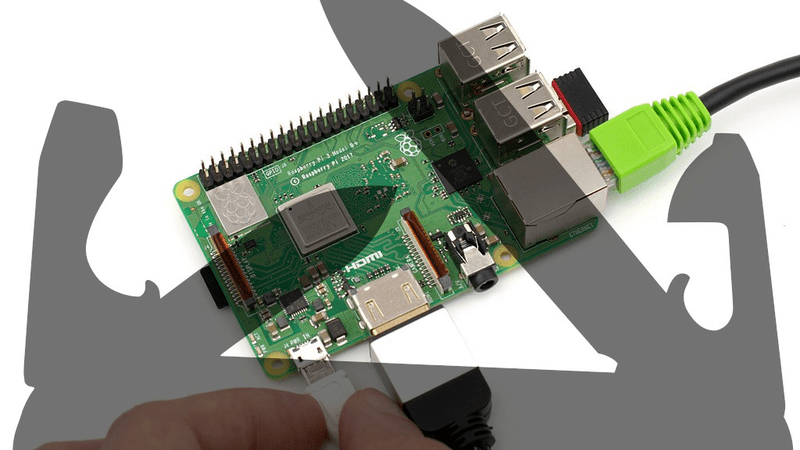















If only there was a version that could “hack” higher speed interfaces:
PCI Express,
USB 3.0,
SATA, and
JESD204
would be helpful
Expect a pricetag to match (loadsamoney), which’ll stifle demand and keep prices high.
Seems honestly like that’s over in “high speed FPGA linked to high-end ARM SoC” territory.
They said the same thing about rpi before rpi didn’t they?
Most of those features are now in wireless routers that cost <$50
I truly don’t understand why people think the Rpi is some extreme bargain that has managed to pack as much tech as humanly possible onto a board for 35 bucks. Almost every competitor out there has managed to make a higher performing board for the same price or less. usb 3 and sata aren’t exotic technology, and neither is a gigabit ethernet port either. For a company that claims they have sold 9 millions units, they should be able to significantly update the specs. I wouldn’t be surprised to see the rpi popularity fade as gpu support for these other boards make it into mainline.
Pogoplug can do PCIe and SATA or USB 3.0 and SATA. The CPU and RAM aren’t spectacular by any means, but what do you expect for under $20?
You better hurry, their scarcity is causing the price to climb!
B^)
https://www.walmart.com/ip/Pogoplug-Backup-and-Sharing-Device-Discontinued-by-Manufacturer/191575140?wmlspartner=wlpa&selectedSellerId=3979&adid=22222222227089855818&wl0=&wl1=g&wl2=c&wl3=344817897030&wl4=pla-352826933914&wl5=9016897&wl6=&wl7=&wl8=&wl9=pla&wl10=113719701&wl11=online&wl12=191575140&wl13=&veh=sem&gclid=EAIaIQobChMI4r6DioX94QIVQrjACh2sHQstEAQYAyABEgLbP_D_BwE
Orange Pi Lite2 has most of that, though development is early as the manufacturer didn’t do well with the release or the hardware design. Pretty fast for a $20 board, however. Armbian guys have been making efforts at mainlining and getting all of the features working.
This can be done with a better RTL-SDR like the HackRF. Line frequency for usb-3 is around 2.4 GHz
It’s called a Rock Pi 4. 1GB version starts off at $39.
>At its heart is a 64-bit Rockchip RK3399 system-on-a-chip (SoC) which has a relatively beefy hexa-core design. There’s a quad-core 1.5GHz Cortex-A53 cluster combined with a dual-core 2GHz Cortex-A72 cluster in a big.LITTLE arrangement. There will be variants of the board available with either 1GB, 2GB or 4GB of LPDDR4 RAM.
On the storage front, the Rock Pi 4 includes an M.2 connector with support for NVMe SSDs up to 2TB in size and eMMC up to 128GB. With respect the connectivity, the Rock Pi 4 has all bases covered with dual USB 3.0 ports, two USB 3.0 ports and even a USB-C port.
Actually, I was looking at the Rockpro64 with a PCI slot. But Rock Pi 4 looks good, too.
There’s a limit to GPIO pins in Raspberry Pi configuration, which was the point of my original comment.
actualy, an esp32 would be the “Hardware Hacker’s Swiss Army Knife”…
Well, there ARE different versions of the Swiss Army Knife (SwAK).
true – but i’d call the pi the swiss army truck…
B^)
Or to keep (closer to) the metaphor,
Swiss Army CNC Router. (SACR?)
Is there a Swiss Army Chainsaw?
B^)
Depends what the application is. Sometimes the Pi is a Swiss army knife and the Esp32 is a Swiss army spoon.
>Is there a Swiss Army Chainsaw?
Yes, Perl
perl is the swiss army three legged dog…
but back to the main point – the pi is just a small pc – so if you need a small pc it’s great. But the 8266/esp32 can be used in way more ways than just beign a pc….
*cough* Jeep *cough*
“Different versions of the knife”
Pro tip: get one with a corkscrew. Opening wine bottles with those funny little scissors just doesn’t cut it.
That is the main disadvantage of pioneer series (second is lack of tweezers). Had to pair mine with True Utility Twiststick but it’s not the same.
For me all folding knives without any blade lock are unusable. So I carry big folder, big Victorinox, Wera Toolcheck Plus, tweezers, side cutters Little wrench and pliers. ;)
Also Brymen BM867S, Raspberry Pi3B in case.
I need Soldering iron similar to TS100, because now I carry ZD916 with me and it’s little bit cumbersome. ;P
That’s my minimalist mobile hacking setup ;)
As much as I like the ESPs, is there JTAG / SWD firmware for them? Transparent I2C or SPI bridge? Datalogger with X GB of storage without having to think about it?
If I want to write a quick test suite to make sure all the devices on an I2C bus are working, is it quicker to write in Python on a Pi, or “from scratch” on the ESP32?
Maybe it’s a waste of resources to treat a Pi like a mega-Bus-Pirate, but it’s hard to deny the utility of doing so, IMO.
If I were stranded on a desert island with one debugging tool…
>If I were stranded on a desert island with one debugging tool…
I think you would rather that you have a Swiss army knife there. :P Software especially open source can be ported. Whether or not there are any motivation or skills are the questions.
RPi is more like a Swiss army hammer. Everything looks like a nail when you have a hammer.
If it’s just for debugging, look for something that can run off USB power. Check out the “Bus Pirate” at Dangerous Prototypes website.
The EspressoBin (with a Marvell ARM chip like the pogoplug, but a bit more modern) has documentation for how to set it up as a PCIe endpoint, which seems like a good start to doing some PCIe hacking: http://wiki.espressobin.net/tiki-index.php?page=Enabling+ESPRESSObin+board+as+PCIe+Endpoint
But I don’t know if that setup is then supported by Linux’s PCIe endpoint framework (https://github.com/torvalds/linux/blob/master/Documentation/PCI/endpoint/pci-endpoint.txt).
This isn’t exactly the same but a great hacking platform none the less with amazing expansion capabilities. Here is a walk through on just one way you can use the PI as an HID that you can control over the PI’s own wifi.
I wonder which one if the BFG9000 of the hacking world?
Micropython on an ESP32 is great. Talking over the I2C/SPI buses or other buses using the REPL one command at a time is a great way to probe the buses and extract all kinds of useful information without even having to compile a program!
Talking about REPL, I personally reach for some “Espruino” boards ( stm32fXxx nRF82Xx, .. ) whenever I need to quickly hack something up – feels like browser dev console for uCs – it seems to lessen the time it takes to get a poc of stg.
Ex: I recently dumped & flashed eeprom from a cheap hdmi dongle in a breeze :)
this being said, no i2c nor spi ‘slave’ mode currently supported, ( like the rpi if I recall correctly .. ), so whenever nedding such things, I’d go for a good old avr :), but you can go for embed C or native stuff +wrappers if needing speed or more ( I personally didn’t digg that enough yet :/ .. )
For the rpi, a zero appearing as usb gadget is very handy to have & less cumbersome to have in a pocket ;)
check out this build with raspberry Pi ZeroW https://jamesachambers.com/2019/03/kali-linux-p4wnp1-aloa-guide-setup-usage-examples/
Really like this post.
Now what should I do with one of the old “bus pirates” I bought a while back.