About a week ago, Linus Torvalds made a software commit which has an air about it of the end of an era. The code in question contains a few patches to the driver for native floppy disc controllers. What makes it worthy of note is that he remarks that the floppy driver is now orphaned. Its maintainer no longer has working floppy hardware upon which to test the software, and Linus remarks that “I think the driver can be considered pretty much dead from an actual hardware standpoint“, though he does point out that active support remains for USB floppy drives.
It’s a very reasonable view to have arrived at because outside the realm of retrocomputing the physical rather than virtual floppy disk has all but disappeared. It’s well over a decade since they ceased to be fitted to desktop and laptop computers, and where once they were a staple of any office they now exist only in the “save” icon on your wordprocessor. The floppy is dead, and has been for a long time.
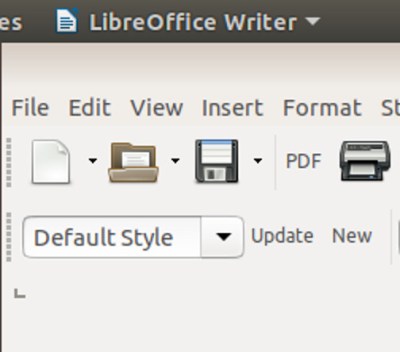
Still, Linus’ quiet announcement comes as a minor jolt to anyone of A Certain Age for whom the floppy disk and the computer were once inseparable. When your digital life resided not in your phone or on the cloud but in a plastic box of floppies, those disks meant something. There was a social impact to the floppy as well as a technological one, they were a physical token that could contain your treasured ephemeral possessions, a modern-day keepsake locket for the digital age. We may have stopped using them over a decade ago, but somehow they are still a part of our computing DNA.
So while for some of you the Retrotechtacular series is about rare and unusual technology from years past, it’s time to take a look at something ubiquitous that we all think we know. Where did the floppy disk come from, where is it still with us, and aside from that save icon what legacies has it bestowed upon us?
Where Did The Floppy Come From?
Computers of the 1950s and 1960s had typically been room-sized machines, and even though by the end of the ’60s a typical minicomputer had shrunk to the size of a cabinet it would still have retained some of the attributes of its larger brethren. Removable storage media were paper tapes and cards, or bulky magnetic disk packs and reels of tape.
The impending arrival of the desktop computer at the dawn of the 1970s demanded not only a higher capacity but also more convenience in the storage media for these new machines. It was IBM who would provide the necessary technology in the form of an 8-inch disk that they had developed for loading microcode onto their System/370 mainframes. Their patent for a single-sided disc with a capacity of 80kB had been filed in December 1969, and was granted in June 1972. 8-inch disk drives were produced by IBM and other manufacturers in a variety of formats with increasing capacities over the 1970s, and became a common sight attached to both minicomputers and desktop machines in that decade. Many consumers would have had their first glimpse of a floppy disk in this period courtesy of an 8-inch drive on a CP/M machine in their workplace, and they became for a while symbolic of a high-tech future.
The basic design of a flexible magnetic disk in a plastic wallet with a fabric liner was soon miniaturised, with the company formed by former IBM staffer Alan Shugart producing the 5.25″ format in 1976. This was visibly a shrunken 8″ disk, but its increased portability and convenience led to its rapid adoption. When IBM’s PC made its debut in 1981 it was the obvious choice, achieving mass-market ubiquity until it was slowly displaced by Sony’s 1981 launch of the 3.5″ hard-cased format.
…And Where Did It Go?

It is an inevitability that any dominant technology will in due course be usurped, but why did the floppy fade away so quickly over the end of the 1990s? Was it the thirst for extra capacity that couldn’t be satisfied by expanded density drives or by expensive new formats such as Iomega’s Zip drive? Or was it simply superseded by a better technology such as the CD-ROM or the USB Flash drive? It’s more likely that both of these and more contributed to the format’s decline in popularity.
There was a time when a boot floppy was an essential tool in the armory of anybody working with computers, but as the CD and USB drive took over that function we said good riddance and no longer had to pray our boot floppies hadn’t lost a sector. The arrival of much more convenient free cloud services with significant storage — the launch of Gmail in 2004 comes to mind — sounded the death-knell for the floppy. If you bought a computer with a floppy drive installed after about 2005 you were in a minority, and in 2019 they retain a tenuous existence as an external peripheral with a USB interface. Perhaps most tellingly, an Amazon search reveals boxes of ten floppies selling for around $15, what was once a commodity item has crossed into being an expensive oddity.
The floppy drive has left us, but what legacies do we retain from it? Perhaps the most obvious is in every desktop computer, the size of the floppy drive standardized the size of the drive bay, which in turn dictated the size of other devices designed to be put into drive bays. And of course we’ll always have the glamorization of the floppy in movies from the era, like the corny-is-cool scene with a 3.5″ in 1999’s Office Space or the use of an 8″ in 1983’s War Games.
We’ll leave you with a video, showing an automated production line for 3.5″ floppy disks. We see all the constituent parts including tiny pieces such as the write-protect slider and the head shutter spring, coming together on a beautiful piece of production line automation. A surprise is that the shell is assembled before the disk itself is slipped in from one end. If you still use floppies for something other than retrocomputing, we’d love to hear from you in the comments.
Thanks [Foone] for the idea.
Floppy disks header image: George Chernilevsky [Public domain].

















Ding, dong, the witch is dead!
Yeah…. I work with robotic controllers that still use them in a DOS environment every day.
We have 75 machines with a legacy requirement that hasn’t really changed in 20 years, and there’s not much need for a GUI, and the operating system is bulletproof (which matters a *lot* when you’re moving big machines), so there’s no business case for rewriting the application.
And the application doesn’t know what a network is.
So while the witch may have wheezed her last gasp in the bigger world, around here at least, her cold, clammy data still wanders the halls via SneakerNet everyday.
Yeah important to remember that this doesn’t mean a whole lot.
The machines that didn’t use USB Floppy, or can’t image a floppy are few. Really really few.
Those are the only ones affected.
Yeah again. In the industrial controls arena we deal with legacy all the time. Last summer I toasted what I thought was the final use of the 3-1/2 floppy in a turbine controls application – getting data off the box for a needed upgrade. Well, just two days ago a warranty issue comes up and the engineer asks for the original systems data, the previous project engineers long gone. Out comes my zip-lock bags with desiccants holding the floppy drives, in goes the Dos-based HD and floppy drive into an old Win-98 box. The zipped-up config files barely fit the one floppy disk, then off to an Ubuntu box with a barely functioning floppy drive to transfer to email. The young engineer on the receiving end sounds a lot younger than the drives I used.
Hats off to anyone still using floppies in a production environment – either the drives fail or the media surface degrades, we’re coming to the end soon here.
As usual Jenny provides a great article that both hits home work-wise and plucks the nostalgia strings.
Just a few months ago I replaced our last industrial machines floppy drives with a floppy emulator device.
They can be had cheaply these days.
One end of the board connects to power and the floppy interface, the other has a USB jack. A micro sits in the middle.
You can store floppy image files on a fat16/32 USB flash stick and select which is inserted. The PC end has no idea it isn’t talking to a spinny disk on the other.
The image files can be copied back and forth on a current computer, and even opened for reading by 7zip if need be.
But with no more motors or magnetic storage bits, the main mode of failures is now out of the loop, and the engineers don’t need a usb floppy drive
Plus one!
When I see oscilloscopes running windows I cringe. And when I see a CNC milling machine that would take your arm off in a millisecond also running windows, I really wonder what happend to bulletproof.
“Oh, just reboot” is the answer. Five minutes later, after your CNC tool and job are truly trashed, your system is back up and running. Pity it just cost you a couple hundred grand.
And there a bunch of brand new ATMs that still use 1.44mb floppies for their failsafe routines and backup last resort transaction logs. Boeing airplanes use them for firmware / autopilot updates.
USB and flash storage have their own microcontrollers that can on specific conditions be used to crash an adversary’s nuclear reactor, damage an oil pumping station which is part of national pipeline, 3M x-ray machines requiring calibration data, and large CO switching equipment. etc. (boeing doesn’t need any hustering flash drives… they just use their own internal quality control policies with board room bonuses)
so floppies & cd-roms are niche products in a very quiet market where limiting risk is public safety.
The assembly line was getting me a bit worried. Turned out all ok in the end.
Durability was an issue that lead to their death as well. I’m of the age where most of my interaction with floppies was as a young hobbyist or student. So I have little nostalgia and a lot of memories of floppies getting ruined (and my data with it) after being carried in a backpack or accidentally left in a drawer rather then in a floppy case.
Or of course that floppy drive that sucked in a little too much dust and ruined the next floppy you put into it.
Sure, if you perfectly cared for them and the drives they were as reliable as anything today, but the great thing about USB drives is you can just toss them in a bag and forget about them until you need them. My first USB drive (A whopping 128MB) still works despite living the last 10 years in a junk drawer.
So, I pretty much avoided a floppy every chance I could. The end of the windows boot floppy was the final nail that demoted my last floppy drive from a needful “Just in case” tool to something I’ve got in a bin somewhere if I ever decide to do a little retro computing.
I recently bought 20 brand new 128MB drives. Still way too big for storing just the 0,1MB iPXE bootloader but I could not find anything smaller in stock.
You cant still use Flash disk with P-ATA/SATA compatible or module with SDcard 8MB :P
https://www.ebay.com/c/819171705
I did that with an old cluster that could not boot from USB. i.e: running Linux from cheap SD cards on an PATA converter. it was slow but worked. for a while….
Booting from LAN (with help iPXE from USB if the motherboard LAN booting is too broken) works much better.
Oddly enough I still have two SD-card readers that plug into IDE. Functional equivalent would be a small USB stick on an internal port.
I had the fun time of helping my wife’s work deal with some flash drives they bought direct from china and I ended up learning a lot from the drive configuration software, like they just keep the assembled modules without the flash sitting around and slap in whatever chip the customer wants and flash the configuration.
You just need to ask and I’m sure they can grab some 2 Mb flash chips from their buddies making routers down the block.
Many, (most) of the “China Direct” flash drives are not 100% legit.
One 1 TB a buddy received was formatted weird, and was not 1 TB
FYI
A long time ago I discovered if you improperly set the dip switches on an IBM/XT that the BIOS ram test would just count through the memory you had installed enough times to add to to what you had the switches set to. It really was not a very good memory test, or memory probe for that matter.
Years later with the PS1 and the ram cards, many of the imported ones would give some value on them, a 4 meg card or what not, but it
was the same deal. It was a 64K card with some logic to make it count it over and over again. You discovered you were had a long ways down the road when your data actually looped around the real capacity of the card.
And years later, again, with SD cards. I have a couple of them from China that were 32 gig cards but are really 2 gig cards. Again, unless you took a long time to run a proper test on them, you never discovered that until you were ankle deep in the card. I suspect a lot of people tossed them out thinking they were defective cards and not smaller cards masquerading as bigger ones.
This is by no means a new ploy.
Maybe not, but for the few kB jaap needs it should be fine.
I have some old software licensing dongles that are actually just tiny (256kB?) flash drives. You might have some luck finding a batch of those on ebay to repurpose.
This morning I needed to get a scope shot off my LeCroy LT374, and for some reason Wave Studio isn’t talking to the machine, so I stuck a floppy in. I have no idea how old this disc is: I pulled it out of a Tektronix TDS3034A. Anyway. Once I formatted it, it worked fine. I thought that was interesting, and in the sense of curiosity, also pulled discs out of my other LT374 and a Tek 8000-series, and they, too, both worked fine. Formatted, stored, and transferred.
I have had floppies fail, and may be engaging in selective memory here, but I think I’ve had USB thumb drives fail for solder joint fatigue more often than I’ve had floppies fail. (Or maybe I buy really cheap usb thumb drives…)
I’ve had several thumb drives fail that way (though they were all seriously abused), but I think my personal luck has also been better with floppies. Though I’ve needed way fewer thumb drives than floppies so the sample size is smaller, and I also treated floppies as the delicate devices they are, for the most part.
My SD card failures definitely take the cake.
I’ve seen *way* more failures in floppies owned by others, though. Often stacked between the PC and the monitor on top (remember desktop cases?), crushed in a backpack, or the victim of a spill. Working in the high school computer lab, I regularly fished mangled shutters out of floppy drives or performed ‘surgery’ on disks to try and save someone’s essay before the floppy went into the bin.
If you want to see hilarious consumer product design, look on Amazon for the single-pieced, titanium USB sticks that aren’t supposed to have that fatigue. So when you bang them against something when they’re in your laptop, instead of breaking a $5 usb stick–the modern equivalent of a floppy–you break the $200 usb daughter card in the machine.
I think we have the same – or a LT573 or 574. No network port and Wave Studio does not talk to it over serial.
But even if I put a floppy into it, I can not put this into my computer. :-(
As someone who was a hardware person for a public college lab – I freaking hate you and your nasty backpack floppy discs. So when your sand filled, food encrusted, doorless hair filled monstrosity of a floppy finally sheds its final tears of destruction inside one of our lab machines, you’ve also set a trap for the next poor person to use that machine as all that crap is now on the drive heads, ready to grind and etch a swath out of the next disc inserted.
Bonus that you tried about three machines before you finally gave up, so multiply your trap setting appropriately.
But yes, that’s the fault of floppy drives – even the most basic floppy case (hell most multi packs toward the end included a free case) apparently was just too much effort for a user to use. At least with USB when they broke the end off in the remaining front port of the machines (the other being destroyed from reverse insertion) it was a bit more interactive that the user indeed, had f*cked up – rather than the just a mysterious grinding sound inside that obviously was our fault and not theirs.
I don’t understand why college kids even use the lab. I barely used the labs when I obtained my computer science degree back in the late 90s! I just found it more pleasant to use my own computer and that was back before “everyone” had one. Well, ok, maybe “everyone” doesn’t have a full computer anymore now either due to the prevalence of smartphones and tablets but among students with majors that lead them to use a computer lab?
The only reason I ever found to use the lab was when it was crunch time but I wanted to get out of my dorm or apartment and be around people. I quickly found that the library or even student union where far better for that purpose.
Even when they wanted us to use some particular software package, most of my professors either chose old software that could be obtained for a few bucks or they made it available by remote access. I kind of saw the lab as a relic of the pre-internet days that still existed (back then) because some people hadn’t (at that time) quite caught up (to 1998) yet.
Not everyone’s professors chose software packages that were properly obtainable by a student on a budget. Though it was often good exposure to more advanced options.
The labs were also handy for working in parallel with others on the same project. Almost no one had more than one PC of their own, laptops were very uncommon, and I even had to plan ahead for a spare monitor to use with my ‘luggable’ PC.
Lucky, you. I didn’t own a card punch machine or card reader when I went to collage.
yeah, but I bet you had one hell of a slide rule holstered on your belt!
Things were changing very rapidly when I was in high school through grad school. As a young teen, I started with a 2KB RAM Timex-Sinclair 1000 at home and TRS-80 Model 3 at school. In college, we had computer labs (engineering school, so we had a “leg up” on equipment, and I had my own whipping-fast 12MHz clone PC), but I also was perhaps the last class to learn FORTRAN and run jobs on the central VAX. By grad school, the early Internet was starting to hit, mostly for e-mail and text-based services. I still had my PC, now with a 9600 baud modem.
At the time, I was head-over-heels with a lady I’d met in Chile (wonderful lady, though it didn’t work out eventually), and to me it was the most magical thing to be able to send her notes electronically and receive replies so soon. Regular mail would have taken about a week each way. That was my main incentive for visiting the computer lab. :) We also recorded cassette tapes for each other. (Remember those? They’re somewhat making a comeback now, too.)
I wasn’t a CS major in the early-mid nineties, but I had my own computer, and I was friends with a lot of CS guys. I went to the labs for two reasons: one, the school modem pool was 2400 bps and I could walk over there and transfer several megabytes of data to floppy (they had NeXT machines that could read/write DOS floppies) much, much faster than trying to do it over the phone; and two, if you went into the SGI lab in the chemistry building, you could play networked DOOM.
The W2K/XP expectation for 3rd party boot start drivers to be on floppy was a bit archaic, even then. Especially in a largely linux shop where device drivers for basic stuff like disk controllers *just worked*, at least for basic functionality.
It was a pleasant relief to see that gone for Server 2003.
It is certainly jarring going back to play with retro hardware and finding how rudimentary something line Win98 really was.
“Perfectly” caring for a floppy isn’t exactly hard. Back in the day we had cases for those. Just put it back in the case when you are done. Do that and they almost NEVER fail. I recently went through my old floppies looking for things I might one day want for nostalgia’s sake and copying them to my NAS. I went through several boxes of the things, most hadn’t been touched in over 20 years and only one was bad. I remembered that particular one having been left out and bounced around a messy desk for quite some time so what should I have expected?
USB sticks aren’t that much more durable. They have a USB connector on them! That isn’t exactly a hard thing to break. Sure, many of them have covers to snap over those making them more durable but how is that any different than putting a floppy back in it’s case?
OTOH, will any of my USB sticks still function in 20 years? I doubt it. I have had several fail after much less time than that! I did read here in a HaD article that the reason they often fail is the clock crystals go bad. If you can handle the fine soldering you can fix them. I never had to bother though because I don’t trust the things enough not to back up my data elsewhere.
Yeah I don’t remember ever having many floppy disk failures. Except for one huge bulk batch of them I bought… but they never worked, so I didn’t lose anything (except what I paid for them).
Here in South Africa the 3.5 inch was appropriately known as a stiffy.
An interesting aside is that the floppy drive is a pretty dumb device, with no memory buffers or timers, only a set of 74xx chips. The timing for the data placement relied on the main cpu to service timer interrupts, this would reside in a interrupt hook placed by the BIOS. As a student I discovered this while writing an assembly PID temperature controller. In order to increase the PWM output rate driven to a pin on the printer port, I reprogrammed the system timer chip. This increased the interrupt rate, I expected the date and time to shift, but was surprised to find that all data written to the floppy disks was also unrecoverable.
PC floppy controllers typically had a nec765 to handle the individual byte serialization, but replied on DMA to get the bytes in/out of the 765. Seems more likely you would have stepped on the DMA, with much the same result
I found a cache of 5.25″ Apple ][ floppies in my garage. I have serious doubts that even if I had a drive compatible with them that they’d be readable at this point.
Why? Were they stored in a clean dry box? If so then I bet most are still good!
Temperature swings are a killer over time as well.
Consider sending them to https://twitter.com/a2_4am or someone like that. There’s a tool called AppleSauce that makes flux-level disk images from Apple II disks for preservation, and there’s a LOT of software out there that’s not yet preserved.
I’ve also got a cheap open source tool for doing flux-level floppy disk reads — about $15-$20 of parts. See http://cowlark.com/fluxengine. It should be able to read anything, although I’ve just discovered something weird about Apple Macintosh disks that a lot of 3.5″ drives don’t seem to like much. Apple II disks should work mostly fine, though (crosses fingers). It will depend on the format; Apple IIs used several different ones.
400K and 800K Macintosh floppies are among the weirdest formatted there has ever been. The drives spin the disk at a variable speed and put different numbers of sectors on the tracks. Amiga computers with various Mac emulation stuff can use them. A Catweasel floppy controller can at least read them. Could be that to use Mac low density floppies on an Amiga requires a Catweasel.
The oldest technology I know of for reading low density Mac floppies on a not-Mac is the Central Point Option Board. That connected in-line in a PC between its floppy drive and drive controller. IIRC the software to use it was only made for DOS.
With high density floppies, Apple decided (or Sony decided for them) to go with the same low level data structure as FAT12 floppies. That makes it simple for software on a not-Mac to read and write them or read and write whole disk images.
Where Apple, IBM, Compaq, Gateway 2000, and Dell dropped the ball was in not making the 2.88M floppy the only type they installed when those were introduced. The industry should have made a move to supplant the 1.44M drive as fast as they could. But Apple never offered 2.88M. IBM was the only PC company that came anywhere close to making 2.88M their standard. I don’t recall ever seeing a 2.88M floppy drive in any other of the big OEM brand PCs.
I have a hewlett packard 4145A semiconductor parameter analyzer in my lab. It’s from 1982, as best I can tell. It boots off a 5 1/4 floppy every time it loads, and it’s booting off what’s most likely the original disc. (Their copy protection scheme was burning a tiny hole in the disc, so I know it’s an OEM disc, and I also know it hasn’t been replaced since 1998, so I’m pretty sure it’s the original.) Those things were super fragile in handling, but they seem to do pretty well if they never get removed from the drive.
Wow, that’s a great blast from the past… I believe I recall using that particular model parameter analyzer while at U Michigan’s Solid State Electronics Lab in the mid-1990s, typically to measure V-I curves for diodes and PN junctions. Anything barely 10-15 years old would have seemed practically new, especially considering equipment cost.
Though Iomega ZIP drives were becoming our most common option for carrying around larger collections of research files (and personal stuff, of course), our lab Macs had 3.5” drives. I still recall my near-devastating disappointment when one of the guys in the lab overwrote an entire semester’s worth of MIDI music composition projects without checking what was on the disk first. I’d stepped away from the computer literally for a couple of minutes. I was fuming but at the same time mad at myself for not having guarded the computer like a hawk or ejected the disk first. I guess I didn’t expect anyone else in the lab at such a crazy hour. :)
ZIP drives on NT4 back in the day.
In our Uni labs they had a curious bug that even if you correctly removed and inserted a new disk there was a good chance the old disc’s partition table would be written over the newly inserted disc.
This became such a problem that if we went to work on a file we’d take 2-3 copies of it on zip and anything we wanted to copy off the NT machines (like warez) we’d do on blank discs.
Didn’t happen on our home machines. Everyone was heavily invested in zip discs pre-broadband. There were also those wierd 650Mb optical disks the panasonic PD’s but they cost a comparable fortune.
Uni tried all the larger formats, settling on ZIP. Until CDR really came into it’s own. And of course broadband.
Strange…we had ATA zip drives in the NT4 machines at college and I don’t recall ever seeing that bug, and I swapped disks a lot (upload source code to my homedir…swap in the zip with MP3s…work…reverse process).
I have a box of them from when I was doing book reports in elementary school, the apple format is not exactly demanding and as long as they dont have fuzz growing on them they are probably ok
put them on ebay you can get easily 50-75 a drive.
I still have a wotking 1.2 MB floppy drive and a 1541 drive attacched to a Commodore 64. All the disks I’ve tried were perfectly readable.
The problem is that the late 1.44 MB floppies were of low quality, and using a plastic door instead the steel one is a sign that the maufacturers were going on the cheap.
I often buy “Retired” business class towers. Most are still equipped with the 3.5 MFM encoding device.
Not need so far, but “Just in Case”, I’ll keep them.
I buy off-lease computers as well. The business-class ones are usually rock-solid and very reliable. I buy the HP SFF computers but I am sure a Dell would work just as well. I have one Dell in my living room and other than having to replace the hard drive (quite easy to do although re-installing the OS is time consuming) it has also been very reliable. The last computer I bought with a floppy drive installed was in 2011, though (the computer was made in about 2005).
I picked up a Lenovo T440s ultrabook, Intel i5, no hard drive, $30.00 USD.
Installed a 120 gig SSD, ($16.00 Amazon) ran the windows 10 installer.
Eureka, I have found it.
I also grabbed two Lenovo X1 Carbon, Intel i7, no hard drive, $50.00 USD.
Not a bad day..
I just dd’d all of my old 3.5 floppies (games, utilities, old research data that I don’t have anywhere else but may need in the future, etc). Out of 100 disks, only 4 failures. Not bad for 20 years in storage.
That’s kind of remarkable.
I’ve had the majority of the floppy disk’s surface materal become detached from the metal disc that allows it to be spun. They are salvagable for the most part but just not worth it in the long run. What’s more annoying is that it’s getting increasingly difficult to find a decent supply of the older disks that are quality made, rather than the mass produced in bulk, unbranded disks near the end of the floppy’s active life span.
I’ve been imaging my Apple II and C64 floppies recently and they are approx 34 years old, and I’ve only had a few bad tracks here and there… i never did anything special to store them either. But I did insist on buying quality disks back in the day… 5.25″ disks are pretty robust.
USB flash drive 1TB, Terra-byte currently in par with those 32 MB flash drive costs. Amazing how fast things a moving.
I miss the floppy.
Don’t get me wrong, I consider a 1.44MB or even those rare 2.8MB discs to be useless due to their storage size. But.. despite what I commonly see people post about them I found them to be reliable. Most of my floppies held data for decades!
USB sticks in my personal experience have had about a 50% failure rate after only a few years. CD/DVD-R/RW? The good ones last a year or two before the bit-rot starts. The cheap ones only months, maybe even weeks.
So.. as far as I can tell there is no such thing as reliable removable storage in 2019. That really sucks.
Well, ok, I can (and do) put a desktop drive into a USB shell. I consider that to be a bulky hack, not really purpose-built removable storage.
I still have a big tower with a bunch of drive bays, although the guts inside are pretty modern it looks like an expensive PC from about the year 2000.
I always wanted to fill those bays with various size floppy drives, a zip drive, a jazz drive, etc… whatever I can get ahold of cheap. It’s not that I actually have use for such a thing all that often. But then.. when a friend or relative runs across an old disc from their school days or whatever and asks.. can you open this. I want to be able to say yes, yes I can. Then open it and email it to them, stick it on a USB stick or something.
That was always one of the things I really loved about Linux. Old capabilities never went away. And why should they? The code to support them is already written!
This seems to have changed though. Now I think support for old hardware might actually be going away faster in Linux than in Windows! What gives?
Oh well, not a huge deal I guess. USB 3/5″ drives are easy to get. I don’t want a bunch of dangling bits but I can always mount a USB hub internally and 3d print adapters to put the USB drive in one of the bays in my tower.
I want to regain 5 1/4″ support though. But.. nobody sells a 5 1/4″ USB drive. There are adapters but they aren’t seen as storage devices. Instead you have to use the software that comes with them to create a bitmap of the disk and then mount that. Kind of a PITA. But then that does mean that some other non-PC disc formats can be supported so I guess there is that. Such things are still too expensive though for my use since I don’t really need this capability for anything.
I think I might miss the days when Linux was a hobbyist OS. How’s the floppy support in Plan9?
What I despised was the removal of support for two floppies in the BIOS. Naturally, when I got one of those combo floppy drives with a 1.2M and 1.44M in a single half height 5.25″ unit was when I bought the first motherboard I had with only support for one floppy drive at a time. Why do that?!?!? It cost literally nothing to leave dual floppy support in as long as they were including a floppy drive connector on motherboards.
yea my garage computer is stupid like that, provides a floppy controller has no idea that you can put 2 on a single controller port
I actually maintain a box like you describe. It’s a pentium iii with a 5.25″ floppy, 3.5″ floppy, SyJet, Jazz, and Zip, CD/DVD rom, Colorado tape backup (qic 80 I think), scsi controller, RS232 Com port connected via null modem to an ABCD box and my Apple II, c64, Amiga for xmodem file transfers, it’s got Ethernet for network connection, and a 1541 connected to the parallel port. Boots to windows 98. Awesome box.
I remember being very excited when those Zip drives started to come out, around 1995 or so. The disks were expensive (and notoriously unreliable) but they held 100 MB each! It seemed like a world-changing innovation that would make floppies obsolete :)
We used to use ’em for storing and distributing hard-drive images in a lab where the best machines had 80MB hard disks, and most were 40. Via SCSI the removable ZIP was larger and faster than the machines’ internal drives!
Did they already have SCSI controllers, or were you dragging one from machine to machine and still coming out ahead in time after opening each one up?
I ‘upgraded’ the 30MB hard drive in my first 386 with a parallel zip drive. Slow, but it was hard to complain about triple the capacity +removable media. I just copied what I most wanted to use to the HDD for faster access, much like having an SSD+HDD now.
First saw the 8” in 1975 on an IBM “key to disk” station – a replacement for the machines where typists used to produce punched cards. If you’d seen a punched card reader chew up several hundred punch cards, you too would have thought them wondrous.
Another legacy is bootable ISO images retaining a header option for a floppy image (at least as one boot mode option).
The El Torito standard https://en.wikipedia.org/wiki/El_Torito_(CD-ROM_standard)
Back in the 80s I used to have to carry a box of 8″ floppies around to save the Edit Decision Lists from the various video tape editing systems I worked with. That was a bit of a nightmare. Most manufacturers were using PDP-11 of one sort or another and RT-11, but one manufacturer used Z80s, and CP/M, and of course Sony had their own proprietary format. I remember that Sony were selling the rack mount unit with a pair of 8″ drives for £3,750 in 1980s money! I still have some 8″ floppies in my “historic things” box.
I still have a couple of working internal 3.25″ floppy drives, and I occasionally fit one to my HP xw8400 workstation to deal with requests from friends and relatives who have found an old box of floppies, usually during a house move. In the same retro vein, I recently unearth my 20 year old Iomega Zip100 drive and got that working. My main OS is OpenSuse Leap 15.1, and I just had to check that a couple of modules were loaded (lp & something else?) and a reboot brought it straight up. Mounting and un-mounting disks had to be done at the CLI, but I was able to retrieve a number of old backups, including about 5 years worth of Compuserve e-mails! Those were the days. And BTW I still have a length of paper-tape with the emergency boot for a PDP-11 from 1981.
Save the paper tape..
You might run out of rolling papers..
Wasn’t there a manufacturing problem with floppies about the time CDs were becoming a thing? I seem to remember somebody like LGR talking about finding old boxes of floppies that still work, when the later manufactured disks won’t.
> I don’t understand why college kids even use the lab. I barely used the labs when I obtained my computer science degree back in the late 90s! I just found it more pleasant to use my own computer and that was back before “everyone” had one.
Griffith University, 2003: no student WiFi or Ethernet access. I had a Nokia 3310 mobile phone at the time, no Internet on that thing, and mobile Internet was hellishly expensive. If I wanted something that involved an Internet connection it was either use a lab computer, or travel 20km by public transport to use the computers/network at home.
No discussion of Floppy Disks is complete without mention of the early stuff.
Radio Shack TRS-80 Model I, early Expansion Interface and dual Disk Drives.
Make triple backups every night, and only have to redo all the days work maybe once a month. Special data erasers and sleeves and boxes away from everything (phones, monitor, light switches, etc) Power Line filter, Disk out when printing, etc. Nothing helped, but we didn’t know about the IE problems.
Moving all the software to an IBM PC via the serial port was such an improvement. We trashed the Trash-80, but now I wish I still had it. Just for the feel of the old keyboard.
Those early TRS-80 Model I Expansion Interface floppy controllers were not sufficient to get good timing signal needed for the floppy disk modulation format.
http://www.trs-80.org/percom-separator/
Aviation FMSs can still use floppies for database updates. New installs aren’t authorized, but the legacy equipment is still in planes. We’ve got a stack of floppies stored in a temperature-controlled locker to keep them as safe as possible. Even when the floppy drives themselves are replaced with USB readers, the USB drives can’t be larger than 4GB since the device is emulating a floppy and is expecting FAT16; it also takes 3 USB drives to do an update, since that’s how many floppies it would take.
Yea, they are ancient but you can’t cut a notch in an SD card with a pair of scissors and double it’s storage capacity.
As a survivor of the floppy days (Amiga and PC) I would say that 3 things killed the floppy:
– CD’s
– larger Hard-drive sizes
– the internet
My day-to-day usage of floppies on a PC really took a nose-dive once I had enough hard-drive space, a CD-ROM driver and an internet connection. Installation of drivers for new hardware moved over from floppies to CD’s provided by the manufacturer; even that died out as the internet allowed direct access to the manufacturer (eg. Asus) to get the latest drivers.
The old “sneakernet” copy method (moving floppies between machines) became redundant, replaced by M2M transfers through the LAN.
Floppies were the go-to standard for data retention and portability. Long-term retention was still the domain of tape. My A500 had not hard-driver so it was floppies or nothing. And of course all the magazine game demos came out on 5.25″ floppies.
Cheers,
– Eddy
Last year I finally got rid of a whole filing drawer full of ‘stiffies’ as I realized I’d never try to read them again. Kept a new box of 20 for posterity, but that’s it. Brings back a lot of memories of loading Slackware Linux on a set of floppies and hoping they all worked for example. I was sure glad to see CD/DVD and thumb drives come along. Though I recall having corruption problems with those first thumb drives.
Our lab at college was teletypes and dumb terminals. From home, I had a 300 baud modem to get in with my DEC Rainbow. By the time I graduated I ‘think’ I remember having a 1200 or 2400 baud Hayes modem by then…. But hey I had Turbo Pascal running on the Rainbow to do a lot of my projects and then could upload to the VAX (tying up the phone). Saved a lot of time programming locally… rather than fighting for a terminal in the lab.
I’ve had five USB drives fail. The first was the first one I bought, a 512 megabyte one that was on sale for $15 at WalMart. The other four were bought recently from Newegg when they had a sale on ADATA USB 3.0 16 gig. $15 each if one bought four of them.
One by one they failed in the same way. Acting like they were being rapidly inserted and removed. The write speed maxed out at 7 megabytes per second.
Fortunately ADATA has a lifetime warranty on their USB storage devices. Apparently they had to replace a massive lot of these because the last one was replaced with a 32 gig. I suspect one of their component suppliers scammed them on below spec parts (the slower than USB 2.0 write speed and barely meeting USB 3.0 read speed) and reliability with a 100% failure rate.
A few years back (circa 2014) I had to scramble around the office at the machine shop where I interned to find both a floppy disk and a computer with which to write to it. A surprising amount of the machines at the shop were old enough that the only way to load gcode onto them was via a floppy.
Just to let you know you can use a GOTEK drive and install the “floppy disk ” firmware to replace your floppy drives and I uses the standard 34 pin cable to be accessed except the “floppy is a USB” look it up, I restored TRS-80 computers dating from the early years of computing (ie SSDD floppy disk of 179K) and this device is a wonderous thing. and costs about 16$.
And no mention of 3-inch floppy disks: https://obsoletemedia.org/3-inch-compact-floppy-disk/ ?
Double sided, 180kB per side (or 360 kB Double Density).
I still have my Jasmin drive for Oric Atmos, but i haven’t test it for at least 25/30 years…
Was also used for some Amstrad or Sinclair computers, and even available for TRS-80 and Apple-II.
One of my first tech jobs involved using 8-inch floppies which I think ran (rotated) continuously and made a “kerch-ung, kerch-ung, kerch-ung” sound when accessing data. Over several years of use (14 hours a day), the disks which held the OS and compiler became slightly transparent! Compiling the code took a couple of hours and we didn’t have a machine each so we had a two shift system to maximise computer access for editing, compiling and testing.
If you took one of the most heavily-used disks apart you could see the oxide had partly transferred to the white lining but they only infrequently failed completely. We used the hole punch hack to double the disk capacity (you had to remove and flip it) from (I think) 180kb to 360kb but I’m not quite sure.
The drives cost about £400 to buy and were serviced by a man who called perhaps monthly, to clean and recalibrate them.
I use 3.5″ floppies about once a week, any time I need to use my embroidery machine. I have a first gen Viking Designer 1, and lack the money and desire to pay $300 for the upgrade kit to get it to USB 1.1
You shoudl replace the drive with a Gotek Floppy emulator, they are pretty cheap and let you use a USB stick with floppy image on them.
Yeah, well… right these days I have to get those “Hardcopies” and aquired measurement data off the trusty Tektronix TDS380. This only works -you guessed- via 3.5″ floppy, as this specific TDS380 has no add-on interface boards installed… hey: it’s never the less a 300MHz scope from Tek!
NB: no rants/memories about those Bernoulli 40MB (or thereabout) SCSI drives? Anyone, please?
At the German high speed trains, ICE at Deutsche Bahn, they still use floppy disks to transfer the seat reservations !
In the new Trains they do it wireless but most of them are old, with floppys…
See here at point 8 (it is in german) :
http://bahnreise-wiki.de/wiki/Reservierungen_Deutschland
When I flew to Seattle last year, the consoles were running Windows 98..
I didn’t feel that safe.
I still use a floppy time to time in 2019, with a USB floppy reader.
It’s mainly to get data from my old scope.
To be very honest I have about three paper cases full of 1.44M floppies… All the ones I’ve tried after sitting in storage for over 5 years still work, and some of them are more than 25 years old. I still on occasion need the PC DOS 7 or Windows 98/2000 disks to rescue something. Probably some applications on those disks somewhere that very few people know about. I still use certain DOS programs in a virtual machine that just simply WORK. They do what I need them to do, nothing more and nothing less, and reliably at that. Setting up printer support is stupid easy from a VM under Linux.
I would go so far as to venture that these 1.44M floppies have been more reliable than many USB flash drives I’ve had over the years.
I also still have at least 2 laptops and 3 PCs that have floppy drives, and one even has a 5 whatever inch drive.
Also have a few Zip100 disks, but no drive. They were the wonder back when they were first out, super fast and more storage. Not very reliable though..
They are obsolete by now, so it’s mostly for nostalgia, but I have had a few times where a business or person needed something off of a floppy disk and I’ve been one of the few that has the stuff to read them.
Oh sure, Now you tell me. ;)
I honestly don’t know if we had a bad one or not. The R/S computer centers were not exactly helpful. I do know that transferring all the data and software to a 8088 PC demonstrated the Eraser trick for the Serial Expansion card.
Later that exact experience was reinforced at school as an example of what not to do in an EE lecture. I cracked up.
The PC 5.25 disks were a lot more reliable, but we already had the habit of making backups of everything. I guess that was a good learning experience.
The rising tide of PC capability ate the Home Commodore computers also.
(20/64/1000) It seemed like even the newer 3.5 inch disks were more reliable on PCs than they were on the Amiga with it’s Unix-like OS. But of course that
could have been since my baby sister shoved two disks into the one drive !
(following boot up procedures, not like making toast)
-Gar.
I have never felt the name “floppy” apply to 3.5″ but only to the 5¼” disks (I never saw an 8″ drive). I call a 3.5″ disk a diskette.
I recently bought a music album on diskette. Remute is interviewed here https://www.electronicbeats.net/remute-interview-2017/ about the why.
Fortunately, I still have a USB diskette drive that via a USB-OTG-expansion dongle will read (and write) the disk, but it would very often fail until I very crudely spliced in more power.
I still have about 2 floppy, 5 diskette and 2 ZIP drives, and an old computer with an ISA bus (necessary for the floppy/diskette drives afaik), ready to be put together.
With the right hardware (perpendicular recording, superformatting) you can cram 32 MB onto a standard 3.5″ HD diskette. Of course once you superformatted few others could read it back. And you had the same spindle speed so it took a very long time to write the entire disk.
I still have Linux systems with floppy drives, and even tape drives (I mostly use DAT-160 for my backups).
Yeah, we got it, many people still use floppies. And probably will as long as needed. Sad to say but I suspect a day when I’m long dead, my children or grandchildren will be old, which means floppy disk will be older than they, and some news article or website will reporting how many are still in use. Also, when Linus is mentioned, I typically steer clear of the article because the guys an @$$hole and should go the way of the floppy. Not sure why people complain about horrible bosses or coworkers but put this moron on a pedestal.
We use old electronic equipment that has 3.4″ floppies. Windows supports it with USB floppy drives.
A homage:
https://www.wired.com/2009/05/five-disk-floppy-raid-4mb-of-blistering-fast-storage/
Their are quite a number of electronic keyboard musical instruments in service that use floppies for MIDI sequences and set up information. Then again, pipe organs are using ‘digital’ technology that goes back 300+ years!
One word: Diversi-Dial. :)
D-DIal as it is known, was a 7 line chat system that ran on an Apple //e.
When you bought the program ($475 back in the day of 1984), you put the 5.25 disk into your Disk ][ drive
then ran a program that send the D-Dial program to cassette. Then, you’d power down your Apple //e, remove
the floppy controller and all other cards save the memory expansion card, plug in 7 300 baud Applecat/Novation
or SSM Modemcards, then load the D-Dial program from cassette. There you go, 7 line text chat system.
There were about 80 or so D-Dials around the USA/Canada back in the day and they could link together to
form huge networks. It’s how I met the first girl I ever fell in love with. I still own an Apple //e and that darned
D-Dial disk is around here somewhere. Ah the memories……..
I still fire up my Atari 800 with a 5.25″ floppy disc drive to play those nostalgic games of the 80’s. System still functioned well the last time I used it a couple years ago. Time to pull it back out and see what happens! ;o)
I am surprised (maybe I shouldn’t be) at the number here that still use floppies! Even though I had a bunch of disks, I felt I’d never use them again and deep six’ed them. I still have a USB 3.5 drive if I ever need too…. Probably about 7 years ago, one of my co-workers wanted to get some pictures off some 3.5 disks she had. I was able to help with that. I don’t know if Linux will be able to utilize it now if I needed it… (I don’t run Windows at home anymore as Linux does what I need and more) . Might have to try some time for old time sake. But we have DOS emulators, Commodore/Atari, Windows VMs, etc. to take care of most of our ‘nostalgia wants!
I have an HP 16500A logic analyser / digital scope, and it boots from 2 3.5″ drives, one in the front and one in the rear. I have one mothballed Dell mini desktop with a diskette drive in it, FreeDOS and Linux dual boot so I can run the HP utility to write 77 track format disks for the machine. When I bought the gig scope board, I had to find and download the driver for it using Linux, store it on a FAT partition on the drive, reboot into FreeDOS, run LIFUTIL to write the driver onto the diskette … nobody was more shocked than I when the diskette I formatted and wrote worked first time – particularly since it used to have Sensible Soccer for the Amiga 500 on it. (Amiga 500 long since departed this life unfortunately).
Old floppies were reliable enough, it weren’t until the late 90s that disks and drives started sucking, because they weren’t made to actually work, as much as to be a mark on a checklist.
I was sad to see this happen, but, since mankind has lost the ability to produce a motherboard with a working floppy controller (at least for my i9) and actual good floppydisks and drives, I guess it’s no big loss.. I’ve still got a lot of machines in stock which has both floppy and ethernet, so I’ll be good.
Yore points are valid.
I blame the “Bean Counters”.
Any major OEM will struggle to reduce cost, even if it degrades function.
Witness the DVD attachment. First, they removed it from the original connection, (Bus)
and moved it over to the USB hub. I’m sure a penny or so was saved with this move.
Today, the “UltraBook” laptops have removed the DVD completely. (No loss)
And, since the DVD as a medium is struggling to stay above water, soon no DVD for you, desktop.
My Windows installer is on a USB thumb drive, so screw the DVD I say.
When was the last time you actually purchased blank CD/DVD media?
/rant over
Its been awhile that I purchased any… But I have 100s of DVDs and a few CDs still waiting to be used. Last night I burned a KUbunutu 19.04 DVD to install on one of my machines. Works fine. I haven’t used DVDs for backup in many years though.
Since I try to buy good quality media, usually I buy a pack of 50-100, so they last a good time. As for using them, software installs and the like routinely need one of them. Also, sometimes for the creation of notebook repair disks.
Good luck with that.
“Disc rot is the tendency of CD or DVD or other optical discs to become unreadable because of physical or chemical deterioration. The causes of this effect vary from oxidation of the reflective layer, to physical scuffing and abrasion of disc surfaces or edges, including visible scratches, to other kinds of reactions with contaminants, to ultra-violet light damage and de-bonding of the adhesive used to adhere the layers of the disc together. ”
https://en.wikipedia.org/wiki/Disc_rot
floppies use MFM,
MFM is simillar to FM,
FM is simillar to PWM,
PWM can store analog audio.
you can get several times the quality and bandwidth by storing your audio at a lower level.
it even beats MP3 when the MP3 bitrate is chosen to be streamable from the drive without caching first.
use timing output of drive to advance to the next track and mute during trackchange pulse.
flip side and direction to add second side to first’s recording time. you get REAL TREBLE! like more then a standard cassette.
also works great for very short samples you might want to loop, such as dial and busy tones of a landline telephone.
added “advantage” is no audio processing or D/A required, just an RC filter as with any PWM audio.
“Its maintainer no longer has working floppy hardware upon which to test the software,”
We should rise a found for new floppy disk drive for that developer. Once we reach 20$ we will get that driver back and fraud remaining 10$;)
Jokes aside. Right now I got old notebook with serial and parallel ports plus CD and floppy drive. It looks I have to install older distro or *bsd. Or realize that most pribably I will not even find a floppy to test it.
My university in the early 90’s had two labs with Sun workstations (1+, IPC and a few ELC,)
A number of the courses used KEE (which is a development environment based on LISP and
with a extension for it to a database, probably Oracle.)
Those machines and the sw license (the school had a hefty discount) was as expensive as a car , each !
The Sun 2 (2/120) i have downstairs with its memory and screen was more expensive in 1984 (in the swedish market) than a small cottage !
So no , depending on the course, what the professor has choosen as sw and so on the computer lab is basically required. I took this winter a data base course , the school uses MySQL 5 which on my home computer (debian) is replaced with mariadb.
MySQL 5 and mariadb (10 i believe) is different enough that even in a begineer course it is possible to get hit by the differences.