There’s a newish development in the world of keyboards; the optical switch. It’s been around for a couple years in desktop keyboards, and recently became available on a laptop keyboard as well. These are not replacements for your standard $7 keyboard with rubber membrane switches intended for puttering around on your raspberry pi. Their goal is the gamer market.
The question, though, is are these the equivalent of Monster Cables for audiophiles: overpriced status symbols? Betteridge would be proud; the short answer is that no, there is a legitimate advantage, and for certain types of use, it makes a lot of sense.
Background
We delved into this topic a bit before. Keyboards come in a variety of flavors, with the cheapest being membrane/rubber dome switches. These rely on a rubber dome that provides the spring force, and a small conductive pad on the underside of the dome makes contact with the PCB/membrane when pressed, connecting two traces. There’s no travel after the actuation; you press until the contact is made and you can press no further. Rubber dome switches are rated for about 5 million keystrokes.
Mechanical switches are the next step up. These have a spring that pushes the key up, and the key presses two metal strips together, but in such a way that contact is made before the travel is complete, so it’s possible to ride the key on the edge and press more rapidly. Of course, when writing a Hackaday article, this doesn’t matter, but when destroying your enemies with rapid fire in the comments section of a Hackaday article, it’s critical. These kinds of switches are rated for 20-50 million keystrokes. The keyboards are also known for their click-iness, and are popular at home and extremely unpopular in open offices.
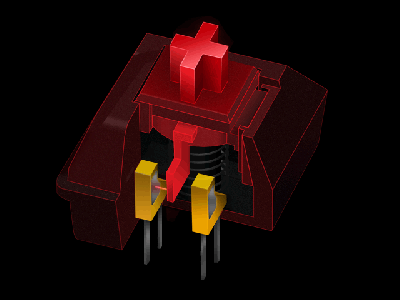
The shiny new thing is the optical switch. It is similar to the mechanical switch with the spring, but instead of having two metal contacts that touch, it has a piece of plastic that just moves up and down. On the PCB directly underneath is an IR LED and IR receiver. When the switch is pressed it breaks a beam and registers the keypress. By eliminating the metal components, they claim a lifespan of 100 million keystrokes.
There’s another technology called the optical analog switch, and as the name implies, it returns an analog value instead of a digital one, allowing you to measure the depth the key is pressed, and using it for turning a steering wheel or walking faster, or tuning the depth of stroke for a keypress register. Only a few keyboards have this, and some only have it on a few of the keys.
An Awful Lot of Keystrokes
A million keystrokes is a lot. People’s usage habits vary significantly, so it’s hard to say in hours or years how long the keyboard will last, but let’s just ballpark. If you rapid-fire a key 4 times a second, you’d have to do that for 347 hours to hit 5 million keystrokes and wear out your membrane keyboard. The King James Bible has 783,137 words, with a space after each one, so you’d have to type out the full thing more than 6 times before you wear out your space bar. In other words, 5 million is a LOT of keystrokes, but it’s not impossible. If you’re into games like osu!, though, you may be hitting the millions pretty quickly. If you’re curious about how long it’ll take you with your usage, try out WhatPulse to get your own statistics.
Speed Traps: From Debounce to the OS
Purveyors of the optical switch talk about switching at the speed of light. Optical switches can be faster than mechanical switches because there’s no need for debounce. This can shave a few milliseconds off because most microcontrollers will wait for a bit to allow the contacts to settle before accepting that the switch has changed state to prevent multiple keypresses. The bigger impact is the keyboard’s scanning and processing speed, though. Keyboards have a microcontroller that doesn’t have an input for every key. Instead it uses multiplexing and scans through each key rapidly. If it’s taking a long time to scan the matrix because it only has a few GPIO and must multiplex a bunch of things, then it may take longer to process the keys pressed. A cheap membrane keyboard won’t have the better microcontroller found on gaming keyboards.
The keyboard processor might not be the greatest source of latency, either. USB 2.0 has a max polling rate of 1000Hz, but for most keyboards that use low-speed USB, that polling frequency is 125Hz, or 8ms delay. Then of course there’s the delay by the operating system and the application handling the keyboard inputs, plus the timing involved with the display and rendering the output or the thing causing the reaction keystroke. On games where rhythm matters, it’s common to have configuration options that are adjusted to synchronize the audio, video, and input, eliminating the latency of the system as a problem.
Another option is to use a USB to PS/2 adapter, which some keyboards support. Since PS/2 is interrupt driven, it can be faster than the 125Hz polling of USB, but fewer and fewer motherboards have PS/2 options, and it’s not a guarantee that it will be faster.
For anyone using a keyboard for writing, speed doesn’t matter. Any keyboard would be more than capable of handling the fastest typists. For people looking to maximize their edge in games of speed and accuracy, where tuning equipment down to the millisecond matters, then mechanical keyboards have an edge, and optical keyboards have an even greater edge.
However, for the gamers who play speed-clicking games, an optical keypad with only a few keys is a much smaller and cheaper option with all of the speed benefits.
Longevity

We know how rubber dome membrane keyboards fail. They are pretty robust and tolerant of liquids and dirt. When they fail it’s because the rubber has suffered fatigue and cracked or gotten “mushy” and lost its spring. Sadly because the whole keyboard is a single piece, replacement of an individual switch is difficult, but because of its simplicity it’s pretty easy to keep clean.
Mechanical keyboards fail, too, usually because the metal contacts become corroded. While it’s possible to replace the individual keys, that typically requires desoldering the defective ones. But at least it can be done, and the whole keyboard doesn’t have to be scrapped because of a single fault.
The big unknown here is non-mechanical component failure. With optical keys, no mechanical contact means one less failure point. Further, the keys can be replaced entirely, without soldering, making repair much more accessible. However, if the failure is of the electronics themselves, then the board is destroyed, and we know that IR LEDs fade, or get covered by debris, or are damaged through a spill. Assuming that an IR LED will fade to 50% brightness and start to cause detection problems after 50,000 hours, that’s 10 years at 12 hours/day (the LED has to be on, whether the key is pressed or not). Less if it’s driven outside of spec. Yes, it’s a long time, but the point is that optical keyboards won’t last forever.
Feel
Rubber dome switches, and their related cousin the scissor switch, which is more common for laptops and thin portable keyboards, have a similar feel. They don’t press until the end of their travel, they all have similar sounds, and the force is pretty much the same. Mechanical keyboards offer a wide variety of options, including loudness, actuation force, and travel distance. Optical switches are designed similar to the mechanical ones with an equivalent range of features. This is purely a matter of personal taste.
Features
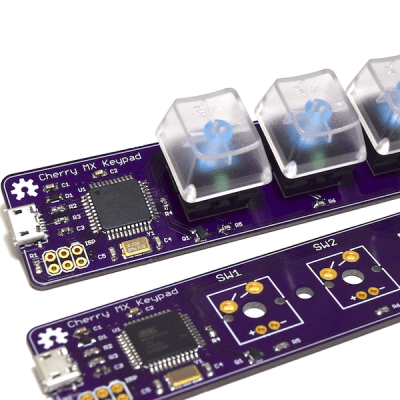
Membrane keyboards are cheap, and effort is made to only include features that are cheap. That’s why they don’t have an RGB under every keycap. However, the switches themselves don’t add much to the cost of the unit, so membrane keyboards are usually full keyboards with numpads and media keys. Optical and mechanical keyboard switches are expensive for each key, so they often have fewer keys, but make up for it with bright configurable patterns underneath. The analog optical keyboards have many more features, including the ability to set multiple actions for a single key based on distance pressed, or have adjustable press distance.
Conclusion
Like any other sport or hobby, the vast majority are served well by basic gear. For those in the upper levels of performance, or those who just want to own the best of the best, there exists a whole category of computer equipment. Get a mechanical keyboard if you like the feeling of the switches. Get an optical keyboard if you’re a hardcore gamer who needs every millisecond of reaction time and operate at the highest levels of gaming. There’s definitely a difference, and the math and experiments bear that out. Be prepared to spend some time tuning, though, as there are a lot of steps on the path from the finger to the screen. For everybody else, though, cheap keyboards are a great deal that last a really long time and have performance that meets most needs. Of course, you could always make your own rubber dome keyboard, mechanical keyboard, or tiny keyboard.


















> Assuming that an IR LED will fade to 50% brightness and start to cause detection problems after 50,000 hours, that’s 10 years at 12 hours/day (the LED has to be on, whether the key is pressed or not). Less if it’s driven outside of spec. Yes, it’s a long time, but the point is that optical keyboards won’t last forever.
If those leds could be scanned (with relatively fast mcu it would be rather easy to scan keyboard with 10% duty cycle at 1mhz), it could make them last longer. 10 years is rather long already.
Not to mention that since you already have a sensor in place you could poll them peridically and test for dimnming. Then when a key wears out you could ask the user to replace that key.
These relations tends to be non-linear. Which means that lowering the LED current by few percent under the rated spec might double their lifetime. (Just a wild guess)
Yes I imagine the sensors are very well shrouded making the sensitivity excellent.
Then the IR LED can be driven well under spec until they begin fading and the current can be upped to maintain enough output.
If well designed I suspect the spring is more likely to fatigue and snap than the LED.
Guess it’s time to switch out the spring for magnetic levitation/repulsion.
At least using magnatisim, one could adjust the amount of pressure required to trigger a single/multiple key press. Alternatively, might be a way to do ‘rapid fire’ keys — could set up key-press macro’s — do a certain key press, trigger repeating key until trigger key press sequence again.
Bye-Bye three finger salute — hello 3 rabid ruby ctrl key clicks and you’re not in kansas anymore.
Either way, kind of an expense way to obsolete the ‘press the key with the lit led’ with ‘press the moving key’.
For those that leave their computer on 24×7, then it will last only 5 years. Even if you turn it off, if it’s configured to turn back on by a keypress, the keyboard would still be “on” and slowly wearing out the IR LEDs.
That’s not even factoring in that the 50,000 hour number is an average, and with over 100 keys on the keyboard at least one of them is going to give out much sooner than that.
Nah you’d likely drop the current in the IR if you want to have it “sleep” this will lower sensitivity but then you can up it to a higher current when actively typing.
If the sensors are not complete junk in such a small space (a keyboard key) you can start at very low currents and up them as the LED fades or the sensor loses sensitivity.
That alone would dramatically extend the lifespan likely to the point that the point of failure isn’t the LED/Sesnor.
Only an amateure would power all those LEDs full tilt without any consideration of longevity or POWER CONSUMPTION. Do the math.
Or a manufacture who doesn’t care because that will happen after your two year of warranty.
Yes, who would power an LED for each key on a keyboard during its entire use.
*looks down at LED-backlit keyboard*
Prediction: only retro games will use keyboard input 10 years from today. Of the top 50 games whence, 0 will support physical keyboard input.
What do you believe will replace keyboard for gaming? Touchscreens? Controllers?
DBI (Direct Brain Interface) of course.
Oh no lol that tech isn’t going to be a practical replacement for all HID for a lot longer than ten years. Figuring out the hardware was the easy part—figuring out the brain is going to be the other 95% of the job, and it’s one of those complex problems that will stick around with us for a long time. Kind of like fusion power. But people for some reason think it’s right around the corner because Musk built a robot that sticks wires in a person’s head.
Squirrel!
Brain interfaces aren’t exactly hard to engineer.
The pie-in-the-sky is just people trying to make computers read your mind, so you wouldn’t have to learn to use it.
Neural implants :-p
Good thing all future games will be porn related. We’ll never get those implants clean.
Totally disagree. Optimal designs persist, even if they aren’t shiny or new. Keyboards are still ideal if you’re going to enter a ton of text. Dictation is probably going to continue to grow, but it won’t fully supplant keyboards.
A lot of new human interfaces aren’t actually designed because they’re any better; they are design because they are cheaper and more compact. Touchscreens actually make for an awful user interface in nearly every other factor.
I am not sure where this 50% brightness after 50k hours came from, but as has been mentioned elsewhere LED life is determined by the drive current and operating temperature. As long as you run the led at a sufficiently low power and keep it cool (only a few microwatts would be necessary for a breakbeam switch like this, compared to the watts used in LED lighting applications) you can achieve lifetimes measured in millenia like any other semiconductor device. It is not like the LED beakbeam sensors from the 60s have stopped working due to to LED death…
Agreed, I say “very bright” but it doesn’t really need to be, so you can easily stretch the already very long tail. Power and HDD LEDs on ancient PCs still light up… it seems brightness is only a big deal after “being bright” is its primary purpose. “optical analog” sensing may need to be recalibrated here and there, but binary would be cake.
Aside: I want 2 pickups on every key, for velocity sensing ;)
Just stick an optical encoder pattern to each key, then read back the pulses. Only one sensor needed, and it can now measure velocity, distance of travel, and up/down motion.
A fine pattern could provide enough resolution so each key could be programmed as its own analogue (to the user) input.
But would also suffer from false reads if the user only depresses the key enough to one hole passed the sensor and then immediately comes back up. That could look like to holes down rather than on hole down and the same back up. Two sensors would eliminate that potential problem.
My first thought is “you don’t need an LED for every pickup, you need one very bright trivially replaceable LED that pumps the backside of a bundle of fiber that fans out across the board”
Nice idea! My first thought was more like “how much current do all those LEDs need?”, but it’s probably a lot less than a fancy RGB keyboard…
Quality thought, right here. This is why I keep reading into comment threads :)
Sounds like a more complex assembly, therefore unlikely to happen. One benefit though would be that you could drop a system like that onto existing keyboard designs.
A lightpipe on the emitter side would be pretty easy. Just look at edge lite shelving.
Nah, not really. You could just make a molded piece of acrylic that sandwiches into the assembly, spreading the light to every key. Pushing the key down could obstruct the acrylic layer and break the beam. It could use an optical wavelength and double as a backlight, even.
Move the electronics out of the keyboard entirely, sending the light to and from the keyboard by fiber optic channels. Then you can design it to have the keyboard end get plunged in water without any concern for an electrical short. Then you can design keyboards for testing how good dolphins are at using computers!
> dopamine
arigatou. however …
> more complex assembly
This. It could be a thing to say you ‘laced it up’ like wiring harnesses and spoked wheels, and maybe only just as tedious. So I imagine you could just place lightpipes, one pipe per row, with a smallish 45° mirror tap for each key. Of course the light actually delivered would drop along its length but that only sets the minimum you supply, right? How is a 3D printed lightpipe, any good? I wouldn’t know…
Don’t even need fiber. One single replaceable LED strip, could even be rgb/ir for full color, then pass the light through an acrylic sheet with spots etched directly where the keys will be. Then have the PCB with the sensors, with largish vias right next to them. The vias of course let the light through. On top of this is the button tray, each button blocks the light to the sensor by cupping the sensor with an opaque plastic, while letting the light through for a backlit keyboard. For velocity/pressure sensitivity, you could have the sensor output the current level of light detected rather than on/off.
There’s no way any sane engineer would *not* multiplex the LEDs in those keys. 104 keys times let’s say 10ma is over 1AMP!!! Kind of a waste for a keyboard, don’t you think? Maybe you could get away with 5mA, but any keyboard that draws half an amp belongs in the trash, no matter how long it’s keys last.
I bought a “Microsoft Natural Multimedia Keyboard” (not the horrible 4000 model) the year they came out (late 1990’s sometime) and it is still serving me well. That’s 20+ years out of a cheap membrane keyboard made from the cheapest plastics. It’s still going strong, despite many spilled sodas and hot cocoas, a zillion key presses, an occasional frustrated fist pounding, and having been on for well over 10 hours per day since I bought it (lately more like 16). The only maintenance it has needed have been cleanings and the space-bar’s rubber dome had to be re-glued with RTV silicone once. Not bad for a cheap keyboard.
Now I’m being told that this new, likely very expensive keyboard will only last an average of about 10 years regardless of usage? That doesn’t sound like an improvement to me. Perhaps it is for those that need the latest and greatest so they would be replacing it anyway, but I think I’ll keep what I have until the rest of my cheap plastic keybord age-cracks into dust.
There isn’t a huge selection of keyboards for those of us who enjoy ergonomic keyboards anyway. I upgraded myself from Microsoft Natural to Ergodox (which has mechanical keys) a couple of years ago and I love it. I’ll be able to replace my keyswitches if and when these go south, but not sure how long that will last. And not sure how long concepts like Ergodoxen will remain. I’d be very unhappy if, for some reason, I had to revert to a regular keyboard.
Agreed about not wanting to revert back to a regular keyboard. I’ve always disliked the way it feels to type on them since switching to ergonomic keyboards back in the mid 90’s.
I’ll check into Ergodox keyboards. You’re right about the selection being limited, so thanks for the heads up.
Yeah. I’m typing on an old buckling spring capacitive from ’82 right now. Works just fine once you build out an XT to USB converter. Longevity is hardly a concern for keyboard tech—unless you make the mistake of buying a new macbook. They are addicted to letting function follow form since they somehow got conned into thinking Jony Ive was a good designer.
“got conned into thinking Jony Ive was a good designer”
THIS TIMES 100000000000000000000000000000000000000000000000000000000000000000000000000000000000000000000000000000000000000000000000000000000000000000000000000000000000000000000000000000000000000000000000000000000000000000000000000000000000000000000000000000000000000000000000000000000000000000000000000000000000000000000000000000000000000000000000000000000000000000000
P.S. I think I love you!
I have the same Microsoft Natural 4000 series keyboard at home and at work. My only complaint with them is that after 12 or so years, I’ve worn off many of the key labels.
The Microsoft Natural Multimedia Keyboard came out 2002: https://en.wikipedia.org/wiki/Microsoft_ergonomic_keyboards
” Only a few keyboards have this, and some only have it on a few of the keys.”
I imagine unlike the digital, a lot would have to be done in software.
Theoretically if you had optical analog switches it could completely eliminate the need for passwords – you could type any set of characters and your identity could be determined by your typing pattern.
At least until an illness caused your muscles to react differently. But then I suppose a master password + a constantly learning algorithm could resolve that.
Our university tried such a system as an alternative login to the service portal (grades, registering for tests, etc.).
It worked quite well and we failed trying to get into other accounts. But it was dismissed after a year or so due to other security problems.
Sounds like a baaaaad idea. Of course passwords are already kind of a bad idea anyway.
I’d guess it works well for touch typists, but for hunt-and-stab users, they’d all be able to log in as each other?
Also, not as secure, as the profile probably needs to be stored plaintext, so a database dump would let you in to everyone’s accounts. Plus you couldn’t have a different password on different sites, so any site would gain access to every other site. Much as I love the HAD writers, I wouldn’t give Brian access to my bank account…
If you only usev the master password occasionally, you’d be very likely to forget it.
Although… I imagine if you stuck an extra sensor onto the setup you could have two different activation points and measure velocity instead of distance/pressure, no rampant ADC muxing required. That’s the technique on musical keyboards at least. I have no idea what kind of application it would have, having to reset the control to change a throttle would take a lot of getting used-to in a game. But it’s cheap!
Only two comments, here, regarding velocity… surprising, since that seems an easy-addition with distance-sensing! Though, most keyboards [typing] have snap-action, I wonder if that’d mess with velocity.
Also, occurs to me that nowadays with ADCs being relatively cheap, a *single* optical-interrupter could determine velocity. ADC measures no interrupt, ADC measures half-bright [interrupter enters, but does not fully block light-path], ADC measures full-interruption.
Has anyone 3d printed the key switches for keyboards? Not the caps but the component itself?
The only one I know of is a low profile beamspring on deskthority.
No chance you have a link?
If Monster Cable produced an optical keyboard they could gold plate various bits in the optical path. You know, for less distortion, more accurate keystrokes and stuff.
i’m still using my clicky keyboard for more than 30 years :) few keys went bad, but i changed them with the num-pad’s keys :)
the other thing is that this light switch can be prone to some dust, in the very old days they used hall effect sensors under the keys
“Of course, when writing a Hackaday article, this doesn’t matter, but when destroying your enemies with rapid fire in the comments section of a Hackaday article, it’s critical. ”
;)
Back in the 80s we had some keyboards with inductive switches. The keyboards itself had a metal case and were immune against bending, dropping, coke and coffee. I doubt that anything around the switches could actually age before the next two or three computer generations had passed.
Those were made by Nixdorf Computer; They actually produced most of their hardware in germany. The company is long since gone…
I wish I still had one of those undestructable keyboards, but just like many other valuable “retro” items they all got dumped when china took over.
They make hermetically-sealed Hall effect keyboards today for ultra-reliable use in extreme environments. Iirc they are made for the US army. The keys have magnets in them and hall effect sensor chips underneath detect when they move closer to the board.
They are very, very pricey unfortunately.
Before I got to this comment I was thinking about a magnetic + hall effect setup. I just built a single-channel one for a friend’s lightsaber prop, so it only works when she and her magnet-embedded ringfinger grab the hilt. Hall effect sensors are available for under $0.20USD each.
100 bucks is in the realm of regular mechanical keyboards: https://mechanicalkeyboards.com/shop/index.php?l=product_detail&p=4262
That’s a hall effect keyboard, completely different from a regular mechanical board. Regular mech boards can range from $50 to $250 depending on your level of fetishism for build quality and materials.
Are you sure these weren’t individual glass reed relays? Never heard of inductive (i.e. a sense coil and slug of metal) keyboards, sounds really expensive to implement since the circuitry required to drive and sense each key is non-trivial. Old TI-994A home computers used reed relays and fairly quickly they started stuttering and repeating keystrokes, though I think that’s more due to crappy debouncing. They were physically robust since each switch was a sealed glass tube, however if the TI-994A is any reference they aren’t great for keyboards.
Yes, pretty sure. I could even witness parts of the production process.
AFAIK the key actuators contained a steel pin (no magnets!). They got pushed into holes surrounded by tiny flat coils.
The physics are comparable to core rope memory; A technology heavily used by some early Nixdorf systems. Power consumption must have been impressive in comparison to modern keyboards, but they always got attached to some terminal. Those had strong power supplies for their CRTs, even though sometimes there wasn’t a CRT at all (e.g. with those ATM monsters).
I should stop before the “grandpa talks about the war” rant starts…
I wonder if an optical keyboard could replicate the feel of a mechanical keyboard, while actually being silent. I purchased one of Razer’s silent mechanicals a while back, and it’s still quite loud for podcasting work.
What’s old is new again!
40 years ago, I was given an old keyboard from my high school teacher. It was optical. There was a anodized black metal plate inside the keyboard with about 10 channels running left to right. The left side of each channel had a small incandescent bulb. The right side had a CdS photo cell at the end of each channel. Along the top was a metal rod which held the top end of the metal bars attached to each key. Each of these bars ran top to bottom with a spring to keep them up out of the channels. Each key had a different combination of tabs that protruded downward, so that when a key was pressed, the tabs broke some of the beams, encoding the value of the key. Strangely, the bit coding of these tabs was not ASCII nor the older EBCDIC, as far as I was able to tell at the time.
I wanted to use this keyboard with my hand-built wire-wrapped RCA COSMAC 1802 microcomputer, and I knew that ASCII was what I wanted, so I literally broke off tabs that were incorrect and soldered on tabs that were missing, changing the encoding to ASCII. At the time, I had no access to a ROM to encode the conversion or an ability to program one, which was clearly the better solution to convert the keycodes in hardware. And, I didn’t want to convert the keys in software, as at the time every byte of machine code had to be hand-keyed in.
After doing that, I built a simple digital circuit that would convert pairs of keypresses into the equivalent hexadecimal (if the user was careful to press only 0-9 and A-F); this allowed me to much more rapidly enter the bootstrap code when turning on the machine.
I wish I still had that keyboard, but it was damned heavy and after a bunch of moves when I was young I ditched it.
That’s a very good description of the construction.
It sounds like a keyboard from an industrial environment (high dust and dirt), designed for reliability, not speed.
Key rollover would have been a problem with that design, without further attention, and the cadmium sulfide response rate versus light intensity and it’s general latency in the hundredths of a second under the best conditions would present interesting problems.
I bet you are right about what the keyboard was originally used for.
Regarding latency: in this case, I used the keyboard on a microcomputer whose clock rate was 1.79 MHz with 16 clocks per instruction, which equates to about 112 thousand instructions per second. So this was not used in a demanding compute environment. No game was possible that would require rapid keystrokes nor was there even a Word Processor per se, so it wasn’t even useful in an office environment. So typing at normal rates worked fine for what little I used it for.
And also, hitting more than one key at a time was definitely an issue.
There have actually been optoelectronic keyboards since at least the 1980s:
https://deskthority.net/wiki/Burroughs_Opto-Electric
Not a lot of them, but they existed. But you know what’s really cool? This acoustic keyboard. It determines which key is pressed by picking up the slightly different tone of a metal tang being struck by a mechanism beneath the key.
https://www.youtube.com/watch?v=bpC-VTiO38w
As far as I know, nobody else attempted this. Seems tricky. It sounds very satisfying to use, though. I’d love to get my hands on one and build a converter so it could be used as a USB input device. It was in an electric typewriter, so there would be some work to be done.
Dunno, the optical ones and the hall effect ones can be more than just on/off devices.
With linear switch mechanisms you can get analogue input ( at the very least, you can program actuation point ).
And for tactile mechanisms we could possibly start seeing 2-stage buttons for more functions in less space.
These arguments mean much more for a piano-organ keyboard. Even a mighty 3 manual church organ has the same lowly rubber contacts as a cheesy kids toy. Some vintage synths etc. have no replacements available. In the ’90’s I installed Gulbransen kits for MIDI-out under the keys of real pianos. They had a tiny delicate spring loaded finger that stuck up under the key. They were optical and only had a single optical sensor, off the shelf one of those half H shaped things like in moving limiters, times 88. When first set up you have to calibrate it by pressing each key firmly.
It interprets the rate of light change to a MIDI note intensity. A reflective version of this is now used by other retrofit piano sensors. Beware of dust bunnies!
I remember a HaD article where somebody tackled the whole sensing to MIDI and the playing with solenoids for a player -recorder. They used a reflective proximity sensing arrangement not a gate method. I am aware of little packaged sensors for this app. Price? I would rather get rid of dust bunnies than try to replace those unavailable rubber octopus suckers. The latest Kurzweil pianos have a three contact rubber “switch”, even more future problems. 10 years should be nothing to a church organ or a performance piano.
Back in 1976 the Compucolor 8001 home computer used an ingenious optically-encoded keyboard, with the keys shadowing photocells with a BCD pattern: http://www.oldcomputers.net/compucolor-8001.html
What’s old is new again! I wonder if mine was a predecessor of the Compucolor “Mr Name Required” mentions?
40 years ago, I was given an old keyboard from my high school teacher. It was optical. There was a anodized black metal plate inside the keyboard with about 10 channels running left to right. The left side of each channel had a small incandescent bulb. The right side had a CdS photo cell at the end of each channel. Along the top was a metal rod which held the top end of the metal bars attached to each key. Each of these bars ran top to bottom with a spring to keep them up out of the channels. Each key had a different combination of tabs that protruded downward, so that when a key was pressed, the tabs broke some of the beams, encoding the value of the key. Strangely, the bit coding of these tabs was not ASCII nor the older EBCDIC, as far as I was able to tell at the time.
I wanted to use this keyboard with my hand-built wire-wrapped RCA COSMAC 1802 microcomputer, and I knew that ASCII was what I wanted, so I literally broke off tabs that were incorrect and soldered on tabs that were missing, changing the encoding to ASCII. At the time, I had no access to a ROM to encode the conversion or an ability to program one, which was clearly the better solution to convert the keycodes in hardware. And, I didn’t want to convert the keys in software, as at the time every byte of machine code had to be hand-keyed in.
After doing that, I built a simple digital circuit that would convert pairs of keypresses into the equivalent hexadecimal (if the user was careful to press only 0-9 and A-F); this allowed me to much more rapidly enter the bootstrap code when turning on the machine.
I wish I still had that keyboard, but it was damned heavy and after a bunch of moves when I was young I ditched it.
I just want some company to make a “big three” keyboard again with the reverse L shaped Enter key, wide right Shift and wide Backspace. Eliminate the right Winlogo key and put the \ back where it belongs on the bottom row, instead of replacing the left end of part of Shift Backspace or Enter.
I’m hearing you saying you want a British keyboard. We have loads of them here in Britain.
> small conductive pad on the underside of the dome
If the author can show me a proof of a full size USB keyboard widely available today with small conductive pads under each dome instead of on a separate membrane/sheet with the pads then I will donate $25 to the non religious charity of their choice.
Really need to work on not assuming everything you believe is accurate.
So when you’ve locked yourself out of your smarthome you can remote-control yourself back inside by using a strong laserpointer through a window to “type” on your keyboard?
Or will that only work with translucent keycaps?
Cheap keyboards like the Microsoft Wireless Comfort 5050 have inferior keycaps, and the lettering starts wearing off in mere months. Even doubleshot keycaps will wear out in a few years if you don’t keep your fingernails trimmed. This is where improvement is needed.
Or just remember which key is which, there aren’t that many of them.
I look at my keyboard and see a ton of dust around each key where the fingers do not touch. Today, over on the right, this is worse because of an old soda spill. It’s time for a cleaning.
So… I always buy two keyboards at a time to allow taking the dirty one out of service for a good cleaning on a free night, and the one sitting aside on standby is put into use. They rotate back and forth about every 6 mo.
Now… when cleaning, I note that even the so-called sealed keyswitches have dust inside each of the keyswitches.
What does a layer of dust do to an IR sensor?
>”Optical switches can be faster than mechanical switches because there’s no need for debounce.”
Wrong. Optical gates are inherently “analog”. While the phototransistor is being covered you have a short bit of travel where the switch is neither on or off because the lens or light is not fully covered. You have to decide where it switches by a comparator with hysteresis, which is…. debouncing the switch.
Unless you want to use the analog values in between and read it as key pressure, through a low-pass filter.
A Schmitt Trigger is probably still a lot faster than several milliseconds of debounce time.
In today’s integrated world, the phototransistor probably has the schmitt trigger built in.
Setting the threshold just sets the activation depth.
And as [preamp] says, Schmitt triggers take nanoseconds vs. milliseconds.
It’s much easier to not look at the keys when you know that it wouldn’t help anyway. That’s why i spray-painted mine so that its completely black. At first I had a photo of the keyboard next to the monitor, but who know where that is now..
What I really want is an ergonomic split keyboard without the redundant (good for nothing) 10 keys between the the main section and the num-pad!
Although I use the mouse with my left hand (trained myself to) the time spent moving your hand to the mouse on the rhs (or the numpad from the body of the kb) is a way bigger problem for me than concerns about saving ms’s on key travel latency. (having the mouse on the left means having to move half as far.)
I’m going to recommend Ergodox and similar keyboards to you as well.
Personally, I know a LOT of people who would love to have a keyboard with analog optical WASD keys for gaming. (I would have the keyboard controller offer the user to either output the analog as a separate HID device OR PWM the keyboard output. I wrote a script for GlovePIE back in the day that allowed me to use a steering wheel with the arrow keys using PWM and it worked flawlessly.)
Thank you explaining the things. Schmitt triggers switch the output negative if the input rises above a positive reference voltage.