At a recent swap meet, [digitalrice] found what appeared to be a like-new QIDI X-Plus 3D printer. It wasn’t clear what was wrong with it, but considering it retails for $900 USD, he figured the asking price of $150 was worth the gamble. As you might expect, the printer ended up being broken. But armed with experience and a supply of spare parts, he was able to get this orphaned machine back up and running.
The first and most obvious problem was that the printer’s Z axis didn’t work properly. When the printer tried to home the axis, one of the motors made a terrible noise and the coupler appeared to be spinning backwards. From his experience with other printers, [digitalrice] knew that the coupler can slip on the shaft, but that didn’t appear to be the case here. Removing the stepper motor and testing it in isolation from the rest of the machine, he was able to determine it needed replacing.
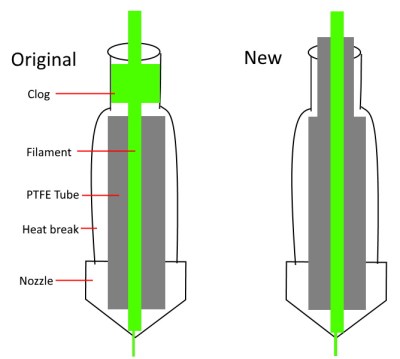
Unfortunately, the spare steppers he had weren’t actually the right size. Rather than waiting around for the proper one to come in the mail, he took an angle grinder to the stepper’s shaft and cut off the 5 mm needed to make it fit, followed by a few passes with a file to smooth out any burrs. We’re not sure we’d recommend this method of adjustment under normal circumstances, but we can’t argue with the results.
The replaced Z motor got the printer moving, but [digitalrice] wasn’t out of the woods yet. At this point, he noticed that the hotend was hopelessly clogged. Again relying on his previous experience, he was able to disassemble the extruder assembly and free the blob of misshapen PLA, leading to test prints which looked very good.
But success was short lived. After swapping to a different filament, he found it had clogged again. While clearing this second jam, he realized that the printer’s hotend seemed to have a design flaw. The PTFE tube, which is used to guide the filament down into the hotend, didn’t extend far enough out. Right where the tube ended, the filament was getting soft and jamming up the works. With a spare piece of PTFE tube and some manual reshaping, he was able to fashion a new lining which would prevent the filament from softening in this key area; resulting in a more reliable hotend than the printer had originally.
It’s great to see this printer repaired to working condition, especially since it looks like [digitalrice] was able to fix a core design flaw. But a broken 3D printer can also serve as the base for a number of other interesting projects, should you find yourself in a similar situation. For example, replacing the extruder assembly with a digital microscope can yield some very impressive results.

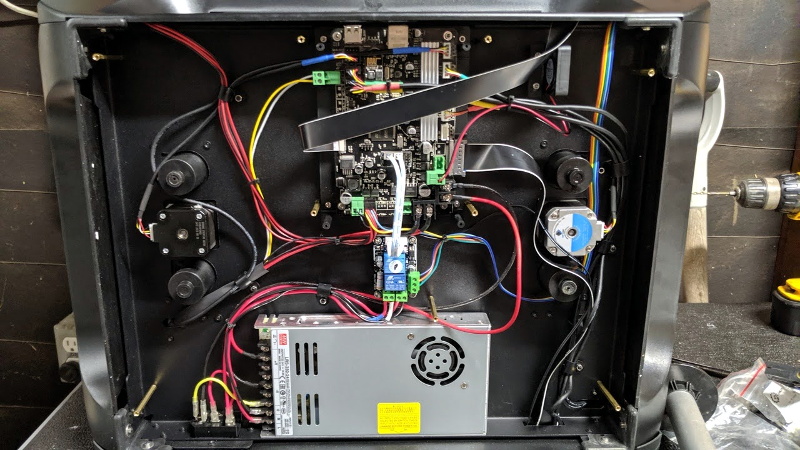













proper hacking, well done.
Hacking or fixing an abandoned piece of equipment.
A friend was having problems with his 3D printer.
One glance and the loose cog belt was spotted.
Five minutes and done.
But, I decide NOT to start up a 3D printer repair shop..
I have a QIDI X Max which is their top of the line, “industrial quality” 3d Printer. I have so far experienced a clog or issues but I am not new to 3d Printing. QIDI, has what I consider, one of the best customer service group in the industry. For example, I e-mailed them asking to buy a spare 24V heater cartridge and Thermocouple for my high temp (300C) hot end and they sent me the whole bottom assembly for free! I read the Thingiverse “QIDI” forum and one of the reasons I bought a QIDI was because of price, features and function recommended by many of the posters. I also own an XWZ DaVinci 1.0 Pro but their proprietary Slicer Software is bad and the printer has major flaws not to mention their horrible customer support. From the article, it appears the previous owner did not access their customer support team or decided to fix it without knowing what he was doing.
A $900 printer has a PTFE tube in the hotend?
For that price I would expect something that is all-metal and can print Nylon. Even PET-G, which is pretty mainstream these days is really pushing it with a PTFE-lined hotend!
PTFE lined hotend is very common and does not limit you in any way with the materials you’ve mentioned.
What are you talking about? PTFE hotends are limited to about 230C which is marginal at best for PET-G and not even an option for Nylon. Go any higher and you risk melting or worse, burning the PTFE! Either way you are rebuilding your hotend and with burning perhaps your lungs too.
I think the confusion here is that many hotends use PTFE tubes on the “cold” side to help guide the filament through the heatbreak and into the actual melt zone. So even if you’re printing at 230C+, the PTFE liner isn’t anywhere near that temperature.
The Prusa i3 uses a PTFE liner, but has no problems printing PETG or nylon since the tubes themselves never get that hot. That said, they are still considered consumable components and are designed to be replaced easily.
First result I found that wasn’t written by a hotend manufacturer (and thus an ad)
https://www.reddit.com/r/3Dprinting/comments/8qe4aw/whats_the_maximum_safe_temperature_for_a/
Is there any video of these repairs?