[3DPrintFarm] got an early version of the Phrozen Sonic Mini resin printer. If you look at the video below, he was very impressed with its build quality and results. The price is reported to be $200, although we have seen it on some web sites for a bit more. The build quality does look good, although you have to admit, the motion mechanism on a resin printer is pretty simple, since you just need to move up and down.
The printer uses a monochrome LCD which allows it to cure layers very fast (apparently, monochrome panels pass more ultraviolet light through). The panel also has a higher-rated lifetime than color LCDs
The steps to print are pretty simple. An LCD test lets you make sure the LCD panel is working. Leveling or Z axis calibration, is, as always, some amount of work, although it is guided and not very hard compared to a filament printer.
Once complete, you are ready to go, and the video shows a real-time build with each layer taking just a hair over two seconds. Watching items grow out of a vat of liquid always seems like some sort of magic to us and that’s quite fast. The build size isn’t super large — 4.7 inches by 2.6 with a height of about 5 inches. That’s still big enough for a lot of purposes.
We had trouble finding the printer for $200 other than on the company’s web site. Amazon listed the product but showed it unavailable and didn’t list a price. Despite putting the web site in US dollar mode, the shopping cart rang up in Taiwan dollars (TWD) and shipping was around $60 (NT$1,699). The cart informed us that the total in US dollars was about $258. They did offer PayPal as an option to pay.
We can actually get an ELEGOO Mars for a little less that that. Sure the retail price is higher, but there are free shipping options. We’ve seen some other resin printers for as little as $180. We’d love to see how those printers stack up to this one. According to the video, this printer is probably faster than many other printers, if nothing else.
If you want to get into resin printers, make sure you know what you are getting into.

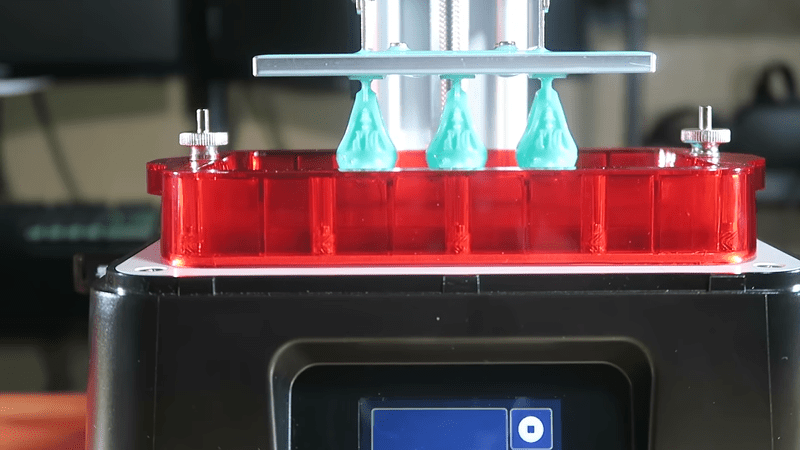














Interesting point about mono LCDs – Now you mention it, it makes sense as I guess they’re not TFT, so have more LC per D.
Kind of thing that makes you think “Wait, why were they using color in the first place???” I guess it’s been an availability/resolution/price thing, since monochrome screen production probably crashed a decade and a half ago.
You’re right it’s just availability and repurposing a mass produced part to keep cost low. Monochrome screens will perform better since it should absorb less UV, less light being blocked through one big cell than 3 color coated cells. Additionally transmit range should be better if I remember that lcd color filter is actually UV cured to the glass during manufacture (if that’s still the practice).
There is an advantage in resolution with color LCDs that could be taken advantage of and get sub pixel resolution. It wouldn’t be more than select the run pixel layout for your model of lcd and let the slicer color the output to trigger those sub pixels.
The largest problem with lcd based solutions is the UV light which needs to be both uniform so the resin cures as intended and collimated (Parallel rays). Most LCD’s will absorb light incoming from greater than around 60 deg causing unnecessary heat build up and if it leaves a pixel at 60deg… you’re easily looking at 5 pixels of bleed for common layer heights, negating much of the resolution just because you light source wasn’t collimated even if it was uniform in its output. In that regard, you could get better results and lower layer times than current 2k lcd printers if your light source was collimated sufficiently.
It still doesn’t address that empirical testing has shown for layer times under 6 seconds the curing resin heats up enough to start reducing the LCD’s lifespans.
Read up on the specs and the important detail that is conveniently left out is for roughly the same print volume this printer is 1080p compared to the usual 2K screens in slightly more expensive msla printers (mars, photon). Given it’s a trade-off if the monochrome screen really does last the promised 2k hours of operation.
1st mod : 4 electro magnets facing in from the sides to grip the vertical sides of the build platform mount. Auto bed leveling done flat onto the screen, step up to the thickness of a page and you’re ready to go.
There’s quite a bit of force needed to peel the layers off the FEP film, way more than electro-magnets of any reasonable size would be able to resist. And leveling the platform isn’t necessary to do often. I’ve had a Photon for almost two years now, and I don’t think I’ve leveled the platform more than twice. It’s one of those things where the time and complexity to mod just isn’t worth the small amount of time the mod would save.
Nice sales pitch but didn’t cover much Technical stuff. Can you hollow out the print to save resin? What software does it use? Can I print from a USB thumb drive or does it have to be a of direct connect? Honestly it’s a good video for basic info but I’m not buying anything without more info.
I don’t have this specific printer, but most of the msla printers in this price range have very similar specs/capabilities. So from my experience (with my anycubic photon): yes of course you can hollow a print (and add drainage holes and supports), the included slicer is very highly likely either chitubox (the de facto cheap resin printer slicer of choice) or a manufacturer reskinned version of it, prints are done off of usb thumb drive (gone are the days of relying on a hardwired usb connection that can mess up over very long prints).
What remains to be seen for this printer is lcd resolution and how sturdy the z axis is to prevent wobble artifacts. Given how fast prints are done, I expect the resin is a combo of the quick cure type that is super sensitive to ambient light and the mono lcd allowed them to bump up the uv led array output power.
Im going to guess it can use Chitubox as a slicer, and its at the slicer where you hollow not at the printer. Pretty sure the Mini will use, whether directly or a “customized” reskinned version of the same software I use for my Mars
Huh, so the takeaway for me is that my D7 is getting a monochrome screen on LCD burnout.
At least he gives expected hours before failure of the LCD, but his “not cheap” comment on the cost of a replacement LCD doesn’t cut it nor does his failure to mention how difficult it is to replace the screen. I’ve yet to see a so-called “review” of any resin printer where these extremely important facts were actually covered.
As an example for a Mars printer, the LCD is somewhere in the $25-$30 range, and it’s easier to swap out than doing a screen on a cell phone.
barely lol. Mine was really stuck down by the adhesive doublesided tape. no way to get it started without cracking it, so there was no saving the original screen as an emergency use for prints that didnt need the big 3 blotches of dead pixels near the center. I have 2 spares in my supply, so not gonna even try to save it next time
“really stuck down by the adhesive doublesided tape”
I wonder why they don’t use a screwed/bolted down clamp method of attachment. Just to save a few cents?
Next time, use a heat gun to loosen the adhesive
it was painful to watch this vid, shill at its best
I work with FEP on a daily basis, ordering major amounts in the medical device industry, and I have never heard anyone say FEP phonetically.
Is it actually FEP and not PET? FEP is softer and more elastic than PET, and PET can be extruded and stretched (or expanded) to incredibly thin wall thicknesses (reliably down to 0.00025”). And please don’t tell me that he says PET phonetically, too?
Lol, I wonder how he pronounces ABS! Looks like FEP has better transmission of UV and is more resistant to damage from it (well at least a quick cursory google search says so) as compared to PET. As for the softness and elasticity those might be beneficial in this application given how the film is expected to be taut yet deflect and restore to its original position after each layer peel.
Yeah, you’re right. PET is opaque/translucent for much of the UV spectrum while FEP has good UV transmittance.
I have yet to see one 3d printer demo to print something actually useful. I am sick of yoda heads and “decorative” stuff.
most useful parts take longer to print or are really specific. if your focus is already filtering out “decorative” you’d probably be filtering out “widgets I have or never will swap or replace or work with” which most people will also do. the decorative stuff is soley to *compare* with other devices, like a “standard”. and baby yodas, are the New Benchy
Maybe the process can be sped up?
https://arstechnica.com/gadgets/2020/02/a-new-spin-on-3d-printing-can-produce-an-object-in-seconds/
Resin printers are great for highly detailed decorative items such as jewelry and miniatures so that is what
you’ll see demonstrated for them. Look at thingiverse or one of the other model repos for FDM printer parts that
are not just decorative.
A better review – https://all3dp.com/1/phrozen-sonic-mini-review-3d-printer-specs/
I tried this once with Lightscribe disk, Nokia LCD and UV LEDs, later found out that the fail was because my specific diodes had the absorption band right in the middle of the (unknown to me) front filter. Fail!!!!! It worked with Veroboard as a filter though. LS CD-ROMs do not work, LS DVD-R do but not very well.
Incidentally this is why bare OLEDs can also be used if blue but you need additional filtering to protect them from daylight.
Also have a mono LCD from a broken Sanyo till. Might work! Seems to be a factor of what sort of filtering inside the panel the manufacturers used, as its optimized for visible light.
2000 hour screen and 2 seconds per line. That’s 7.2 million lines of height before needing a new screen.
How tall is that? Should there be a metric , ” can print the height of 30′ before needing a new screen”?
Anyone know what percentage of time the lcd is on per line?
Layer height is configurable but typically it’s 50 microns. That 2 seconds is the exposure time for each layer.