The Mostly Printed CNC (MPCNC) is an impressive project in its own right, allowing anyone with a 3D printer and some electrical conduit to build their own fairly heavy-duty CNC platform perfect for routing. Customization is the name of the game with the MPCNC, and few machines will look the same when they’re done. But even fewer will feature a control interface nearly as slick as the wireless handset that [Steve Croot] has put together for his.
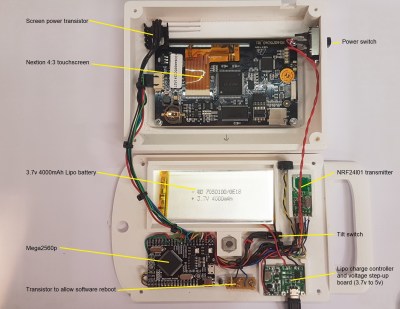 On the hardware side, the project is fairly straightforward. Inside the 3D printed enclosure is a 4.3″ Nextion touchscreen, a Mega 2560 PRO microcontroller, a nRF24L01 2.4 GHz transceiver, and a 4000 mAh 3.7 V LiPo battery with appropriate charging circuit. Besides the physical toggle switch to turn the handheld on and off, all of the device’s functions are touch controlled. For the receiver side, [Steve] is using another nRF24L01 radio and microcontroller pair to toggle relays and shuffle the appropriate G-code commands around.
On the hardware side, the project is fairly straightforward. Inside the 3D printed enclosure is a 4.3″ Nextion touchscreen, a Mega 2560 PRO microcontroller, a nRF24L01 2.4 GHz transceiver, and a 4000 mAh 3.7 V LiPo battery with appropriate charging circuit. Besides the physical toggle switch to turn the handheld on and off, all of the device’s functions are touch controlled. For the receiver side, [Steve] is using another nRF24L01 radio and microcontroller pair to toggle relays and shuffle the appropriate G-code commands around.
But what really makes this project shine is the software. As you can see in the video after the break, [Steve] has done an absolutely phenomenal job with the user interface on this controller. The themed boot screen and concise iconography give the controller a very professional look, and the ability to jog the machine around using taps on a virtual workspace helps keep the touch interface from being a gimmick.
We’ve seen some impressive custom-built CNC controllers over the years, but between the mostly off-the-shelf hardware used and impressive UI, we think [Steve] has created something unique. It looks like he’s keeping the source code to himself for the time being, but hopefully he sees fit to release it in the future; a project of this caliber deserves to become more than a one-off creation.
[Thanks to jeffeb3 for the tip.]

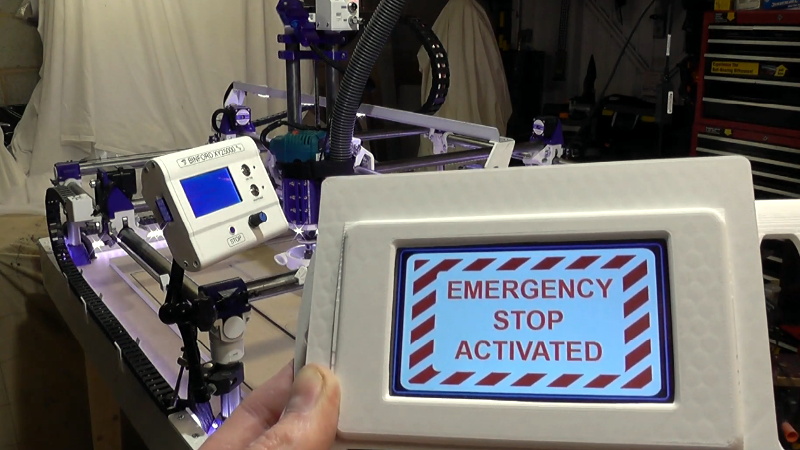














Just watch out for the MPCNC creator going after you for derivative works.
He has some really strange ideas on how copyright works.
Thomas Sanladerer ran into some trouble by optimizing his MPCNC build: https://youtu.be/68ohaPYyiDA
Yeah, that was quiet a soap opera…
That would explain the ‘less than friendly’ response when I emailed to ask for STEP files so I could tweak the design a bit, since I had (and still have) some major reservations about the rigidity of the design. If I’m going to go through the time and expense of building the thing, I want to make damned sure I’m not wasting my time.
Maybe I’m missing something here, but if the design is clearly flawed.. wouldn’t you *want* a bit of help in making it better?
I’m sorry but I don’t see the point in a printed CNC router. I’d prefer my router to be solid.
The point is cost. For just a few hundred bucks I can do really nice things with it. Just as a hobby and an extra tool. I learned so much and it’s fun. I’m sure I never would have bought a real cnc machine (too costly for just some hobby usage).
Incorrect. This was first posted at the v1engineeeing forums and Ryan is super supportive of this type of work. Get your facts straight if you’re going to hate.
Agreed
Ryan is and always has been very supportive and positively encouraging of these types of add-ons, and has specifically voiced support for this one too.
I do not know what his opinion towards this project is. However upon reading this I was reminded of the drama he caused with Thomas’s improved belt clips. Thomas designed them completely from scratch and released it as CC0.
Ryan somehow thought that because it fits onto the mpcnc it should be subject to the same license as the mpcnc itself.
Everyone is free to argue one way or the other, but for me this kind of reaction is a red flag for any project and I personally would not want to get caught up in a similar situation just because whatever I designed happens to fit onto his design.
Watch the video from the first post for Thomas’s complete explanation.
Steve’s Controller is very impressive, and I hope he keeps up the good work.
That said, Thomas Sanladerer’s video is a red flag for those who have not yet started a project like this. While it’s OK for people to disagree, Thomas’ video has nearly 2000 comments, with several dozen, if not hundreds of people no longer interested in making one due to Ryan’s behavior. Ryan’s behavior has greatly reduced the interest in this, and likely cost him a lot of sales, whether you agree with him or not. Thomas likely has lost very little subscribers or viewership if any.
More importantly for me, the comments to Thomas’ video also pointed out several viable alternatives that don’t have the same design flaws as the MPCNC, I’d like to eventually make my own CNC machine and I’m glad to see Steve’s controller and wonder how well it would work with a different DIY cnc machine.
Putting the licensing / copyright discussion completely aside, the alternatives appear much more rigid, and some of them allow me the possibility to sell my completed unit if needed. Valid reasons to sell such as I need the space, my health fails etc. According to Ryan, I’m not even allowed that luxury.
I was planning to print the parts, get the unit going and eventually cast some or all of them in aluminum or brass eventually.
I’m not sure how Ryan would react to that, considering it would change from a Mostly Printed CNC to a Printed -Then-Cast CNC. Now that I won’t be making a MPCNC, I don’t have to be concerned with his reaction/possible threats/etc.
Seriously, get over the “from scratch” thing. It’s obviously the same part with a different belt fastening system. You don’t need to use the original CAD to copy something. Ryan’s designs are “Share Non Commercial” and Tom refused to honor that. Instead he threw a video tantrum, took his ball and went home.
if you want to go down that road literally every part on the mpcnc was derived from an alternate design already so by your and the mpcnc standards they have no right to any of their work.
Thomas’ design was _clearly_ derivative — it was the exact same design with just a modified belt holder! It is immaterial if he got the CAD files or not on the argument on whether it’s derivative, and the fact that he doesn’t know this (or pretends not to) is the real red flag to me.
All he had to do was release it via the same non-commercial license and Ryan would have been 100% supportive.
In the video he makes the lame argument that copyright doesn’t apply because the design is ‘functional.’ This is a misunderstanding of copyright law and makes no sense. Plus it’s simply invalidated by the fact that there have been 3 MPCNC releases so far, and they all vary quite a bit in their design. This invalidates the argument that it’s a “functional” part that “could only be done one way.”
Also, Thomas’ MPCNC build was faulty, there were quite a few things in it that were done incorrectly (such as making the cable ties far too long) but he blames the poor performance of his machine on the design.
Frankly, if I were Ryan I’d be upset too. Imagine making something, releasing the design for free, then having someone make a piss-poor version of it, complain that it doesn’t work, and get on a twitter fight with you over licensing of lame ‘improvements’ on the design. Seriously?
agreed the creator appears to believe he owns everything. I’m just waiting for him to try and claim everything cnc as his own work under derivative works because it uses those letters.
but being serious for a minute i’ve seen way to many people turned off of this type of diy project and just order a prefabbed project because they start to look into it and the drama that the creator is causing is beyond what anyone wants to deal with
I will throw this out there- for those that don’t know-
There is an awesome app in the app store called “Touch DRO” that can turn any phone or tablet or pc into a wireless DRO readout- the creator has parts available on his website, Yuriy’s Toys.
I’ve seen it in action on a swiss jig borer retrofitted with custom glass micron scales recently. Really impressive real time wireless readout, readout transmitted over wifi by a small black box connected to the scales.
Such a cool project that is still progressing. Glad to see this hard work get a wider audience. Awesome project!
Got a link for that supportive message?
Thanks.
Here you go.
https://forum.v1engineering.com/t/nextion-controller/12050/26
Wow, what a tidy clean setup. Every detail so nicely done. Must have been a lot of work to design and build. Makes me wan’t to take my mpcnc to this level of perfection. Great job!
Thanks to Jeff and Ryan for this. Personally, I have found the community and support of the MPCNC guys brilliant, and I am having a lot of fun with my machine. As soon as I get time, I will get the code tidied up and available.
Steve, what’s the dust collection mechanism on your MPCNC? Looks slick
Hi. Its just a bespoke curved, height adjustable duct that wraps around my router. I didn’t want the 40mm extractr pipe obstructing my rails when it homes.
The height is adjusted using a single self tapping screw. Later on, I plan to automate the height adjustment.
The vacuum itself is mounted centrally above my MPCNC in the second floor of my workshop, and remotely controlled from the wireless handset, or the MPCNC LCD screen enclosure.
Keeping the lightweight pipe central to the rig helps keep any stress off the Z axis.
Thanks for the info!! Do you have the models for your dust extractor available? I didn’t see them on your website.
I will upload them when I get a moment
I don’t know about you but a wifi controller on a CNC seems like a BAD idea. But then again 3D printing critical parts for a CNC router doesn’t seem like that good of an idea to begin with so there’s that.
Lucky it’s not WIFI then! It’s encoded RF on it’s own frequency, with error checking.
The handset is mainly used to set up the CNC. Once you start the CNC running, you can either turn off the wireless remote, or put it down and it will go to sleep after 2 mins.
Octoprint is a web based controller. That has far more chanceof causing issues.