We know the classic Mac fans in the audience won’t be happy about this one, but the final results are simply too clean to ignore. With a laser-cut adapter and a little custom wiring, [Travis DeRose] has come up with a repeatable way to modernize a Compact Macintosh (Plus, SE, etc) by swapping out all of its internals for an iPad mini.
He goes over the whole process in the video after the break, while being kind enough to spare our sensitive eyes from having to see the Mac’s enclosure stripped of its original electronics. We’ll just pretend hope that the computer was so damaged that repair simply wasn’t an option.
 Anyway, with a hollow Mac in your possession, you can install the adapter that allows the iPad to get bolted in place of the original CRT monitor. You won’t be able to hit the Home button anymore, but otherwise it’s a very nice fit.
Anyway, with a hollow Mac in your possession, you can install the adapter that allows the iPad to get bolted in place of the original CRT monitor. You won’t be able to hit the Home button anymore, but otherwise it’s a very nice fit.
Those with some first hand iPad experience might be wondering how you wake the tablet up once the Mac is all buttoned back up. That’s an excellent question, and one that [Travis] wrestled with for awhile. In the end he came up with a very clever solution: he cuts into a charging cable and splices in a normally-closed momentary push button. Pushing the button essentially “unplugs” the iPad for a second, which just so happens to wake it up. It’s an elegant solution that keeps you from having to make any modifications to that expensive piece of Apple hardware.
If there’s one thing we’re not thrilled with, it’s the empty holes left behind where the ports, switches, and floppy drive were removed. As we’ve seen in the past, you can simply cut the ports off of a motherboard and glue them in place to make one of these conversions look a little more convincing. If you’re going to do it, might as well go all the way.

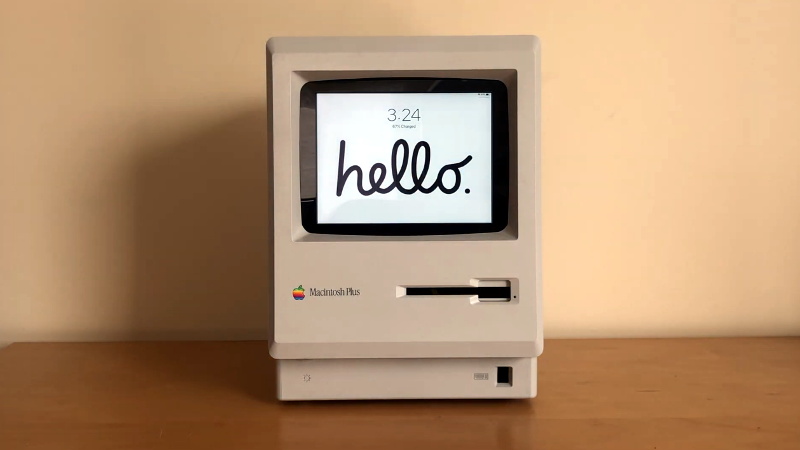














I hate to be the first one, but gutting a case and gluing an iPad in there does not make this a hack.
Now, add in a Lightning to ADB for a keyboard and mouse and make the floppy functional… Is there a MacPPC emulator for the iPad?
Yeah, but designing an adapter to hold the iPad and figuring out how to wire it so you can still use it does. So maybe try reading next time?
Ehhh not really. Ugh, every time I see a nice CRT swapped out for some LCD panel in the same bezel… it’s pretty sad.
Putting a goldfish in it would be better.
+1
Lightning to USB connector, put a USB floppy in the drive bay, modify the original keyboard and mouse to Bluetooth (but leave the cords on for the look) and sync them to the iPad.
Sad that you destroyed this Mac..
There are plenty of them around, nothing uniqe about them, so rather then having it in a closet unused but stock, this is a fun way to get some use of it (whatever it is used for)
I usually throw old computers away when they are useless
Noone would have claimed you “destroyed” a Compac from that era if you gutted it.
On the one hand, I dont like like gutting retro HW for this type of thing. On the other hand, it was a Mac, so… Meh…
Old Macintosh dies all the time. This one could have had destroyed motherboard due to leaky caps, analog board that went nuclear from lightning strike, or CRT snapped due to poor shipping and handling by UPS or FedEx. Usable parts can be transferred to save other Macintosh but you’re left with empty case.
Destroyed? It was probably already dead. At least this way the case lives on.
tablet computers are easiest used flat on a desk. this will get old fast.
I can already imagine the arm and shoulder pain that would result from prolonged usage.
I can pair a BT mouse to my android, does Apple not work similarly?
I ended up with a ruined SE/30 due to the PRAM battery leaking. I salvaged the case with an RPi3 running Basilisk II and an iPad 2 screen behind the CRT bezel. Photos here: https://imgur.com/gallery/wZbUKt1
I tried to make use of the existing holes as much as possible, though a small cut was needed for the RPi USB and ethernet. The iPad 2 screen was a good choice as it’s ‘low’ DPI allows you to get pretty close to the original 72 DPI.
The same year the original Mac came out, there was the HP-150. The screen in the same box as the computer, but external keyboard and floppy or hard drive.
And instead of a mouse, it had a touch screen.
Two paths at the same point, the mouse won that round, the touchscreen to win with tablets.
I found an HP-150 about 1994, seemed to work fine, but no keyboard or drives. I eventually tossed it, no easy way (and likely expensive) to get the needed pieces to actually try it.
I’d be worried that this “mod” would be top heavy, maybe needs some weight in the base.
https://namedfork.net/minivmac/
Ipad Mac emulator
Whoa thanks for that tip :) Fun :)
People have been doing this for years. This guy is hardly the first. Hell, I did it two months ago with a Mac Classic I bought 4 years ago after I saw a post going around from another guy who did it. Check out my Instagram post @hollekatz to see it. Set up a VNC to connect to my MacBook and a couple Raspberry Pis. If you attach a Bluetooth keyboard, you can strike any key to wake it and type in your PIN. Magic mouse also works with it.
Going to be hilarious in a few years when that iPad becomes obsolete…