It seems not a day goes by that we don’t see somebody cramming a Raspberry Pi into some unwilling piece of consumer electronics. But despite being a pretty obvious application for the diminutive ARM board, we don’t often see it installed in an actual computer. Which makes this very clean Raspberry Pi laptop conversion by [Sherbethead2010] all the more interesting.
 The first step involved taking a Dremel to the Dell’s chassis and essentially leveling out the entire internal volume. The only component that got reused was the fan, and even that appears to be relocated, so all the mounting posts were just standing in the way of progress.
The first step involved taking a Dremel to the Dell’s chassis and essentially leveling out the entire internal volume. The only component that got reused was the fan, and even that appears to be relocated, so all the mounting posts were just standing in the way of progress.
[Sherbethead2010] mounted the Raspberry Pi towards the rear of the case so its USB and Ethernet ports would be available from the outside, and installed a driver board for the original Phillips LP171 LCD panel in the old drive bay. Power is provided by two custom 18650 battery packs connected to dedicated buck converters, along with an onboard charge controller to safely top them off.
Rather than trying to adapt the original input devices, [Sherbethead2010] decided to take the easy route and installed a Rii K22 wireless keyboard with integrated track pad into the top of the laptop. It turned out to be an almost perfect fit, and beyond the keys being slightly off-center, at first glance it looks like it could be stock.
The last time we saw a Raspberry Pi so well integrated into a real laptop, it was to create a functioning version of one of the props from Hackers. While that build was a joy for its own reasons, it’s hard not to be impressed with how unassuming this computer looks after all the work that’s been done to it.

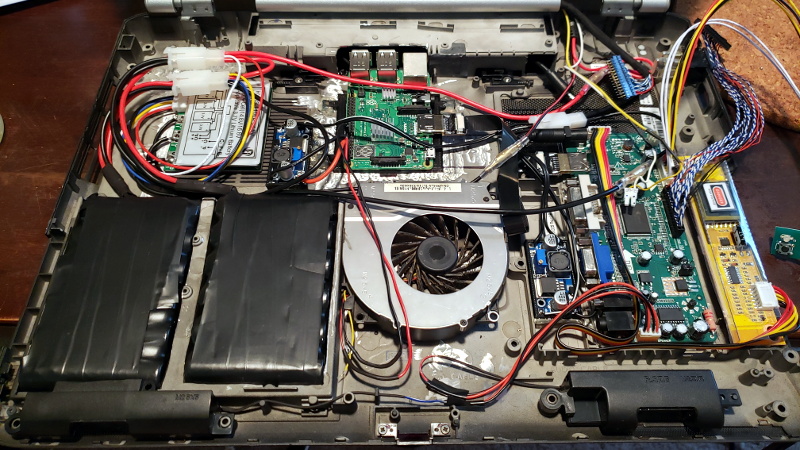














Given that it was core2 duo class, one would think this just made it a lot slower, when it could have run lubuntu or xubuntu fine. However, this was a large and heavy machine with nVidia graphics which put it in the doorstop replacement class. In other words, likely to be of that era when nVidia graphics chips fell off the motherboard when the machine was more than 9 months old. Okay, I’ll cut the innuendo and euphemism… it was a Norwegian Blue.
Would realllllly love to know what boards he’s using for graphics convertor and battery handling though, that’s kinda the whole deal when it comes to these conversions.
Maybe it was already faulty ?
But I agree with you, knowing the boards would be nice. I have a couple old defective notebooks here that would benefit from a conversion.There are some places that are selling raspberry “kits” for point-of-sale automation, but they come with a bad enclosure ( too much openings for something that will be forgotten under the counter ) and also the shop owner has to provide a display , keyboard and mouse. Using a notebook shell just ready to receive the PI would keep things much tidier, and reduce enormously the cable clutter over/under/behind the counter.
They’re all over Ebay. Just search for your LCD panel’s OEM model number and “driver”.
They’re under $30 usually and include the panel driver and backlight inverter. With multiple inputs including VGA, HDMI and others.
I use this to recover good laptop LCD’s from dead laptops and make them into standalone monitors or displays for other projects.
LMGTFY
https://www.ebay.com/itm/164027254203
4S BMS board
https://www.ebay.com/itm/122361496073
2x 3A buck converter.
1 – 12v for LCD driver and panel
1 – 5v for Pi
https://www.ebay.com/itm/164089191751
Relevant thread with details:
https://redd.it/fzfexq
Thanks…
Though not terribly elucidating, apparently he used a battery management chip for battery management and an LCD driver to drive the LCD.
Unfortunately that’s a growing problem with these projects that are “documented” with a Reddit thread and an image album. These folks are just looking to get some quick karma, they aren’t really interested in explaining anything.
I sort-of agree, but I also know the feeling of getting something together and feeling like documenting it would kill me. Once or twice I’ve just pushed my working notes onto the web and hoped people could make some sense of them. (This was all in software, years ago.)
There is also the time when you source something that isn’t open source and might not be there for the next person when you just document using off the shelf parts with this purpose in mind. Odds are you have no idea how they are constructed or doing what they are doing beyond the broad strokes – your design was just dropping in the right board to glue the other parts together. In which case there isn’t much point being more specific with part numbers etc as they won’t be consistent for everyone. And somebody who can’t read and search for the right board isn’t going to be doing a project like this anyway.
When you go and make the custom PCB for a job and don’t document it and its BOM with your build then I get a little down. But when its just I used the USB to serial converter or the LVDS to HDMI for the role that is in their name what does it matter?
I’m sure it’s slower on paper, especially since that looks like a Pi 3B+ in there. But I’d counter by saying that nobody does a mod like this because they’re chasing raw computational power. I think there’s more value in a custom-built ARM laptop than there is in a decade plus Pentium box that probably can’t run more than an hour or two on battery power.
It’s also possible the motherboard was cooked on the original machine, so there was nothing lost by converting it. Unfortunately, there isn’t a lot of info about this particular project to go on.
I’ve got similar old machine I still use. But I would say even a Pi 1 for many tasks will be a step up on them – its got a rather nice GPU integrated that beats most things of this vintage quite easily. While not being that bad on the CPU comparison either. A Pi3 or 4 will in practical terms feel much faster than most machines of that age – faster memory, faster disk access, probably faster USB and networking too.
Will be some exceptions for that experienced performance of course but in general the old machines can keep slogging along but will burn way more power to achieve the same thing no faster. And even if the old machine was faster its highly unlikely to be even close to the calculations per W of a Pi. But this being a Dell and almost certainly therefore busted on the ability to charge having eaten who knows how many power supplies (as they always seem to be busted for that stupid DRM powersupply check that means they might turn on but won’t charge)
A new ssd and a light Linux is better
There are even lighter OSs too, especially if you can live without the modern WWW on the device. I rather like Plan 9 from Bell Labs (or at least 9front). They do tend to need driver development though.
It doesn’t look bad indeed. Nice to see a 4:3 (or 5:4?) screen being given a new lease of life, too.
I initially wondered why the original keyboard wasn’t hooked up to the Pi’s GPIO pins, but then I realised A: I’ve never successfully hacked Linux input myself, and B: I don’t know anything about driving trackpads and whether it can be done with GPIO. Also C: I’ve known some laptops with terrible keys, and D: the old trackpad is tiny, the new one looks more appropriate to the machine.
I just hope it isn’t like my Maplin keyboard+trackpad which sends something corresponding to alt-tab every time I press return! That wasn’t even its only serious fault. I pulled it apart, it’s waiting for me to get an Arduino or micro:bit or something, so maybe I’ll have to learn about driving trackpads.
Some keyboards have a mode switch between Apple, MS and Android, it’s usually the FN key and the 1, 2, 3 top row number keys.
Let us know how the rebuild goes though if you get to it. I’ve got a cheapy kb+trackpad that has built in gesture control, where theoretically a two finger back swipe sends “back” but in practice it seems like every 3rd touch does it, really frustrating. Also fires off all the other gesture commands seemingly randomly… but when you try them deliberately nothing happens. I bought it thinking “Cool extra feature, I’ll never use it.” and also thinking it could be turned on or off, or that you had to load a driver for it to work.
The other keyboard I bought from Maplin has that mode switch, but it doesn’t remember which state you put it in and it goes to sleep very quickly. *And* those 3 keys are labelled for other Fn-functions which you can’t use because it mode switches instead. Maplin seem to have invested all this money into solid own-brand hardware, and then paired it with such poor firmware, it’s almost no wonder they went bust! lol
I will, thanks. And yeah, I tend to assume features which don’t suit me can be turned off, but they rarely can. I’m almost sure I saw a Windows 10 setting to turn gesture recognition off, but I can’t find it now. Perhaps it appears in “additional mouse options” when you have a trackpad. My Thinkpad has the option, but it looks driver-specific so I don’t know. But anyway, the randomness makes the keyboard impossible to use, doesn’t it? But mine’s impossible anyway because it refuses to send Ctrl-Shift-L, or presumably any combination involving control and shift on the keys which can be switched to number pad mode.
Ahh, the Norwegian Blue! Say no more.
Norwegian Blue loves kippin’ on its back!
WOW!!!
i have an old laptop where the hdd is structurally important, it unites the two subframes and without it the whole thing flaps in the breeze like a flag
Yes, there’s many I’ve been in where “Carve everything out to start with a clean slate” would get you a floppy mess. So some may be in need of careful planning around the essential webs, supports, and screw posts that hold it all together.
This was good. Perhaps very good. But the *diet* Dr Pepper…?
DDP is the best soda on the planet.
Agreed. Sure beats that non-diet corn syrup (high fructose corn syrup) killing your kidneys and giving you diabetes as a free bonus.
Stargate: SG-1 episode “Upgrades”:
Waitress : What can I get you?
Colonel Jack O’Neill : Um, three of the biggest steaks you’ve got, with everything, rare, and baked potato.
Waitress : You got it!
[She starts to walk off]
Colonel Jack O’Neill : Excuse me… That was for me!
Dr. Daniel Jackson : Yeah, I’m gonna have three as well.
Colonel Jack O’Neill : Four?
Dr. Daniel Jackson : Four… Four is good, yeah.
Major Samantha Carter : Me too, and French fries with mine… oh and a diet soda!
[O’Neill and Jackson give her a funny look]
Major Samantha Carter : I like the taste better!
I have a similar build planned, I’ve got an old Powerbook G4 that is dead and plan to strip out the inside and get a Raspberry Pi 4 installed. Thought it would give a really solid body and a nice laptop to carry round. Hopefully it goes as well as this one.
should have used the original keyboard
By the time they get useless/disposable enough for this sort of thing, there’s a high chance they’ve lost a few keycaps…. well at least the freebie to $5 ones I turn up tend to.
i see a lot of pi-tops with wireless keyboards, which seems to me like a big waste of power. when you can just stick an i2c port expander right off the header on the original keyboard (or new replacement of same). or even directly to the gpio header. then just write a little uinput driver. the og mouse might have also been reusable, as all the ones ive seen have a ps2 fallback mode, which the pi can bit bang (and assuming the newer ones aren’t just native usb).
All that unused space makes me wonder if you could cram a small cluster in there…
Some of the old clamshell luggable laptops, pre-notebook, had a lead acid battery bay about the height of a Pi on it’s side. So one could potentially get a 10 pi cluster crammed in, run off wall power, use the 386 as a terminal to it (Potentially get an old X server running) and say you got the first laptop supercomputer LOL..
Except it WOULDN’T be a supercomputer. Because that word has a very specific meaning.
Meh, tryna nail me like I specified this decade. 1993 it would have been a supercomputer :-p
With battery life and performance almost as bad in the original hardware.
Few used 8/16-core’s xeon or opteron may do the job if you’ll find cheap motherboard otherwise just an old Threadripper and reuse old board for I/O from cassette/floppy disk or hardware emulation, which sound like good recipe for retro-futuristic workstation/cyberdeck or even add portable LTO support for maximum futuristic retrofitting.