Modern computers are replete with all manner of digital video interfaces. DVI, HDMI, DisplayPort are all examples of this. In the old days, VGA ruled the roost, sending video to monitors as an analog signal. However, it’s possible to convert this back into a digital format, and [vihapuu] has done just that with his Grabor project. (a demo video is also embedded below.)
The project relies on a Texas Instruments TVP7002 to do the hard work of converting VGA into a digital signal. The output of this chip is then picked up by a CPLD which clocks the resulting data into SRAM. An NXP microcontroller is then responsible for taking the data from SRAM and sending it out over a network interface, thanks to a Microchip ENC28J60 Ethernet controller.
We can imagine this kind of tool would come in handy for working with retro machines over a network. We’ve seen other interesting VGA hacks before too, like this EEPROM-based signal generator. Video after the break.

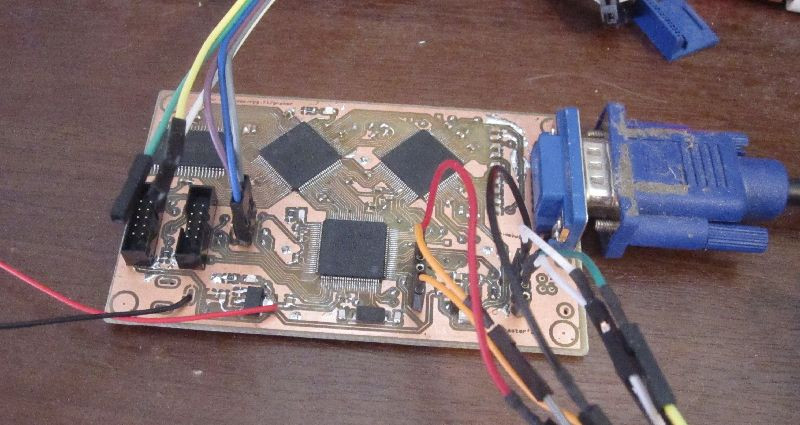














No mention of how impressive that DIY PCB is?
It’s legitimately insane!
Yeah, that thing is nutso. The traces are so thin! Kind of surprised a stray bit of swarf didn’t cut one during milling.
Milling individual parts is one of our last steps at our PCB fab shop. Works fine for us.
My guess is that it’s etched, not drilled.
I thought the death of VGA was announced here last year or the year before?
Meanwhile, I use VGA everyday. Only the tv sets have hdmi. The best migyt be able to do, on a couple of monitors, is dvi. Assuming I have the needed cable (and only one computer puts out dvi).
you can plug HDMI into dvi with a cheap (like 7$) passive cable
you can plug DVI into HDMI, other way around might(will?) not work if HDMI signal contains audio
also nowadays $7 gets you active converters build into the cable. DP to HDMI, HDMI to DP, VGA to DP, VGA to HDMI, all below $7 free shipping.
doesn’t really matter if old man curmudgeon above is still grasping on to his CRT’s and shortwave radios
VGA being dead doesn’t mean people aren’t still using it. My video card from 2016 didn’t support VGA output without a converter, and my cheapo monitor doesn’t have VGA, just an HDMI. actually two HDMis
On servers VGA is everywhere – no HDMI, no DVI – just VGA ports – even most recent machines
Are they still using Rage 32 graphics?
You can’t kill the usable lowest common denominator.
That also includes the TRRS mini-jack
Apple: Hold my venti thai lattte cappiciuno with punkin spice.
Hey! I almost did a spit take!
Those are pretty dang fancy chips! I am temped to say THIS is a frame grabber from scratch and even it has a nice little chip that extracts timing from NTSC/PAL. http://regnirps.com/Apple6502stuff/redshift_limited.htm
Anyway, making all this work can be a lot of very interesting fun. I have to ask why people are still making their own boards like this when JLPCB will make 10 high quality masked boards for $2.
‘Cause some people don’t like to wait, don’t like to manufacture offshore, or just like watching a CNC mill do its thing :)
No offense intended, but you can get a VGA-to-HDMI adapter at Amazon for $9.99 (to a bit more) that will even add audio from the VGA source to the HDMI output. “Free One-Day” delivery. These adapters will likely only support standard VGA resolutions and not any of those proprietary resolutions and scan rates.
Buy-a-product-on-Amazon-a-day. You’re missing the point. It’s the journey, not the destination. Who needs a hardware-enabled VGA screenshot anyway? I can just hit print screen on my keyboard. Though I’m sure he has a specific use case anyway.
7 years ago that might have been different also – HaD loves recycling comment (intentional or not).
in the same vein you can get $10 HDMI 1080@30 to USB 2.0 grabbers, or $15 USB 3.0 ones.
Thats not the point. 0.3fps means object here was learning to design something.
Can it capture video? An inexpensive VGA to digital video converter would be a real nice companion to go with the formerly very expensive studio/industrial composite and/or S-Video to VGA scalers. Feed in S-Video, scale to 800×600 SVGA, capture that to digital.
“VIVO” was a thing in the early noughties and higher end video cards could capture high res full framerate (Provided you had fast CPU) but most of those were AGP. However, if you can throw yourself together an AMD64 system with an AGP slot, or luck out and find VIVO on early PCIe then you can probably get it done for relatively few bucks.
You’ll do better digitizing composite or Svideo directly (or even picking the signal right off the head amps if the objective is to digitize video tapes or analog video disks), saving it uncompressed or lossless compressed to a hard drive (storage is cheap nowadays), and then doing postprocessing without the real time constraint. In particular, every playback of video tapes degrade them somewhat, so getting multiple tries to perfect the postprocessing (e.g. eliminating the sync jitter that often happens with VHS) with just a single playback can be very helpful for archiving precious content.
I mean I would find it surprising if it couldn’t run at 60Hz. Might need a little ram upgrade? I’m sure it could do video if configured correctly.
enc28j60, it runs at 0.3 Hz
why would you want o convert S-video to anything else before grabbing?
S-video grabbers are $8
https://www.youtube.com/watch?v=hx0sRe7Qkn4
This was allready posted on HAD few years back. But still great project! :)
I absolutely love VGA.
It’s old, it’s well documented, reliable, can do 1080p, has no DRM, a REAL connector with screws, and is 100% hardware independant.
It works with PCs, game consoles,
with microcontrollers and devices
built out of discrete TTL parts.
No firmware/code needed. It just works. 😸
I absolutely love DisplayPort.
It’s modern, it’s a well documented open standard, can do 8k, has no DRM unless you want DRM, a REAL connector with no plastic screws, and is 100% hardware independent.
It works with PCs, game consoles,
with FPGAs and devices,
built out of components cheaper than sourcing TTL parts in 2020.
Firmware and code because modern man isn’t afraid of logic and technology. It just works.
The DRM part is what keeps me using it. I’ve often had the need to capture game consoles via HDMI but for some reason even while playing games the damn thing is outputting an HDCP signal! (Looking at you PS3!) So I bought a good HDMI -> vga adapter and coupled it with a good vga -> HDMI adapter and I get a crystal clear image at 1080p with no HDCP flags. VGA lives on!
Yeah, I’ve posted about it several times in the comments, at least :-)
Given that people are still interested in the topic, though, I still have a back-burner project to link a cheap IP webcam (720p max, but fine for a proof of concept) that accepts parallel RGB video with a cheap video to LCD interface board that converts VGA or HDMI to parallel RGB. If I can only set up a suitable EDID descriptor, and link the appropriate signals from the “LCD” to the “camera”, I really think this should work.
I’m not getting to it, unfortunately, but I don’t see why it shouldn’t work.
Author of the project here,
Thanks everyone for the kind comments on this :)
Disclaimer: this project was done 7 years ago, and unfortunately did not progress past this “proof of concept” stage. However I’m still happy about how it turned out.
To those comparing it to capture devices – try comparing it to actual IP-KVM solutions instead. The dream is to do maintenance on your server via vga & keyboard interface through a web server. If you want to do it with off the shelf parts, you’d want perhaps a capture device + raspberry pi + some USB HID hat.
The home made PCB was made with a standard method of laser printer + laminator + ferric chloride. Some traces were too thin and had to be repaired. That could’ve been avoided by using just slightly thicker traces for most of the board, or by crafting the board more carefully.
Additional shots of the unfinished board: https://imgur.com/PtI1twT
thanks for this page and the hints :)
will be possibly doing something similar in the near future: at the moment I challenged the UVC USB class, and got it working (on a PIC32) so I will possibly go with a VGA-to-USB adapter… for the time being.
and here it goes :)
https://www.youtube.com/watch?v=2649Fardf7o