Everyone has been learning how to stream this year whether they want to or not. This has given rise to the embarrassment paradox, which states that the more urgently you need to kill your camera and microphone feeds in a videoconference call, the more difficult and time-consuming it will be. Zoom in particular will toggle the mic and camera with keyboard shortcuts, but when your toddler waddles into the room swinging a used diaper around in the air, keyboard shortcuts will seem woefully under-powered.
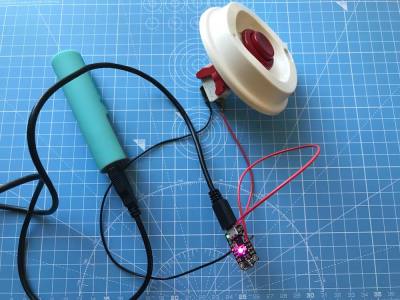 What you need is a single sturdy button that sends both of these toggle commands as quickly as possible. [Simon Prickett]’s panic switch does exactly that. It’s a delightfully tactile arcade button connected to a Trinket M0, which can emulate a keyboard quite easily as an Arduino or CircuitPython device.
What you need is a single sturdy button that sends both of these toggle commands as quickly as possible. [Simon Prickett]’s panic switch does exactly that. It’s a delightfully tactile arcade button connected to a Trinket M0, which can emulate a keyboard quite easily as an Arduino or CircuitPython device.
This little keyboard doesn’t send these macros directly, because that would be way too risky. What if you were reading Hackaday instead of staring into the tiled faces of your coworkers? Then it wouldn’t work, because Zoom is out of focus.
Instead, it sends an obscure four-key macro to the computer that triggers an AppleScript. [Simon]’s AppleScript checks to see if Zoom is running. If not, it has the system announce the fact. If it is running, then the script sends cmd+shift+a and cmd+shift+v to Zoom directly to toggle the audio and video. Check out the demo after the break.
As you might expect, we’ve seen a couple of videoconference survival hacks over the past few months. Need to show something or work with your hands, but only have one camera? All you need is a mirror, a clothespin, and a length of wire for a simple split-screen setup.
















When using a laptop, just… close the lid?
Might not stop the mic.
Leave the Irish outta this!
B^)
But how can I connect that to the cloud to record how many times I’ve pressed the button in a year and make a pointless web graphic!?!?!
Oh, heck, HaD’s got that one covered: Jenny wrote last month: https://hackaday.com/2020/06/20/key-that-morse-with-little-more-than-your-laptop/
wifi kill button would work if it’s got one.
In a longer term home office setup I used a cable. You can of course use a cable with a broken RJ45 connector locking tab. That falls out nearly by itself.
Yeah… those never get annoying when you rotate your chair slightly and the arm rest touches and wobbles your desk… nope… never. Dunno what you’re talking about… no YOU broke your Ethernet cable!
Doesn’t have to be broken off, you can tape it down or lash it with rubber band.
Apparently in apple laptops you cannot configure what closing the lid does, it always goes to sleep. Major fail imo.
Well you can in a way. If a display and PSU is connected, they don’t go to sleep.
An option would be way better though but that’s Apple for you :(
Instead of puting the kill switch in a fake coffee mug, use a real coffee mug and spill the coffee onto the computer. That should stop things.
All those “environmentally friendly” re-usable mugs for fake coffee are now looking like landfill bait in the covid era as many chains don’t want to have to touch them. So re-purposing them is a worthy endeavor.
But, waste the real coffee??? y tho?
I thought they were talking about Starbucks…
My (external) webcam/microphone is wired through a real physical power switch. No software, no ambiguity, no delay, no doubt.
(And the biggest bonus is I don’t need to use a machine that can run AppleScript!)
This approach still has the fundamental, insane problem that the mute/unmute control is a toggle. Double-tap it in your panic and you’re still on display… Why, oh why, did Zoom decide that was a sensible way to do it?
(and, btw, why bother with the system script? does the Apple-land version of Zoom not offer global hotkeys?)
The community helped me fix this and I updated https://simonprickett.dev/making-a-single-button-keyboard/ accordingly.
Thankfully in my office nobody uses the camera. We use audio only! Requiring to use the camera seems like a really invasive thing to do.
Here a mute button I did. https://www.thingiverse.com/thing:4337023