The mobile phone revolution has delivered us attractively packaged and convenient computing in our pockets, but without the easy hackability we like in our community. Meanwhile the advent of single board computers has given us affordable super-powerful hardware that can run a very capable GNU/Linux operating system and fulfill all our hackable computing needs. Combine the two though? Plenty have tried, few have succeeded in making something as slick as the former with the open power of the latter. Fine if you like your portable devices to have a cyberdeck vibe, but maybe not something you’d take into the boardrooom. Never fear though, for [N-O-D-E] have the solution, in version 3 of the Zero Terminal. It’s the ultimate in Raspberry Pi based handheld computing, and it resembles a slightly chunky mobile phone.
At its heart is a Waveshare OLED 5.5″ touch screen, on the back owhich is mounted a PCB that carries a USB hub and power circuitry. A Pi Zero is mounted directly to this, and a cleverly designed HDMI adapter board interfaces it to the display. The power board is a generic one, the one designed for the PCB proved difficult to hand solder. There’s a very smartly designed case to give it that mobile phone feel, and on the back are a set of sockets with all the relevant Pi connections. This opens the possibility of some exciting add-ons, the first of which is a sliding keyboard similar to those on early Android phones. The ‘board is based on a [Bobricius] design, though sadly isn’t quite working yet.
As you can see in the video below the break, this is about as slick a mobile Pi as it’s possible to get. [N-O-D-E], we want one. Just take our money!

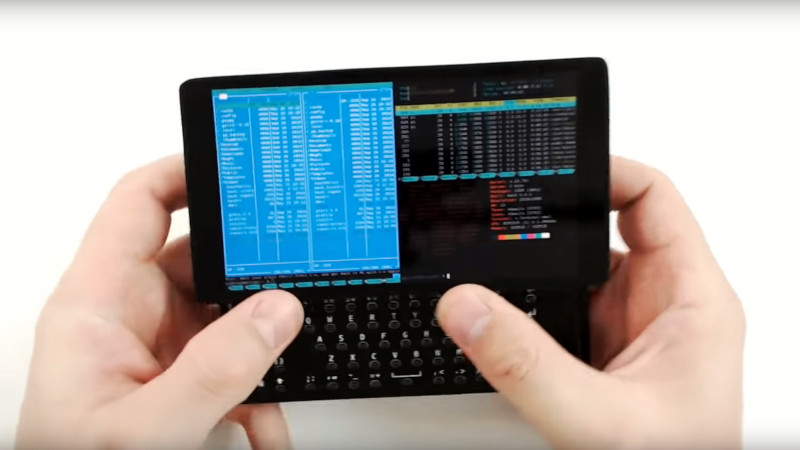














Pretty sure if he did a Kickstarter in the week to come, it’d be furiously popular. If he’s not ready to do the work of setting up the kickstarter and fullfiling it, I’m pretty sure I can think of a few people who have previously run Kickstarters and who would be ready to do this for him, no work needed from him besides providing info on the hardware / providing designs. If you want some contacts like that, wolf.arthur@gmail.com Cheers.
The Astroslide did OK, and is vaguely similar.
https://www.indiegogo.com/projects/astro-slide-5g-transformer#/
(They run Android by default, but Debian Linux and dual boot are supported, assuming that they are the same in that regard as the Gemini)
And probably better keyboard, at only 3x the price.
Yeah a little work to get there, but based on this for the right price I’d back it. Very well designed PCBs to push the various components together in a small space. Looks very well thought out in feature set and build – only thing I think it could use inbuilt is an option for the GPS WWAN modem type stuff perhaps from a SDR FPGA implementation so it can also be used for other things like RC aircraft/telemetry/FPV etc (though the legal crud for that sort of stuff is probably too expensive and awkward).
Price will be a killer on this though. As low end smartphones are so very cheap for many people this won’t seem like a good idea at all unless it can be similarly cheap.
just looked up the screen!! its not a cheap option
https://www.amazon.co.uk/Waveshare-1920×1080-Resolution-Capacitive-Toughened/dp/B07PLXP77Z
also it doesn’t work with the pi in any useful way it has this terrible screen tearing issue.
Something most articles forget to mention (but will headline the “$5 pi zero” lol
Capacitive touch is crap for small screens. Finger touch will not activate small software menu buttons on desk top publishers, spread sheets or graphics software. It will turn a really good computer developments into toys.
Some more info here:
https://forum.xda-developers.com/windows-10/general/using-windows-10-waveshare-5-7-hdmi-t4190963
Remindes me a bit of my old “XDA Terra” phone.
That thing had a full keyboard to slide out.
It was awesome. (There were other too, XDa mini s …)
This keyboard in a modern android phone with a big screen would be nice.
Modern phones do already have most of the features like SD-Card and USB-OTG.
The keyboard could also have gaming buttons, or modified layout for games.
And android is basically linux.
I’m really happy with the fxtech pro1 physical keyboard android phone : https://www.fxtec.com/ Very good build quality, open boot, decent specs, etc.
Unfortunately delays to get one are in months and it’s not particularly cheap.
Apperently there still are phones like these, Another comment also mentioned the astro slide.
The fxtech looks cool, just what i imagined. it has good hardware and it is actually kind of affordable.
also multiple options for the software.
I would totally want this thing, but the rounded screen corners and rounded edge of the glass makes this so much less good. Those are the exact gimmicks that ruined the Samsung Galaxy S9 for me. Just stupid less-functional crap added just to be different and doesn’t help the user one bit at all.
My “traditional” smart phone with less RAM and on-board storage was more expensive than the F(x)tec, so I’d say the pricing is pretty good. This one might just be on my wishlist. Anyone in the US rocking one of these and want to share some feedback?
Really nice work, great project!
I’m astonished by this guy’s skills, I wouldn’t be surprised if soon he makes a Pi camera that work just as good as any consumer camera
I’f be happy with a clamshell design. I still regret no buying an Atari Portfolio when they came out (not having the cash may have been a factor at the time!)
https://www.ebay.com/itm/Atari-HPC-004-Portfolio-Vintage-Portable-Pocket-Handheld-Computer/114338857806?epid=1107998765
Very nice, although since I’m halfway through designing something sort of similar I’m also extremely glad he hasn’t independently thought up *all* the same features I have; there’s still significant benefit to me continuing. :D
I have a similar thought process. But now I’m wondering if *YOUR* project overlaps mine… ;)
The race is on! :D
Although honestly mine is actually a brain transplant for a particular existing device, so it’s a bit orthogonal to any projects which provides all the hardware itself. The most novel part is probably adding a full dual-role USB-C port with PD to a compute module that doesn’t expect it :D
There’s a reason every Jedi builds his own light saber. Every hacker wants one of these, but we all want them a little different. Mine would be a little bigger, so that the keyboard would be big enough to touch-type on (more backpackable rather than pocket size), and maybe I’d be okay with a little lower resolution screen, and so on. The real value of articles like this is showing some of the details – like how to do a slide-out keyboard – that can be both inspiring and helpful. This is one of the best jobs I’ve seen yet, of the DIY Universal Personal Uinux Machine.
Shut up and take my money
Why am I thinking about “open pandora” or it’s current replacement the “dragonbox pyra”. I can laugh at how long they have been accepting pre-orders, but I can also agree with their attitude of not fixing a release date in stone, and only pulling the trigger on production when everything is right.
you had me at “version 3”. do the Kickstarter thing … por favor
There better be a standardized mechanical connection in addition to electrical one for addons.
I’ve used this screen, and it works poorly with a Pi 4, let alone a Pi Zero. It does function, it is portrait by default and only accepts 1080×1920 resolution input, so you have to fiddle with xrandr modes to get it to work and it’s also laggy moving windows around if you have 3d acceleration enabled along with rotation so the screen is landscape oriented.
And that’s just the screen. If you’ve ever used a Pi zero, you know it’s terrible with any sort of desktop environment that isn’t a shell.
A design around the Pi 3A would be better – a lot more processing power. Still cool though
or a compute module, since he is doing custom pcbs already… hmmmm a 32GB cm3+ is only 40$…
“…but maybe not something you’d take into the boardrooom…” And I’m popped right out of the article by this asinine “thought”. That someone might confuse this for a real concern somehow presses my moral disgust button.
If you’ve ever dealt with the sort of people found in the board room, you would never take this there.
With a full day of responses since posting, I see a lot of “there’s this mobile phone that has…” and even “5G” comments. Does anyone remember PDAs? Without a cell phone signal, these devices don’t make commercial sense anymore, even as a DIY project. I can install a terminal app in any cheap smartphone, or get all the functionality needed in the expensive smart phone I already carry with me. With a cell signal, this thing would be like an updated Pi-phone. The fact that it doesn’t take that name “Pi phone” nor apparently much tech heritage, makes me think it will share the same fate.
@Cuvtixo – this thing has a hardware keyboard and a 1920*1080 display. PDAs don’t have those, the piphone doesn’t have those. The piNEphone doesn’t either :-)
If they iron out the few remaining bugs I would probably buy/build one for reading forums on the bus/train.
Look for a second hand Gemini PDA. All those things and a fairly nice keyboard. Runs Android or Debian (or RISCOS)
How does it work with desk top Operating Systems i.e. Raspian?
Can a stylus be used and and an on screen keyboard?
Will desk top office apps like spread sheets and word be practical to use on this device?
Will Gimp graphics software be practical to use?
Will this be of serious use to people who need to load in and create software files for their work?
Will this device be more than a novelty?
Regards Albertstc01
similar tablet 3 from laptop.org
but fat and no solar power