There are few hard and fast rules in the world of custom cyberdecks, but many of these bespoke machines do share a certain level of commonality. They generally use a low-power ARM board such as the Raspberry Pi that doesn’t consume much power or require any exotic thermal management, and a large mechanical keyboard is almost a given. But at a glance, it’s clear that [Daan Gerits] wasn’t concerned with the status quo when designing the Sypherdeck.
Now to be fair, dropping the ARM single-board computer for x86 isn’t completely unheard of. But those builds tend to be considerably bulkier than the Sypherdeck. The secret here seems to be that the 3D printed enclosure doesn’t hold much else than the LattePanda and a seven inch LCD touch screen. The hatch on the side covers the rear of the power, USB, and HDMI bulkhead connectors, but it looks like there’s enough room in there to squeeze in a bit of custom electronics should you wish. There’s no obvious place to install any batteries, so if you wanted to take the show on the road, you’ll need to use an external pack.
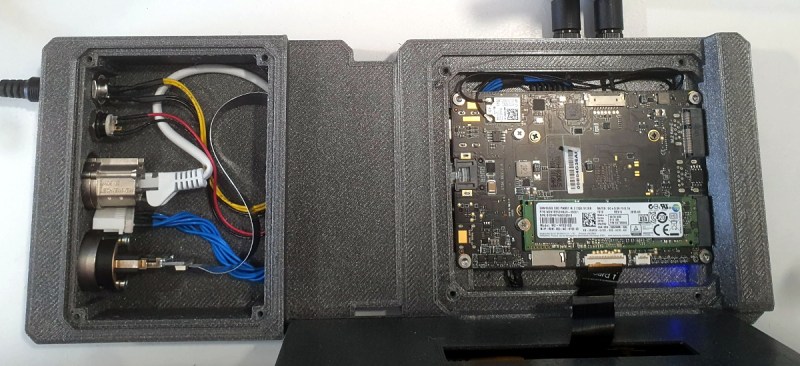 The bigger surprise is the complete lack of an integrated keyboard. Obviously this allowed [Daan] to create an even more svelte enclosure, but of course at the cost of having to carry around an external keyboard. That said, if you’ve got some kind of use case that is completely fulfilled by the touch screen, that could be seen as an advantage. It sounds like the original plan was to make the keyboard clip onto the bottom or top of the deck, but that feature didn’t make the cut for this first version.
The bigger surprise is the complete lack of an integrated keyboard. Obviously this allowed [Daan] to create an even more svelte enclosure, but of course at the cost of having to carry around an external keyboard. That said, if you’ve got some kind of use case that is completely fulfilled by the touch screen, that could be seen as an advantage. It sounds like the original plan was to make the keyboard clip onto the bottom or top of the deck, but that feature didn’t make the cut for this first version.
With a desire to pack in as much hardware as possible, many of the cyberdecks we’ve seen have been quite large. While some might balk at the limited feature set of the Sypherdeck, we think there’s something to be said for its slim lines and impeccable portability.















Non-portable tablet is closer to reality than cyberdeck. I also made my own custom-laptop/cyberdeck, and I also played fast and loose with the rules of cyberdecking, but no battery and no keyboard? I guess an iPad could be called a cyberdeck, or any old smartphone. Then again, a true cyberdeck doesn’t care what others think about it. Maybe it fits just fine.
Yeah, I did interpret the non-rules quite loosely. Truth be told, I was planning to put some batteries in there but I am still searching for a solution that isn’t huge. The same goes for the keyboard, which was planned indeed, and will most certainly make a return in an updated version of the sypherdeck.
I dig the form factor. tablet with a built in stand is really cool.
It’s more like an AIO computer, than cyberdeck. Besides, most “cyberdecks” are just poor laptop substitutes with fancy keyboards and cases, providing nothing special or unique…
True, from a functional point of view. There are the ones who integrate a SDR or some other more specific HW but from an utility point of view you are absolutely right. There is another aspect to cyberdecks though.
When reading through cyberpunk books (neuromancer eg), I liked the idea of what they called a cyberdeck. I wanted to have the look & feel of what a computing device in a dystopian alter future would look like. For me at least it is more about form than function.
If function was what I was after, I would try to squeeze a threadripper setup into a laptop enclosure but for me, I have a laptop and am using that on a daily basis. But the thing looks dull and no matter how many stickers I put on it, it will still be the same looking thing everyone else has. In that way it is more for showing off than function again.
I think poor laptop substitutes is rather harsh. Might be true for some builds, but many are much nicer to use than a laptop, with better keyboard, mouse, ergonomics, or have battery life no laptop can manage etc. Usually they are very specifically a better laptop/tablet substitutes for the needs of the user… Then there is the aesthetics – which can be reason enough on its own, or supercars wouldn’t exist and all SUV’s would look something like a S1 landrover/ jeep etc…
I mean I’ve got a giant half ton work-station, computationally its still going to best even the latest ryzen laptops despite being rather old now.. But its bloody useless if I’d like to compute at my nan’s say, take ages to plug all the cables back in after a move, and would be bloody hard work to shift. Doesn’t make the workstation useless or my even older toughbook laptop useless either – they have different goals!
I think the usage for “cyberdeck” has gone way, WAY beyond the original definition. At this point, it really just means “home-made computer that does everything I need it to”.
Well, nobody is using them to connect their senses to a VR world and flying around through cyberspace, if that’s what you mean.
Kind of – there are those who say you can’t call it a cyberdeck if it doesn’t have VR capability. But it’s kind of like, you can get away with calling sideways powered skateboards hoverboards, because there aren’t any real hoverboards.
Thanks Tom for the shoutout btw!
Im so done with this fad.
Unfortunately, cyberdecks, like “badges” are here to stay…
Hi
Very interested to see this pro build using 3D printers. My endeavours use self build wooden cases or smelly welding plastic sheet cut outs with soldering ions.
Regarding keyboards.
I build portable hand held Windows 10 computers using stick PCs, a Kangaroo Plus mini PC and attaching them to 5″ and 7″ HDMI screens. A hand held device being one that can be held in one hand and mouse movement and text input via an on screen keyboard can be entered with the other.
I overlay a resistive touch panel and use USB controllers PenMount PM6300A-8 Controller board or Micro Chip AR1100 boards in digitizer mode. In digitizer these will fill the following touch controls:
Capacitive finger touch is not fit for the purpose of activating the small menu buttons in desktop software such desk top publishing and graphics manipulation. A resistive touch stylus point control is needed.
As an alternative to the on screen keboard when its more convenient a Bluetooth manual can be used.
More helpful detail might be found here
https://forum.xda-developers.com/t/using-windows-10-with-waveshare-5-7-hdmi-screens.4190963/
Regards
Will certainly have a look at that, thanks!
I actually ripped a rappoo BT keyboard appart and wanted to mount it on a hinge under the main unit. I’m still considering what the best way for that would be.
The initial enclosure design was milled out of MDF, but due to thin walls, it wasn’t strong enough to be any usable. 3D prints are nice, but unless you have a large printer (which I don’t) you will always have to design your enclosure in multiple parts and glue or fix them together with screws.
The main idea behind the sypherdeck was to make it some sort of terminal for something else I’m building. The touchscreen would be used as an application launcher while an external HDMI screen would be attached for actual work to be displayed.
Cheers!
I never really found a stylus necessary, even with resistive touch screens. A finger nail has always been sufficient, a little tricky if right after trimming but not really hard. Even the super cheap tft I use on my Pi for Octoprint is just fine that way. Back in the day when I carried my Zaurus everywhere I trimmed my right pointer fingernail to a slight point. It was small enough that nobody would notice if they weren’t looking for it but it made navigating those tiny GPE menus really easy.
I like the easy touch and the multi-touch capabilities of my modern smartphone. I miss the precision of a resistive screen though. I want to be able to draw on my screen. Somebody patented the idea of mixing a resistive and a capacitive touch screen so that the resistive sensor would work for precision single-touches but the capacitive one would take over for multi-touch. I wish they would actually produce it and it would become common on smartphones. I’ve never heard of anyone selling such a thing, it must just be a patent troll. Then again, I haven’t looked that patent up in a long time. Maybe it’s expired.
“You can’t run Windows on a Pi.”
https://www.worproject.ml/
Wow, Windows on ARM
None of the compatibility that Windows users normally enjoy.
But it’s still Windows.
Talk about the worst of all worlds!
But if you really like that sort of pain I hear there is talk about starting the ReactOS ARM port back up now that Visual Studio supports whatever it was they needed.
I don’t fully understand it – the installation files for Windows 10 on ARM are downloadable from Microsoft. Are there tablets now running Windows 10 on ARMs?
Presumabibbabubbly they will run stuff that ran on Windoze RT ARM.