[Stefan] is always looking for a way to make stronger and better 3D prints. His latest experiments involve using a texture on thin plastic parts to increase stiffness. You can see the texture pattern in the banner above and the video below.
While a lot of people looked at IdeaMaker’s new texturing feature as something for cosmetics, [Stefan] thought of sheet metal products that often use bead patterns to increase stiffness and strength. Can patterned plastic be stiffer than ordinary printed plastic? Turns out, the answer is yes.
Honestly, we never realized how often you see this in sheet metal products until we saw the surprisingly long montage of everyday objects that use the technique. Everything from vegetable cans to gas tanks have some bead pattern in them.
Like sheet products, 3D printing in vase mode makes very thin objects, but — depending on the material — may flex and even deform during printing. This is especially true when using ABS or PET. The patterning helps with this problem.
Of course, if you don’t use IdeaMaker, you could still design the shape with a pattern in it, but that would be tedious in most tools. Of course, the program is available for Windows, Linux, and Mac, so maybe this is the push we need to try it.
Last time we looked at IdeaMaker, we were talking about fixing up errant STL files. We don’t think it helps with strength, but plywood looks nice patterned, too.

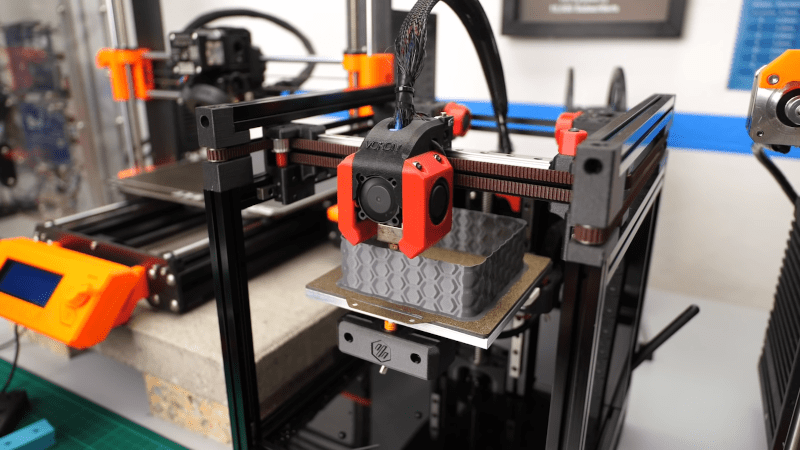















The idea of using texture on a thin plastics i could rate it 97%. am not sure of its brittleness and its hardness. Thanks
that a excellent and appealing idea keep it up. thanks
a good example of something that would be hard (but not impossible) to do in openscad!
and the one feature i really want that openscad doesn’t have — a more flexible transform that can apply non-linear changes, and which is not limited to working on the vertices — would fill in that gap too. but it’d require a totally different implementation than what’s in openscad. sigh.
Ironically, people were making lithophanes with OpenSCAD before they were doing it in any of the other 3D modelling packages. Wrapping images / text around conics is also pretty common.
Here’s some cool recent examples:
https://forum.makerforums.info/t/a-curved-lithophane-made-in-openscad/37005
http://forum.openscad.org/Images-on-curved-cylindrical-surface-td17823.html
http://forum.openscad.org/Wrapping-text-around-a-complex-geometry-td18145.html
https://www.thingiverse.com/thing:1668883
But yeah, it requires you to know the surface you’re wrapping around / have them be CSG primitives. So it’s not as easy as just “texture the outside of this”.
Still, most of Stephan’s prints are vase mode, so the problem is reduced to making a solid with the right outside surface. Most of those patterns are pretty regular, so you’re just a
forloop and intersection/difference away from hitting it.The vertical ribs are just a straight vertical extrude up from a wavy rounded square. The horizontal ones just vary the x/y scale with height…
Additionally, adding a noise layer to the displacement map texture used will serve to almost perfectly hide layer lines.
Best way to do this:
– open texture in photoshop
– use the levels menu to limit the black extreme a bit, such that the darkest point isn’t black but a dark grey.
– add a layer, set blend mode to multiply and layer opacity to around 20%
– generate noise on the new layer
And boom, you now have your texture that not only creates is stiffer, but also almost flawlessly hides layer lines.
You could try the fuzzy texture in Cura. Not sure how it affects stiffness, but does hide layer lines.
If you look up printing rocket engines you will find they added ribbing to the nozzles as well as redirected the hydrogen (I believe) around the nozzle to cool the thing during use. There also was someone doing 3d-printing of ceramics that was using that technique also – you should look. Here is the starting video I believe, he was working on vortex engine design on a small scale. Interesting if nothing else. https://www.youtube.com/watch?v=Qu79vUbcXCU
Sort of using that technique…
Wasn’t there a distinction between „strong“ and „stiff“ in mechanical engineering?
Ask an engineer if [s]he wants a “strong” drink, or a “stiff” drink.
why not changing direct when printing, very strongest than texture
Inspired by this and the need for configurable draw organizers I created the following OpenSCAD script to attempt to do a similar textured pattern: https://gist.github.com/sdp8483/b5a2a564db47f9918d0ee6f5907051b7
It’s a rough start and maybe some one with better OpenSCAD skills then me can improve upon it.
Like “quilted” toilet paper for “added strength”.
It is strongest at the perforations.
This can also be done in Blender using the Displace modifier. That way you can use any slicer you want.
Was thinking there must be a way to perform using the range of related plugins in the other graphics design apps like Photoshop and GIMP.
Wondering when this will be a common function in the range of open source slicers?