A programmer forced to work from home during the pandemic, [MrAkpla] was having back pains from sitting in front of the computer all day. He considered buying a standing desk, but all the various options didn’t fit with either his desk or his budget. Not to be deterred, he devised one of the simplest standing desk implementations that we’ve seen. It clearly works for him, because he’s been using it for one year now with great success. [MrAkpla] espouses three main benefits of his approach:
- Cheap as heck
- Five minute set up time
- Uses your existing desk
These goals were accomplished. You can see in the video below that transition from sitting to standing is indeed as quick as he claims, is clearly inexpensive, and indeed it doesn’t require any modifications to his desk or furniture.
This design centers on a having an 80 cm long monitor arm, which is quite a range of adjustment. He’s using a monitor arm pole mount from UK manufacturer Duronic. Although they are having delivery problems these days because of Brexit issues, [MrAkpla] was able to get one delivered from existing inventory outside of the UK.
Admittedly, this is a crude design — in effect two trash bins and a board. But even if this doesn’t fit well with your office decor, its a great way to try out the concept of a standing desk without the up-front investment. By the way, [MrAkpla] is on the lookout for similar monitor mounting poles from non-UK manufacturers. If you have any recommendations, put them in the comments below. If you’re interested in a DIY standing desk that is on the opposite side of the complexity spectrum, check out this beauty that we covered back in the pre-pandemic era.

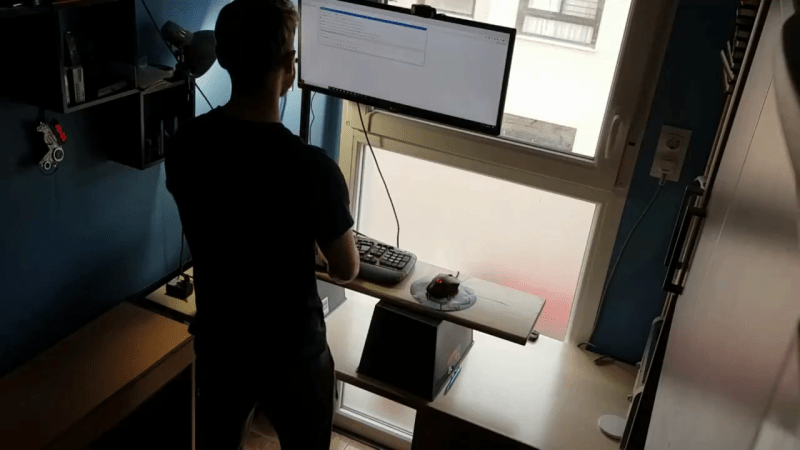














The ergonomics of this are all wrong. If you’re looking to try out a standing desk for health reasons, this isn’t it.
“Admittedly, this is a crude design…”
You do what you can with what you have or can get. Took me 3 months to finally receive the vesa adapter for one of my monitors. I was willing to buy a new monitor, but they were also all sold out for asking time. The right vesa adapter was back in stock before the monitors did.
Other than adjusting the height of the keyboard and monitor, there’s nothing else needed in terms of “ergonomics”. Of course, you had no interest in actually *explaining* what you meant when you said it’s “all wrong”, because that would allow it to be fixed or you to be called out on your malarkey, neither of which helps you in your goal of feeling superior without doing any actual work.
It might be the simplest hack to elevate a desk sized piece of wood on supports and just use the factory supplied monitor stand.
why would brexit stop the delivery of a monitor pole? The rest of the world copes with buying things from different trade blocks!
Because the rules are changing and people don’t know what they have to do, who they have to pay, what amounts, what’s legal and not… so they don’t.
I like the concept here of “working from home” hacks, having worked from home almost a year now. I myself got tired of wearing my headset all day (even though it is good), so started to just rely on the laptop speakers and the webcam microphone for all the video meetings. Unfortunately after a while, I started feeling fatigue and maybe even hints of tinnitus – admittedly some of it is probably age related by now, but I also started to be very annoyed with the constantly running laptop fan (even though it isn’t loud), and also felt my ears “bleeding” during meetings even though volume was low.
I built a small contraption to hang my office laptop and dock below the desk, in a somewhat closed box but with sufficient airflow, an it reduced the noise quite significantly.
I also switched to another set of (small) speakers on the desk, as the artificially boosted lower frequencies from the laptop speaker were getting annoying, especially combined with the often changing volume of other participants in the call depending on their microphone position, coughing etc.
Finally I took an old heavy blanket and hung it up the wall, to dampen the reflected sound from my own voice. My desk is in the corner of my room, and since I apparently tend to speak more loudly and clearly during video calls, a lot of that was thrown right back at me (which the headphones would usually shield me from).
I know there are plenty of other ways to fix these things, but regardless it has really worked for me.
See a doctor and have him do a hemogram with special attention to vitamin D3 and magnesium. I am the furthest you can possibly be from recommending supplements willy-nilly. But I also developed exactly the symptoms you describe, and a hemogram showed I was, big surprise, completely out of vitamin D3. Never in the last 25 years of desk work did I have that problem, a year of not seeing the outside much changed that.
Also, a word of caution: If you indeed find a lack of vit D3, don’t overcompensate, refill it slowly and not with huge vit D3 bombs, and always take it together with magnesium.
[This is not medical advise. It’s advise to seek medical advise.]
Before I got all splurgey and got a nice motorized frame, I had my desk literally up on bricks for a couple years. That, and a shelf under the monitor (on the desk) gave me the perfect straight-ahead view and right-angle arm posture.
Now that I have a motorized frame, I find myself sitting down more often. Boo! Stay with the cinderblocks! (And remember to stretch out your calves.)
I raised my desk with cardboard boxes, patent pending.
Working on laptop is awful for your neck, has to be in eye level.
I think you will have to validate that patent against the Google cardboard!
B^)
The keyboard is waay to low in standing position. It should be at ellbow height.
There are a number of possibilities for standing desks – my experiments / iterations ar documented at https://www.wyae.de/hardware/stehtisch/
I also get terrible back pain from sitting all day, my solution is even cheaper, I now run 10 miles a day, no back pain anymore!
Oddly enough strengthening abdominal muscles helps with back pain. As for standing desks, it seems standing for long periods would be hard as well.
I used to jog a lot. Now I have arthritis…
My standing desk is a metal shelving unit. I added a new shelf of scrap particle board for the keyboard/mouse. My laptop sits on the top shelf. Easy
Another option for monitor mounting would be a TV wall mount. Small ones are available for <$25 from various retailers. Doesn't look like it'd work for his specific setup, but it would work for some.
I installed a computer, keyboard, mouse and LCD monitor on to my tread mill. So far I have been walking 6 miles a day for the past 18 months (no BS).
Genuinely curious, don’t the ups and downs of walking make it hard to read and concentrate on a monitor that is still? There’s the possibility for any standing desk to have a small walking mill with no handles or anything below the desk
Mine is an adjustable height (with hand crank … thinking about motorizing it!) Husky (Home Depot brand) work table. It has been FANTASTIC. Steel frame, solid wood top, big tough casters, 300lb load capacity. If anyone’s in the market, don’t ignore ’em. Especially good for the price.
I built out an office in my workshop, and since I’m about 188cm, I prefer higher worksurfaces. I purchased a couple of long lengths of countertop to install along one wall, with the top surface at 101.6cm, which is a comfortable medium between standing, or sitting on a tall stool. Even workbenches in the shop are at about 98cm (I fabricated them a long time ago, else I’d have them consistent with the office desk). This is far more comfortable than working for extended periods in the kitchen with countertops that from my perspective seem to be engineered for someone’s short grandma.
The countertop is cleated to the walls and has some nice cherry wood base cabinets which I picked up at the homecentre for cheap, and constructed new bases for, to make them taller (I did say workshop office, so I’m in a position to upscale from cardboard boxes, cinderblocks, and plastic trash bins for construction options). The front kick panel on those is set up so that I can remove it and use the space underneath the base cabinet for materials storage, and there’s a metal spacer at the bottom near the front of the base so that the sides are held (since the front panel is removable, it is not really structurally part of the base).
It may not be adjustable, but I constructed it based on my own preferences.
After working thru college in public facing retail…No. Fast forward a lot and spending even 2 hours standing caused me enough pain to quit doing volunteer RSO work for our local BSA range. The “miracle” of the standing desk has no appeal to me.
I had a DIY standing desk for several years, using IKEA Lack tables on my desktop to prop up my monitors, and shelving with supports attached to the legs to get the appropriate keyboard height.
Worked fine, but finally decided to upgrade to a motorized base from Monoprice when they were $100 off on sale a while back.
You can definitely do it ‘on the cheap’, but it’s not nearly as nice a setup. I’ve enjoyed alternating to some sitting time during programming.