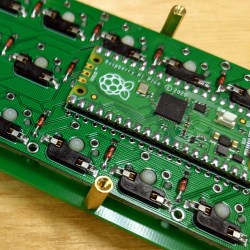 For some applications, smaller is better and that is precisely the thinking behind a diminutive keyboard like the PiPi Gherkin, which is designed to use the Raspberry Pi Pico as its controller. This keyboard may have only 30 keys in total, but they are full-sized for comfort and don’t let the scant layout mislead you. It has more functionality than it would seem to at first glance; the entire bottom row acts as dual function tap/hold keys, allowing the keyboard to shift layers on the fly.
For some applications, smaller is better and that is precisely the thinking behind a diminutive keyboard like the PiPi Gherkin, which is designed to use the Raspberry Pi Pico as its controller. This keyboard may have only 30 keys in total, but they are full-sized for comfort and don’t let the scant layout mislead you. It has more functionality than it would seem to at first glance; the entire bottom row acts as dual function tap/hold keys, allowing the keyboard to shift layers on the fly.
This keyboard definitely has a a thoughtful layout, and we’re not just talking about the tap/shift functionality. We especially like the way the Pi Pico is tucked neatly underneath the main PCB, taking up very little room while exposing its USB connector between two standoffs for easy access without requiring an adapter, or wiring a separate plug.
If the Gherkin sounds familiar, we’ve seen it before as part of this lunchbox cyberdeck build, where the small size allowed it to take up impressively little room. The shifting might take a little getting used to, but it’s a clean design that uses full sized keys, so when it comes to small keyboards one could certainly do worse.
















Adding a spacebar is not a bad idea
It took some digging to find out where enter and space keys are on that layout! (↓ and → respectively)
Found the answer here:
https://github.com/di0ib/tmk_keyboard/blob/master/tmk_core/doc/keymap.md
https://github.com/di0ib/tmk_keyboard/blob/master/keyboard/gherkin/actionmap_gherkin.c
Beat me to it! Although this is very common for DIY40% keyboards as it’s sometimes hard to source keycaps, so I kind of anticipated that the space would be either the left/right arrow key and some other keys on the up/down arrows.
Pardon my asking, but what do you do if you need to type a space or return character? Do they require the ‘dual function’ rigmarole for them?
You press one of the arrow keys – they aren’t actually left/right/up/down, and the whole bottom row acts as function keys if you hold them down. You can completely customize it obviously but here is one keymap so you get the idea: https://raymii.org/s/inc/img/gherkin-layout.png
Link gives an “I’m not a teapot” error.
Looks like they’re using that as an anti-hotlink measure. Copy-Paste the link in a new tab/window and it loaded for me.
The config file shows that those arrow keys are setup first layer as Left = Backspace, Right = Space, Up = Esc, and Down = Return. Then on other layers they have different functions
Documentation on code/use is not very strong on this project… I was curious too, so I went digging. I was able to find the code, but no comments in it. It appeared to have some dual use keys defined, and some completely different maps defined, but nothing about how to use those other functions. Then I found a random line on one of the pages “The entire bottom row are dual function tap/hold keys.” So, that combined with the cryptic keymap, I think the operation is- tap bottom row you get: Z X C V BSPC SPC B N M ENT, if you hold: LCTRL LALT MAP3 MAP4 MAP2 MAP1 MAP5 RALT RCTRL RSHIFT.
Seems like maybe giving up some size and going with a 4 row would be preferable IMO.
If anyone is more curious, looks like this is based on the fairly popular QMK Firmware which does have good documentation. I guess the author of the linked project just assumed anyone looking at the project would know that.
https://docs.qmk.fm/#/mod_tap
Based on QMK and QMK firmware, qmk. which on github has 9.8k Stars and 19.9k forks. You’re “digging” went into the code available on the PiPi Gherkin website at present, but not it’s wider footprint on the internet and other code. It’s like you did some light digging laterally, when you should have been digging down vertically.
I like making assumptions about Hackaday editors and the quality of the projects they pick, too. I protect myself from disappointment that way.
Must be @Mr … that’s how other orthos work. Only in this case it has to be something like maybe press and hold or double-tap.
https://config.qmk.fm/#/40percentclub/gherkin/LAYOUT_ortho_3x10
here is link to the gherkin layout for those interested, I would guess this project uses a similar layout
When I read gherkin,
what came to mind was murkin.
you mean “merkin”? Strangely enough, Wikihow even has instructions. https://www.wikihow.com/Attach-a-Merkin There’s a rabbit hole of information that I’m afraid to follow.
You need a spinoff site – YAKaDay
to fat for me & i like little more keys ;) https://klawiatura.wordpress.com/wersja-mini/
I love the Gherkin! And is the one I’m using to write now and… I`ve really an awful lot of keyboards!
I developed a pesonal keymap that I find more confortable for an everyday use.
The only pity is that in my opinion if the promicro would be put on the same side of the switches on top of them the keyboard would be a bit larger but more importantly thinner.