Hand-Wired Hell Help
 Do you dream of building a curvy ergonomic keyboard or macro pad, even though the idea of hand wiring gives you nightmares? You can make it a bit less troublesome with a tiny PCB for each key switch, as long as you have a reflow oven or you’re okay with a bit of surface-mount soldering for the diode, LED, and capacitor.
Do you dream of building a curvy ergonomic keyboard or macro pad, even though the idea of hand wiring gives you nightmares? You can make it a bit less troublesome with a tiny PCB for each key switch, as long as you have a reflow oven or you’re okay with a bit of surface-mount soldering for the diode, LED, and capacitor.
As a bonus, these should make switches a bit more secure against movement, and you could probably even get away with using hot swap sockets if you wanted. [Pedro Barbero] has the Gerber files available if you want to get some fabbed. We sort of wish we had used these on our dactyl, though the case is awfully tight and they might not fit.
Ultra-Mechanical Keyboard Angles with Lifter Motors
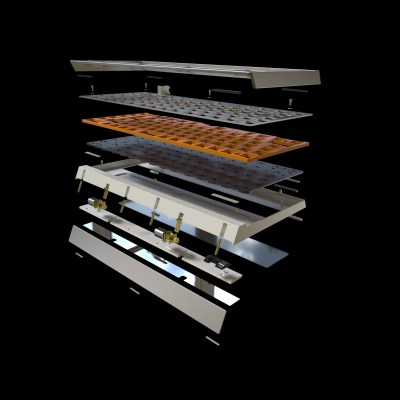 Lots of people prefer an angled keyboard, but plenty of new keebs, especially mechanical ones, just don’t offer that at all. Well, the wait for an adjustable 75% is over, at least. Okay, that’s not exactly true. The wait for a group buy to begin for an adjustable 75% is almost over.
Lots of people prefer an angled keyboard, but plenty of new keebs, especially mechanical ones, just don’t offer that at all. Well, the wait for an adjustable 75% is over, at least. Okay, that’s not exactly true. The wait for a group buy to begin for an adjustable 75% is almost over.
Nestled in between the arrow cluster and the menu key of the Besides Studios M-One is a rocker switch that angles the keyboard from 3° to 7° slowly but surely, like an adjustable bed. This is going to be a bare-bones group buy, meaning that it won’t come with any switches, stabs, or keycaps, but that doesn’t mean it will be cheap at $299. [BadSeed Tech] got an early prototype and built it out with Gateron Ink Black V2 switches in the video below in order to give it a proper spin.
Check This Out: the Thocc Podcast
Don’t tell me you don’t have time for another podcast. This one is different. It only comes out every 4-6 weeks, and averages a little over an hour long. And it’s about keyboards! Co-hosts [ThereminGoat] and [VogonPT] frequently do interviews with keyboard designers, people from the community, and other keyboard podcasters. There was even a Christmas Special featuring the dulcet tones of [Chyrosran22]. Those thoccers have only done fourteen episodes so far, so get in on the ground floor of this thing!
Wrist Freedom is the New Hotness
I’m not sure how long ago this came out, but it’s new to me. The Zergo Freedom keyboard looks like a nice little ergonomic split. But upon closer inspection, there are some strange choices at play. For one, the layout isn’t fully ortholinear — the ZXCVB row is staggered, and seemingly for no other reason than to accommodate the completely unnecessary 2.5u left Shift.

Hooray for thumb keys, but left thumb should always handle Backspace if you ask me. Oddly enough, they’ve got it in the Caps Lock position. And don’t get me started on those gigantic bottom row keys. I say, do that stuff to the top row so people with stubby fingers like me don’t have to reach so far to get to the alphas.
There are a few semi-interesting points to this keyboard, like the sliding wrist rest option versus the full-sized standard. The sliding rests sound fairly interesting, and we imagine that they just move with you instead of being a nuisance you have to aim for every time you put your hands back on the keys. And you can only get it with box whites or box browns. If you’re willing to pay $339 for a keyboard, let’s just say there are better options out there, like building your own.
Historical Clackers: A Mad Model M Mod
 Yeah, this one is going to be divisive among Model M purists. But I think the OLED touch screen is a beautiful addition and quite well done to boot. It would have made a great entry in our Reinvented Retro contest.
Yeah, this one is going to be divisive among Model M purists. But I think the OLED touch screen is a beautiful addition and quite well done to boot. It would have made a great entry in our Reinvented Retro contest.
This is not a cyberdeck — it’s made to be used with a PC as an extra display with touch input. [CMYKBloodOmen] is watching OSes move toward touch inputs and wanted to bring this old battleship into the future. Really, it would be a great mini monitor for stuff like chat programs and music players. If you’ve got a Model M you’d like to upgrade, here is the STL for the screen holder.
[CMYKBloodOmen] also bolt-modded it added weights inside to get it closer to the Model F’s class. What a beautiful bludgeoning device workmate. Happy vintage clacking, [CYMKBloodOmen]. May your springs buckle and sproing with youthful vitality for years to come.
In Case You Missed It
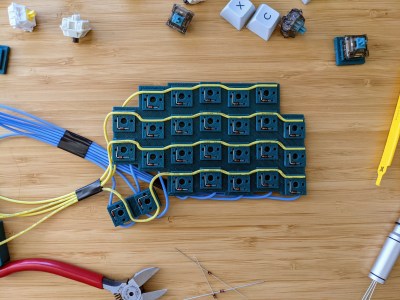 Did you see this awesome prototyping tool for keyboard designers? There’s no soldering necessary, but you will have to bend all the diodes just so because the connections to the key switches are proximity-based. But hey, you can reuse them over and over until everything is just right.
Did you see this awesome prototyping tool for keyboard designers? There’s no soldering necessary, but you will have to bend all the diodes just so because the connections to the key switches are proximity-based. But hey, you can reuse them over and over until everything is just right.
Show Me What You Got
Got a hot tip that has like, anything to do with keyboards? Help me out by sending in a link or two. Don’t want all the Hackaday scribes to see it? Feel free to email me directly.
















These funky keyboard posts are always my favorites.
Hooray! Glad to hear it! :D
Yes, good work.
There are plenty of places to get news about the latest boring Razer, Logitech etc releases, so keep it weird here!
I always find it very frustrating that Hackaday editors prefer to write about projects published on Instructables or Hackster rather than ones on Hackaday.io — even if the project was originally started on Hackaday.io!
So maybe there will be something interesting here: https://hackaday.io/list/3097-keyboards
Are you referring to some project in particular? While naturally we use whatever link the creator wishes as the primary source, if there’s a choice in the matter, we’ll always go with IO over anything else.
There are however many cases were a project we write about which is hosted on another side then gets an IO page after the fact. But under normal circumstances, we wouldn’t go and retroactively change the link just because it’s now on IO.
Very cool keyb indeed
Because hackaday.io is so awful to navigate.
And to use…
Design choices aside, a left thumb backspace would never work for me. Through several decades of computer gaming, I’ve inadvertently trained myself into some bad typing habits, such as always using my left hand for shift and space. I’d guess I’m in a pretty small minority there, though I’d be curious to see numbers on how many other people do something similar.
Right shift and Ctrl keys have been virgin on my keebs for as long as I’ve been using them ;)
Using the left thumb for space isn’t a bad habit. Only using one shift key is though.
I’ll confess to an unhealthy (and possibly impure) love for the old IBM Model-[whatever] keyboards. Is there a straightforward USB conversion guide laying around somewhere?
Wouldn’t a USB to SDL cable work?
You’ll probably want to use something with Soarer’s Converter firmware: https://deskthority.net/viewtopic.php?f=7&t=2510&start=
There’s several options available on Tindie; e.g., https://www.tindie.com/products/tinkerboy/ibm-model-fm-xtat-keyboard-to-usb-converter/
HEH. you should see my keyboard if you think handwiring is hell :-P reused controller from old keyboard so i couldnt have those neat rows/columns most handwired has. sadly i dont think its pretty enough to post here :-)
How does the controller prevent you from making different rows?
neat was the keyword. but since the key mapping is fixed i had to reverse engineer the key matrix. and it resulted in a kind of messy situation. it works fine though :-)
“A brazzers rookie?” Oof
[Pedro Barbero]’s per-key PCBs look pretty cool, but I finally found the ones Adafruit put together with a NeoPixel and hot-swap sockets: https://www.adafruit.com/product/4960
As soon as they’re back in stock, I’m buying 3 of those and cracking them apart for my Dactyl-inspired board.
Hi Dave!
Thank you for your comment, when I designed my PCBs didn’t found anything like that,
Differences between Adafruits and my are: the size, mine are smaller than a 5dollar cent
but they havn’t holes for PCB switches , you have to cut them with a knife.
Into my project page you will find Gerber files and aliexpress links, sure costs will be much lower.
Thank you again for find them, it will make me be better!
Hi Dave!
Thank you for your comment, when I designed my PCBs didn’t found anything like that,
Differences between Adafruits and my are: the size, mine are smaller than a 5dollar cent
but I haven’t holes for PCB switches , you have to cut them with a knife.
Into my project page you will find Gerber files and aliexpress links, sure costs will be much lower.
Thank you again for find them, it will make me be better!
Hi David!
Thank you for find them,
When I decided to design these PCBs didn’t find anything like that!
Prices between Adafruit and mine are nearly the same ( in my case you have to buy everything by parts and build it)
but size matters, Adafruit’s PCBs are significant bigger, being like a quarter dollar and mine like a 5cent coin…
in some gaps the could not fit, I will complement this information with images in my project page.
Thank you for your comment!