Over the years we’ve seen a variety of interesting pieces of hardware emerging from the folks at Pine64, so it’s always worth a second look when they announce a new product. This time it’s the PineNote, a tablet that packs the same Rockchip RK3566 as used in the company’s Quartz64 single board computers behind a 10.1″ 1404 x 1872 16-tone greyscale e-paper screen.
Fitted with 4 GB of LPDDR4 RAM and 128 GB eMMC flash storage, it will feature the same Linux support as previous Pine64 products, with the slight snag of the display driver not yet being complete for 5.xx kernels. They are thus at pains to point out that this is not a ready-to-go consumer device and that early adopters will be expected to write code rather than notes on it.
That last sentence sums up Pine64’s offering perfectly, they produce interesting hardware with open-source support, but sometimes the path from hardware release to stable and usable product can be a rocky one. If you’re interested in hardcore hacking of an e-paper tablet, then you may want to be an early adopter. Otherwise, hang back for a while and buy one once some of the bugs have been ironed out. Meanwhile you can see the whole update in the video below; it has a few other things including a nifty keyboard for the PinePhone.
We’ve mentioned Pine64 a few times over the years, it’s worth noting that their products also lie outside the realm of Linux boxen.

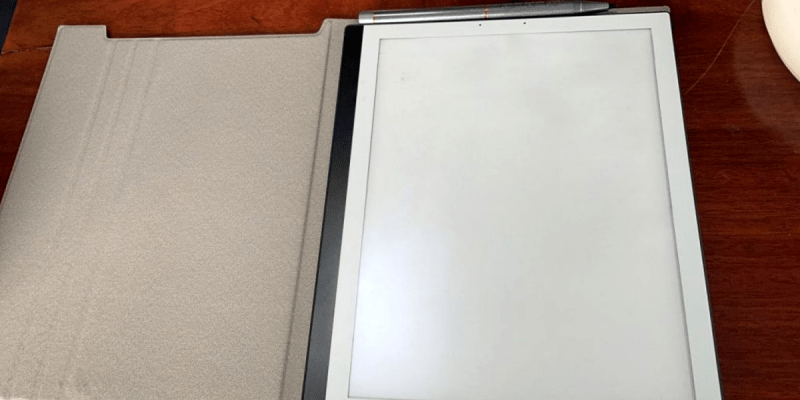














> it will feature the same Linux support as previous Pine64 products
On my experience of the (first) pinebook, so support will be crappy at best? Only a single distro manages to boot on mine, everything else hangs during the boot process. And that distro is outdated on all drivers.
That doesn’t match my experience with the pinephone and pinebook pro. Did you pick up the hardware super early or something?
Yeah, it was a pretty early run. Not the first run. But when the 12″ version sold out and I could only get the 14″ version. Beginning of august 2017.
I would not be surprised if there is something wrong with it. The camera also gets hot, even when it’s not being used. And the trackpad is way too sensitive for my taste, but there isn’t a way to adjust that.
Currently only using it as a machine in my workshop, without any moving parts dust isn’t an huge issue. So it’s good for that.
That’s a really weird component to get hot, maybe if it were recording video all the time but it shouldn’t be…
I have yet to get a perfect experience with a pine device but nothing’s been outright broken and most everything has been useful:
PBP – Good, missing DP alt mode and some beefed up cooling.
RockPro64 – Very good. Will plex transcode at near realtime and far more efficient than x86 boxes it replaced. NAS case is a tight squeeze
Pinephone – Phosh on the pinephone hides drop down menus making things like OpenSCAD hard to use but Plasma (months ago) wasn’t ready as an alternative, won’t be a primary device until it’s rock solid.
Pinetime – Good now as a basic watch with notifications, more responsive than my xiaomi mi band 5 but it’s missing alarm functions.
I imagine it’ll be a long, maybe infinite time before the pinenote is perfect but I’ll be tempted once there’s a way to use it as a secondary monitor for a PC.
The RockPro64 has issues with the pcie slot being unstable. In fact, they sell a NAS kit with a SATA card that is widely known to be dodgy. I had to abandon mine. The phone is interesting, but the modem firmware is problematic with many distros (it’s hard to say all.), The sim/sd slot is extremely poorly done at a savings of pennies on a much nicer design. The cases they design and sell are not worth any money. Phosh has all kinds of window size issues, but sxmo is at least an interesting concept.
I know they leave disclaimers that it doesn’t have prime time ready software, but they make hardware design errors that they don’t correct between revisions and leave products without a working reference software or any significant aid towards that goal. There are a lot of very hard working people who spend their free time trying to make their products functional, and I admire them. Their forums really form a cautionary tale though of people asking for help and meeting a wall of silence. I wonder what percentage of pine gear is in actual use in some way and how much has been written off.
If you expected years support that might not have been the device for you. Did you ever bother to hookup a console cable and see why the other distros hung during boot?
That’s what struck me as well. I was a backer of one of the first Pine 64 boards. Software support never reached the „usable“ level.
Looks like the hardware is the same as the Bigme B1 Pro e-ink tablet. There are some videos of the e-ink display on youtube.
but 1/4 the price and open!
True. I was merely looking for a video showing if the refresh rate claim was true, so looking for videos of the bigme was easier.
Love the concept, but like almost all e-ink devices, it’s way too costly at $399.
How long til the e-ink patents go away?
I imagine starting up a line during a pandemic wouldn’t be easy.
My experience is Computers with eMMC modules are slow. I like their concept but reality kicks in and I would need to know your experience to go further.
Wel eMMC’s are not SSD’s. If connected shell, they can be quite fast. Faster then SD cards and raw band for sure. All mobile phones/tablets use them. But indeed 15 to 225 mb/s is what you can expected, which is like an old school HDD.
Maybe an e-reader doesn’t need that much RAM to do its work, so the entire software stack can be loaded into RAM on boot. That would make it much speedier.
I have a ReMarkable II tablet and it’s nice, but *very* expensive. It’s great to see competition in this form factor since it’s absolutely fantastic for taking notes and reading technical documents.
Is there any test of the panel ?
How can they be using patented wacom tech ?
I wonder how well this work for the remarkable display drivers will work.
https://hackaday.com/2020/09/06/a-free-software-os-for-the-remarkable-e-paper-tablet/
I’ve been thinking about getting one of this since beginning of 2022 and I still doesn’t click on me the fact that you need to be a rocket scientist to install Linux. My only fear is the eink display reverse engineering. Because it’s still being implemented and of course eink.com will not open certain parts of their Waveforms, etc. So it has to be reverse engineered somehow if you want to tweak it. That’s essential to get running right if you want to have a nice and fast screen. And I see it still far from there from what I read and see in YouTube.
But I must recon the Hardware list is impresive. So at the end I guess will grab one if there is still being offered in the next months.