3D scanners aren’t cheap, and the last thing you want to see after purchasing one is bad data. But that’s what [Dave Does] and others were getting from their Revopoint POP scanners until some communal brainstorming uncovered the reason: the motorized turntable that came with the Kickstarter edition of the product was spinning too fast for the software to accurately keep track of the object. So he decided to replace the stepper motor controller in his turntable and document the process for anyone else who’s scanner might be struggling.

In the video below, [Dave] pops open the plastic case of the turntable and reveals a pretty sparse interior. There’s an incredible amount of empty space inside, and even some mounting studs to screw down new components, should you want to get into some hardcore upgrades. But for his purposes, a generic stepper motor controller that featured a potentiometer to adjust the speed was enough. He found a suitable board online for around $5 USD, and got to designing a 3D printed bracket that mates up to the existing screw holes on the turntable.
But it’s not exactly a drop-in replacement. For one thing, you’ve got to pop a hole in the side of the enclosure for the potentiometer knob to stick out of. You’ve also got to solder wires coming from the original DC jack and power switch to the new board to get it hooked up, but at least the motor plugs right in. In the video below, you can see [Dave] demonstrate the impressively deep throttle capability of the new driver.
If you’d rather build than buy, we’ve covered some impressive DIY turntables in the past that could fit the bill nicely, from automatic models that handle camera control to fully 3D printed versions that you’ve got to crank yourself.

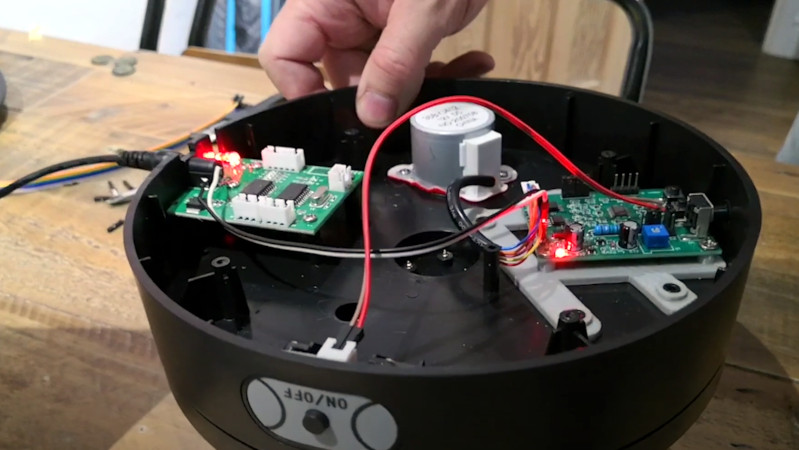














Looks like Revopoint cheaped out there. Would be best if the scanning software advanced the turntable as it mapped the object. Simple to map objects could be faster and more complex objects could be slower. There needs to be a feedback loop from the software to the turntable.
Having one of these scanners, the turntable is very much an optional(/afterthought) extra. One of the major advertised points/uses is using it as a portable scanner on large, non movable objects. Prerelease, they showcased scanning garden statues and portions of cars with a lot of emphasis on mobile (iOS/Android) scanning. They did also show using it with a computer, turntable, and things like… pineapples? Honestly, I’m just waiting for less error prone scanning software before worrying about the $10 turntable.
When it works, it works great, but I’ve had the software crash far more times than I’ve had successful scans.
Or if you want something more hacky, here’s how to drive it with an ESP8266: https://github.com/InfernoEmbedded/Revopoint_Pop_Turntable
I previously used a HP 3d scan pro S3 (previously known as David SLS 3) in my lab and always struggled to get any good alignment due to the turntable.
My objects didn’t have enough feature for a good alignment by scan alignment only so I was adding some legos to create more features to track. But the acceleration of the turn table was too fast so the objects were moving relatively to the table. Had to use glue or other tricks to make it stay in place because there was no software option to reduce the rotation speed and acceleration 😣
Seems that turntables are a common problem ignored by the makers…
Revopoint has at least two suppliers of turntables. My one is made by ComXim and is controlled (probably) by some STM8 controller (TSSOP20 package, all characters are erased).
The PCB seems to be universal for more models (it has beeper, for example).
How did you open yours?