Most clocks these days have ditched the round face and instead prefer to tell time through the medium of 7-segment displays. [mihai.cuciuc] is bringing the round face to digital clocks with his time-keeping piece, MakeTime.
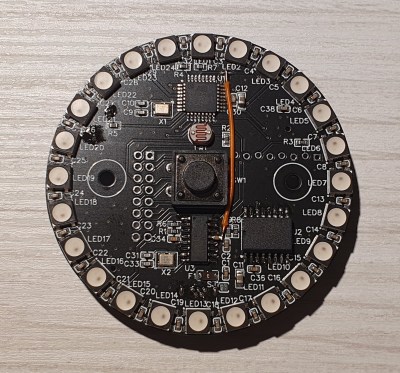 MakeTime serves two purposes, the first and most obvious one is as a clock. Rather than displaying the time with digits, MakeTime harkens back to round dial clocks by illuminating RGB LEDs along its perimeter to show the position of the minute and hour “hands”. By using 24 LEDs, MakeTime achieves a timing granularity of 2.5 minutes.
MakeTime serves two purposes, the first and most obvious one is as a clock. Rather than displaying the time with digits, MakeTime harkens back to round dial clocks by illuminating RGB LEDs along its perimeter to show the position of the minute and hour “hands”. By using 24 LEDs, MakeTime achieves a timing granularity of 2.5 minutes.
The second purpose is as a development platform. [mihai.cuciuc] designed the clock with hacking in mind, opting to build it with components that many are already familiar with, such as a DS3231 RTC and WS2812 LEDs. To make the entire thing Arduino compatible, the microcontroller is an AtMega 328P, that can be connected to through the micro-USB port and CH340 USB-UART IC. If MakeTime outlives its time as a clock, all of the unused GPIO of the 328P are broken out to a single pin header, allowing it to be repurposed in other projects for years to come.
It seems like everyone is making their own unique timekeeping device these days. Check out the clock made out of ammeters we covered last week.

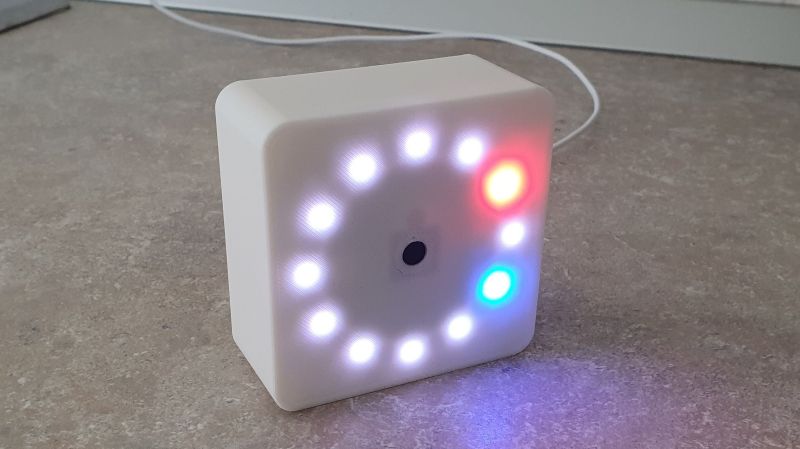














Clean, simple hack. I like it, especially leaving extra pins broken out so it can be used as a devboard. I invariably there are leftover boards whenever I order, so that seems handy.
Regarding the 2.5min resolution, you can fake adding some more by fading in/out each LED as time passes, instead of simple on/off. You might get a nice effect from it.
60-LED NeoPixel (WS2812B) ring lights are available (see example below). That gives you one LED per second (or minute). For example, seconds are red, minutes are green, and hours are blue. When the red second and green minute LEDs overlap it’s blue. When the second, minute, and hour LEDs overlap, it’s white. etcetera.
* CHINLY 60 LEDs WS2812B WS2812 5050 RGB LED Pixel Ring Lamp Light Individually Addressable Full Dream Color DC5V 4.5 out of 5 stars 190 ratings Save 35% Lowest price in 30 days $12.90 Prime OK
https://www.amazon.com/CHINLY-WS2812B-WS2812-Individually-Addressable/dp/B0794YVW3T
These 60-LED rings on Amazon often go on sale (and often increase in price). I’ve seen this particular LED ring sell for as high as $16.99 and as low as $10.99. They’re MUCH cheaper on AliExpress, if you live long enough for the shipping and don’t mind when it arrives broken. Amazon stocks locally here in the U.S. so shipping can be as short as next day and free with Prime.
Can you please point to any resource on how to control this LED ring with raspberry pi ? And I believe the PI won’t be able to supply enough current, so an external supply would be needed ?
@james said: “Can you please point to any resource on how to control this LED ring with raspberry pi? And I believe the PI won’t be able to supply enough current, so an external supply would be needed?”
Hello James. You came to the right place, I can help you…
1. The 60 LED ring light from Amazon I referred to has WS2812B parts on them (at least mine does). These programmable LED parts are commonly called “NeoPixels” (or just “Pixels”), a term coined by Adafruit Laboratories, if my memory is correct (sometimes it isn’t).
2. Google “NeoPixel Raspberry Pi” but without the ” “s.
3. For the Raspberry Pi and NeoPixels see this tutorial:
* NeoPixels on Raspberry Pi
https://learn.adafruit.com/neopixels-on-raspberry-pi?view=all
4. This is a really good introduction to NeoPixels
* Adafruit NeoPixel Überguide
https://learn.adafruit.com/adafruit-neopixel-uberguide?view=all
When it comes to wiring and powering NeoPixels, pay close attention to the “Basic Connections”, “Best Practices”, and “Powering NeoPixels” sections.
5. Power Requirement Example
A power requirement example for the 60 x WS2812B RGB (Red, Green, Blue) LED ring light on Amazon: At maximum brightness and white color each 5V pixel uses 20 mA each per LED x 3 LEDs per pixel = 60mA per pixel. 60 pixels per ring x 60mA per pixel = 3,600 mA per ring ÷ 1,000 mA per Amp = 3.6 A per ring. 3.6 A per ring x 5V = 18 Watts per ring. Obviously an external power supply would be required for that consumption. I would add at least 50% to those power requirements for safety. So at least a 27 Watt / 5.4 A 5V power supply would be needed for the 60 pixel ring with all pixels set to white color and maximum brightness.
However, in-practice pixels running at maximum brightness are really-really bright, and they get really-really hot! So in a real-life application, like using the ring light as a wall clock disply, the LED brightness will be far lower and so will be the current and power consumption. For example, for the clock display at any given time only three individual LEDs will be simultaneously lit, and each LED is sufficiently bright when driven by just 2 mA. So the steady-state current consumption for the LEDs would be 3 LEDs per ring x 2 mA per LED = 6 mA per ring. (With all LEDs off, the power consumption of the WS2812B chip itself is negligible.)
Some NeoPixel devices can consume significant current when the 5V power is first applied, handling this, and more issues, are covered covered in the “Adafruit NeoPixel Überguide” – see the link in Part-4 above.
6. Types of NeoPixels
These NeoPixel strips, rings, etc. usually have either WS2812 or SK6812 part-number LED pixels on them. Both models use the same protocol. Most NeoPixel are RGB (Red, Green, Blue), some are RGBW (Red, Green, Blue, White). Some NeoPixel-like devices use APA102 pixels, which use a different protocol compared with the WS2812/SK6812 part-number pixels. Actually I think the APA102 protocol is a bit better than the protocol used for the WS2812/SK6812 pixels, but the APA102 parts are less common. To start with I suggest you stick with the WS2812/SK6812 parts. When you buy, make sure what part-number pixels are used on the device.
* Links to Datasheets
WS2812: https://cdn-shop.adafruit.com/datasheets/WS2812.pdf
SK6812: https://www.adafruit.com/images/product-files/1463/SK6812%20LED%20datasheet.pdf
APA102: https://cdn.sparkfun.com/datasheets/Components/LED/APA102C.pdf