“Don’t fix it if it ain’t broke”. That’s what we guess [Frans Bos] has been thinking for the past few decades, as he kept using his Atari ST to run a booking system for the family campground. (Video, embedded below.)
Although its case has yellowed a bit, the trusty old machine is still running 24/7 from April to October, as it has done every year since 1985. In the video [Frans] demonstrates the computer and its custom campground booking system to [Victor Bart].
To be exact, we’re looking at an Atari 1040STF, which runs on a 68000 CPU and has one full megabyte of RAM: in fact it was one of the first affordable machines with that much memory. Output is through a monochrome display, which is tiny compared to the modern TFT standing next to it, but was apparently much better than the monitor included with a typical DOS machine back in the day.
Since no campground management software was available when he bought the computer, [Frans] wrote his own, complete with a graphical map showing the location of each campsite. Reservations can be made, modified and printed with just a few keystrokes. The only concession to the modern world is the addition of a USB drive; we can imagine it was becoming difficult to store and exchange data using floppy disks in 2021.
We love seeing ancient hardware being actively used in the modern world: whether it’s floppy disks inside a Boeing 747 or an Amiga running a school’s HVAC system. Thanks to [Tinkerer] for the tip.

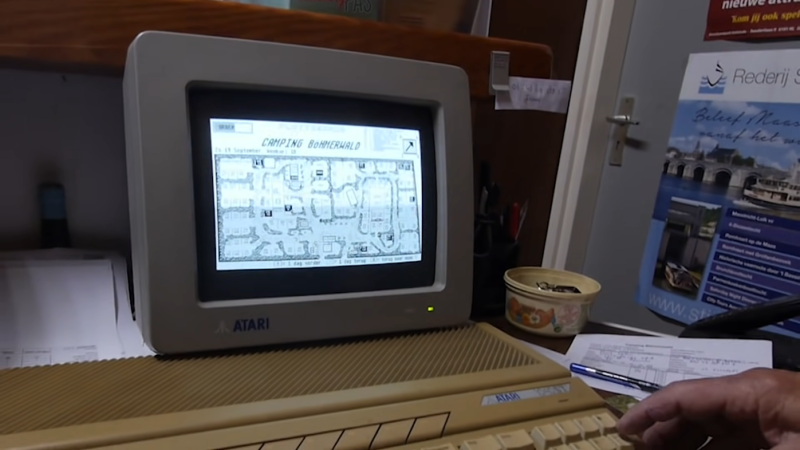














This was a hell of a machine. Writing programs in Modula-2, doing TeX and Metafont.
Good ol’ time. My next one was a 386-40 with 4MB(!) RAM, Linux and X. Man, was that one fast.
Close to the same path as me. I had a 1040STF with associated color monitor which I loved. Among other things, I wrote a microwave transceiver frequency synthesizer setting program for work and a solid rocket motor design & simulation program for myself, both in compiled GFA BASIC. Next was an Am386DX-40 build and I’ve never built a PC with anything other than an AMD CPU since because during my upgrades the AMD CPUs always had the best price/performance.
Built to last before the fauls economy took over. Great machine.
Very neat but I’m not traveling to the Netherlands to see it. ;)
I used to own an Atari 1040 STF when I was in high school.
I was programming in GFA Basic.
I was doing speadsheets and dashboards for my father.
I used to tinker with midi too.
What a great machine…too bad my father got rid of it some day, without telling me…
Their website is also a trip to the past :). https://www.bohmerwald.nl/
The Dutch know how to save money :-)
Not the hero we deserve but the hero we need!
This is a testament on well built solutions and where frugality shines. Less is more!
That’s awesome. But… I’d like to see his business continuity plan if the the Atari doesn’t boot one day.
Actually, it looks like you can get them off eBay still fairly easily, but you’d still be out for a few days while you get the replacement. At least with the USB drive it’s easy to keep everything backed up.
Keeping old computers alive is great, but using them for business critical processes quickly ends up costing you more in obscure parts than a re-write costs.
Entire spare computers are cheap, they cost $100. They are quite common, in fact, I have 4 systems. If this guy is smart enough to write his own software, I imagine he’s smart enough to have backup hardware.
While I agree with your statements in general, for this particular business I’m sure a Google Sheet or evena paper notepad could be a suitable temporary replacement.
Its amazing what pen and paper could do. Without the sophistication of an erp system to run a family camp ground might shut the place down. lol. the server is down… perhaps the email address input box is not available.
The software and use is very cool that he built to replace manual spreadsheet/order sheet and reservations. I have been working with an old ibm xt, it amazes me of how capable the system is for being built in 83. Computer have become easier to use but in essence, they do the same thing they did 40 years ago with more visuals and multi tasking.
I think a lot of the increased capability of todays computers have lead to bloated and inefficient code. Back in the Atari’s day you had to be lean and mean with your code and keep your feature set narrowed down to what was really needed.
Does anyone need more features in Word or Excel? I think not but you have to have “new and improved” features to justify the upgrade monster. Worse yet is the “SaS” movement where you are essentially paying rent forever. Got to keep making at least cosmetic changes in order to keep those customers from asking why they have to pay again.
Just the other day I came across the install disks for my first version of Word for Windows. Three 3 1/2″ floppies (that was huge back then), no Internet live updates or installations. An unfortunate side effect of the Internet is the ability to release buggy unfinished code and then just update it until it works. Less need for quality control compared to having to send a finished product out the door with no ability to download updates.
Too many years ago I was still in college, computers were still expensive, not everyone had them and those who did typically had to share one per household.
I had cheap sources for old DOS computers and just enough upgrade components from various generations of desktops that were never meant to work together. I could make a minimal windows PC that was just good enough to get on the internet and do most of what people did on the internet in those days and a word processor for writing school papers. I used to make these for friends and relatives who couldn’t quite afford a “real” computer themselves.
One of the secrets for making this work was I had a copy of an old version of MSWord that came on a 5 1/4″ floppy. I think it might have been the first graphical version of Word. It was definitely meant for an earlier version of Windows then the 95 or 98 that I was working with.
That was plenty good enough for the job though. It looked similar to WordPad although it had some features that WordPad didn’t have back then like the ability to add images. It was probably about equivalent to today’s WordPad. I was sqeezing everything I could out of the old hardware I could get though, some of those computers actually had 2MB D: drives and this Word could fit on that!
For writing a school paper, what more does someone need?
I worked for a company in the mid-1970’s as a “junior clerk”. Our purchasing agent/inventory manager had a sophisticated inventory system entirely based on cards. As long as the inputs were good (usage, waste) it worked very well. The problem with it was that it relied on the skills and know-how of a single person, not easily replaced.
As I was moving on, they were getting an IBM System 3 to do many of these functions. Don’t know how that went.
There are emulators.
> But… I’d like to see his business continuity plan if the the Atari doesn’t boot one day.
Easy answer: buy a $50 Raspberry PI, install an emulator, and just copy your software and data files over from the (USB) storage.
Only issue will be that he’ll have to find another small monitor that fits in that space.
A more expensive solution would be to use an FPGA Atari ST simulator. Not sure, but maybe he could then reuse the monitor. If not, then this solution would be just throwing away money.
Or just pick up any old Android tablet and install this https://play.google.com/store/apps/details?id=com.RetroSoft.Hataroid&hl=en_US&gl=US
Advantage.. it comes with it’s display and on a stand would probably fit in that same space with room to spare.
Speaking of throwing money away how much in electricity does it cost to run that CRT?
“Speaking of throwing money away how much in electricity does it cost to run that CRT?”
Oh, Jesus. Please not that old story again. 🙄
When will you people finally learn that not all CRTs are powet hungry monsters.
Especially monochrome CRTs are energy friendly by comparison. They were used in battery-operated camping tvs and other portable equipment. They only use one tube, also, opposed to color CRTs with three gubs (red, green, blue).
Hercules/MDA monitors from the IBM PC era, for example, are/were feather light and consume(d) little power. Such a monitor’s resolution is 720×348 or 640×400 (tweaked) and the picture is razor sharp.
Same goes for monochrome video monitors with white, green or amber phosphate.
Also, they provide true black/white pixels that give very good contrast and sharp images.
Modern LCDs use colored sub pixels and have a limited viewing angle. A monochrome CRT can be viewed nicely from any angle, however.
Please people, think before you start acting in a cynical manner while pretending to be smart and enlighted. No offense, but I’m tired of these same old arguments against venerable tech. Next one surely is how poisoning the materials in CRTs are – as if the fabrication processes of LCDs/TFTs are any better. 🙄
Once there are affordable e-ink screens on market, we can come back to this discussion, though, imho. :)
PS: On paper, the SM124 is rated 50w.
However, that’s a worst case scenario. Manufacturers were rather conservative here. In reality, the power required might be lower than that. If I had a SM124 at hand, it would check that now.
PS #2: It’s possible to make a homebrew cable that connects the Atari ST to a VGA monitor. This will allow using the Hi Res mode in 640×400 mono.
https://forum.atari-home.de/index.php?topic=12556.0
For low/medium resolution, almost any TV with SCART will do. Alternatively, the STFM models can be connected via antenna input terminal on any TV.
“When will you people finally learn that not all CRTs are powet[sic] hungry monsters.”
Right! Some collect dust and never get turned on!
“Especially monochrome CRTs are energy friendly by comparison. They were used in battery-operated camping tvs and other portable equipment”
But not as ice-fishing equipment. Stick one of those in your shanty and by noon time you will have drowned! I guess that is one way to get closer to the fish though.
Ok, seriously though, I had a couple of those back in the day. They worked but they went through batteries like a crazy right-winger goes through horse dewormer. Definitely not power efficient.
“Next one surely is how poisoning the materials in CRTs are…”
Did the sales guy show up at your door with a blender and drink one? Or is it that you are the sales guy?
“For low/medium resolution, almost any TV with SCART…”
Oh you Europeans, such show offs with your logical units of measurement and voltage high enough to run a decent welder and even a tea pot.
“PS: On paper, the SM124 is rated 50w.”
Oh no! 50W? It’s even worse than I thought! Think how many tablets one could power with that!
Ok, ok, I shouldn’t poke so much fun at you Mr Farnsworth. I really do appreciate your invention. It was very useful for several decades. But it’s had a good run and it’s time to let go now.
You can still buy small monitors. From 7″ upward. Resolution: 1920 x 1200 (max), 640 x 480 (min). VGA-connector or whatever. (These monitors are used in industrial environments, as you might have guessed.)
Heh that $50 Raspi needs a new monitor, keyboard, mouse, decent enclosure, power supply. You may as well get a Wal-Mart PC instead and have some decent processing power.
Who can’t scrounge a keybiard, mouse and power supply? Since I’ve yet to find a monitor with hdmi input, that might be harder to scrounge but there are always LCD tv sets being tossed.
Endless scrap electronics can offer up a case, pick the right device and there’s a power supply right in there.
The best printer I ever had was an HP-4P, bought in 2003 for $15 at a rummage sale. Worked fine till a few years ago.
Using scrap opens up opportunity.
Converters from HDMI to VGA are cheap, I’m using a couple old-fashioned monitors on Raspberry pis with them. One of the adapters pretends it just a cable with HDMI on one side and VGA on the other. The color looks a bit off with one of the adapters, the other one looks pretty good.
Neat to see the old hardware running… But running on borrowed time!
For this application, the RPI has ‘plenty’ of processing power. Way way overkill actually. The $100 RPI-400 kit would work fine here (comes with power, mouse, etc.). A cheap 21” flat screen monitor and ready to roll. Give him some desk space back too. Of course a small Linux laptop would work here too for just a few $100s more. Only money …
“Case” amuses me greatly, as my Pi that runs my microscope lives in an old digikey anti static bag.
STeam Emulation?
Depending on the tools he used, it might not be that hard to port to another system. Most programming languages are available on many platforms and if he used BASIC it should be pretty elementary compared to the BASICs available today. He is for sure on borrowed time, he has to be concerned about capacitor degradation (already way past that point) and storage failure. Nice it is still around but any day now it is going to die on him. Better start porting now.
But why? Everything ages eventually. Why bother upgrading to any of the modern platforms, they merely add unnecessary complexity and bugs
.
The Atari ST has no moving parts, the core OS is installed in ROM – not even SSDs can compete here. No virus can infect it. The USB drive merely is a Gotek floppy emulator that replaces that 720KB DD drive.
In addition, there are Atari ST and TOS emulators emulators (WinSton, TOSBox etc) and the motherboard consist of off-the-shelf parts, making a repair simple. Also, he is/was a skilled programmer, so he surely has the ability to handle a soldering iron and change some caps, voltage regulators etc. If not, he’s smart enough to learn that.
Seriously, there’s no need to upgrade to a modern system here. This Atari ST works in a way that’s predictable to him. No other platform can provide that feature. Changing the compiler/IDE might cause unexpected behavior or silently mess up 36 years of data.
I look at it this way: A tool is a tool. If someone uses a mechanical typewriter and is satisfied with it, he/she/they doesn’t need to buy an electric typewriter. While the electric typewriter seemingly is superior, it also has drawbacks – it may need proprietary ribbons, power or doesn’t allow editing forms. The old mechanical typewriter, however, can perform that task jzst fine.
Or let’s think of little lightbulb lamps installed on older bicycles. Why replacing them with super modern white LEDs? Are they really “superior” in that usecase? Let’s think about it. The LEDs usually flicker when fed with the AC from the dynamo. Lamps can use both AC and DC directly, no need for a bridge rectifier. LEDs also have an annoying bright light that blinds other cyclists and pedestrians.
Not to mention there is the MiSTR (sp?) Project which could be used to be a “new” ST if he needed. Although he should join the light and get a real machine, an Amiga LOL 😆 OK running and hiding now LOL
Chances are he has a couple of spare units.
Though its funny as h*** that to do the same thing today you need a user hostile and bloated OS that consumes hundreds of megabytes or a gigabyte, a IDE that needs a gigabyte of memory to spew out the equivalent of what was done on a 1 MB machine 20+ years ago.
BTW old isn’t bad. The avionic computers on our bomber fleet and other military aircraft are just as old or older and limited yet they work great.
I know cement plants running on PLC’s on a 7x24x365 basis that are 30+ years old and still going strong.
I still have one of those in storage in The Netherlands (I live in the US). Fired it up a couple of years ago and it still worked fine. I also have his predecessor, a VIC-20, It also seems to work. Somehow I have the feeling that stuff from that era was of much higher quality than nowadays where a PC justs lasts a couple of years.
The Atari ST was an amazing machinefor its time. I even hooked up a Transputer system to it. Around 1990 I replaced the ST with a standard PC so that I could run ESIX (a disastrous UNIX version!) and then the first versions of Linux. Ah well, good old times!
Thanks for sharing!
“Somehow I have the feeling that stuff from that era was of much higher quality than nowadays where a PC justs lasts a couple of years.” We have to remember the ‘part’ count is way up on a modern system. It is a ‘wonder’ they run as good and as long as they do! In my case, I have had PC systems run for years and years with occasional power supply failures and a HDD starting to go. The problem is the newer versions of software take more horsepower and more memory, so it becomes ‘obsolete’ rather than just ‘dying’ and need a replacement. The o’ need to ‘upgrade’ process is alive and well!
The giant DIP sockets and 8mhz clock contribute the most to that reliability. At 1+ghz and micron pin spacing a dust particle or two in the right place can add enough capacitance otter resistance to mess with it. And the heat of running those speeds accelerate deteriorating. At 8mhz, and .1″ spacing, you’d need hundreds, if not thousands of dust particles in the right place. And density was maybe a few 10’s of thousands per square mm, and now it’s over 100 million in the same area.
It’s not necessarily that the old stuff was higher quality, there’s just no getting around the fact that a sledge hammer is less fragile than a jewelers hammer.
I hope he has an effective backup system. For his records AND his source code. Then recovery wouldn’t be a problem as mentioned in many of these other comments.
Possible to rehost on a emulator running in Windows?
Looking at the comments from the kids…
Surely this man is not worried about the failure of his computer, and he is right. (you?)
Surely this man, if his computer need repair, can repair it himself or can send to someone who can repair it (and I bet there is a queue of technicians who can repair it for free, at component level, just for a matter of respect). (you?)
Surely this man can work on his machine and program it even without an internet connection because he know the tools (you?). He surely have manuals printed on paper, also.
Surely this man doesn’t buy an arduino for blink a led. (you?)
So for me it appears that most of the comments are just a show of kids trying to resolve a problem that non exist.
Kids that don’t know how to do things in their own way and don’t understand the rule “if is not broken, don’t fix it”.
Kids that can find their way to teach theirself to admire people like this man.
I apologize for my bad English and for being too much politically correct.
Piss and love!
I have an 8″ floppy drive working with my PC, Linux AND Windows…
Geez, the video explains what he would do if the system crashes. He said he will use STEAM but he does have a pc next to it. He won’t be down for very long!
That definitely brings back some memories :)