We feel bad when we see a retrocomputer project and think, “Hey! That’s not that old.” But, usually, when we think about it, it really is. Take the Penkesu. It looks like one of the little organizer computers that were popular — ok — a long time ago.
Inside is a Raspberry Pi Zero 2W, a 7.9 inch 400×1280 screen and a 48-key mechanical keyboard. Unsurprisingly, the case is mostly 3D printed, but it does use Gameboy Advance SP hinges.
There are only a few components inside which is understandable since there isn’t much room. In addition to the Pi, the keys, and the screen, there is a battery, a power controller, some diodes, and an Arduino which controls the keyboard.
This is another great example of a project that looks great but would have been hard to duplicate without 3D printing. The compact computing power available these days doesn’t hurt either.
It doesn’t look like this would cost much to duplicate and it probably performs better than the computers it emulates. The wiring isn’t very difficult because, honestly, there are not many components to wire together.
We couldn’t help but think of the RaspPSION when we saw this. The 3D printed cases are getting better and the internals are getting smaller.

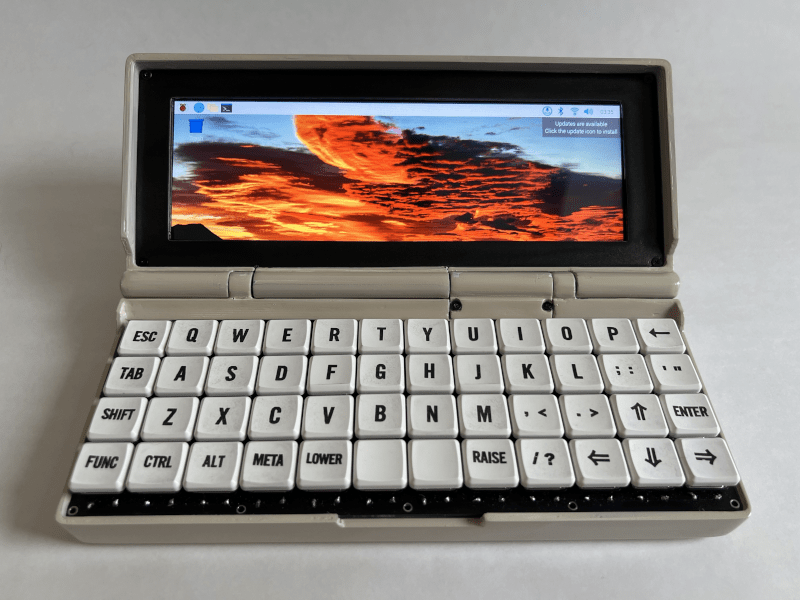














That’s our job.
But most of the time we’re just arguing about the different spelling and gamma of different versions of engrish.
It’s all good. Just make sure you have popcorn.
I call FAKE.
This isn’t a hackers computer. I mean! No dot, how are you going to JavaScript. Oh wait, there IS a dot. But Ah no round brackets so definitely no JavaScript. And no BASIC so not Retro either. No Java and look, no square brackets so no any type of C as well. AND OMG no curly brackets how can you not LISP, god forbid. But wait it has arrow keys AND WASD, hmmm.
I love it even though I’m not a big fan of anything Pi. It’s minimalistic (I’m sure those brackets are hidden behind the ALT key somewhere), It would be good for a number of things like a terminal. Perhaps a Retro computer emulator since the emulator keys never match ANY keyboard layout.
Ironically, just moments ago I was going though old stuff and found a CPC-6128 retro computer so now I have an undeniable reason to tidy up and make room for it. Maybe I could get one of those keyboard draws and put in under this desk since there’s a 32″ monitor here so no problem to sit a bit further back.
The dot it right where you expect it, on the same key as greater than, next to the comma. The RAISE and LOWER key betray existence of layers, like on any other Planck, though I’m confused by the appearance of a FUNC key in addition to that.
yeah i saw the missing keys and reminded myself this is the tradeoff you make on a palmtop keyboard. i mean, psion crammed in number keys but still didn’t have brackets. on portable keyboards, you always have one or two extra modifier keys.
otoh, that then raises the question of why they didn’t label the keys better…but that’s easily answered, they came up with commercially-available low profile switches and caps! so they used what was available. which is probably a good sign, i really like the idea of quality low profile key switches instead of being stuck with different flavors of membrane or other hacks.
They used blank caps and added their own labels.
It uses QMK (https://docs.qmk.fm) configure the keyboard how you like
“That’s not ironic, it’s just coincidental.” -Bender B Rodriguez
Added to my ‘to do’ list, this could be super handy to have.
If you want to make it really retro put a USB floppy drive in it!
Do it comes with an Psion EPOC emulator? …. Please… My Psion 5mx is one of those devices which I wish it could came in an modern version.
That looks really nice. If I could, I’d likely buy one right now. I had a Sharp HC 4100 that I got from ebay for £20 a few years ago and it was a joy to use Word as a note taking device. But as expected, the character entry was slow, and the 4100 was only barely pocketable. I got a Nokia E7 that had great build quality, but I was never able to update Symbian to Symbian 3 and I figured that the typing speed wouldn’t have improved anyway. Later, I got a GX1 Pro for a week and it was one of the coolest devices I ever had. Now, one of my current projects is an attempt to get closer to being able to type fast (and maybe even code and 3D model) on the go. (https://hackaday.io/project/184228)