It’s well known in the desktop 3D printing world that you get what you pay for. If you want to spend under $300 USD, you get a Creality Ender 3 and deal with its slightly half-baked nature. Or if you’ve got the money to burn, you buy a Prusa i3 MK3 and know that you’ll remain on the cutting edge thanks to a constantly evolving slicer and regular hardware revisions.
Now it stands to reason that an expensive product will have expensive accessories, but even still, the recently unveiled “Original Prusa Enclosure” is sure to induce a bit of sticker shock in even the most ardent of [Josef Průša]’s fans — the most bare-bones configuration of the 10 kg (22 lbs) box rings up at $349 USD. You read that right, just the enclosure for Prusa’s flagship machine costs more than the average Chinese 3D printer. In fact it costs as much as the kit version of the Prusa Mini, which incidentally, is set to get its own version of the enclosure sometime in the future. If you select all the bells and whistles, a fully-decked out Prusa Enclosure will cost you $700 USD, plus shipping.
So what do you get for your money? Well, for the most part it’s just a box. We’re sure it’s very well built, and the design is perfectly matched to the dimensions of the Prusa i3 MK3, but it’s literally just a box. There’s an integrated temperature and humidity display, but the printer itself is responsible for heating the chamber. We like that you can move the printer’s control panel to the outside of the box so you won’t have to open the doors as often, though at that point the printer and enclosure will have been merged into one heavy-weight unit, which obviously hinders transportability. The air filtration system is likely to be a popular add-on for $76, but our interest in the fire suppression system is hampered by the fact that (at least for now) it’s only available to customers in the European Union.
In the blog post announcing the product’s release, [Josef] explains that there’s already an excellent low-cost enclosure solution for the i3 MK3 based on the IKEA Lack table, so the company decided to go all in and design something for the higher end of the market. Will the average i3 owner fork out the cash for the matching enclosure? We doubt it. But for the tech startup that’s running a small farm that they want to be as safe and reliable as possible? That’s a different story.

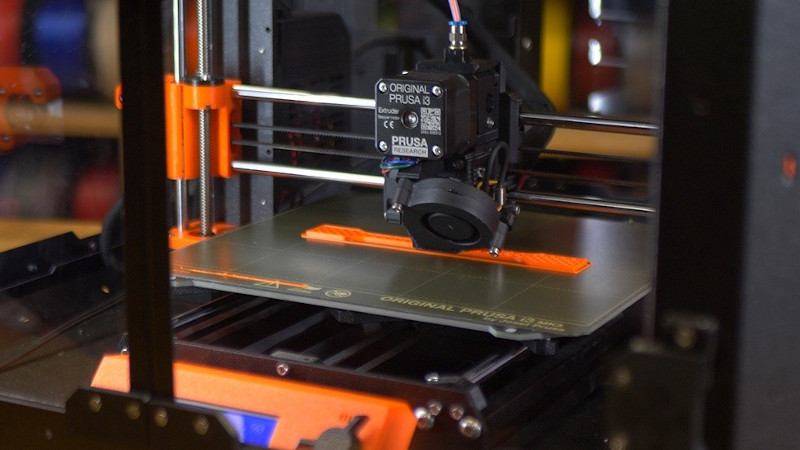
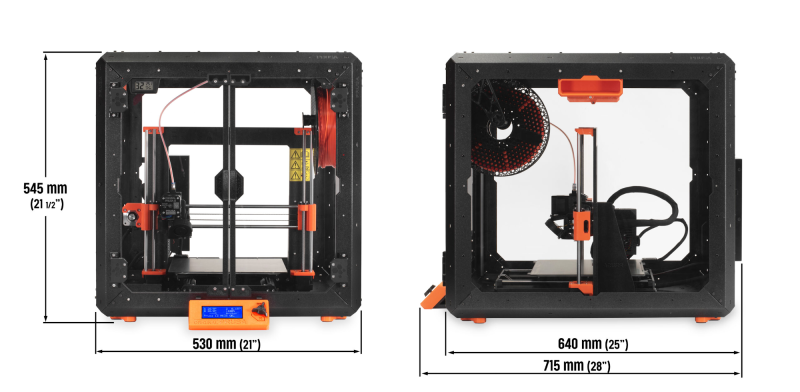













I fail to see how the ender 3 is half baked. I’ve had zero issues with mine.
It needs a little hacking to get it up to standard operating condition. I bet you printed upgrades first?
That used to be the case, at least with my Ender 3. But now the PRO / V2 come with some of the upgrades already in place so you get the “standard operating condition” much quicker, if not straight away. It may still need some tweaking or tuning but not as much as it used to.
Last fall I bought a Ender 3 Pro and it was super flaky. I spent as much time getting it dialed in as I did printing it felt like. But that’s to be expected – you get what you pay for. I sent it back and got an MK3 and I’ve had basically zero issues. I set it up once, and it’s printed PETG, PLA, and ASA flawlessly every time. Yes it’s almost 3x the price, but it’s also – for me – worked at least 3x better.
I fully agree. I depends how much you value your time and whether you’re interested in 3D printER or 3D printING. I actually enjoy tinkering with the machine itself so I went with Ender 3. But if someone wants a tool for 3D printing and don’t want to touch the machine my recommendation is Prusa.
I got the V2 and it was printing just fine as soon as I assembled it. I did end up replacing a large part of the machine with printed upgrades, but only because the fans were quite loud and I needed the thing to be *silent* (it’s quite close to where I sleep).
The only upgrade that I would consider mandatory is an auto-levelling probe. At least when I bought my printer, a probe wasn’t included.
I have to say. Starting with an ender 5 some time ago and endlessly dialing it in….. My recent purchase of a 3 v2 was amazing. It was like going to the store and getting a paper printer. I Plugged it in and darn near just pressed print. The inexpensive printers are coming along. That being said I don’t know if this enclosure is worth it but I built one for my ender 5 and I would have paid a few hundred not to have had to do that lol.
The problem isn’t the design, which is perfectly fine if you can accept the compromises and limitations of the platform.
What’s haflbaked is Creality’s QC which ranges from poor to non-existent.
“QC”? You mean the customers?
Ender is disgusting
After haw many modifications? Prusa is just perfect out of the box. I used to have Ender 3. There is no comparison to prusa.
I am wondering if there will quickly be a surplus of plexiglass as all the stores start taking down the shields at the checkout. Repurposing that to 3D printer enclosures ought to be a thing.
Oh nice spot, I didn’t think of that. Guess I’ll wait a bit with the LACK enclosure I started building for my Ender 3.
I’d rather get a Mini for the momey
Right, take them down, because we want to be just as abysmally prepared for the next pandemic… up from 50s or 60s until 90s many customer service areas had “hygiene screens” and then decided they were unnecessary.
However, there does seem to be a bit of an oversupply of plexi after extreme demand, so that might be available. Don’t be a jerk and nag your neighborhood store about taking them down and giving you them though.
I fail to see why they should be taken down. Preventing the spread of airborne diseases is always good.
I’d argue that, on the contrary, we should make some anti-pandemic measures a part of building standards.
Not to go too far off topic, but those hygiene screens were basically a failed experiment with respect to COVID, much as they are in preventing 2nd hand smoke: the issue is the particles stay resident in the air long enough to float around the hygiene screens, etc.
Why does everybody go “if it doesn’t prevent every single infection it’s useless!!!” on that logic, since approved containers don’t stop people having stupid spills and accidents with gasoline, we should just use buckets.
.. because whoever thought of this ‘prevention’ has no idea how airborne transmission and airflow actually work.
So yes, these ‘screens’ are in fact basically useless.
Droplets you idiots… someone says “Ima hose you in the face with pepper spray, do you want goggle or not?” you gonna say “Nah, skip the googles, the fumes will get me anyway” and take it straight in the eye?
Whilst they may not prevent aerosol dispersion (alone), they do handily block direct particle transmission (spittle). And with proper ventilation design that also help a lot with aerosol control too.
I am super happy with my acrylic box from Tukkari for €130.
Also seems that an enclosure for the mk series is a little late to the party. So many companies are offering better or cheeper printers, I feel like even though I have had an mk3 for awhile, it’s time for an upgrade. Even though I liked my Prusa, Im not sure itd be my next selection again and nor would I spend that kind of money for an enclosure. I dont think even Prusa would consider the mk series its flagship anymore.
There is no better printer on the consumer market than the Prusa i3, this isn’t even a debate. Check the reviews on any publication, and Prusa is always winning best printer of the year. To get a better printer, you would need to move out of the hobby market and look at professional machines.
The Prusa Mini and i3 are the only FDM printers the company currently offers, so of course the i3 is their flagship product. Are you talking about the Prusa XL? Until they are actually shipping, it’s still a complete unknown.
There is already Prusabox on the market. It is way cheaper. Maybe a side to side comparison?
What about soun deadening mats? Where and how to place them?
Seems nice. I wanted to buy one for our store. Will probably end up building one myself. But before that. Can anyone recommend a 3D printer better than the Prusa, for around US1.200? I wanted the Prusa, but… Well, better not start a rant xD (NOT Prusa’s fault though, nothing against them).
If anyone knows a good one please, and not a Flashforge, not inside the parameters I need (I need 0,05 mm per layer), their machines that have that resolution are to expensive. And the Makerbot Sketch has a small building volume. Besides, not sure of their quality.
Thanks in advanced.
Do yourself a favor and find a way to get a Prusa
Would be too expensive, would have to pay taxes in Europe (my cousin lives in London) and then in my country taxes over the taxes in England + 2 shipments and taxes over the price of the 2 shipments lol … Guess I’m F*, in my country they resell the original Prusa for ~US$2,100, the bastards. I could order it directly, but the shipment company Prusa uses for my country…
I contacted Prusa some weeks ago, they are aware of the “difficulties” of importing in my country (Chile), it seems other clients have told them the same, and I wasn’t even complaining, just asking if they could ship it using another company.
Guess when I have the time, I’ll make one my self. Now I have the money =D, I didn’t use to have. It would be very fun. Besides, if it works, I could end up building a second one, and bigger. I’d love to have one that could print big parts. Have lots of projects to try.
In the mean time, I will wait for someone else to recommend another printer, do not have time right now to start building one, am in the process of installing another machine. But everything I’ve read and that I have been told has pointed to Prusa (for that prices range).
Thanks for answering any ways.
There are quite a few Prusa MK3 ‘clone’ kits on aliexpress, get one, throw away the hotend and replace with original E3D V6 or Revo. You get 95% of the Prusa quality.
The only other thing you may get is a “superpinda”, but these are not easy to find as spare parts.
Superpindais readily available from prusa website for 25€
Thank you, good Idea.
Maybe you could build a Voron v2.4? It’s a community design, so you could probably source the parts locally at a reasonable cost. It’s not an all-in-one kit the way the Prusa is (although I gather some companies do sell kits of the parts? I can’t vouch for their quality), but it’s a pretty top quality printer.
Thank you!
A Prusa Mk3S+ kit is $749, and then you learn how the printer really works, which IMO is a good idea – 3d printers tend to require some disassembly/reassembly occasionally, such as to clear a jam in the hot end, and if you assembled the whole thing yourself you’ll be much more comfortable making those repairs. And you save $250 vs the assembled price, plus cheaper shipping since the kit fits into a much smaller box. The Prusa’s manuals, self-test built into the firmware, etc., all make assembly quite friendly, and at the end you know that you have a properly built and calibrated printer.
Better than the Prusa in what way? All the printers are different, with various pros and cons. IMO the prusa is the best printer that 1. works with minimal fuss 2. Doesn’t have any bs vendor lock in anti-features. There are cheaper printers, and better printers, but no cheaper-and-better printers.
Take a look at the Artillery Sidewinder X2. I love the thing. It is 95% assembled, out of the box. It prints big, fast, accurate, and is very quiet. It is priced under $500 almost everywhere.
Seems reasonable. Prusa equipment has never been the cheapest. They just have good quality workhorse printers that work well right out of the box (or built from a kit).
I wish that rather than this they would release upgrades for the Mk3 so it can have the nice screen and electronics from the Mini
They will, but ongoing shortage of electrical components still holding back release of the MK4.
I use prusa slicer with my ender pro v2 and it works like a charm.
I really can’t see any problems with the print that an original prusa can improve on.
I’ve also built an enclosure with lighting and I can add heating later.
But I like to fiddle and it’s cost me a fraction of the price of the prusa to get a good machine.
Those who don’t want to fiddle will buy the original and be happy to pay for the enclosure as they think they are getting the best. And they are but it costs more.
“But I like to fiddle”… I think this sums it up pretty well. I also have an Ender 3 and, after having it for a while, like to compare it to owning/driving an older European car. Many of them required periodic adjustments and tinkering and their owners loved that about them. Other folks hated them for the same reason.
The modifications I’ve made to my E3 were done in an attempt to increase reliability. It seems to have worked as I haven’t had any major issues and my bed doesn’t require tramming as often (I don’t own or want an auto-leveler). I hobby print though and am not running my printer constantly, so there is that. I’d do things differently if I were using my printer for business or running a printer farm.
My next printer will be “semi custom”. I have CAD files for a couple designs I like but might make a few small changes myself.
Indeed, once the smoothie v2 board arrives I’ll be building an entirely custom motion platform to fit my space efficiently, and replacing my well used, much tinkered delta that really isn’t going to last much longer.
But I’ve been tempted many times by one of the better off the shelf printers, as there is only so much time and energy to tinker – at some point you want your tools to just work, and who knows how long it will take to really from scratch assemble my own design…
Interesting
For the amount of effort and materials it took to build the IKEA LACK enclosure V2, I can see someone paying $350 for this. I will be trying something else next time at least.
It appears to me that a major difference between the LACK and the new enclosure is that the new enclosure seems to be metal framed and comes with everything you need. There also seems to be a nod to fire protection which might be some kind of code requirement for unattended operation in some areas. Also the Lack still requires that you source all the pieces needed and that is not super cheap either. Printing all the Lack enclosure parts also takes time and I would hate to be doing a whole print farm of them, if you were a business it might not be worth your time either. Seems to me to be more of a commercial solution for people that want more of a turnkey, less hobby type of solution. This is so Prusa can offer up a solution that compares better to ones at the lower end of the commercial spectrum. The hobby/maker is still free to build any kind of enclosure you like.
I had a woodworker friend who bought a bunch of cheap storage cabinets for his shop. When I asked him why not make them, he said his shop time was worth more doing high end architectural work than the money he would have saved. Business decisions vs maker decisions.
*looks at his print farm of 9 Ender 3 Pros with only ABLs added to them*
Yes, half-baked…
(also, they pay for themselves after the 4th-5th print)
Yes…that’s literally the point. You had to modify the “pro” Ender to have just one of the features that the Prusa has out of the box. We won’t even talk about the dozens more you’re missing.
But hey, at least you saved some money. Of course in doing so you funneled more funds to a company that’s only interested in making cheap clones of open source designs rather than help support the company that’s actually making all of this possible…
I think it’s fair to compare this new Prusa enclosure with the Snapmaker 2.0 enclosure. The Prusa costs slightly more.
The snapmaker can be purchased right now, the Prusa waits until the end of June.
The features are comparable/similar.
The main difference I see is that the Snapmaker enclosure is integrated with the control unit allowing item such as lighting to be controlled from the control unit. With the Prusa, everything is turned on all the time.
Maybe for the next printer they design it with an enclosure built in.
After all these years i think we should have properly made printers, with parts enclosed from the dust and which don’t look like a disembodied alien.
Surprised to see the basic $2 humidity sensor on this otherwise thoroughly designed product. Looks like an afterthought.