These days, mass storage for computers is pretty simple. It either uses a rotating disk or else it is solid state. There are a few holdouts using tape, too, but compared to how much there used to be, tape is all but dead. But it wasn’t that long ago that there were many kinds of mass storage. Tapes, disks, drums, punched cards, paper tape, and even stranger things. Perhaps none were quite so strange though as the IBM 2321 Data Cell drive — something IBM internally called MARS.
What is a data cell you might ask? A data cell was a mass storage device from IBM in 1964 that could store about 400 megabytes using magnetic strips that looked something like about a foot of photographic film. The strips resided inside a drum that could rotate. When you needed a record, the drum would rotate the strip you needed to the working part and an automated process would remove the strip in question, wrap it around a read/write head and then put it back when it was done.
Needless to say, these didn’t catch on. Tape drives were fine for most things and disk drives would soon be cheaper, dooming the 2321 to be a historical curiosity.
Given the limitations of the day, though, the solution was clever. Each strip was a bit more than two inches wide and 13 inches long. There were 200 strips on each drum and a 20-track head that could move to one of five positions, meaning each strip held 100 tracks of data. For high storage needs, you could connect multiple devices together.
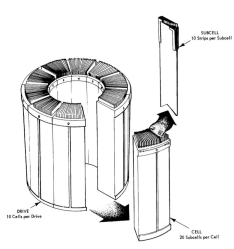
It is hard to see how 200 strips fit in the drum if you look at the pictures. You have to look at the drawing from the IBM manual that makes it clear. The drum is really made up of 10 cells. Each cell has two subcells of 10 strips. The physical arrangement is like an old carousel slide projector. The strips are like very thin slices of pie and the machine sucks one particular strip into a fixed read write head.
Sure, it seems like a bit of a Rube Goldberg, but consider this. A similar IBM disk drive from the day held less than 1/50th of what the data cell could hold. If you loaded a control unit with eight drums, it would be the same as over 440 IBM2311 disk drives. Don’t forget, you’d need upwards of 50 controllers for the disk drives, too. The disk drives, of course, were faster, but not by a lot. The 2311 had an access time of 85 mS as opposed to the data cell clocking in at about 600 mS worst-case although if the stars and the strips aligned it could be as fast as 95 mS.
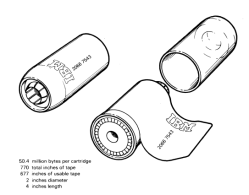
If you think these were noisy, you are right. They also took a special oil to lubricate all the workings. Apparently [Nerding] had a chance to work with one of these back in the day. The computer was granting and denying credit authorization and it kept getting hung up. It turned out that sharing these data cells was risky. One program would move the drum and another program would move it again before the first one could read if the programs were accessing opposite sides of the drum.
IBM also produced the 3850 that could store up to 472 GB on the IBM System/370. This was a very similar idea, but the magnetic tape was not in strips but in small cartridges that held about 50 MB each. This was more like an automated tape machine than a disk drive, though, but it still shows that disks took a while to completely overtake tape.
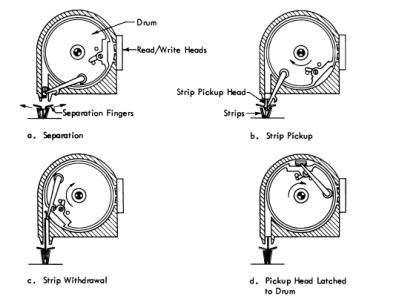
We have a mild urge to build a working replica. Sure, there’s some precision involved in lining up on 1.8 degrees but that number sure has a familiar ring to it if you build 3D printers or CNC machines. A typical stepper motor just happens to make 200 full steps per revolution. Go figure. The other thing that would be hard to do accurately is handling that flimsy film. The film itself is, according to IBM, 0.005 inches thick. Still, you’d think you could figure something out.
We’d settle for an emulator, especially if it had a graphical simulation. While we may have IBM to thank for popularizing tape storage, we can thank Bing Crosby for making audiotape a thing.

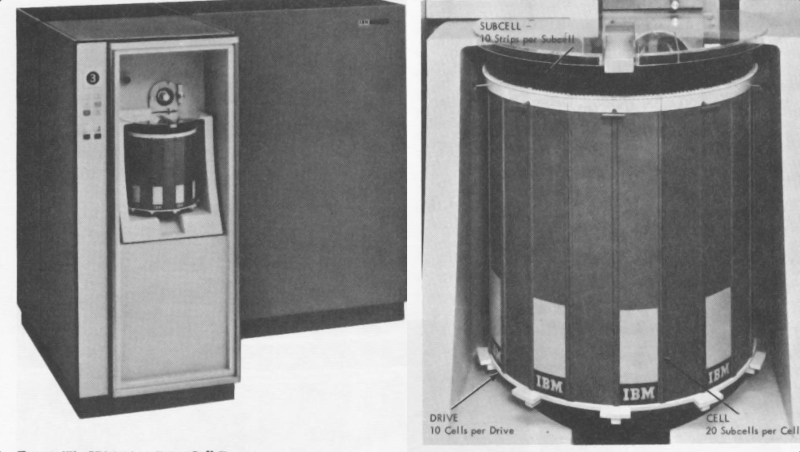













Ahah, the fun when putting the strip back and the drum moved. Instant crepe paper!
L.A. County retired some old 75 meg hard drives back in the 1980s. (Big as a Maytag Washer) The recycle guy said to only thing valuable was the gold plating on the internals. Fast forward to now, the same story plays.
With multiple red heads, it could have been very fast. Perhaps even reordering it’s own strips to optimize memory and having a lookup table for location translation, as opposed to waiting for the drum to turn or rewriting the program to optimize it for the storage medium.
Read^
Nah, I like thinking that some recluse engineer deep in the bowels of IBM designed it to perform better at the sight of redheads. Brings a whole new meaning to calling it a “strip drive.”
I believe it used ISAM [Indexed Sequential Access Method].
“tape is all but dead”… No, that’s absolutely incorrect.
We have two tape libraries, each able to hold 6000 tapes, and having 18 drives (~350 MB/s per drive).
These were acquired 12 years ago, and still works great. Sadly support ends, and we must upgrade to new tape libraries …
FYI, current sold drives use tapes able to store 18 to 20 TB of data :
LTO-9: 18 TB per tape
IBM 3592 TSD1160 : 20 TB per table
Few years ago IBM was working on tapes able to store 330 TB of data:
https://www.techrepublic.com/article/ibm-breaks-tape-storage-world-record-with-330-tb-of-uncompressed-data-on-palm-sized-cartridge/
It’s amazing the problems that engineers have to deal with for making this possible. Think of a small tape that passes at 5 m/s on a read / write head … I had the chance to meet the guys that work on this ;)
Briefest search, looks like LTO 9 drives MSRP at about $8,000 USD and the tapes are about $160 USD ea.
The same search brought up IronWolf Pro 18TB hard drives for $325.
LTO-9 is brand new, sonit may be better value to stay on -8 for now? I think I paid about $2000 for a drive, and $100 for the 12.5TB (uncompressed) tapes. All prices roughly converted from NOK – but if you can live with the more frequent tape changes and ~220 MB/s speed it seems like a plausible alternative still?
Tape lives on because it’s dirt cheap to buy more tapes compared to buying more hard drives.
It’s also scaling in capacity quite a lot easier, being as all the complicated technology is in the tape *drives,* of which you only need to buy a few.
1 drive, hundreds or even thousands of tapes.
A tape cassette, which is just a plastic ribbon in a plastic box, is considerably cheaper than a complicated hard drive stuffed full of electronics and precision mechanical parts.
At 160 bucks vs 325? tape is dirt-cheap storage.
You are right, I doesn’t make sense to buy a tape library for 18 TB. But for larger volumes, it clearly makes sense.
First: the energy costs :
Were is makes sense, is when you have to deal with tenth for Petabytes: even if hardware prices are close, you didn’t take power consumption in consideration. When not used a tape does not suck energy, where a hard drive does. Moreover you don’t have to deal with generated heat (for which you have to pay to remove from the machine room).
Just the energy costs justify such a technology.
Second the extras allowing to aggregate lots of medias :
If you need to aggregate 5000 disks you need to use a disk controller. These are far more expensive than a tape drive. You will also have to deal with disk enclosures that are also more expensive than tape slots (which are roughly shelves with plastic cases).
An other benefit of tape is that you can grow as you need: you can add tape on the fly to enlarge your capacity. And as other comments said, tape price decreased a lot, and thus, the last Petabytes costs less than the first ones.
At the end it’s economically viable when you have to deal with large volume of data.
The industry is missing out on income by not making a “SOHO” LTO drive that’s SATA. LTO is the only practical backup solution with single pieces of media able to hold the contents of an entire current hard drive, without compression, that isn’t another hard drive.
But all they want to pursue is the big business, data center, industrial markets which are very small compared to small office / home office, and the power user / data hoarder market. So the drives get mid 4 figure prices and use connections like SAS or something really oddball while the tapes are inexpensive.
To sell into those markets a company would have to “make the market”. Those people *need* LTO, they just don’t know they need it because they don’t know it exists. Make the drives in internal SATA and external USB-C then advertise them a lot – with a sane price. Smaller businesses that want to have a way to backup their data without having to shuffle a lot of tapes that hold less than any of their hard drives, even with compression, would buy tons of affordable LTO drives.
But *do not* do something dumb like slightly altering the tape cartridge or putting in a chip so ‘special’ tapes are required that only work with the “SOHO” LTO drives to “protect” the sales of overpriced big business datacenter SAS and other versions. That would add extra costs and make buyers massively irritated to where the lower cost product would fail.
The desktop LTO tape market dried up years ago, and it is extraordinarily unlikely to flourish now. There are vanishingly few users who have sufficient data that an LTO drive plus multiple LTO tapes is cheaper than a stack of external HDDs or a stack of HDDs in a single chassis (even ignoring the usability issues of tape vs. drives), and without automation it is much more of a hassle performing manual backups than a NAS sitting in a corner (or ideally in a corner in another building) performing an scheduled mirror. And anyone willing to deal with the inconvenience and juggle devices (or purchase a robot to do it for them) would be just as well served with cheaper optical media backup solutions.
Tape drives are SAS. Just get an HBA.
Ive just hung a HP LTO5 drive on the back of my PC using a QLE2562 fiber channel HBA. Works a treat, looking for a desktop case now, the drive was ex library unit, probably after they jumped to LTO7 or such. Everything second hand apart from the optic cable.
I raised a brow at this claim too. Some minority has embraced Cloud-Everything but AFAIK LTO tape remains the gold standard for cold storage backup in enterprise, the same position it’s held for 30+ years.
But back in the day, tape wasn’t cold storage backup. It was where everything was kept. You loaded your accounts tape then you loaded the general ledger tape. They were like disk files. That use has fallen off the face of the earth.
No one makes a choice between hard drives and tapes today. Sure, you may elect to use tape for acrhive/backup/etc. but I doubt anyone is left using them as primary online storage or, if there are, it is a very thin sliver.
Yes, all those movies and tv shows with the spinning tape drives. I’m sure I’ve seen footage where the drives are clearly seeking a record.
Why not making normal paper disc? linux need to booting small disc. booting linux from QR-code ;-)
I worked on these back in the day.
We called them “Noodle Snatchers”.
There was an “air jet” used to facilitate getting the very flexible strip back in its “hole”.
Everything IBM built was mechanically adjustable, so with a good IBM SE – coupled with a static-free computer room – the things would be pretty reliable. (By early 1970’s standards)
IBM built a lot of different storage machines that used magnetic tapes, strips, or cards.
I also worked on a Selectric typewriter with a console next to the desk. it used magnetic cards (Approximated punch-card sized) that you could insert into a slot like a credit card. Inside the console it continuously moved back and forth the long way while a read-write head stepped across it. We thought it looked like a person repeatedly sticking out their tongue.
To me, was amazing what could be accomplished with these old mechanical monsters.
Remember the IBM storage system that used 200 megabyte tapes similar to LTO? One spool in the tape and the tape had a cross pin on the end which the drive grabbed to spool inside. Each drive about the size of a clothes washing machine.
Years ago a local auction had one of those systems with several drives and two control cabinets, each about the size of a pair of refrigerators. I looked up the specs, added it up and the whole setup held just about two gigabytes. It was on auction (got no bids, even for scrap) when 2 gig USB flash drives had just become available.
From something that weighed who knows how many thousand pounds down to a fraction of an ounce – with the same data capacity.
Another “march of progress” item I saw was at a scrap yard. The racks were out in the yard, the bottom 3rd of each was all power supplies and big fans. Inside the building was a stack of 9 gig hard drives, with some crazy proprietary connector. If they’d been any kind of normal SCSI I would’ve bought a few. I went back outside and counted drive slots. It had been a 1 terabyte storage array. I forget how many 3.5″, half height, 9GB drives it took to make 1TB.
I imagined that massive chunk being replaced by one small PC tower with a pair of the new 500 gig drives that had just gone on sale – and the joy of that companies accountants at the drastic drop in their electricity bill.
I’d heard of a problem with the IBM 3850 design. The machine consisted of two arms which would retrieve and replace cartridges to and from racks paralleling their track. The engineers wisely guessed that the arms would sometimes fail so part of the design was that the working arm would push the failed arm to the end of the track to get it out of the way. However, a more common failure was the mechanism which detected arm failure. This resulted in the two arms fighting to push each other to the end of the track.
Rock’em Sock’em Robots?
> The 2311 had an access time of 85 mS as opposed to the data cell clocking in at about 600 mS worst-case although if the stars and the strips aligned it could be as fast as 95 mS.
Anyone know how to convert 85 millisiemens to seconds?
“It is hard to see how 200 strips fit in the drum if you look at the pictures. You have to look at the drawing from the IBM manual that makes it clear. The drum is really made up of 10 cells. Each cell has two subcells of 10 strips. The physical arrangement is like an old carousel slide projector. The strips are like very thin slices of pie and the machine sucks one particular strip into a fixed read write head.”
Going by the drawing, it’s actually 2000 strips.
10 cells per drive, *20* subcells per cell (not 2), and 10 strips per subcell.
Isn’t mS milliSiemens?
yeah, the Mericans are still cranky with the Frenchies. Don’t know why, they even gave you a statue in piece.
Probably lingering resentment over the Lousiana purchase, in that it actually included most of present day Lousiana.
Just imagine what Mel could’ve done with one of these …
I wish we could upvote comments here.
Slightly before my time, but the senior guys referred to it as the noodle plucker. Name officially frowned upon by the suits
in the Cave of the Winds. Machine was reliable as long as it was frequently used. In standby for too long and the chance
of the strip picker crashing and causing damage went up.
And an SE (software engineer) might not know which end of a screwdriver was the handle. The CE (customer engineer)
was the one with the hardware knowledge and magic hands.
I worked on the 3850. Tape was helically wrapped around a mandrel and the data track was scanned by a spinning head.
Data track was written diagonally across the tape.
WOW, That deserves an article of it’s own. I never knew they had VCR-like technology back then! That’s truly impressive.
Quadrature scanning for videotape was commercialized by Ampex in 1956. Helical scanning, as eventually used in VCRs, was also developed in the 1950s in Japan and Germany, and introduced commercially by Toshiba in 1959.
Early machines were all reel-to-reel and aimed at professional users, such as television networks. It’s not surprising that IBM had adapted the technology to high capacity data applications by 1970.
We had a joke back when I worked with IBM:
An SE, a CE, and a sales guy are going to a conference in a car. Suddenly they get a flat tire. They all get out to study the problem.
The SE says “Maybe if we wait, the tire will go back to normal.”
The CE says, “You idiot, we have to switch all the tires around until it starts working again.
The salesman says, “You are both idiots. We have to buy a new car.”
About 40 years ago, I got a job as a junior systems programmer at a university. One of the sys admins told me the tale of working for a bank that was moving their data off one of these devices that was beginning to fail. It took them all night to copy the data. When a strip was loaded, if the machine couldn’t read it or detected a fault, it would remove the strip, returning it to its slot, and then try again. The device would go through a set number of tries before giving up and moving on to the next strip. So most of his time that night was watching this machine going through its kabuki dance with no way to speed up the process or intervene.
At my first ‘real’ job in the early ’80s one of the older programmers & my mentor told me he used this device when he was working at NASA in the late ’60s I believe. Having seen the HP calculator’s programmable strips this seemed like a plausible device to me. But going several decades without ever hearing of the data cell drive again, I decided he must have been pulling my leg.
Perhaps 10 years ago I wrote a paper on historical data storage devices and stumbled across the data cell drive and chuckled. He had been telling the truth. R.I.P. George Pierce. You were a great mentor.